Display controls
Display controls allow you to manipulate the way objects are displayed within the fabric topology of the Design view.
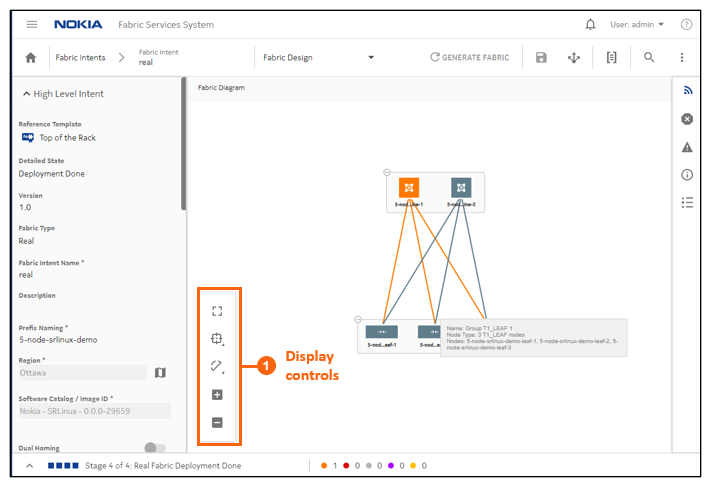
Icon |
Description |
|---|---|
Fit to screen: Adjusts the magnification setting for the topology display so that the entire topology diagram fits inside the current window. |
|

|
Clustering controls:
|
Adjust links: Allows you to control the way links are displayed in the fabric topology. |
|
Zoom in, Zoom out: Increases or decreases the magnification for the topology diagram. |