oam lsp-ping bgp-label prefix ip-prefix/
mask [
src-ip-address ip-address] [
fc fc-name [
profile {
in|
out}]] [
size octets] [
ttl label-ttl] [
send-count send-count] [
timeout timeout] [
interval interval] [
path-destination ip-address [
interface if-name |
next-hop ip-address]] [
detail]
oam lsp-trace bgp-label prefix ip-prefix/
mask [
src-ip-address ip-address] [
fc fc-name [
profile {
in|
out}]] [
max-fail no-response-count] [
probe-count probes-per-hop] [
size octets] [
min-ttl min-label-ttl] [
max-ttl max-label-ttl] [
timeout timeout] [
interval interval] [
path-destination ip-address [
interface if-name |
next-hop ip-address]] [
detail]
|
1.
|
If the users initiates an lsp-trace of the FEC without the path-destination option specified, then the sender node will not include multi-path information in the Downstream Mapping TLV in the echo request message (multipath type=0). In this case, the responder node will reply with a Downstream Mapping TLV for each outgoing interface which is part of the ECMP next-hop set for the FEC. Note however the sender node will select the first Downstream Mapping TLV only for the subsequent echo request message with incrementing TTL.
|
|
2.
|
If the user initiates an lsp-ping of the FEC with the path-destination option specified, then the sender node will not include the Downstream Mapping TLV. However, the user can use the interface option, part of the same path-destination option, to direct the echo request message at the sender node to be sent out a specific outgoing interface which is part of an ECMP path set for the FEC.
|
|
3.
|
If the user initiates an lsp-trace of the FEC with the path-destination option specified but configured not to include a downstream mapping TLV in the MPLS echo request message using the CLI command downstream-map-tlv { none}, then the sender node will not include the Downstream Mapping TLV. However, the user can use the interface option, part of the same path-destination option, to direct the echo request message at the sender node to be sent out a specific outgoing interface which is part of an ECMP path set for the FEC.
|
|
4.
|
If the user initiates an lsp-trace of the FEC with the path-destination option specified, then the sender node will include the multipath information in the Downstream Mapping TLV in the echo request message (multipath type=8). The path-destination option allows the user to exercise a specific path of a FEC in the presence of ECMP. This is performed by having the user enter a specific address from the 127/8 range which is then inserted in the multipath type 8 information field of the Downstream Mapping TLV. The CPM code at each LSR in the path of the target FEC runs the same hash routine as the data path and replies in the Downstream Mapping TLV with the specific outgoing interface the packet would have been forwarded to if it did not expire at this node and if DEST IP field in the packet’s header was set to the 127/8 address value inserted in the multipath type 8 information.This hash is based on:
|
|
a.
|
The {incoming port, system interface address, label-stack} when the lsr-load-balancing option of the incoming interface is configured to lbl-only. In this case the 127/8 prefix address entered in the path-destination option is not used to select the outgoing interface. All packets received with the same label stack will map to a single and same outgoing interface.
|
|
b.
|
The {incoming port, system interface address, label-stack, SRC/DEST IP fields of the packet} when the lsr-load-balancing option of the incoming interface is configured to lbl-ip. The SRC IP field corresponds to the value entered by the user in the src-ip-address option (default system IP interface address). The DEST IP field corresponds to the 127/8 prefix address entered in the path-destination option. In this case, the CPM code will map the packet, as well as any packet in a sub-range of the entire 127/8 range, to one of the possible outgoing interface of the FEC.
|
|
c.
|
The {SRC/DEST IP fields of the packet} when the lsr-load-balancing option of the incoming interface is configured to ip-only. The SRC IP field corresponds to the value entered by the user in the src-ip-address option (default system IP interface address). The DEST IP field corresponds to the 127/8 prefix address entered in the path-destination option. In this case, the CPM code will map the packet, as well as any packet in a sub-range of the entire 127/8 range, to one of the possible outgoing interface of the FEC.
|
|
e.
|
Note that if the user enabled the system-ip-load-balancing hash option ( config>system>system-ip-load-balancing), then the LSR hashing is modified by applying the system IP interface, with differing bit-manipulation, to the hash of packets of all three options ( lbl-only, lbl-ip, ip-only). This system level option enhances the LSR packet distribution such that the probability of the same flow selecting the same ECMP interface index or LAG link index at two consecutive LSR nodes is minimized.
|
|
5.
|
The ldp-treetrace tool always uses the multipath type=8 and inserts a range of 127/8 addresses instead of a single address in order multiple ECMP paths of an LDP FEC. As such, it behaves the same way as the lsp-trace with the path-destination option enabled described above.
|
Type # Operation
------ ---------
1 Push
2 Pop
|
1.
|
An SAA test of type lsp-trace is created (not modified) and no value is specified for the per-test downstream-map-tlv { dsmap| ddmap| none} option. In this case the SAA test downstream-map-tlv value defaults to the global mpls-echo-request-downstream-map value.
|
|
2.
|
An OAM test of type lsp-trace test is executed and no value is specified for the per-test downstream-map-tlv { dsmap| ddmap| none} option. In this case, the OAM test downstream-map-tlv value defaults to the global mpls-echo-request-downstream-map value.
|
A consequence of the rules above is that a change to the value of mpls-echo-request-downstream-map option does not affect the value inserted in the downstream mapping TLV of existing tests.
|
a.
|
The user issues a LSP trace from a sender node with a min-ttl value higher than 1 and a max-ttl value lower than the number of hops to reach the egress of the target FEC stack. This is the sender node behavior when the global configuration or the per-test setting of the DSMAP/DDMAP is set to DSMAP.
|
|
6.
|
If the responder node is the egress for one or more FECs in the target FEC Stack, then it must reply with no DDMAP TLV and with a return code 3 Replying router is an egress for the FEC at stack-depth <RSC>. RSC must be set to the depth of the topmost FEC. This operation is iterative in a sense that at the receipt of the echo reply message the sender node will pop the topmost FEC from the target stack FEC TLV and resend the echo request message with the same TTL value as explained in (5) below. The responder node will thus perform exactly the same operation as described in this step until all FECs are popped or until the topmost FEC in the target FEC stack TLV matches the tunneled or stitched FEC. In the latter case, processing of the target FEC stack TLV follows again steps (1) or (2).
|
|
1.
|
If the echo reply message contains the return code 14 See DDMAP TLV for Return Code and Return Subcode and the DDMAP TLV has a return code 15 Label switched with FEC change, the sender node adjusts the target FEC Stack TLV in the echo request message for the next value of the TTL to reflect the operation on the current target FEC stack as indicated in the FEC stack change sub-TLV received in the DDMAP TLV of the last echo reply message. In other words, one FEC is popped at most and one or more FECs are pushed as indicated.
|
Figure 22 depicts an IP/MPLS network which uses LDP ECMP for network resilience. Faults that are detected through IGP and/or LDP are corrected as soon as IGP and LDP re-converge. The impacted traffic will be forwarded on the next available ECMP path as determined by the hash routine at the node that had a link failure.
When the LDP tree trace feature is enabled, the ingress LER builds the ECM tree for a given FEC (egress LER) by sending LSP trace messages and including the LDP IPv4 Prefix FEC TLV as well as the downstream mapping TLV.In order to build the ECMP tree, the router LER inserts an IP address range drawn from the 127/8 space. When received by the downstream LSR, it will use this range to determine which ECMP path is exercised by any IP address or a sub-range of addresses within that range based on its internal hash routine. When the MPLS echo reply is received by the
router LER, it will record this information and proceed with the next echo request message targeted for a node downstream of the first LSR node along one of the ECMP paths. The sub-range of IP addresses indicated in the initial reply will be used since the objective is to have the LSR downstream of the
router LER pass this message to its downstream node along the first ECMP path.
PE1 ---- A ----- B ----- C ------ G ----- H ---- PE2
\ \---- D ------/ /
\ \--- E------/ /
-- F --------------------/
LSR A has two downstream LSRs, B and F, for PE2 FEC. PE1 receives an echo reply from A with the Multipath Type set to 4, with low/high IP addresses of 127.1.1.1->127.1.1.255 for downstream LSR B and 127.2.1.1->127.2.1.255 for downstream LSR F. PE1 reflects this information to LSR B. B, which has three downstream LSRs, C, D, and E, computes that 127.1.1.1->127.1.1.127 would go to C and 127.1.1.128-> 127.1.1.255 would go to D. B would then respond with 3 Downstream Mappings: to C, with Multipath Type 4 (127.1.1.1->127.1.1.127); to D, with Multipath Type 4 (127.1.1.127->127.1.1.255); and to E, with Multipath Type 0.
The router LER gets the list of FECs from the LDP FEC database. New FECs will be added to the discovery list at the next tree trace and not when they are learned and added into the FEC database. The maximum number of FECs to be discovered with the tree building feature is limited to 500. The user can configure FECs to exclude the use of a policy profile.
The P2MP LSP ping complies to RFC 6425, Detecting Data Plane Failures in Point-to-Multipoint Multiprotocol Label Switching (MPLS) - Extensions to LSP Ping.
oam p2mp-lsp-ping lsp-name [p2mp-instance instance-name [s2l-dest-addr ip-address [...up to 5 max]]] [fc fc-name [profile {in | out}]] [size octets] [ttl label-ttl] [timeout timeout] [detail]
The user can reduce the scope of the echo reply messages by explicitly entering a list of addresses for the egress LER nodes that are required to reply. A maximum of 5 addresses can be specified in a single execution of the p2mp-lsp-ping command. If all 5 egress LER nodes are 7750 nodes, they will be able to parse the list of egress LER addresses and will reply. Note however that RFC 6425 specifies that only the top address in the P2MP egress identifier TLV must be inspected by an egress LER. When interoperating with other implementations, an 7750 egress LER will respond if its address is anywhere in the list. Furthermore, if another vendor implementation is the egress LER, only the egress LER matching the top address in the TLV may respond.
The timeout parameter should be set to the time it would take to get a response from all probed leaves under no failure conditions. For that purpose, its range extends to 120 seconds for a p2mp-lsp-ping from a 10 second lsp-ping for P2P LSP. The default value is 10 seconds.
A 7750 head-end node displays a “Send_Fail” error when a specific S2L path is down only if the user explicitly listed the address of the egress LER for this S2L in the
ping command.
Similarly, a 7750 head-end node displays the timeout error when no response is received for an S2L after the expiry of the timeout timer only if the user explicitly listed the address of the egress LER for this S2L in the
ping command.
The user can configure a specific value of the ttl parameter to force the echo request message to expire on a 7750 branch node or a bud LSR node. The latter replies with a downstream mapping TLV for each branch of the P2MP LSP in the echo reply message. Note however that a maximum of 16 downstream mapping TLVs can be included in a single echo reply message. It also sets the multipath type to zero in each downstream mapping TLV and will thus not include any egress address information for the reachable egress LER nodes for this P2MP LSP.
If a 7750 ingress LER node receives the new multipath type field with the list of egress LER addresses in an echo reply message from another vendor implementation, it will ignore but will not cause an error in processing the downstream mapping TLV.
The output of the command without the detail parameter specified provides a high-level summary of error codes and/or success codes received.
The output of the command with the detail parameter specified shows a line for each replying node as in the output of the LSP ping for a P2P LSP.
oam p2mp-lsp-trace lsp-name p2mp-instance instance-name s2l-dest-address ip-address [fc fc-name [profile {in|out}]] [size octets] [max-fail no-response-count] [probe-count probes-per-hop] [min-ttl min-label-ttl] [max-ttl max-label-ttl] [timeout timeout] [interval interval] [detail]
The LSP trace capability allows the user to trace the path of a single S2L path of a P2MP LSP. Its operation is similar to that of the p2mp-lsp-ping command but the sender of the echo reply request message includes the downstream mapping TLV to request the downstream branch information from a branch LSR or bud LSR. The branch LSR or bud LSR will then also include the downstream mapping TLV to report the information about the downstream branches of the P2MP LSP. An egress LER does not include this TLV in the echo response message.
The probe-count parameter operates in the same way as in LSP trace on a P2P LSP. It represents the maximum number of probes sent per TTL value before giving up on receiving the echo reply message. If a response is received from the traced node before reaching maximum number of probes, then no more probes are sent for the same TTL. The sender of the echo request then increments the TTL and uses the information it received in the downstream mapping TLV to start sending probes to the node downstream of the last node which replied. This continues until the egress LER for the traced S2L path replied.
0 1 2 3
0 1 2 3 4 5 6 7 8 9 0 1 2 3 4 5 6 7 8 9 0 1 2 3 4 5 6 7 8 9 0 1
+-+-+-+-+-+-+-+-+-+-+-+-+-+-+-+-+-+-+-+-+-+-+-+-+-+-+-+-+-+-+-+-+
| MTU | Address Type | DS Flags |
+-+-+-+-+-+-+-+-+-+-+-+-+-+-+-+-+-+-+-+-+-+-+-+-+-+-+-+-+-+-+-+-+
| Downstream Address (4 or 16 octets) |
+-+-+-+-+-+-+-+-+-+-+-+-+-+-+-+-+-+-+-+-+-+-+-+-+-+-+-+-+-+-+-+-+
| Downstream Interface Address (4 or 16 octets) |
+-+-+-+-+-+-+-+-+-+-+-+-+-+-+-+-+-+-+-+-+-+-+-+-+-+-+-+-+-+-+-+-+
| Return Code | Return Subcode | Sub-tlv Length |
+-+-+-+-+-+-+-+-+-+-+-+-+-+-+-+-+-+-+-+-+-+-+-+-+-+-+-+-+-+-+-+-+
. .
. List of Sub-TLVs .
. .
+-+-+-+-+-+-+-+-+-+-+-+-+-+-+-+-+-+-+-+-+-+-+-+-+-+-+-+-+-+-+-+-+
Figure 23 depicts Downstream Detailed Mapping TLV entered in the path-destination belongs to one of the possible outgoing interface of the FEC.
When a 7750 LSR performs a re-merge of one or more ILMs of the P2MP LSP to which the traced S2L sub-LSP belongs, it may block the ILM over which the traced S2L resides. This causes the trace to either fail or to succeed with a missing hop.
A 7750 ingress LER detects a re-merge condition when it receives two or more replies to the same probe, such as the same TTL value. It displays the following message to the user regardless if the trace operation successfully reached the egress LER or was aborted earlier:
“Probe returned multiple responses. Result may be inconsistent.”
The 7750 ingress LER behavior is to always proceed to the next ttl probe when it receives an OK response to a probe or when it times out on a probe. If however it receives replies with an error return code, it must wait until it receives an OK response or it times out. If it times out without receiving an OK reply, the LSP trace must be aborted.
The 7750 implementation supports appending to the ICMP reply of type Time Exceeded the MPLS label stack object defined in RFC 4950. It does not include it in the ICMP reply type of Destination unreachable.
|
•
|
MAC Ping — Provides an end-to-end test to identify the egress customer-facing port where a customer MAC was learned. MAC ping can also be used with a broadcast MAC address to identify all egress points of a service for the specified broadcast MAC.
|
|
•
|
MAC Trace — Provides the ability to trace a specified MAC address hop-by-hop until the last node in the service domain. An SAA test with MAC trace is considered successful when there is a reply from a far-end node indicating that they have the destination MAC address on an egress SAP or the CPM.
|
|
•
|
CPE Ping — Provides the ability to check network connectivity to the specified client device within the VPLS. CPE ping will return the MAC address of the client, as well as the SAP and PE at which it was learned.
|
|
•
|
MAC Populate — Allows specified MAC addresses to be injected in the VPLS service domain. This triggers learning of the injected MAC address by all participating nodes in the service. This tool is generally followed by MAC ping or MAC trace to verify if correct learning occurred.
|
|
•
|
MAC Purge — Allows MAC addresses to be flushed from all nodes in a service domain.
|
The cpe-ping command extends this capability to detecting end-station IP addresses inside a VPLS. A CPE ping for a specific destination IP address within a VPLS will be translated to a MAC-ping towards a broadcast MAC address. Upon receiving such a MAC ping, each peer PE within the VPLS context will trigger an ARP request for the specific IP address. The PE receiving a response to this ARP request will report back to the requesting 7750 SR. It is encouraged to use the source IP address of 0.0.0.0 to prevent the provider’s IP address of being learned by the CE.
Note: This feature does not support IPv6 CPEs
0 1 2 3
0 1 2 3 4 5 6 7 8 9 0 1 2 3 4 5 6 7 8 9 0 1 2 3 4 5 6 7 8 9 0 1
+-+-+-+-+-+-+-+-+-+-+-+-+-+-+-+-+-+-+-+-+-+-+-+-+-+-+-+-+-+-+-+-+
|0 0 0 1| FmtID | Reserved | Channel Type |
+-+-+-+-+-+-+-+-+-+-+-+-+-+-+-+-+-+-+-+-+-+-+-+-+-+-+-+-+-+-+-+-+
0 1 2 3
0 1 2 3 4 5 6 7 8 9 0 1 2 3 4 5 6 7 8 9 0 1 2 3 4 5 6 7 8 9 0 1 0
+-+-+-+-+-+-+-+-+-+-+-+-+-+-+-+-+-+-+-+-+-+-+-+-+-+-+-+-+-+-+-+-+
| 0x0c | 0x04 | CC Types | CV Types |
+-+-+-+-+-+-+-+-+-+-+-+-+-+-+-+-+-+-+-+-+-+-+-+-+-+-+-+-+-+-+-+-+
If both PE nodes support more than one of the CC types, then a 7750 SR PE will make use of the one with the lowest type value. For instance, OAM control word will be used in preference to the MPLS router alert label.
The VCCV ping feature is in addition to the service ping OAM feature which can be used to test a service between 7750 SR nodes. The VCCV ping feature can test connectivity of a VLL with any third party node which is compliant to RFC 5085.
Figure 27 displays and example of an application of VCCV ping over a multi-segment pseudowire.
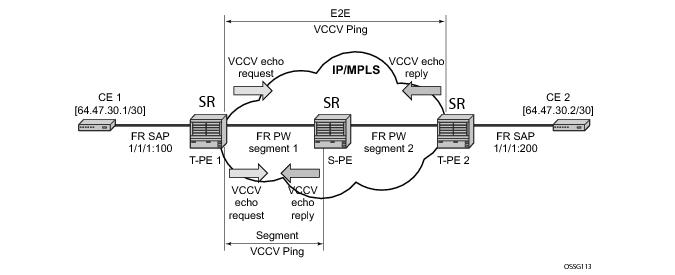
The method is described in draft-hart-pwe3-segmented-pw-vccv, VCCV Extensions for Segmented Pseudo-Wire, and is pending acceptance by the PWE3 working group. In each iteration, the source T-PE or S-PE builds the MPLS echo request message in a way similar to
VCCV Ping . The first message with TTL=1 will have the next-hop S-PE T-LDP session source address in the Remote PE Address field in the pseudowire FEC TLV. Each S-PE which terminates and processes the message will include in the MPLS echo reply message the FEC 128 TLV corresponding the pseudowire segment to its downstream node. The inclusion of the FEC TLV in the echo reply message is allowed in RFC 4379,
Detecting Multi-Protocol Label Switched (MPLS) Data Plane Failures. The source T-PE or S-PE can then build the next echo reply message with TTL=2 to test the next-next hop for the MS-pseudowire. It will copy the FEC TLV it received in the echo reply message into the new echo request message. The process is terminated when the reply is from the egress T-PE or when a timeout occurs. If specified, the max-ttl parameter in the vccv-trace command will stop on SPE before reaching T-PE.
In Figure 27 a trace can be performed on the MS-pseudowire originating from T-PE1 by a single operational command. The following process occurs:
end-to-end – this option allows sending oam atm-ping towards the connection endpoint in the line direction by using OAM end-to-end loopback cells
segment – this option allows sending oam atm-ping towards the segment termination point in the line direction by using OAM segment loopback cells.
|
•
|
sub-type static must be specified. This indicates to the system that the rest of the command contains parameters specific to a LSP identified by a static LSP FEC.
|
lsp-ping static <lsp-name>
[force]
[path-type [active|working|protect]]
[fc <fc-name> [profile {in|out}]]
[size <octets>]
[ttl <label-ttl>]
[send-count <send-count>]
[timeout <timeout>]
[interval <interval>]
[src-ip-address <ip-address>]
[dest-global-id <dest-global-id> dest-node-id dest-node-id]
[assoc-channel none | non-ip | ipv4][detail]
lsp-trace static <lsp-name>
[force]
[path-type [active|working|protect]
[fc <fc-name> [profile {in|out}]]
[max-fail <no-response-count>]
[probe-count <probes-per-hop>]
[size <octets>]
[min-ttl <min-label-ttl>]
[max-ttl <max-label-ttl>]
[timeout <timeout>]
[interval <interval>]
[src-ip-address <ip-address>]
[assoc-channel none | non-ip | ipv4]
[downstream-map-tlv <dsmap|ddmap>]
[detail]
The following commands are only valid if the sub-type static option is configured, implying that lsp-name refers to an MPLS-TP tunnel LSP:
path-type. Values: active, working, protect. Default: active.
dest-global-id <global-id>
dest-node-id <node-id>: Default: the
to global-id:node-id from the LSP ID.
assoc-channel: If this is set to none, then IP encapsulation over an LSP is used with a destination address in the 127/8 range. If this is set to ipv4, then IPv4 encapsulation in a G-ACh over an LSP is used with a destination address in the 127/8 range The source address is set to the system IP address, unless the user specifies a source address using the
src-ip-address option. If this is set to
non-ip, then non-IP encapsulation over a G-ACh with channel type 0x00025 is used. This is the default for sub-type static. Note that the encapsulation used for the echo reply is the same as the encapsulation used for the echo request.
downstream-map-tlv: LSP Trace commands with this option can only be executed if the control-channel is set to none. The DSMAP/DDMAP TLV is only included in the echo request message if the egress interface is either a numbered IP interface, or an unnumbered IP interface. The TLV will not be included if the egress interface is of type
unnumbered-mpls-tp.
For lsp-ping, the
dest-node-id may be entered as a 4-octet IP address <a.b.c.d> or 32-bit integer <1..4294967295>. For
lsp-trace, the destination node-id and global-id are taken form the spoke-sdp context.
The force parameter causes an LSP ping echo request to be sent on an LSP that has been brought oper-down by BFD (LSP-Ping echo requests would normally be dropped on oper-down LSPs). This parameter is not applicable to SAA.
Dest-global-id and
dest-node-id refer to the target global/node id. They do not need to be entered for end-to-end ping and trace, and the system will use the destination global id and node id from the LSP ID.
*A:mlstp-dutA# show router bfd
- bfd
bfd-template - Display BFD Template information
interface - Display Interfaces with BFD
session - Display session information
*A:mlstp-dutA# show router bfd bfd-template "privatebed-bfd-template"
===============================================================================
BFD Template privatebed-bfd-template
===============================================================================
Template Name : privatebed-* Template Type : cpmNp
Transmit Timer : 10 msec Receive Timer : 10 msec
CV Transmit Interval : 1000 msec
Template Multiplier : 3 Echo Receive Interval : 100 msec
Mpls-tp Association
privatebed-oam-template
===============================================================================
* indicates that the corresponding row element may have been truncated.
*A:mlstp-dutA# show router bfd session
===============================================================================
BFD Session
===============================================================================
Interface/Lsp Name State Tx Intvl Rx Intvl Multipl
Remote Address/Info Protocols Tx Pkts Rx Pkts Type
-------------------------------------------------------------------------------
wp::lsp-32 Down (1) 1000 1000 3
0::0.0.0.0 mplsTp N/A N/A cpm-np
wp::lsp-33 Down (1) 1000 1000 3
0::0.0.0.0 mplsTp N/A N/A cpm-np
wp::lsp-34 Down (1) 1000 1000 3
0::0.0.0.0 mplsTp N/A N/A cpm-np
wp::lsp-35 Down (1) 1000 1000 3
0::0.0.0.0 mplsTp N/A N/A cpm-np
wp::lsp-36 Down (1) 1000 1000 3
0::0.0.0.0 mplsTp N/A N/A cpm-np
wp::lsp-37 Down (1) 1000 1000 3
0::0.0.0.0 mplsTp N/A N/A cpm-np
wp::lsp-38 Down (1) 1000 1000 3
0::0.0.0.0 mplsTp N/A N/A cpm-np
wp::lsp-39 Down (1) 1000 1000 3
0::0.0.0.0 mplsTp N/A N/A cpm-np
wp::lsp-40 Down (1) 1000 1000 3
0::0.0.0.0 mplsTp N/A N/A cpm-np
wp::lsp-41 Down (1) 1000 1000 3
0::0.0.0.0 mplsTp N/A N/A cpm-np
pp::lsp-32 Up (3) 1000 1000 3
0::0.0.0.0 mplsTp N/A N/A cpm-np
pp::lsp-33 Up (3) 1000 1000 3
0::0.0.0.0 mplsTp N/A N/A cpm-np
pp::lsp-34 Up (3) 1000 1000 3
0::0.0.0.0 mplsTp N/A N/A cpm-np
pp::lsp-35 Up (3) 1000 1000 3
0::0.0.0.0 mplsTp N/A N/A cpm-np
pp::lsp-36 Up (3) 1000 1000 3
0::0.0.0.0 mplsTp N/A N/A cpm-np
pp::lsp-37 Up (3) 1000 1000 3
0::0.0.0.0 mplsTp N/A N/A cpm-np
pp::lsp-38 Up (3) 1000 1000 3
0::0.0.0.0 mplsTp N/A N/A cpm-np
pp::lsp-39 Up (3) 1000 1000 3
0::0.0.0.0 mplsTp N/A N/A cpm-np
pp::lsp-40 Up (3) 1000 1000 3
0::0.0.0.0 mplsTp N/A N/A cpm-np
pp::lsp-41 Up (3) 1000 1000 3
0::0.0.0.0 mplsTp N/A N/A cpm-np
-------------------------------------------------------------------------------
No. of BFD sessions: 20
-------------------------------------------------------------------------------
wp = Working path pp = Protecting path
===============================================================================
The reflector function is configured under the config>router>twamp-light command hierarchy for base router reflection, and under the
config>service>vprn>twamp-light command hierarchy for per VPRN reflection. The TWAMP Light reflector function is configured per context and must be activated before reflection can occur; the function is not enabled by default for any context. The reflector requires the operator to define the TWAMP Light UDP listening port that identifies the TWAMP Light protocol and the prefixes that the reflector will accept as valid sources for a TWAMP Light request. Prior to release 13.0r4, if the configured TWAMP Light reflector UDP listening port was in use by another application on the system, a minor OAM message was presented indicating the UDP port was unavailable and that activation of the reflector is not allowed.
Notes: The TWAMP Light Reflector
udp-port udp-port-number range configured as part of the
config>service|router>twamp-light create command implements a restricted reserved UDP port range that must be adhere to range [64364..64373] prior to an upgrade or reboot. Configurations outside of this range will result in a failure of the TWAMP Light reflector or the prevention of the upgrade operation. If an In Service Software Upgrade (ISSU) function is invoked and the
udp-port udp-port-number range is outside of the allowable range and the TWAMP Light Reflector is in a
no shutdown state, the ISSU operation will not be allowed to proceed until, at a minimum, the TWAMP Light Reflector is
shutdown. If the TWAMP Light Reflector is
shutdown, the ISSU will be allowed to proceed, but the TWAMP Light Reflector will not be allowed to activate with a
no shutdown until the range is brought in line the allowable range. A non-ISSU upgrade will be allowed to proceed regardless of the state (
shutdown or
no shutdown) of the TWAMP Light Reflector. The configuration will be allowed to load, but the TWAMP Light Reflector will remain inactive following the reload when the range is outside the allowable range. When the
udp-port udp-port-number for a TWAMP Light Reflector is modified, all tests that were using the services of that reflector must update the
dest-udp-port udp-port-number configuration parameter to match the new reflector listening port.
In the TWAMP-Light case the interval parameter, which defines the probe spacing, is a common option applicable to all metrics collected under a single session. This requires the parameter to be removed from any test specific configurations, like the timing parameter associated with loss, specifically availability. Packet processing marks all fields in the PDU to report both delay and loss. The record-stats option can be used to refine which fields to process as part of the OAM-PM architecture. The default collection routine includes delay field processing only,
record-stats delay. This is to ensure backward compatibility with previous releases that only supported the processing delay fields in the PDU. Enabling the processing of loss information requires the modification of the
record-stats parameter. Adding loss to an active test requires the active test to be
shutdown, modified and activate with the no
shutdown command. It is critical to remember that the no shutdown action clears all previously allocated system memory for every test. Any results not written to flash or collected through SNMP are lost.
The record-stats setting do not change the configuration validation logic when a test is activated with the no shutdown command. Even if the loss metrics are not being processed and reported the configuration logic must ensure that the TWAMP test parameters are within the acceptable configuration limits, this includes default loss configuration statements. An operator has the ability to configure a TWAMP Light interval of 10s (10000ms) and record only delay statistics. The default
timing parameter, used to compute and report availability and reliability, should allow for the activation of the test without a configuration violation. This requires the
frame-per-delta-t frames default value of 1. An availability window cannot exceed 100s regardless of the
record-stats setting. Computing the size of the availability window is a product of (
interval*frames-per-delta-t*consec-delta-t).
The statistics display for the session with show all statistics that are being collected based on the record-stats configuration. If either of the metrics is not being recorded the statistics will display NONE for the excluded metrics.
config>test-oam>twamp>twamp-light# info detail
--------------------------------------------------------------------------
(default) inactivity-timeout 100
--------------------------------------------------------------------------
config>service>vprn# info
---------------------------------------------------------------------------
route-distinguisher 65535:500
auto-bind ldp
vrf-target target:65535:500
interface "to-cpe31" create
address 10.1.1.1/30
sap 1/1/2:500 create
exit
exit
static-route 192.168.1.0/24 next-hop 10.1.1.2
bgp
no shutdown
exit
twamp-light
reflector udp-port 64364 create
description "TWAMP Light reflector VPRN 500"
prefix 10.2.1.1/32 create
description "Process only 10.2.1.1 TWAMP Light Packets"
exit
prefix 172.16.1.0/24 create
description "Process all 172.16.1.0 TWAMP Light packets"
exit
no shutdown
exit
exit
no shutdown
------------------------------------------------------------------------------
config>service>vprn# info
-------------------------------------------------------------------------
route-distinguisher 65535:500
auto-bind ldp
vrf-target target:65535:500
interface "to-cpe28" create
address 10.2.1.1/30
sap 1/1/4:500 create
exit
exit
static-route 192.168.2.0/24 next-hop 10.2.1.2
no shutdown
-------------------------------------------------------------------------
config>oam-pm>session# info detail
----------------------------------------------
bin-group 2
meas-interval 15-mins create
intervals-stored 8
exit
ip
dest-udp-port 64364
destination 10.1.1.1
fc "l2"
(default) no forwarding
profile in
router 500
source 10.2.1.1
(default) ttl 255
twamp-light test-id 500 create
(default) interval 1000
loss
(default) flr-threshold 50
(default) timing frames-per-delta-t 1 consec-delta-t 10 chli-threshold 5
exit
pad-size 27
(default) record-stats delay
no test-duration
no shutdown
exit
exit
Maintenance Association (MA)/Maintenance Entity Group (MEG) is the construct where the different management entities will be contained. Each MA is uniquely identified by its MA-ID. The MA-ID is comprised of the by the MD level and MA name and associated format. This is another administrative context where the linkage is made between the domain and the service using the bridging-identifier configuration option. The IEEE and the ITU-T use their own specific formats. The MA short name formats (0-255) have been divided between the IEEE (0-31, 64-255) and the ITU-T (32-63), with five currently defined (1-4, 32). Even though the different standards bodies do not have specific support for the others formats a Y.1731 context can be configured using the IEEE format options.
configure eth-cfm domain 3 format none level 3
configure eth-cfm domain 4 format string name IEEE-Domain level 4
show eth-cfm domain
===============================================================================
CFM Domain Table
===============================================================================
Md-index Level Name Format
-------------------------------------------------------------------------------
3 3 none
4 4 IEEE-Domain charString
===============================================================================
The chassis does not support a domain format of none for the 802.1ag contexts. The domain index, the first numerical value, is not related to the level, even though in this example they do match.
config>eth-cfm# info
----------------------------------------------
domain 3 format none level 3
association 1 format icc-based name "123456789abcd"
bridge-identifier 100
exit
exit
association 2 format string name "Y1731ContextIEEEFormat"
bridge-identifier 300
exit
exit
exit
domain 4 name "IEEE-Domain" level 4
association 1 format string name "UpTo45CharactersForIEEEString"
bridge-identifier 100
exit
ccm-interval 1
exit
exit
----------------------------------------------
*A:cses-E01>config>eth-cfm# show eth-cfm association
===============================================================================
CFM Association Table
===============================================================================
Md-index Ma-index Name CCM-intrvl Hold-time Bridge-id
-------------------------------------------------------------------------------
3 1 123456789abcd 10 n/a 100
3 2 Y1731ContextIEEEFormat 10 n/a 300
4 1 UpTo45CharactersForIEEE* 1 n/a 100
===============================================================================
Maintenance Endpoint (MEP)/MEG Endpoint (MEP) are the workhorses of ETH-CFM. A MEP is the unique identification within the association (0-8191). Each MEP is uniquely identified by the MA-ID, MEPID tuple. This management entity is responsible for initiating, processing and terminating ETH-CFM functions, following the nesting rules. MEPs form the boundaries which prevent the ETH-CFM packets from flowing beyond the specific scope of responsibility. A MEP has direction, up or
down. Each indicates the directions packets will be generated; UP toward the switch fabric,
down toward the SAP away from the fabric. Each MEP has an active and passive side. Packets that enter the active point of the MEP will be compared to the existing level and processed accordingly. Packets that enter the passive side of the MEP are passed transparently through the MEP. Each MEP contained within the same maintenance association and with the same level (MA-ID) represents points within a single service. MEP creation on a SAP is allowed only for Ethernet ports with NULL, q-tags, q-in-q encapsulations. MEPs may also be created on SDP bindings.
There are two locations in the configuration where ETH-CFM is defined. The domains, associations (including linkage to the service id), MIP creation method, common ETH-CFM functions and remote MEPs are defined under the top level eth-cfm command. It is important to note, when Y.1731 functions are required the context under which the MEPs are configured must follow the Y.1731 specific formats (domain format of none). Once these parameters have been entered, the MEP and possibly the MIP can be defined within the service under the SAP or SDP binding.
Note1: Ethernet-Tunnels and Ethernet-Rings are not configurable under all service types. Any service restrictions for MEP direction or MIP support will override the generic capability of the Ethernet-Tunnel or Ethernet-Ring MPs. Please check the applicable user guide for applicability
Figure 29 illustrates the usage of an EPIPE on two different nodes that are connected using ether SAP 1/1/2:100.31. The SAP 1/1/10:100.31 is an access port that is not used to connect the two nodes.
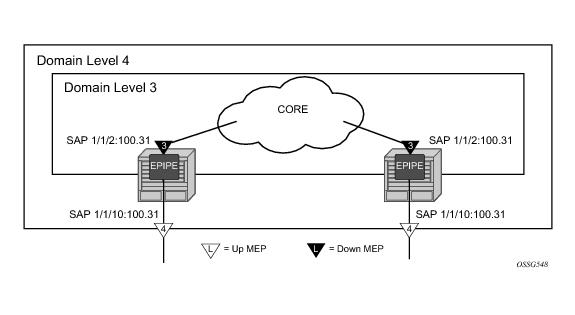
NODE1
config>eth-cfm# info
----------------------------------------------
domain 3 format none level 3
association 1 format icc-based name "03-0000000101"
bridge-identifier 100
exit
exit
exit
domain 4 format none level 4
association 1 format icc-based name "04-0000000102"
bridge-identifier 100
exit
exit
exit
*A:cses-E01>config>service>epipe# info
----------------------------------------------
sap 1/1/2:100.31 create
eth-cfm
mep 111 domain 3 association 1 direction down
mac-address d0:0d:1e:00:01:11
no shutdown
exit
exit
exit
sap 1/1/10:100.31 create
eth-cfm
mep 101 domain 4 association 1 direction up
mac-address d0:0d:1e:00:01:01
no shutdown
exit
exit
exit
no shutdown
----------------------------------------------
NODE 2
eth-cfm# info
----------------------------------------------
domain 3 format none level 3
association 1 format icc-based name "03-0000000101"
bridge-identifier 100
exit
exit
exit
domain 4 format none level 4
association 1 format icc-based name "04-0000000102"
bridge-identifier 100
exit
exit
exit
----------------------------------------------
*A:cses-E02>config>service>epipe# info
----------------------------------------------
sap 1/1/2:100.31 create
eth-cfm
mep 112 domain 3 association 1 direction down
mac-address d0:0d:1e:00:01:12
no shutdown
exit
exit
exit
sap 1/1/10:100.31 create
eth-cfm
mep 102 domain 4 association 1 direction up
mac-address d0:0d:1e:00:01:02
no shutdown
exit
exit
exit
no shutdown
----------------------------------------------
*A:cses-E02>config>service>epipe#
show eth-cfm cfm-stack-table
===============================================================================
CFM Stack Table Defect Legend:
R = Rdi, M = MacStatus, C = RemoteCCM, E = ErrorCCM, X = XconCCM, A = AisRx
A = AisRx, L = CSF LOS Rx, F = CSF AIS/FDI rx, r = CSF RDI rx
===============================================================================
CFM SAP Stack Table
===============================================================================
Sap Lvl Dir Md-index Ma-index MepId Mac-address Defect
-------------------------------------------------------------------------------
1/1/2:100.31 3 D 3 1 111 90:f3:01:01:00:02 ------
1/1/10:100.31 4 U 4 1 101 d0:0d:1e:00:01:01 ------
===============================================================================
Figure 30 illustrates the creation of and explicit MIP.
NODE1
config>eth-cfm# info
----------------------------------------------
domain 3 format none level 3
association 1 format icc-based name "03-0000000101"
bridge-identifier 100
exit
exit
exit
domain 4 format none level 4
association 1 format icc-based name "04-0000000102"
bridge-identifier 100
exit
exit
association 2 format icc-based name "04-MIP0000102"
bridge-identifier 100
mhf-creation explicit
exit
exit
exit
config>service>epipe# info
----------------------------------------------
sap 1/1/2:100.31 create
eth-cfm
mep 111 domain 3 association 1 direction down
mac-address d0:0d:1e:00:01:11
no shutdown
exit
exit
exit
sap 1/1/10:100.31 create
eth-cfm
mep 101 domain 4 association 1 direction up
mac-address d0:0d:1e:00:01:01
no shutdown
exit
exit
exit
no shutdown
----------------------------------------------
NODE 2
eth-cfm# info
----------------------------------------------
domain 3 format none level 3
association 1 format icc-based name "03-0000000101"
bridge-identifier 100
exit
exit
exit
domain 4 format none level 4
association 1 format icc-based name "04-0000000102"
bridge-identifier 100
exit
exit
association 2 format icc-based name "04-MIP0000102"
bridge-identifier 100
mhf-creation explicit
exit
exit
exit
----------------------------------------------
config>service>epipe# info
----------------------------------------------
sap 1/1/2:100.31 create
eth-cfm
mep 112 domain 3 association 1 direction down
mac-address d0:0d:1e:00:01:12
no shutdown
exit
exit
exit
sap 1/1/10:100.31 create
eth-cfm
mep 102 domain 4 association 1 direction up
mac-address d0:0d:1e:00:01:02
no shutdown
exit
exit
exit
no shutdown
----------------------------------------------
An addition of association 2 under domain four includes the mhf-creation explicit statement has been included. This means that when the level 3 MEP is assigned to the SAP 1/1/2:100.31 using the definition in domain 3 association 1, creating the higher level MIP on the same SAP. Since a MIP does not have directionality “Both” sides are active. The service configuration and MEP configuration within the service did not change.
show eth-cfm cfm-stack-table
===============================================================================
CFM Stack Table Defect Legend:
R = Rdi, M = MacStatus, C = RemoteCCM, E = ErrorCCM, X = XconCCM, A = AisRx
A = AisRx, L = CSF LOS Rx, F = CSF AIS/FDI rx, r = CSF RDI rx
===============================================================================
CFM SAP Stack Table
===============================================================================
Sap Lvl Dir Md-index Ma-index MepId Mac-address Defect
-------------------------------------------------------------------------------
1/1/2:100.31 3 D 3 1 111 d0:0d:1e:00:01:11 ------
1/1/2:100.31 4 B 4 2 MIP 90:f3:01:01:00:02 ------
1/1/10:100.31 4 U 4 1 101 d0:0d:1e:00:01:01 ------
===============================================================================
Figure 31 illustrates a simpler method that does not require the creation of the lower level MEP. The operator simply defines the association parameters and uses the
mhf-creation default setting, then places the MIP on the SAP of their choice.
config>eth-cfm# info
----------------------------------------------
domain 4 format none level 4
association 1 format icc-based name "04-0000000102"
bridge-identifier 100
exit
exit
association 2 format icc-based name "04-MIP0000102"
bridge-identifier 100
mhf-creation default
exit
exit
exit
----------------------------------------------
config>service>epipe# info
----------------------------------------------
sap 1/1/2:100.31 create
eth-cfm
mip mac d0:0d:1e:01:01:01
exit
exit
sap 1/1/10:100.31 create
eth-cfm
mep 101 domain 4 association 1 direction up
mac-address d0:0d:1e:00:01:01
no shutdown
exit
exit
exit
no shutdown
----------------------------------------------
# show eth-cfm cfm-stack-table
===============================================================================
CFM Stack Table Defect Legend:
R = Rdi, M = MacStatus, C = RemoteCCM, E = ErrorCCM, X = XconCCM, A = AisRx
A = AisRx, L = CSF LOS Rx, F = CSF AIS/FDI rx, r = CSF RDI rx
===============================================================================
CFM SAP Stack Table
===============================================================================
Sap Lvl Dir Md-index Ma-index MepId Mac-address Defect
-------------------------------------------------------------------------------
1/1/2:100.31 4 B 4 2 MIP d0:0d:1e:01:01:01 ------
1/1/10:100.31 4 U 4 1 101 d0:0d:1e:00:01:01 ------
===============================================================================
config>eth-cfm# info
----------------------------------------------
domain 4 format none level 4
association 1 format icc-based name "04-0000000102"
bridge-identifier 100
exit
exit
association 2 format icc-based name "04-MIP0000102"
bridge-identifier 100
mhf-creation default
exit
exit
exit
----------------------------------------------
config>service>epipe# info
----------------------------------------------
sap 1/1/2:100.31 create
eth-cfm
mip mac d0:0d:1e:01:01:02
exit
exit
sap 1/1/10:100.31 create
eth-cfm
mep 102 domain 4 association 1 direction up
mac-address d0:0d:1e:00:01:02
no shutdown
exit
exit
exit
no shutdown
----------------------------------------------
# show eth-cfm cfm-stack-table
===============================================================================
CFM Stack Table Defect Legend:
R = Rdi, M = MacStatus, C = RemoteCCM, E = ErrorCCM, X = XconCCM, A = AisRx
A = AisRx, L = CSF LOS Rx, F = CSF AIS/FDI rx, r = CSF RDI rx
===============================================================================
CFM SAP Stack Table
===============================================================================
Sap Lvl Dir Md-index Ma-index MepId Mac-address Defect
-------------------------------------------------------------------------------
1/1/2:100.31 4 B 4 2 MIP d0:0d:1e:01:01:02 ------
1/1/10:100.31 4 U 4 1 102 d0:0d:1e:00:01:02 ------
===============================================================================
Figure 32 shows the detailed IEEE representation of MEPs, MIPs, levels and associations, using the standards defined icons.
Table 5 shows how packets that would normally bypass the ETH-CFM extraction would be extracted when Primary VLAN is configured. This assumes that the processing rules for MEPs and MIPs is met, E-type 0x8902, Levels and OpCodes.
INFO: ETH_CFM #1341 Unsupported MA ccm-interval for this MEP - MEP 1/112/21 conflicts with sub-second config on this MA
MINOR: ETH_CFM #1341 Unsupported MA ccm-interval for this MEP - MEP 1/112/21 conflicts with sub-second config on this MA
A loopback message is generated by an MEP to its peer MEP or a MIP (Figure 33). The functions are similar to an IP ping to verify Ethernet connectivity between the nodes.
oam eth-cfm loopback 00:00:00:00:00:30 mep 28 domain 14 association 2 interval 1 send-count 100 timeout 1
Eth-Cfm Loopback Test Initiated: Mac-Address: 00:00:00:00:00:30, out service: 5
!!!!!!!!!!!!!!!!!!!!!!!!!!!!!!!!!!!!!!!!.!!!!!!!!!!!!!!!!!!!!!!!!!!!!!!!!!!!!!!
!!!!!!!!!!!!!!!!!!!!!
Sent 100 packets, received 100 packets [0 out-of-order, 0 Bad Msdu]
Packet loss 1.00%
oam eth-cfm loopback 00:00:00:00:00:30 mep 28 domain 14 association 2 interval 10 send-count 10 timeout 1
Eth-Cfm Loopback Test Initiated: Mac-Address: 00:00:00:00:00:30, out service: 5
56 bytes from 14/2/28; lb_seq=1 passed
56 bytes from 14/2/28; lb_seq=2 passed
56 bytes from 14/2/28; lb_seq=3 passed
56 bytes from 14/2/28; lb_seq=4 passed
56 bytes from 14/2/28; lb_seq=5 passed
56 bytes from 14/2/28; lb_seq=6 passed
56 bytes from 14/2/28; lb_seq=7 passed
56 bytes from 14/2/28; lb_seq=8 passed
56 bytes from 14/2/28; lb_seq=9 passed
56 bytes from 14/2/28; lb_seq=10 passed
Sent 10 packets, received 10 packets [0 out-of-order, 0 Bad Msdu]
Packet loss 0.00%
oam eth-cfm loopback multicast mep 28 domain 14 association 2 interval 1 send-count 100
Eth-Cfm Loopback Test Initiated: Mac-Address: multicast, out service: 5
MAC Address Receive Order
-------------------------------------------------------------------------------
00:00:00:00:00:30 1 2 3 4 5 6 7 8 9 10 11 12 13 14 15 16 17 18 19 20 21 22 23 24 25 26 27 28 29 30 31 32 33 34 35 36 37 38 39 40 41 42 43 44 45 46 47 48 49 50 51 52 53 54 55 56 57 58 59 60 61 62 63 64 65 66 67 68 69 70 71 72 73 74 75 76 77 78 79 80 81 82 83 84 85 86 87 88 89 90 91 92 93 94 95 96 97 98 99 100
00:00:00:00:00:32 1 2 3 4 5 6 7 8 9 10 11 12 13 14 15 16 17 18 19 20 21 22 23 24 25 26 27 28 29 30 31 32 33 34 35 36 37 38 39 40 41 42 43 44 45 46 47 48 49 50 51 52 53 54 55 56 57 58 59 60 61 62 63 64 65 66 67 68 69 70 71 72 73 74 75 76 77 78 79 80 81 82 83 84 85 86 87 88 89 90 91 92 93 94 95 96 97 98 99 100
Sent 100 multicast packets, received 200 packets
This on demand operation tool is used to quickly check the reachability of all MEPs within an Association. A multicast address can be coded as the destination of an oam eth-cm loopback command. The specific class 1 multicast MAC address or the keyword “multicast” can be used as the destination for the loopback command. The class 1 ETH-CFM multicast address is in the format 01:80:C2:00:00:3x (where x = 0 - 7 and is the number of the domain level for the source MEP). When the “multicast” option is used, the class 1 multicast destination is built according to the local MEP level initiating the test.
A linktrace message is originated by an MEP and targeted to a peer MEP in the same MA and within the same MD level (Figure 34). Its function is similar to IP traceroute.
Traces a specific MAC address through the service. The peer MEP responds with a linktrace reply message after successful inspection of the linktrace message. The MIPs along the path also process the linktrace message and respond with linktrace replies to the originating MEP if the received linktrace message that has a TTL greater than 1 and forward the linktrace message if a look up of the target MAC address in the Layer 2 FIB is successful. The originating MEP shall expect to receive multiple linktrace replies and from processing the linktrace replies, it can put together the route to the target bridge.
oam eth-cfm linktrace 00:00:00:00:00:30 mep 28 domain 14 association 2
Index Ingress Mac Egress Mac Relay Action
----- -------------------- -------------------- ---------- ----------
1 00:00:00:00:00:00 00:00:00:00:00:30 n/a terminate
SenderId TLV: ChassisId (local)
access-012-west
----- -------------------- -------------------- ---------- ----------
No more responses received in the last 6 seconds.
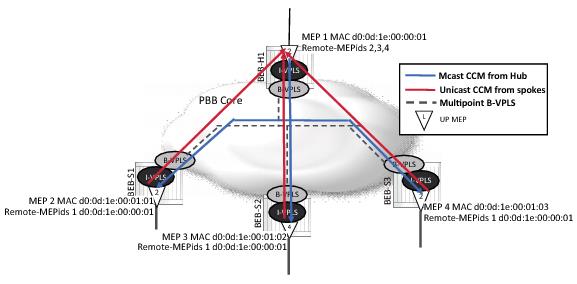
|
•
|
CCM transmit interval: 10ms, 100ms, 1s, 10s 60s, 600s. Default: 10s. Sub-second, or fast CC requires a ESS-7/ESS-12 and SR-7/SR-12 with a minimum SF/CPM-3, and with only a limited number supported on SF/CPM-1 and SF/CPM-2. When configuring MEPs with sub-second CCM intervals, bandwidth consumption must be taken into consideration. Each CCM PDU is approximately 100 bytes (800 bits). Taken individually, this is a small value. However, the bandwidth consumption increases rapidly as multiple MEPs are configured with 10ms timers, 100 packets per second.
|
You can use the optional ccm-tlv-ignore command to ignore the reception of interface-status and port-status TLVs in the ETH-CCM PDU on Facility MEPs (Port, LAG, QinQ Tunnel and Router). No processing is performed on the ignored ETH-CCM TLVs values.
Any TLV that is ignored is reported as absent for that remote peer and the values in the TLV do not have an impact on the ETH-CFM state machine. This the same behavior as if the remote MEP never included the ignored TLVs in the ETH-CCM PDU. If the TLV is not properly formed, the CCM PDU will fail the packet parsing process, which will cause it to be discarded and a defect condition will be raised.
Config>eth-cfm# info
----------------------------------------------
domain 4 format none level 4
association 1 format icc-based name "04-0000000102"
bridge-identifier 100
exit
ccm-interval 1
remote-mepid 102
exit
exit
----------------------------------------------
config>eth-cfm# info
----------------------------------------------
domain 4 format none level 4
association 1 format icc-based name "04-0000000102"
bridge-identifier 100
exit
ccm-interval 1
remote-mepid 101
exit
exit
----------------------------------------------
config>service>epipe# info
----------------------------------------------
sap 1/1/2:100.31 create
eth-cfm
mip mac D0:0D:1E:01:01:01
exit
exit
sap 1/1/10:100.31 create
eth-cfm
mep 101 domain 4 association 1 direction up
ccm-enable
mac-address d0:0d:1e:00:01:01
no shutdown
exit
exit
exit
no shutdown
----------------------------------------------
config>service>epipe# info
----------------------------------------------
sap 1/1/2:100.31 create
eth-cfm
mip mac D0:0D:1E:01:01:02
exit
exit
sap 1/1/10:100.31 create
eth-cfm
mep 102 domain 4 association 1 direction up
ccm-enable
mac-address d0:0d:1e:00:01:02
no shutdown
exit
exit
exit
no shutdown
----------------------------------------------
No defect conditions are raised. The Defect column in the first display is clear and the
Defect Flags is the second display is also clear.
show eth-cfm cfm-stack-table
===============================================================================
CFM Stack Table Defect Legend:
R = Rdi, M = MacStatus, C = RemoteCCM, E = ErrorCCM, X = XconCCM, A = AisRx
A = AisRx, L = CSF LOS Rx, F = CSF AIS/FDI rx, r = CSF RDI rx
===============================================================================
CFM SAP Stack Table
===============================================================================
Sap Lvl Dir Md-index Ma-index MepId Mac-address Defect
-------------------------------------------------------------------------------
1/1/2:100.31 4 B 4 2 MIP d0:0d:1e:01:01:01 ------
1/1/10:100.31 4 U 4 1 101 d0:0d:1e:00:01:01 ------
===============================================================================
show eth-cfm mep 101 domain 4 association 1
===============================================================================
Eth-Cfm MEP Configuration Information
===============================================================================
Md-index : 4 Direction : Up
Ma-index : 1 Admin : Enabled
MepId : 101 CCM-Enable : Enabled
IfIndex : 35979264 PrimaryVid : 2031716
Description : (Not Specified)
FngState : fngReset ControlMep : False
LowestDefectPri : macRemErrXcon HighestDefect : none
Defect Flags : None
Mac Address : d0:0d:1e:00:01:01 ControlMep : False
CcmLtmPriority : 7
CcmTx : 1639 CcmSequenceErr : 0
Fault Propagation : disabled FacilityFault : n/a
MA-CcmInterval : 1 MA-CcmHoldTime : 0ms
Eth-1Dm Threshold : 3(sec) MD-Level : 4
Eth-Ais: : Disabled
Eth-Tst: : Disabled
Redundancy:
MC-LAG State : n/a
CcmLastFailure Frame:
None
XconCcmFailure Frame:
None
===============================================================================
The all-remote-mepids is the appropriate command to show the details for each configured peer, including the MAC address.
show eth-cfm mep 101 domain 4 association 1 all-remote-mepids
============================================================================
Eth-CFM Remote-Mep Table
============================================================================
R-mepId Rx CC Rx Rdi Port-Tlv If-Tlv Peer Mac Addr CCM status since
----------------------------------------------------------------------------
102 True False Up Up d0:0d:1e:00:01:02 02/02/2011 13:37:42
============================================================================
As specified in the section “Continuity Checking (CC),” all remote MEP-IDs must be configured under the association using the remote-mepid command in order to accept them as peers. When a CCM is received from a MEP-ID that has not been configured, the “unexpected MEP” will cause the defErrorCCM condition to be raised. The defErrorCCM will be raised for all invalid CC reception conditions.
The clear eth-cfm auto-discovered-meps [
mep-id]
domain md-index association ma-index is available to remove auto discovered MEPs from the association. When the optional
mep-id is included as part of the clear command, only that specific MEP-ID within the domain and association will be cleared. If the optional
mep-id is omitted when the clear command is issued, all auto discovered MEPs that match the domain and association will be cleared. The clear command is only applicable to auto discovered MEPs.
show eth-cfm mep 28 domain 14 association 2 all-remote-mepids
=============================================================================
Eth-CFM Remote-Mep Table
=============================================================================
R-mepId AD Rx CC RxRdi Port-Tlv If-Tlv Peer Mac Addr CCM status since
-----------------------------------------------------------------------------
30 T True False Up Up 00:00:00:00:00:30 02/03/2014 21:05:01
32 True False Up Up 00:00:00:00:00:32 02/03/2014 21:04:31
=============================================================================
Entries marked with a 'T' under the 'AD' column have been auto-discovered.
show eth-cfm domain 14 association 2 detail
===============================================================================
Domain 14
Md-index : 14 Level : 4
MHF Creation : defMHFnone
Name Format : none Next Ma Index : 1
Name : (Not Specified)
Creation Origin : manual
-------------------------------------------------------------------------------
Domain 14 Associations:
Md-index : 14 Ma-index : 2
Name Format : icc-based CCM-interval : 1
Auto Discover : True CCM-hold-time : n/a
Name : epipe00000005
Permission : sendIdNone
Bridge-id : 5 MHF Creation : defMHFnone
PrimaryVlan : 0 Num Vids : 0
MIP LTR Priority : 7
Total MEP Count : 3
Remote Mep Id : 30 (AutoDiscovered) Remote MAC Addr : default
Remote Mep Id : 32 Remote MAC Addr : default
===============================================================================
The grace announcement using ETH-VSM will continue until the upgrade or reset is completed. During an IOM soft reset ETH-CFM will not determine which peers are affected by a soft reset of a specific IOM. All remote peers will receive the ETH-VSM with the grace period announcement until the soft reset is completed. This means that all remote MEPs, regardless of location on the local node will enter a grace.
Clearing the IOM does not invoke the organizational specific TLV with the grace period announcement.
This feature is enabled by default. A system wide command is available to disable this transmission of these grace messages. Entering the no grace-tx-enable in the configuration under the eth-cfm>system context will prevent the grace announcements. If this configuration option is change from enable to disable while grace is being announced the three grace stop messages will be transmitted. Changing the state of this configuration option from disable to enable will only affect future ISSU and soft reset functions. It will have no affect on any ISSU or soft reset function that is active at the time this command was enabled.
When the ccm-hold-timer down delay-down option is configured the following calculation is used to determine the remote peer time out (3.5 times the CCM-Interval + ccm-hold-timer delay-down).
To prevent the generation of AIS for the CCM RDI condition, the AIS version of the low-priority-defect parameter (under the ais-enable command) can be configured to ignore RDI by setting the parameter value to macRemErrXcon. The low-priority-defect parameter is specific and influences the protocol under which it is configured. When the low-priority-defect parameter is configured under CCM, it only influences CCM and not AIS. When the low-priority-defect parameter is configured under AIS, it only influences AIS and not CCM. Each protocol can make use of this parameter using different values.
AIS configuration has two components: receive and transmit. AIS reception is enabled when the command ais-enable is configured under the MEP. The transmit function is enabled when the
client-meg-level is configured.
AIS may also be triggered or cleared based on the state of the entity over which it has been enabled. Including the optional command interface-support-enable under the
ais-enable command will track the state of the entity and invoke the appropriate AIS action. This means that operators are not required to enable CCM on a MEP in order to generate AIS if the only requirement is to track the local entity. If a CCM enabled MEP is enabled in addition to this function then both will be used to act upon the AIS function. When both CCM and interface support are enabled, a fault in either will trigger AIS. In order to clear the AIS state, the entity must be in an UP operational state and there must be no defects associated with the MEP. The interface support function is available on both service MEPs and facility MEPs both in the Down direction only, with the following exception. An Ethernet QinQ Tunnel Facility MEP does not support interface-support-enable. Many operational models for Ethernet QinQ Tunnel Facility MEPs are deployed with the SAP in the shutdown state.
AIS is enabled under the service and has two parts, receive and transmit. Both components have their own configuration option. The ais-enable command under the SAP allows for the processing of received AIS packets at the MEP level. The
client-meg-level command is the transmit portion that generates AIS if the MEP enter a fault state.
config>service>epipe# info
----------------------------------------------
sap 1/1/2:100.31 create
eth-cfm
mip mac D0:0D:1E:01:01:01
exit
exit
sap 1/1/10:100.31 create
eth-cfm
mep 101 domain 4 association 1 direction up
ais-enable
client-meg-level 5
exit
ccm-enable
mac-address d0:0d:1e:00:01:01
no shutdown
exit
exit
exit
no shutdown
----------------------------------------------
# show eth-cfm mep 101 domain 4 association 1
===============================================================================
Eth-Cfm MEP Configuration Information
===============================================================================
Md-index : 4 Direction : Up
Ma-index : 1 Admin : Enabled
MepId : 101 CCM-Enable : Disabled
IfIndex : 35979264 PrimaryVid : 2031716
Description : (Not Specified)
FngState : fngReset ControlMep : False
LowestDefectPri : macRemErrXcon HighestDefect : none
Defect Flags : bDefRDICCM
Mac Address : d0:0d:1e:00:01:01 ControlMep : False
CcmLtmPriority : 7
CcmTx : 2578 CcmSequenceErr : 0
Fault Propagation : disabled FacilityFault : n/a
MA-CcmInterval : 1 MA-CcmHoldTime : 0ms
Eth-1Dm Threshold : 3(sec) MD-Level : 4
Eth-Ais: : Enabled Eth-Ais Rx Ais: : No
Eth-Ais Tx Priorit*: 7 Eth-Ais Rx Interv*: 1
Eth-Ais Tx Interva*: 1 Eth-Ais Tx Counte*: 288
Eth-Ais Tx Levels : 5
Eth-Tst: : Disabled
Redundancy:
MC-LAG State : n/a
CcmLastFailure Frame:
None
XconCcmFailure Frame:
None
===============================================================================
show eth-cfm mep 14 domain 10 association 10
===============================================================================
Eth-Cfm MEP Configuration Information
===============================================================================
Md-index : 10 Direction : Down
Ma-index : 10 Admin : Enabled
MepId : 14 CCM-Enable : Enabled
IfIndex : 1342177281 PrimaryVid : 200
Description : (Not Specified)
FngAlarmTime : 0 FngResetTime : 0
FngState : fngDefectReported ControlMep : False
LowestDefectPri : macRemErrXcon HighestDefect : defErrorCCM
Defect Flags : bDefRemoteCCM bDefErrorCCM
Mac Address : ac:22:ff:00:01:41
CcmLtmPriority : 7 CcmPaddingSize : 0 octets
CcmTx : 22739 CcmSequenceErr : 0
CcmIgnoreTLVs : (Not Specified)
Fault Propagation: disabled FacilityFault : n/a
MA-CcmInterval : 1 MA-CcmHoldTime : 0ms
MA-Primary-Vid : Disabled
Eth-1Dm Threshold: 3(sec) MD-Level : 2
Eth-Ais : Enabled Eth-Ais Rx Ais : No
If Support Enable: False
Eth-Ais Tx Prior*: 7 Eth-Ais Rx Interv*: 1
Eth-Ais Tx Inter*: 1 Eth-Ais Tx Counter: 0
Eth-Ais Tx Levels: 5 Eth-Ais Tx Fail : 2000
Eth-Tst : Disabled
Eth-CSF : Disabled
Redundancy:
MC-LAG State : n/a
CcmLastFailure Frame:
None
XconCcmFailure Frame:
None
===============================================================================
In order to process the reception of the ETH-CSF message, the csf-enable function must be enabled under the MEP. When processing of the received CSF message is enabled, the CSF is used as another method to trigger fault propagation, assuming fault propagation is enabled. If CSF is enabled but fault propagation is not enabled, the MEP will show state of CSF being received from the peer. And lastly, when there is no fault condition, the CSF Rx State will display DCI (Client defect clear) indicating there are no existing failures, even if no CSF has been received. The CSF Rx State will indicate the various fault and clear conditions received from the peer during the event.
show eth-cfm mep 56 domain 12 association 1
===============================================================================
Eth-Cfm MEP Configuration Information
===============================================================================
Md-index : 12 Direction : Up
Ma-index : 1 Admin : Enabled
MepId : 56 CCM-Enable : Disabled
IfIndex : 169902080 PrimaryVid : 10
Description : (Not Specified)
FngAlarmTime : 0 FngResetTime : 0
FngState : fngReset ControlMep : False
LowestDefectPri : macRemErrXcon HighestDefect : none
Defect Flags : None
Mac Address : 00:00:00:00:00:56
CcmLtmPriority : 7 CcmPaddingSize : 0 octets
CcmTx : 0 CcmSequenceErr : 0
CcmIgnoreTLVs : (Not Specified)
Fault Propagation: disabled FacilityFault : n/a
MA-CcmInterval : 1 MA-CcmHoldTime : 0ms
MA-Primary-Vid : Disabled
Eth-1Dm Threshold: 3(sec) MD-Level : 2
Eth-Ais : Disabled
Eth-Tst : Disabled
Eth-CSF : RxEnabled
Eth-CSF RxMultip*: 2.5
Eth-CSF RxInterv*: 1
Eth-CSF RxState : dci
Eth-CSF RxCount : 0
Redundancy:
MC-LAG State : n/a
CcmLastFailure Frame:
None
XconCcmFailure Frame:
None
===============================================================================
* indicates that the corresponding row element may have been truncated.
Eth-Csf: “RxEnbaled” able to process Eth-CSF frames received on the MEP.
“Disable” Received CSF frames will be sunk (but included in
the overall ETH-CFM stats in 12.0 on separate line
item under Rx.
Eth-CSF RxInterval: The periodicity of the CSF reception
Eth-Csf-Rx-State: Current state of CSF (DCI indicates no CSF condition or
explicitly cleared)
Eth-Csf-Rx-Count: Incrementing counter displayed when the peer receiving CSF PDUs.
NODE1
config>service>epipe# info
----------------------------------------------
sap 1/1/2:100.31 create
eth-cfm
mip mac D0:0D:1E:01:01:01
exit
exit
sap 1/1/10:100.31 create
eth-cfm
mep 101 domain 4 association 1 direction up
eth-test-enable
exit
mac-address d0:0d:1e:00:01:01
no shutdown
exit
exit
exit
no shutdown
----------------------------------------------
# oam eth-cfm eth-test d0:0d:1e:00:01:02 mep 101 domain 4 association 1 data-length 1000
# oam eth-cfm eth-test d0:0d:1e:00:01:02 mep 101 domain 4 association 1 data-length 1000
# oam eth-cfm eth-test d0:0d:1e:00:01:02 mep 101 domain 4 association 1 data-length 1000
NODE2
config>service>epipe# info
----------------------------------------------
sap 1/1/2:100.31 create
eth-cfm
mip mac D0:0D:1E:01:01:02
exit
exit
sap 1/1/10:100.31 create
eth-cfm
mep 102 domain 4 association 1 direction up
eth-test-enable
exit
mac-address d0:0d:1e:00:01:02
no shutdown
exit
exit
exit
no shutdown
----------------------------------------------
# show eth-cfm mep 102 domain 4 association 1 eth-test-results
===============================================================
Eth CFM ETH-Test Result Table
===============================================================
Current Accumulate
FrameCount ErrBits ErrBits
Peer Mac Addr ByteCount CrcErrs CrcErrs
---------------------------------------------------------------
d0:0d:1e:00:01:01 3 0 0
3000 0 0
===============================================================
oam eth-cfm two-way-delay-test d0:0d:1e:00:01:02 mep 101 domain 4 association 1
Two-Way-Delay-Test Response:
Delay 2955 microseconds Variation 111 microseconds
# show eth-cfm mep 101 domain 4 association 1 two-way-delay-test
===================================================================
Eth CFM Two-way Delay Test Result Table
===================================================================
Peer Mac Addr Delay (us) Delay Variation (us)
-------------------------------------------------------------------
d0:0d:1e:00:01:02 2955 111
===================================================================
config>eth-cfm# info
----------------------------------------------
domain 3 format none level 3
association 1 format icc-based name "03-0000000100"
bridge-identifier 100
exit
ccm-interval 1
remote-mepid 101
exit
exit
----------------------------------------------
config>service>vpls# info
----------------------------------------------
stp
shutdown
exit
sap 1/1/3:100.100 create
exit
sap lag-1:100.100 create
eth-cfm
mep 100 domain 3 association 1 direction down
ccm-enable
mac-address d0:0d:1e:00:01:00
no shutdown
exit
exit
exit
no shutdown
----------------------------------------------
config>saa# info
----------------------------------------------
test "slm1"
type
eth-cfm-two-way-slm d0:0d:1e:00:01:01 mep 100 domain 3
association 1 count 100 timeout 1 interval 1
exit
continuous
no shutdown
exit
----------------------------------------------
# show saa slm1
Test Run: 183
Total number of attempts: 99
Number of requests that failed to be sent out: 0
Number of responses that were received: 48
Number of requests that did not receive any response: 50
Total number of failures: 50, Percentage: 50
(in ms) Min Max Average Jitter
Outbound : -370 -362 -366 0.432
Inbound : 363 371 367 0.308
Roundtrip : 0.000 5.93 1.38 0.496
Per test packet:
Sequence Outbound Inbound RoundTrip Result
1 0.000 0.000 0.000 Out Loss
2 0.000 0.000 0.000 Out Loss
3 0.000 0.000 0.000 Out Loss
4 0.000 0.000 0.000 Out Loss
…snip…
46 -369 370 1.28 Response Received
47 -362 363 1.42 Response Received
48 0.000 0.000 0.000 In Loss
49 0.000 0.000 0.000 In Loss
50 -362 363 1.42 Response Received
51 -362 363 1.16 Response Received
52 -362 364 1.20 Response Received
53 -362 364 1.18 Response Received
54 -363 364 1.20 Response Received
…snip…
96 -369 370 1.29 Response Received
97 -369 370 1.30 Response Received
98 0.000 0.000 0.000 Unacknowledged
99 0.000 0.000 0.000 Unacknowledged
100 0.000 0.000 0.000 Unacknowledged
===============================================================================
The following is an example of an on demand tests that and the associated output. Only single test runs are stored and can be viewed after the fact.
#oam eth-cfm two-way-slm-test d0:0d:1e:00:01:01 mep 100 domain 3 association 1 send-count
20 interval 1 timeout 1
Sending 20 packets to d0:0d:1e:00:01:01 from MEP 100/3/1 (Test-id: 588)
Sent 20 packets, 20 packets received from MEP ID 101, (Test-id: 588)
(0 out-loss, 0 in-loss, 0 unacknowledged)
# show eth-cfm mep 100 domain 3 association 1 two-way-slm-test
===============================================================================
Eth CFM Two-way SLM Test Result Table (Test-id: 588)
===============================================================================
Peer Mac Addr Remote MEP Count In Loss Out Loss Unack
-------------------------------------------------------------------------------
d0:0d:1e:00:01:01 101 20 0 0 0
===============================================================================
show oam-pm statistics session "eth-pm-service-1000" lmm meas-interval 15-mins interval-number 2
------------------------------------------------------------------------------
Start (UTC) : 2014/07/08 03:00:00 Status : completed
Elapsed (seconds) : 900 Suspect : no
Frames Sent : 90 Frames Received : 90
------------------------------------------------------------------------------
------------------------------------------------------
Data Frames Sent Data Frames Received
------------------------------------------------------
Forward 900 900
Backward 18900 18900
------------------------------------------------------
----------------------------------------------
Frame Loss Ratios
----------------------------------------------
Minimum Maximum Average
----------------------------------------------
Forward 0.000% 0.000% 0.000%
Backward 0.000% 0.000% 0.000%
----------------------------------------------
With ETH-LMM Y.1731, a single per SAP or per MPLS SDP binding or per facility counter is maintained. This single counter model applies to any conflicting entity that attempts to collect per entity statistics that may cover the same resource. This means that per service and facility MEP LMM counting is not supported. The operator must choose one type of facility MEP or the service level MEP. If a facility MEP is chosen (Port, LAG, QinQ Tunnel or Base Router Interface) care must be taken to ensure the highest configured MEP performs the loss collection routine. Configuring loss collection on a lower level MEP will lead to additive gain introduced in both directions. Although the collection statement is not blocked by CLI or SNMP when there are potential conflicts only one will be accurate. The operator must be aware of lower level resource conflicts. For example, a null based service SAP, any default SAP context or SAP that covers the entire port or facility resource, such as sap 1/1/1, will always count the frame base loss counter against the SAP and never the port, regardless of the presences of a MEP or the collect-lmm-stats configuration on the SAP. Resource contention extends beyond the sharing of common resources used for packet counting and extraction. There is also protocol level contention. For example, the Cflowd cannot be counted or sampled on an entity that is collecting LMM stats. Collection of per Ethernet SAP or per MPLS SDP binding or per facility is not enabled by default. In order for this feature to function with accurate measurements, the
collect-lmm-stats is required under the ETH-CFM context for the Ethernet SAP or MPLS SDP binding or under the MEP in the case of the facility MEP. If this command is not enabled on the launch or reflector, the data in the LMM and LMR PDU will not be representative and the data captured will be invalid. The
show>service>sdp-using eth-cfm and
show>service>sap-using eth-cfm commands have been expanded to include the
collect-lmm-stats option for service based MEPs. The
show>eth-cfm>cfm-stack-table facility command has been expanded to include
collect-lmm-stats to view all facility MEPs. . Using these commands with this new option will display which entities are currently collecting LMM counter.
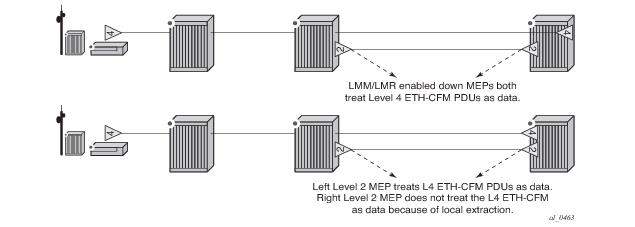
Per system and per MEP statistics are available with a per OpCode breakdown. Use the show eth-cfm statistics command to view the statistics at the system level. Use the
show eth-cfm mep mep-id domain md-index association ma-index
statistics command to view the per MEP statistics. These statistics may be cleared by substituting the
clear command for the
show command. The clear function will only clear the statistics for that function. For example, clear the system statistics does not clear the individual MEP statistics, each maintain their own unique counters.
show eth-cfm statistics
===============================================================================
ETH-CFM System Statistics
===============================================================================
Rx Count : 1355186 Tx Count : 1199007
Dropped Congestion : 0 Discarded Error : 0
AIS Currently Act : 0 AIS Currently Fail : 0
===============================================================================
=================================
ETH-CFM System Op-code Statistics
=================================
Op-code Rx Count Tx Count
---------------------------------
ccm 408326 252181
lbr 0 0
lbm 0 0
ltr 0 0
ltm 0 0
ais 0 0
lck 0 0
tst 0 0
laps 0 0
raps 0 0
mcc 0 0
lmr 0 0
lmm 0 0
1dm 0 0
dmr 86084 0
dmm 0 86084
exr 0 0
exm 0 0
csf 0 0
vsr 0 0
vsm 0 0
1sl 0 0
slr 870987 0
slm 0 870987
other 0 0
---------------------------------
Total 1365397 1209252
=================================
show eth-cfm mep 28 domain 14 association 2 statistics
=================================
ETH-CFM MEP Op-code Statistics
=================================
Op-code Rx Count Tx Count
---------------------------------
ccm 150603 79652
lbr 0 0
lbm 0 0
ltr 0 0
ltm 0 0
ais 0 0
lck 0 0
tst 0 0
laps 0 0
raps 0 0
mcc 0 0
lmr 0 0
lmm 0 0
1dm 0 0
dmr 0 2
dmm 2 0
exr 0 0
exm 0 0
csf 0 0
vsr 0 0
vsm 0 0
1sl 0 0
slr 0 0
slm 0 0
other 0 0
---------------------------------
Total 150605 79654
=================================
It is also possible to view the top ten active MEPs on the system. The term active can be defined as any MEP that is in a “no shutdown” state. The tools dump eth-cfm top-active-meps can be used to see the top ten active MEPs on the system. The counts will be based from the last time to command was issued with the
clear option. MEPs that are in a shutdown state are still terminating packets, but these will not show up on the active list.
tools dump eth-cfm top-active-meps
Calculating most active MEPs in both direction without clear ...
MEP Rx Stats Tx Stats Total Stats
-------------------- ------------ ------------ ------------
12/4/28 3504497 296649 3801146
14/1/28 171544 85775 257319
14/2/28 150942 79990 230932
tools dump eth-cfm top-active-meps clear
Calculating most active MEPs in both direction with clear ...
MEP Rx Stats Tx Stats Total Stats
-------------------- ------------ ------------ ------------
12/4/28 3504582 296656 3801238
14/1/28 171558 85782 257340
14/2/28 150949 79997 230946
tools dump eth-cfm top-active-meps clear
Calculating most active MEPs in both direction with clear ...
MEP Rx Stats Tx Stats Total Stats
-------------------- ------------ ------------ ------------
12/4/28 28 2 30
14/1/28 5 2 7
14/2/28 3 2 5
Setting the lowest defect priority to allDef may cause problems when fault propagation is enabled in the MEP. In this scenario, when MEP A sends CCM to MEP B with interface status down, MEP B will respond with a CCM with RDI set. If MEP A is configured to accept RDI as a fault, then it gets into a dead lock state, where both MEPs will declare fault and never be able to recover. The default lowest defect priority is DefMACstatus. In general terms, when a MEP propagates fault to a peer the peer receiving the fault must not reciprocate with a fault back to the originating MEP with a fault condition equal to or higher than the originating MEP low-priority-defect setting. It is also very important that different Ethernet OAM strategies should not overlap the span of each other. In some cases, independent functions attempting to perform their normal fault handling can negatively impact the other. This interaction can lead to fault propagation in the direction toward the original fault, a false positive, or worse, a deadlock condition that may require the operator to modify the configuration to escape the condition. For example, overlapping Link Loss Forwarding (LLF) and ETH-CFM fault propagation could cause these issues.
The eth-legacy-fault-notification option and the associated parameters along with Ethernet CFM fault propagation on the Ethernet SAP MEP must be enabled in order to properly interwork the Ethernet and PPP, MLPPP or Cisco HDLC connections.
Figure 40 – Fault Propagation Model below shows the various high level functions that interwork Ethernet aggregation and legacy interfaces using point to point Ipipe services.
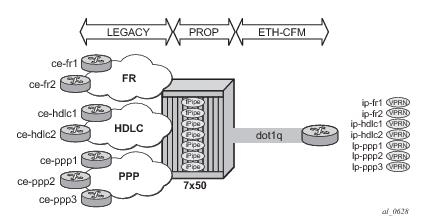
The learned Ethernet ce-address is a critical component in Ipipe service operation and fault propagation. In order to maintain the address information the keep option must be configured as part of the
ce-address-discovery command. If the
keep command is not configured, the address information is lost when the Ethernet SAP transitions to a non-operational state. When the address information is flushed, the Ipipe service will propagate the fault to the legacy PPP, MLPPP and Cisco HDLC connections. The lack of the ce-addressing on the Ethernet SAPs may cause a deadlock condition that requires operator intervention to resolve the issue. The
keep command must be configured when the
eth-legacy-fault-notification functionality is enabled with PPP, MLPPP and Cisco HDLC legacy interfaces, and fault propagation is required using this type of aggregation deployment. The
keep option is specific to and only supported when
eth-legacy-fault-notification is configured. If the
keep option is configured as part of the ce-address-discovery command, the eth-legacy-fault-propagation cannot be removed. Configuration changes to the
ce-address-discovery command may affect the stored ce-address information. For example, if the eth-legacy-fault-notification
ipv6 keep is changed to
ce-address-discovery keep, the stored IPv6 ce-address information is flushed. If the
keep option is removed, all discovered ce-address information is flushed if the SAP is operationally down.
The keep option will not maintain the ce-address information when the Ethernet SAP is administratively shutdown or when the node reboots.
As previously stated, interworking faults on the legacy connection with the Ethernet infrastructure requires a Down MEP with CCM-enabled configured on the Ethernet SAP with fault-propagation enabled. There are two different methods to propagate fault from a CCM-enabled MEP; use-int-tlv or
suspend-ccm. The
use-int-tlv approach will cause the CCM message to include the Interface Status TLV with a value of is Down. This will raise a defMACStatus priority error on the peer MEP. The
suspend-ccm approach will cause the local MEP to suspend transmissions of the CCM messages to the peer MEP. This will raise a defRemoteCCM timeout condition on the peer. The peer must accept these notifications and processes these fault conditions on the local MEP. When the MEP receives these errors, it must not include a defect condition in the CCM messages it generates that is above the peers
low-priority-defect setting. In standard operation, the MEP receiving the error should only set the RDI bit in the CCM header. If the MEP improperly responds with a defect condition that is higher than the low-priority-defect of the MEP that had generated the initial fault then a deadlock condition will occur and operator intervention will be required. The two CFM propagation methods and the proper responses are shown in the
Figure 41 – Fault Propagation from Legacy to Ethernet.
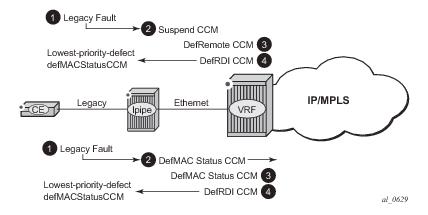
If the eth-legacy-fault-notification command is disabled from an active Ipipe service then any previously reported fault will be cleared and the recovery-timer will be started. If the
eth-legacy-fault-notification command is added to an active Ipipe service, the process will check for outstanding faults and take the appropriate action.
Cisco HDLC behavior must be modified in order to better align with the fault interworking function. In order to enable the eth-legacy-fault-notification, keepalives must be enabled. The following describes the new behavior for the Cisco HDLC port:
The “Eth Legacy Fault Notification” section displays the configured recovery-timer value and whether the eth-legacy-fault-notification is active “
Admin State: inService” (no shutdown) or inactive “
Admin State: outOfService” (shutdown).
The “Ipipe SAP Configuration Information” displays the current Ethernet fault propagated to the associated legacy connection state; “Legacy Fault Notify”: False indicates no fault is currently being propagated and
True indicates fault is currently being propagated. The “
Recvry Timer Rem” is used to show the amount of time remaining before the recovery timer expires. A time in seconds will only be displayed for this parameter if an Ethernet fault has cleared and the recovery timer is currently counting down to 0.0 seconds.
configure service ipipe 201
description "IPIPE_PPP"
service-mtu 1514
eth-legacy-fault-notification
recovery-timer 300
no shutdown
exit
ce-address-discovery ipv6 keep
service-name "XYZ Ipipe 201"
sap 1/1/4:21 create
description "Default sap description for service id 201"
eth-cfm
mep 22 domain 1 association 45 direction down
fault-propagation-enable use-if-tlv
ccm-enable
no shutdown
exit
exit
exit
sap 2/2/1.1.2.1 create
description "Default sap description for service id 201"
exit
no shutdown
show service id 201 all
===============================================================================
Service Detailed Information
===============================================================================
Service Id : 201 Vpn Id : 201
Service Type : Ipipe
Name : XYZ Ipipe 201
Description : IPIPE_PPP
Customer Id : 1 Creation Origin : manual
Last Status Change: 01/07/2015 15:07:54
Last Mgmt Change : 01/07/2015 15:07:53
Admin State : Up Oper State : Up
MTU : 1514
Vc Switching : False
SAP Count : 2 SDP Bind Count : 0
CE IPv4 Discovery : Enabled Keep address : Yes
CE IPv6 Discovery : Enabled Stack Cap Sig : Disabled
Eth Legacy Fault Notification
-------------------------------------------------------------------------------
Recovery Timer : 30.0 secs Admin State : inService
-------------------------------------------------------------------------------
ETH-CFM service specifics
-------------------------------------------------------------------------------
Tunnel Faults : ignore
-------------------------------------------------------------------------------
Service Destination Points(SDPs)
-------------------------------------------------------------------------------
No Matching Entries
-------------------------------------------------------------------------------
Service Access Points
-------------------------------------------------------------------------------
-------------------------------------------------------------------------------
SAP 1/1/4:21
-------------------------------------------------------------------------------
Service Id : 201
SAP : 1/1/4:21 Encap : q-tag
Description : Default sap description for service id 201
Admin State : Up Oper State : Up
Flags : None
Multi Svc Site : None
Last Status Change : 01/07/2015 15:07:53
Last Mgmt Change : 01/07/2015 15:07:52
Sub Type : regular
Dot1Q Ethertype : 0x8100 QinQ Ethertype : 0x8100
Split Horizon Group: (Not Specified)
Admin MTU : 1518 Oper MTU : 1518
Ingr IP Fltr-Id : n/a Egr IP Fltr-Id : n/a
Ingr Mac Fltr-Id : n/a Egr Mac Fltr-Id : n/a
Ingr IPv6 Fltr-Id : n/a Egr IPv6 Fltr-Id : n/a
tod-suite : None qinq-pbit-marking : both
Egr Agg Rate Limit: max
Endpoint : N/A
Q Frame-Based Acct : Disabled Limit Unused BW : Disabled
Agg Burst Limit : default
Acct. Pol : None Collect Stats : Disabled
Application Profile: None
Transit Policy : None
Oper Group : (none) Monitor Oper Grp : (none)
Host Lockout Plcy : n/a
Ignore Oper Down : Disabled
Lag Link Map Prof : (none)
-------------------------------------------------------------------------------
ETH-CFM SAP specifics
-------------------------------------------------------------------------------
Tunnel Faults : n/a AIS : Disabled
MC Prop-Hold-Timer : n/a
Squelch Levels : None
-------------------------------------------------------------------------------
Ipipe SAP Configuration Information
-------------------------------------------------------------------------------
Configured CE IPv4 : n/a Discovered CE IPv4: 32.32.32.1
SAP MAC Address : fe:ed:01:01:00:04 Mac Refresh Inter*: 14400
-------------------------------------------------------------------------------
Ipipe SAP IPv4 ARP Entry Info
-------------------------------------------------------------------------------
32.32.32.1 fe:4e:01:01:00:03 dynamic
-------------------------------------------------------------------------------
Ipipe SAP IPv6 Neighbor Entry Info
-------------------------------------------------------------------------------
fe80::fc2e:ffff:fe00:0 fe:4e:01:01:00:03 dynamic
3ffe::2020:2001 fe:4e:01:01:00:03 dynamic
. . . snip . . .
-------------------------------------------------------------------------------
Eth-Cfm MEP Configuration Information
-------------------------------------------------------------------------------
Md-index : 1 Direction : Down
Ma-index : 45 Admin : Enabled
MepId : 22 CCM-Enable : Enabled
IfIndex : 35782656 PrimaryVid : 21
Description : (Not Specified)
FngAlarmTime : 0 FngResetTime : 0
FngState : fngReset ControlMep : False
LowestDefectPri : macRemErrXcon HighestDefect : none
Defect Flags : None
Mac Address : fe:ed:01:01:00:04 Collect LMM Stats : disabled
CcmLtmPriority : 7 CcmPaddingSize : 0 octets
CcmTx : 471 CcmSequenceErr : 0
CcmIgnoreTLVs : (Not Specified)
Fault Propagation : useIfStatusTLV FacilityFault : n/a
MA-CcmInterval : 1 MA-CcmHoldTime : 0ms
MA-Primary-Vid : Disabled
Eth-1Dm Threshold : 3(sec) MD-Level : 1
Eth-Ais : Disabled
Eth-Ais Tx defCCM : allDef
Eth-Tst : Disabled
Eth-CSF : Disabled
Redundancy:
MC-LAG State : n/a
LbRxReply : 0 LbRxBadOrder : 0
LbRxBadMsdu : 0 LbTxReply : 0
LbSequence : 1 LbNextSequence : 1
LtRxUnexplained : 0
* indicates that the corresponding row element may have been truncated.
-------------------------------------------------------------------------------
SAP 2/2/1.1.2.1
-------------------------------------------------------------------------------
Service Id : 201
SAP : 2/2/1.1.2.1 Encap : ipcp
Description : Default sap description for service id 201
Admin State : Up Oper State : Up
Flags : None
Multi Svc Site : None
Last Status Change : 01/07/2015 15:08:03
Last Mgmt Change : 01/07/2015 15:07:54
Sub Type : regular
Split Horizon Group: (Not Specified)
Admin MTU : 1600 Oper MTU : 1600
Ingr IP Fltr-Id : n/a Egr IP Fltr-Id : n/a
Ingr Mac Fltr-Id : n/a Egr Mac Fltr-Id : n/a
Ingr IPv6 Fltr-Id : n/a Egr IPv6 Fltr-Id : n/a
tod-suite : None qinq-pbit-marking : both
Egr Agg Rate Limit: max
Endpoint : N/A
Limit Unused BW : Disabled
Agg Burst Limit : default
Acct. Pol : None Collect Stats : Disabled
Application Profile: None
Transit Policy : None
Oper Group : (none) Monitor Oper Grp : (none)
Host Lockout Plcy : n/a
Ignore Oper Down : Enabled
Lag Link Map Prof : (none)
-------------------------------------------------------------------------------
Ipipe SAP Configuration Information
-------------------------------------------------------------------------------
Configured CE IPv4 : n/a Discovered CE IPv4: 0.0.0.0
Legacy Fault Notify: False Recvry Timer Rem : 0.0 secs
-------------------------------------------------------------------------------
Ipipe SAP IPv4 ARP Entry Info
-------------------------------------------------------------------------------
No Ipipe SAP IPv4 ARP entries
-------------------------------------------------------------------------------
Ipipe SAP IPv6 Neighbor Entry Info
-------------------------------------------------------------------------------
fe80::13:9295:9ba:5e2 dynamic
. . . snip . . .
show port 2/2/1.1.2.1
===============================================================================
TDM DS0 Chan Group
===============================================================================
Description : DS0GRP
Interface : 2/2/1.1.2.1
TimeSlots : 2-32
Speed : 64 CRC : 16
Admin Status : up Oper Status : up
BER SF Link Down : disabled
Last State Change : 01/07/2015 15:08:09 Chan-Grp IfIndex : 608206967
Configured Address : fe:ee:02:02:00:01
Hardware Address : fe:ee:02:02:00:01
Configured mode : access Encap Type : ipcp
Admin MTU : 1600 Oper MTU : 1600
Scramble : false
Physical Link : yes Bundle Number : none
Idle Cycle Flags : flags Load-balance-algo : Default
Payload Fill Type : n/a Payload Pattern : N/A
Signal Fill Type : n/a Signal Pattern : N/A
Ing. Pool % Rate : 100 Egr. Pool % Rate : 100
Egr. Sched. Pol : N/A
===============================================================================
===============================================================================
Traffic Statistics
===============================================================================
Input Output
-------------------------------------------------------------------------------
Octets 117200 246356
Packets 983 1004
Errors 0 0
===============================================================================
Port Statistics
===============================================================================
Input Output
-------------------------------------------------------------------------------
Packets 983 1004
Discards 0 0
Unknown Proto Discards 0
===============================================================================
show port 2/2/1.1.2.1 ppp
===============================================================================
PPP Protocols for 2/2/1.1.2.1
===============================================================================
Protocol State Last Change Restart Count Last Cleared
-------------------------------------------------------------------------------
lcp opened 01/07/2015 15:08:08 1 01/07/2015 15:07:22
ipcp opened 01/07/2015 15:08:08 1 01/07/2015 15:07:22
mplscp initial 11/30/2014 09:20:08 0 01/07/2015 15:07:22
bcp initial 11/30/2014 09:20:08 0 01/07/2015 15:07:22
osicp initial 11/30/2014 09:20:08 0 01/07/2015 15:07:22
ipv6cp opened 01/07/2015 15:08:20 1 01/07/2015 15:07:22
===============================================================================
===============================================================================
PPP Statistics
===============================================================================
Local Mac address : fe:ee:02:02:00:01 Remote Mac address :
Local Magic Number : 0x7cda9060 Remote Magic Number: 0x23b8f81
Local IPv4 address : 32.32.32.1 Remote IPv4 address: 32.32.32.2
Local IPv6 address : fe80::fc2e:ffff:fe00:0
Remote IPv6 address: fe80::13:9295:9ba:5e2
Line Monitor Method: keepalive
Keepalive statistics
Request interval : 10 Threshold exceeded : 0
Drop Count : 3 In packets : 48
Time to link drop : 00h00m30s Out packets : 48
Last cleared time : 01/07/2015 15:07:22
PPP Header Compression
ACFC : Disabled PFC : Disabled
===============================================================================
show service sap-using
===============================================================================
Service Access Points
===============================================================================
PortId SvcId Ing. Ing. Egr. Egr. Adm Opr
QoS Fltr QoS Fltr
-------------------------------------------------------------------------------
1/1/4:21 201 1 none 1 none Up Up
2/2/1.1.2.1 201 1 none 1 none Up Up
-------------------------------------------------------------------------------
Number of SAPs : 8
166 2015/01/07 15:18:07.26 UTC MINOR: ETH_CFM #2001 Base
"MEP 1/45/22 highest defect is now defRemoteCCM"
167 2015/01/07 15:18:07.31 UTC MINOR: PPP #2004 Base 2/2/1.ds0grp-1.2.1
"Port 2/2/1.ds0grp-1.2.1 ipcp left 'opened' state"
168 2015/01/07 15:18:07.31 UTC MINOR: PPP #2004 Base 2/2/1.ds0grp-1.2.1
"Port 2/2/1.ds0grp-1.2.1 ipv6cp left 'opened' state"
169 2015/01/07 15:18:07.30 UTC MINOR: PPP #2002 Base 2/2/1.ds0grp-1.2.1
"Port 2/2/1.ds0grp-1.2.1 lcp left 'opened' state"
170 2015/01/07 15:18:07.30 UTC WARNING: SNMP #2004 Base 2/2/1.ds0grp-1.2.1
"Interface 2/2/1.ds0grp-1.2.1 is not operational"
171 2015/01/07 15:18:07.30 UTC MAJOR: SVCMGR #2210 Base
"Processing of an access port state change event is finished and the status of all affected SAPs on port 2/2/1.1.2.1 has been updated."
show service id 201 all
===============================================================================
Service Detailed Information
===============================================================================
Service Id : 201 Vpn Id : 201
Service Type : Ipipe
Name : XYZ Ipipe 201
Description : IPIPE_PPP
Customer Id : 1 Creation Origin : manual
Last Status Change: 01/07/2015 15:07:54
Last Mgmt Change : 01/07/2015 15:07:53
Admin State : Up Oper State : Up
MTU : 1514
Vc Switching : False
SAP Count : 2 SDP Bind Count : 0
CE IPv4 Discovery : Enabled Keep address : Yes
CE IPv6 Discovery : Enabled Stack Cap Sig : Disabled
Eth Legacy Fault Notification
-------------------------------------------------------------------------------
Recovery Timer : 30.0 secs Admin State : inService
-------------------------------------------------------------------------------
ETH-CFM service specifics
-------------------------------------------------------------------------------
Tunnel Faults : ignore
-------------------------------------------------------------------------------
Service Destination Points(SDPs)
-------------------------------------------------------------------------------
No Matching Entries
-------------------------------------------------------------------------------
Service Access Points
-------------------------------------------------------------------------------
-------------------------------------------------------------------------------
SAP 1/1/4:21
-------------------------------------------------------------------------------
Service Id : 201
SAP : 1/1/4:21 Encap : q-tag
Description : Default sap description for service id 201
Admin State : Up Oper State : Up
Flags : OamDownMEPFault
Multi Svc Site : None
Last Status Change : 01/07/2015 15:07:53
Last Mgmt Change : 01/07/2015 15:07:52
Sub Type : regular
Dot1Q Ethertype : 0x8100 QinQ Ethertype : 0x8100
Split Horizon Group: (Not Specified)
Admin MTU : 1518 Oper MTU : 1518
Ingr IP Fltr-Id : n/a Egr IP Fltr-Id : n/a
Ingr Mac Fltr-Id : n/a Egr Mac Fltr-Id : n/a
Ingr IPv6 Fltr-Id : n/a Egr IPv6 Fltr-Id : n/a
tod-suite : None qinq-pbit-marking : both
Egr Agg Rate Limit: max
Endpoint : N/A
Q Frame-Based Acct : Disabled Limit Unused BW : Disabled
Agg Burst Limit : default
Acct. Pol : None Collect Stats : Disabled
Application Profile: None
Transit Policy : None
Oper Group : (none) Monitor Oper Grp : (none)
Host Lockout Plcy : n/a
Ignore Oper Down : Disabled
Lag Link Map Prof : (none)
-------------------------------------------------------------------------------
ETH-CFM SAP specifics
-------------------------------------------------------------------------------
Tunnel Faults : n/a AIS : Disabled
MC Prop-Hold-Timer : n/a
Squelch Levels : None
-------------------------------------------------------------------------------
Ipipe SAP Configuration Information
-------------------------------------------------------------------------------
Configured CE IPv4 : n/a Discovered CE IPv4: 32.32.32.1
SAP MAC Address : fe:ed:01:01:00:04 Mac Refresh Inter*: 14400
-------------------------------------------------------------------------------
Ipipe SAP IPv4 ARP Entry Info
-------------------------------------------------------------------------------
32.32.32.1 fe:4e:01:01:00:03 dynamic
-------------------------------------------------------------------------------
Ipipe SAP IPv6 Neighbor Entry Info
-------------------------------------------------------------------------------
fe80::fc2e:ffff:fe00:0 fe:4e:01:01:00:03 dynamic
3ffe::2020:2001 fe:4e:01:01:00:03 dynamic
. . . snip . . .
-------------------------------------------------------------------------------
Eth-Cfm MEP Configuration Information
-------------------------------------------------------------------------------
Md-index : 1 Direction : Down
Ma-index : 45 Admin : Enabled
MepId : 22 CCM-Enable : Enabled
IfIndex : 35782656 PrimaryVid : 21
Description : (Not Specified)
FngAlarmTime : 0 FngResetTime : 0
FngState : fngDefectReported ControlMep : False
LowestDefectPri : macRemErrXcon HighestDefect : defRemoteCCM
Defect Flags : bDefRemoteCCM
Mac Address : fe:ed:01:01:00:04 Collect LMM Stats : disabled
CcmLtmPriority : 7 CcmPaddingSize : 0 octets
CcmTx : 650 CcmSequenceErr : 0
CcmIgnoreTLVs : (Not Specified)
Fault Propagation : useIfStatusTLV FacilityFault : n/a
MA-CcmInterval : 1 MA-CcmHoldTime : 0ms
MA-Primary-Vid : Disabled
Eth-1Dm Threshold : 3(sec) MD-Level : 1
Eth-Ais : Disabled
Eth-Ais Tx defCCM : allDef
Eth-Tst : Disabled
Eth-CSF : Disabled
Redundancy:
MC-LAG State : n/a
LbRxReply : 0 LbRxBadOrder : 0
LbRxBadMsdu : 0 LbTxReply : 0
LbSequence : 1 LbNextSequence : 1
LtRxUnexplained : 0
* indicates that the corresponding row element may have been truncated.
-------------------------------------------------------------------------------
SAP 2/2/1.1.2.1
-------------------------------------------------------------------------------
Service Id : 201
SAP : 2/2/1.1.2.1 Encap : ipcp
Description : Default sap description for service id 201
Admin State : Up Oper State : Up
Flags : PortOperDown
Multi Svc Site : None
Last Status Change : 01/07/2015 15:08:03
Last Mgmt Change : 01/07/2015 15:07:54
Sub Type : regular
Split Horizon Group: (Not Specified)
Admin MTU : 1600 Oper MTU : 1600
Ingr IP Fltr-Id : n/a Egr IP Fltr-Id : n/a
Ingr Mac Fltr-Id : n/a Egr Mac Fltr-Id : n/a
Ingr IPv6 Fltr-Id : n/a Egr IPv6 Fltr-Id : n/a
tod-suite : None qinq-pbit-marking : both
Egr Agg Rate Limit: max
Endpoint : N/A
Limit Unused BW : Disabled
Agg Burst Limit : default
Acct. Pol : None Collect Stats : Disabled
Application Profile: None
Transit Policy : None
Oper Group : (none) Monitor Oper Grp : (none)
Host Lockout Plcy : n/a
Ignore Oper Down : Enabled
Lag Link Map Prof : (none)
-------------------------------------------------------------------------------
Ipipe SAP Configuration Information
-------------------------------------------------------------------------------
Configured CE IPv4 : n/a Discovered CE IPv4: 0.0.0.0
Legacy Fault Notify: True Recvry Timer Rem : 0.0 secs
-------------------------------------------------------------------------------
Ipipe SAP IPv4 ARP Entry Info
-------------------------------------------------------------------------------
No Ipipe SAP IPv4 ARP entries
-------------------------------------------------------------------------------
Ipipe SAP IPv6 Neighbor Entry Info
-------------------------------------------------------------------------------
No Ipipe SAP IPv6 Neighbor entries
. . . snip . . .
show port 2/2/1.1.2.1
===============================================================================
TDM DS0 Chan Group
===============================================================================
Description : DS0GRP
Interface : 2/2/1.1.2.1
TimeSlots : 2-32
Speed : 64 CRC : 16
Admin Status : up Oper Status : down
BER SF Link Down : disabled
Last State Change : 01/07/2015 15:18:07 Chan-Grp IfIndex : 608206967
Configured Address : fe:ee:02:02:00:01
Hardware Address : fe:ee:02:02:00:01
Configured mode : access Encap Type : ipcp
Admin MTU : 1600 Oper MTU : 1600
Scramble : false
Physical Link : yes Bundle Number : none
Idle Cycle Flags : flags Load-balance-algo : Default
Payload Fill Type : n/a Payload Pattern : N/A
Signal Fill Type : n/a Signal Pattern : N/A
Ing. Pool % Rate : 100 Egr. Pool % Rate : 100
Egr. Sched. Pol : N/A
===============================================================================
===============================================================================
Traffic Statistics
===============================================================================
Input Output
-------------------------------------------------------------------------------
Octets 117764 247052
Packets 1025 1034
Errors 0 0
===============================================================================
Port Statistics
===============================================================================
Input Output
-------------------------------------------------------------------------------
Packets 1025 1034
Discards 0 0
Unknown Proto Discards 0
===============================================================================
*A:Dut-B# show port 2/2/1.1.2.1 ppp
===============================================================================
PPP Protocols for 2/2/1.1.2.1
===============================================================================
Protocol State Last Change Restart Count Last Cleared
-------------------------------------------------------------------------------
lcp initial 01/07/2015 15:18:07 1 01/07/2015 15:07:22
ipcp initial 01/07/2015 15:18:07 1 01/07/2015 15:07:22
mplscp initial 11/30/2014 09:20:08 0 01/07/2015 15:07:22
bcp initial 11/30/2014 09:20:08 0 01/07/2015 15:07:22
osicp initial 11/30/2014 09:20:08 0 01/07/2015 15:07:22
ipv6cp initial 01/07/2015 15:18:07 1 01/07/2015 15:07:22
===============================================================================
===============================================================================
PPP Statistics
===============================================================================
Local Mac address : fe:ee:02:02:00:01 Remote Mac address :
Local Magic Number : 0x0 Remote Magic Number: 0x0
Local IPv4 address : 0.0.0.0 Remote IPv4 address: 0.0.0.0
Local IPv6 address : ::
Remote IPv6 address: ::
Line Monitor Method: keepalive
Keepalive statistics
Request interval : 10 Threshold exceeded : 0
Drop Count : 3 In packets : 61
Time to link drop : 00h00m30s Out packets : 61
Last cleared time : 01/07/2015 15:07:22
PPP Header Compression
ACFC : Disabled PFC : Disabled
===============================================================================
172 2015/01/07 15:34:33.32 UTC MINOR: ETH_CFM #2001 Base
"MEP 1/45/22 highest defect is now none"
show service id 201 all
===============================================================================
Service Detailed Information
===============================================================================
Service Id : 201 Vpn Id : 201
Service Type : Ipipe
Name : XYZ Ipipe 201
Description : IPIPE_PPP
Customer Id : 1 Creation Origin : manual
Last Status Change: 01/07/2015 15:07:54
Last Mgmt Change : 01/07/2015 15:07:53
Admin State : Up Oper State : Up
MTU : 1514
Vc Switching : False
SAP Count : 2 SDP Bind Count : 0
CE IPv4 Discovery : Enabled Keep address : Yes
CE IPv6 Discovery : Enabled Stack Cap Sig : Disabled
Eth Legacy Fault Notification
-------------------------------------------------------------------------------
Recovery Timer : 30.0 secs Admin State : inService
-------------------------------------------------------------------------------
ETH-CFM service specifics
-------------------------------------------------------------------------------
Tunnel Faults : ignore
-------------------------------------------------------------------------------
Service Destination Points(SDPs)
-------------------------------------------------------------------------------
No Matching Entries
-------------------------------------------------------------------------------
Service Access Points
-------------------------------------------------------------------------------
-------------------------------------------------------------------------------
SAP 1/1/4:21
-------------------------------------------------------------------------------
Service Id : 201
SAP : 1/1/4:21 Encap : q-tag
Description : Default sap description for service id 201
Admin State : Up Oper State : Up
Flags : None
Multi Svc Site : None
Last Status Change : 01/07/2015 15:07:53
Last Mgmt Change : 01/07/2015 15:07:52
Sub Type : regular
Dot1Q Ethertype : 0x8100 QinQ Ethertype : 0x8100
Split Horizon Group: (Not Specified)
Admin MTU : 1518 Oper MTU : 1518
Ingr IP Fltr-Id : n/a Egr IP Fltr-Id : n/a
Ingr Mac Fltr-Id : n/a Egr Mac Fltr-Id : n/a
Ingr IPv6 Fltr-Id : n/a Egr IPv6 Fltr-Id : n/a
tod-suite : None qinq-pbit-marking : both
Egr Agg Rate Limit: max
Endpoint : N/A
Q Frame-Based Acct : Disabled Limit Unused BW : Disabled
Agg Burst Limit : default
Acct. Pol : None Collect Stats : Disabled
Application Profile: None
Transit Policy : None
Oper Group : (none) Monitor Oper Grp : (none)
Host Lockout Plcy : n/a
Ignore Oper Down : Disabled
Lag Link Map Prof : (none)
-------------------------------------------------------------------------------
ETH-CFM SAP specifics
-------------------------------------------------------------------------------
Tunnel Faults : n/a AIS : Disabled
MC Prop-Hold-Timer : n/a
Squelch Levels : None
-------------------------------------------------------------------------------
Ipipe SAP Configuration Information
-------------------------------------------------------------------------------
Configured CE IPv4 : n/a Discovered CE IPv4: 32.32.32.1
SAP MAC Address : fe:ed:01:01:00:04 Mac Refresh Inter*: 14400
-------------------------------------------------------------------------------
Ipipe SAP IPv4 ARP Entry Info
-------------------------------------------------------------------------------
32.32.32.1 fe:4e:01:01:00:03 dynamic
-------------------------------------------------------------------------------
Ipipe SAP IPv6 Neighbor Entry Info
-------------------------------------------------------------------------------
fe80::fc2e:ffff:fe00:0 fe:4e:01:01:00:03 dynamic
3ffe::2020:2001 fe:4e:01:01:00:03 dynamic
. . . snip . . .
-------------------------------------------------------------------------------
Eth-Cfm MEP Configuration Information
-------------------------------------------------------------------------------
Md-index : 1 Direction : Down
Ma-index : 45 Admin : Enabled
MepId : 22 CCM-Enable : Enabled
IfIndex : 35782656 PrimaryVid : 21
Description : (Not Specified)
FngAlarmTime : 0 FngResetTime : 0
FngState : fngReset ControlMep : False
LowestDefectPri : macRemErrXcon HighestDefect : none
Defect Flags : None
Mac Address : fe:ed:01:01:00:04 Collect LMM Stats : disabled
CcmLtmPriority : 7 CcmPaddingSize : 0 octets
CcmTx : 1603 CcmSequenceErr : 0
CcmIgnoreTLVs : (Not Specified)
Fault Propagation : useIfStatusTLV FacilityFault : n/a
MA-CcmInterval : 1 MA-CcmHoldTime : 0ms
MA-Primary-Vid : Disabled
Eth-1Dm Threshold : 3(sec) MD-Level : 1
Eth-Ais : Disabled
Eth-Ais Tx defCCM : allDef
Eth-Tst : Disabled
Eth-CSF : Disabled
Redundancy:
MC-LAG State : n/a
LbRxReply : 0 LbRxBadOrder : 0
LbRxBadMsdu : 0 LbTxReply : 0
LbSequence : 1 LbNextSequence : 1
LtRxUnexplained : 0
* indicates that the corresponding row element may have been truncated.
-------------------------------------------------------------------------------
SAP 2/2/1.1.2.1
-------------------------------------------------------------------------------
Service Id : 201
SAP : 2/2/1.1.2.1 Encap : ipcp
Description : Default sap description for service id 201
Admin State : Up Oper State : Up
Flags : PortOperDown
Multi Svc Site : None
Last Status Change : 01/07/2015 15:08:03
Last Mgmt Change : 01/07/2015 15:07:54
Sub Type : regular
Split Horizon Group: (Not Specified)
Admin MTU : 1600 Oper MTU : 1600
Ingr IP Fltr-Id : n/a Egr IP Fltr-Id : n/a
Ingr Mac Fltr-Id : n/a Egr Mac Fltr-Id : n/a
Ingr IPv6 Fltr-Id : n/a Egr IPv6 Fltr-Id : n/a
tod-suite : None qinq-pbit-marking : both
Egr Agg Rate Limit: max
Endpoint : N/A
Limit Unused BW : Disabled
Agg Burst Limit : default
Acct. Pol : None Collect Stats : Disabled
Application Profile: None
Transit Policy : None
Oper Group : (none) Monitor Oper Grp : (none)
Host Lockout Plcy : n/a
Ignore Oper Down : Enabled
Lag Link Map Prof : (none)
-------------------------------------------------------------------------------
Ipipe SAP Configuration Information
-------------------------------------------------------------------------------
Configured CE IPv4 : n/a Discovered CE IPv4: 0.0.0.0
Legacy Fault Notify: False Recvry Timer Rem : 28.8 secs
-------------------------------------------------------------------------------
Ipipe SAP IPv4 ARP Entry Info
-------------------------------------------------------------------------------
No Ipipe SAP IPv4 ARP entries
-------------------------------------------------------------------------------
Ipipe SAP IPv6 Neighbor Entry Info
-------------------------------------------------------------------------------
No Ipipe SAP IPv6 Neighbor entries
. . . snip . . .
show port 2/2/1.1.2.1
===============================================================================
TDM DS0 Chan Group
===============================================================================
Description : DS0GRP
Interface : 2/2/1.1.2.1
TimeSlots : 2-32
Speed : 64 CRC : 16
Admin Status : up Oper Status : down
BER SF Link Down : disabled
Last State Change : 01/07/2015 15:18:07 Chan-Grp IfIndex : 608206967
Configured Address : fe:ee:02:02:00:01
Hardware Address : fe:ee:02:02:00:01
Configured mode : access Encap Type : ipcp
Admin MTU : 1600 Oper MTU : 1600
Scramble : false
Physical Link : yes Bundle Number : none
Idle Cycle Flags : flags Load-balance-algo : Default
Payload Fill Type : n/a Payload Pattern : N/A
Signal Fill Type : n/a Signal Pattern : N/A
Ing. Pool % Rate : 100 Egr. Pool % Rate : 100
Egr. Sched. Pol : N/A
===============================================================================
===============================================================================
Traffic Statistics
===============================================================================
Input Output
-------------------------------------------------------------------------------
Octets 119518 247124
Packets 1123 1036
Errors 0 0
===============================================================================
Port Statistics
===============================================================================
Input Output
-------------------------------------------------------------------------------
Packets 1123 1036
Discards 0 0
Unknown Proto Discards 0
===============================================================================
show port 2/2/1.1.2.1 ppp
===============================================================================
PPP Protocols for 2/2/1.1.2.1
===============================================================================
Protocol State Last Change Restart Count Last Cleared
-------------------------------------------------------------------------------
lcp request sent 01/07/2015 15:34:33 1 01/07/2015 15:07:22
ipcp initial 01/07/2015 15:18:07 1 01/07/2015 15:07:22
mplscp initial 11/30/2014 09:20:08 0 01/07/2015 15:07:22
bcp initial 11/30/2014 09:20:08 0 01/07/2015 15:07:22
osicp initial 11/30/2014 09:20:08 0 01/07/2015 15:07:22
ipv6cp initial 01/07/2015 15:18:07 1 01/07/2015 15:07:22
===============================================================================
===============================================================================
PPP Statistics
===============================================================================
Local Mac address : fe:ee:02:02:00:01 Remote Mac address :
Local Magic Number : 0x0 Remote Magic Number: 0x0
Local IPv4 address : 32.32.32.1 Remote IPv4 address: 0.0.0.0
Local IPv6 address : fe80::fc2e:ffff:fe00:0
Remote IPv6 address: ::
Line Monitor Method: keepalive
Keepalive statistics
Request interval : 10 Threshold exceeded : 0
Drop Count : 3 In packets : 61
Time to link drop : 00h00m30s Out packets : 61
Last cleared time : 01/07/2015 15:07:22
PPP Header Compression
ACFC : Disabled PFC : Disabled
===============================================================================
173 2015/01/07 15:35:03.31 UTC MINOR: SVCMGR #2203 Base
"Status of SAP 2/2/1.1.2.1 in service 201 (customer 1) changed to admin=up oper=down flags=PortOperDown "
show service id 201 all
===============================================================================
Service Detailed Information
===============================================================================
Service Id : 201 Vpn Id : 201
Service Type : Ipipe
Name : XYZ Ipipe 201
Description : IPIPE_PPP
Customer Id : 1 Creation Origin : manual
Last Status Change: 01/07/2015 15:07:54
Last Mgmt Change : 01/07/2015 15:07:53
Admin State : Up Oper State : Up
MTU : 1514
Vc Switching : False
SAP Count : 2 SDP Bind Count : 0
CE IPv4 Discovery : Enabled Keep address : Yes
CE IPv6 Discovery : Enabled Stack Cap Sig : Disabled
Eth Legacy Fault Notification
-------------------------------------------------------------------------------
Recovery Timer : 30.0 secs Admin State : inService
-------------------------------------------------------------------------------
ETH-CFM service specifics
-------------------------------------------------------------------------------
Tunnel Faults : ignore
-------------------------------------------------------------------------------
Service Destination Points(SDPs)
-------------------------------------------------------------------------------
No Matching Entries
-------------------------------------------------------------------------------
Service Access Points
-------------------------------------------------------------------------------
-------------------------------------------------------------------------------
SAP 1/1/4:21
-------------------------------------------------------------------------------
Service Id : 201
SAP : 1/1/4:21 Encap : q-tag
Description : Default sap description for service id 201
Admin State : Up Oper State : Up
Flags : None
Multi Svc Site : None
Last Status Change : 01/07/2015 15:07:53
Last Mgmt Change : 01/07/2015 15:07:52
Sub Type : regular
Dot1Q Ethertype : 0x8100 QinQ Ethertype : 0x8100
Split Horizon Group: (Not Specified)
Admin MTU : 1518 Oper MTU : 1518
Ingr IP Fltr-Id : n/a Egr IP Fltr-Id : n/a
Ingr Mac Fltr-Id : n/a Egr Mac Fltr-Id : n/a
Ingr IPv6 Fltr-Id : n/a Egr IPv6 Fltr-Id : n/a
tod-suite : None qinq-pbit-marking : both
Egr Agg Rate Limit: max
Endpoint : N/A
Q Frame-Based Acct : Disabled Limit Unused BW : Disabled
Agg Burst Limit : default
Acct. Pol : None Collect Stats : Disabled
Application Profile: None
Transit Policy : None
Oper Group : (none) Monitor Oper Grp : (none)
Host Lockout Plcy : n/a
Ignore Oper Down : Disabled
Lag Link Map Prof : (none)
-------------------------------------------------------------------------------
ETH-CFM SAP specifics
-------------------------------------------------------------------------------
Tunnel Faults : n/a AIS : Disabled
MC Prop-Hold-Timer : n/a
Squelch Levels : None
-------------------------------------------------------------------------------
Ipipe SAP Configuration Information
-------------------------------------------------------------------------------
Configured CE IPv4 : n/a Discovered CE IPv4: 32.32.32.1
SAP MAC Address : fe:ed:01:01:00:04 Mac Refresh Inter*: 14400
-------------------------------------------------------------------------------
Ipipe SAP IPv4 ARP Entry Info
-------------------------------------------------------------------------------
32.32.32.1 fe:4e:01:01:00:03 dynamic
-------------------------------------------------------------------------------
Ipipe SAP IPv6 Neighbor Entry Info
-------------------------------------------------------------------------------
fe80::fc2e:ffff:fe00:0 fe:4e:01:01:00:03 dynamic
3ffe::2020:2001 fe:4e:01:01:00:03 dynamic
. . . snip . . .
-------------------------------------------------------------------------------
Eth-Cfm MEP Configuration Information
-------------------------------------------------------------------------------
Md-index : 1 Direction : Down
Ma-index : 45 Admin : Enabled
MepId : 22 CCM-Enable : Enabled
IfIndex : 35782656 PrimaryVid : 21
Description : (Not Specified)
FngAlarmTime : 0 FngResetTime : 0
FngState : fngReset ControlMep : False
LowestDefectPri : macRemErrXcon HighestDefect : none
Defect Flags : bDefRDICCM
Mac Address : fe:ed:01:01:00:04 Collect LMM Stats : disabled
CcmLtmPriority : 7 CcmPaddingSize : 0 octets
CcmTx : 1690 CcmSequenceErr : 0
CcmIgnoreTLVs : (Not Specified)
Fault Propagation : useIfStatusTLV FacilityFault : n/a
MA-CcmInterval : 1 MA-CcmHoldTime : 0ms
MA-Primary-Vid : Disabled
Eth-1Dm Threshold : 3(sec) MD-Level : 1
Eth-Ais : Disabled
Eth-Ais Tx defCCM : allDef
Eth-Tst : Disabled
Eth-CSF : Disabled
Redundancy:
MC-LAG State : n/a
LbRxReply : 0 LbRxBadOrder : 0
LbRxBadMsdu : 0 LbTxReply : 0
LbSequence : 1 LbNextSequence : 1
LtRxUnexplained : 0
* indicates that the corresponding row element may have been truncated.
-------------------------------------------------------------------------------
SAP 2/2/1.1.2.1
-------------------------------------------------------------------------------
Service Id : 201
SAP : 2/2/1.1.2.1 Encap : ipcp
Description : Default sap description for service id 201
Admin State : Up Oper State : Down
Flags : PortOperDown
Multi Svc Site : None
Last Status Change : 01/07/2015 15:35:03
Last Mgmt Change : 01/07/2015 15:07:54
Sub Type : regular
Split Horizon Group: (Not Specified)
Admin MTU : 1600 Oper MTU : 1600
Ingr IP Fltr-Id : n/a Egr IP Fltr-Id : n/a
Ingr Mac Fltr-Id : n/a Egr Mac Fltr-Id : n/a
Ingr IPv6 Fltr-Id : n/a Egr IPv6 Fltr-Id : n/a
tod-suite : None qinq-pbit-marking : both
Egr Agg Rate Limit: max
Endpoint : N/A
Limit Unused BW : Disabled
Agg Burst Limit : default
Acct. Pol : None Collect Stats : Disabled
Application Profile: None
Transit Policy : None
Oper Group : (none) Monitor Oper Grp : (none)
Host Lockout Plcy : n/a
Ignore Oper Down : Enabled
Lag Link Map Prof : (none)
-------------------------------------------------------------------------------
Ipipe SAP Configuration Information
-------------------------------------------------------------------------------
Configured CE IPv4 : n/a Discovered CE IPv4: 0.0.0.0
Legacy Fault Notify: False Recvry Timer Rem : 0.0 secs
-------------------------------------------------------------------------------
Ipipe SAP IPv4 ARP Entry Info
-------------------------------------------------------------------------------
No Ipipe SAP IPv4 ARP entries
-------------------------------------------------------------------------------
Ipipe SAP IPv6 Neighbor Entry Info
-------------------------------------------------------------------------------
No Ipipe SAP IPv6 Neighbor entries
. . . snip . . .
show port 2/2/1.1.2.1
===============================================================================
TDM DS0 Chan Group
===============================================================================
Description : DS0GRP
Interface : 2/2/1.1.2.1
TimeSlots : 2-32
Speed : 64 CRC : 16
Admin Status : up Oper Status : down
BER SF Link Down : disabled
Last State Change : 01/07/2015 15:18:07 Chan-Grp IfIndex : 608206967
Configured Address : fe:ee:02:02:00:01
Hardware Address : fe:ee:02:02:00:01
Configured mode : access Encap Type : ipcp
Admin MTU : 1600 Oper MTU : 1600
Scramble : false
Physical Link : yes Bundle Number : none
Idle Cycle Flags : flags Load-balance-algo : Default
Payload Fill Type : n/a Payload Pattern : N/A
Signal Fill Type : n/a Signal Pattern : N/A
Ing. Pool % Rate : 100 Egr. Pool % Rate : 100
Egr. Sched. Pol : N/A
===============================================================================
===============================================================================
Traffic Statistics
===============================================================================
Input Output
-------------------------------------------------------------------------------
Octets 119518 248132
Packets 1123 1064
Errors 0 0
===============================================================================
Port Statistics
===============================================================================
Input Output
-------------------------------------------------------------------------------
Packets 1123 1064
Discards 0 0
Unknown Proto Discards 0
===============================================================================
show port 2/2/1.1.2.1 ppp
===============================================================================
PPP Protocols for 2/2/1.1.2.1
===============================================================================
Protocol State Last Change Restart Count Last Cleared
-------------------------------------------------------------------------------
lcp request sent 01/07/2015 15:36:05 1 01/07/2015 15:07:22
ipcp initial 01/07/2015 15:18:07 1 01/07/2015 15:07:22
mplscp initial 11/30/2014 09:20:08 0 01/07/2015 15:07:22
bcp initial 11/30/2014 09:20:08 0 01/07/2015 15:07:22
osicp initial 11/30/2014 09:20:08 0 01/07/2015 15:07:22
ipv6cp initial 01/07/2015 15:18:07 1 01/07/2015 15:07:22
===============================================================================
===============================================================================
PPP Statistics
===============================================================================
Local Mac address : fe:ee:02:02:00:01 Remote Mac address :
Local Magic Number : 0x0 Remote Magic Number: 0x0
Local IPv4 address : 32.32.32.1 Remote IPv4 address: 0.0.0.0
Local IPv6 address : fe80::fc2e:ffff:fe00:0
Remote IPv6 address: ::
Line Monitor Method: keepalive
Keepalive statistics
Request interval : 10 Threshold exceeded : 0
Drop Count : 3 In packets : 61
Time to link drop : 00h00m30s Out packets : 61
Last cleared time : 01/07/2015 15:07:22
PPP Header Compression
ACFC : Disabled PFC : Disabled
===============================================================================
Note: The CLI commands for these functions can be found in the L2 Services Guide.
Note that as stated in CFM Connectivity Fault Conditions , a fault is raised whenever a remote MEP is down (not all remote MEPs have to be down). When it is not desirable to trigger fault handling actions in some cases when a down MEP has multiple remote MEPs, operators can disable fault propagation for the MEP.
In order to preserve system resources, specifically memory, the operator should only store summarized history results. By default, summary results are stored for tests configured with sub second probe intervals, or a probe count above 100 or is written to a file. By default, per probe information will be stored for test configured with an interval of one second or above counters, and probe counts of 100 or less and is not written to a file. The operator may choose to override these defaults using the probe-history {keep|drop|auto} option. The “auto” option sets the defaults above. The other options override the default retention schemes based on the operator requirements, per probe retention “keep” or summary only information “drop”. The probe data can be viewed using the “show saa test” command. If the per probe information is retained, this probe data is available at the completion of the test run. The summary data is updated throughout the test run. The overall memory system usage is available using the “show system memory-pools” command. The OAM entry represents the overall memory usage. This includes the history data stored for SAA tests. A “clear saa
testname” option is available to release the memory and flush the test results.
saa>test# info
----------------------------------------------
description "Two Way ETH-DDM To MEP 327 From MEP 325"
type
eth-cfm-two-way-delay d0:0d:1e:00:00:27 mep 325 domain 12 association 300
count 900 interval 1
exit
trap-gen
probe-fail-enable
probe-fail-threshold 10
exit
accounting-policy 1
continuous
no shutdown
config>log# info
----------------------------------------------
file-id 1
location cf3:
rollover 60 retention 24
exit
accounting-policy 1
description "SAA XML File"
record saa
collection-interval 15
to file 1
no shutdown
exit
show saa "saa-dmm-1"
===============================================================================
SAA Test Information
===============================================================================
Test name : saa-dmm-1
Owner name : TiMOS CLI
Description : Two Way ETH-DDM To MEP 327 From MEP 325
Accounting policy : 1
Continuous : Yes
Administrative status : Enabled
Test type : eth-cfm-two-way-delay d0:0d:1e:00:00:27 mep
325 domain 12 association 300 count 900
interval 1
Trap generation : probe-fail-enable probe-fail-threshold 10
Probe History : auto (drop)
Test runs since last clear : 3
Number of failed test runs : 0
Last test result : Success
-------------------------------------------------------------------------------
Threshold
Type Direction Threshold Value Last Event Run #
-------------------------------------------------------------------------------
Jitter-in Rising None None Never None
Falling None None Never None
Jitter-out Rising None None Never None
Falling None None Never None
Jitter-rt Rising None None Never None
Falling None None Never None
Latency-in Rising None None Never None
Falling None None Never None
Latency-out Rising None None Never None
Falling None None Never None
Latency-rt Rising None None Never None
Falling None None Never None
Loss-in Rising None None Never None
Falling None None Never None
Loss-out Rising None None Never None
Falling None None Never None
Loss-rt Rising None None Never None
Falling None None Never None
===============================================================================
Test Run: 18
Total number of attempts: 900
Number of requests that failed to be sent out: 0
Number of responses that were received: 900
Number of requests that did not receive any response: 0
Total number of failures: 0, Percentage: 0
(in ms) Min Max Average Jitter
Outbound : -29.3 -28.6 -28.9 0.000
Inbound : 28.7 29.3 29.0 0.000
Roundtrip : 0.069 0.077 0.073 0.000
Per test packet:
Test Run: 19
Total number of attempts: 900
Number of requests that failed to be sent out: 0
Number of responses that were received: 900
Number of requests that did not receive any response: 0
Total number of failures: 0, Percentage: 0
(in ms) Min Max Average Jitter
Outbound : -29.9 -29.3 -29.6 0.000
Inbound : 29.3 30.0 29.7 0.001
Roundtrip : 0.069 0.080 0.073 0.001
Per test packet:
Test Run: 20
Total number of attempts: 181
Number of requests that failed to be sent out: 0
Number of responses that were received: 181
Number of requests that did not receive any response: 0
Total number of failures: 0, Percentage: 0
(in ms) Min Max Average Jitter
Outbound : -30.0 -29.9 -30.0 0.001
Inbound : 30.0 30.1 30.0 0.000
Roundtrip : 0.069 0.075 0.072 0.001
Per test packet:
===============================================================================
show test-oam oam-config-summary: Provides information about the configured tests.
show test-oam oam-perf: Provides the transmit (launched form me) rate information and remotely launched test receive rate on the local network element.
clear test-oam oam-perf: Provides the ability to clear the test oam performance stats for a current view of the different rates in the oam-perf command above.
monitor test-oam oam-perf: Makes use of the monitor command to provide time sliced performance stats for test oam functions.
The hierarchy of the architecture is captured in the Figure 42. This diagram is only meant to draw the relationship between the components. It is not meant to depict all the detailed parameters required
Session sources and destinations configuration parameters are not validated by the test that makes uses of that information. Once the test is activated with a no shutdown, the test engine will attempt to send the test packets even if the session source and destination information does not accurately represent the entity that must exist to successfully transmit or terminate the packets. If the session is a MEP-based Ethernet session and the source-based MEP does not exist, the transmit count for the test will be zero. If the source-based session is TWAMP Light, the OAM-PM transmit counter will increment but the receive counter will not.
Session Type: Assigns the mantra of the test to either proactive (default) or on-demand. Individual test timing parameters will be influenced by this setting. A proactive session will start immediately following the no shutdown of the test. A proactive test will continue to execute until a manual shutdown stops the individual test. On-demand tests do not start immediately following the
no shutdown command. The operator must start an on-demand test by using the command
oam>oam-pm>session>start and specifying the applicable protocol. The operator can override the no test-duration default by configuring a fixed amount of time the test will execute, up to 24 hours (86400 seconds). If an on-demand test is configured with a test-duration, it is important to shut down and delete the tests when they are completed and all the results collected. This will free all system memory that has been reserved for storing the results. In the event of a high-availability event that causes the backup CPM to become the newly active, all on-demand tests will need to be restarted manually using the
oam>oam-pm>session>start command for the specific protocol.
Each test must be configured with a TestID as part of the test parameters. This uniquely identifies the test within the specific protocol. A
TestID must be unique within the same test protocol. Again using Ethernet as an example, DMM and SLM tests within the same session can use the same
TestID because they are different protocols. However, if a
TestID is applied to a test protocol (like DMM or SLM) in any session, it cannot be used for the same protocol in any other session. When a
TestID is carried in the protocol, as it is with DMM and SLM, this value does not have global significance. When a responding entity must index for the purpose of maintaining sequence numbers, as in the case of SLM, the tupple
TestID, Source MAC, and Destination MAC are used to maintain the uniqueness on the responder. This means the
TestID has only local and not global significance. TWAMP test packets also require a TestID to be configured but do not carry this information in the PDU. However, it is required for uniform provisioning under the OAM-PM architecture. TWAMP uses a four tuple Source IP, Destination IP, Source UDP, and Destination UDP to maintain unique session indexes.
Measurement intervals can be 5 minutes (5-mins), 15 minutes (15-min), one hour (
1-hour), and 1 day (
1-day) in duration. The boundary-type defines the start of the measurement interval and can be aligned to the local time of day clock (wall clock), with or without an optional offset. The boundary-type can be test-aligned, which means the start of the measurement interval coincides with the
no shutdown of the test. By default the start boundary is clocked aligned without an offset. When this configuration is deployed, the measurement interval will start at zero, in relation to the length. When a boundary is clock aligned and an offset is configured, that amount of time will be applied to the measurement interval. Offsets are configured on a per measurement interval basis and only applicable to clock-aligned and not test aligned measurement intervals. Only offsets less than the measurement interval duration are be allowed.
Table 7 provides some examples of the start times of measurement interval.
Memory allocation for the measurement intervals is performed when the test is activated using no shutdown. Volatile memory is not flushed until the test is deleted from the configuration, or a high availability event causes the backup CPM to become the newly active CPM, or some other event clears the active CPM system memory. Shutting down a test does not release the allocated memory for the test. However, if a test is shutdown, or completes, and then restarted, all previous memory allocated to the test is deleted, and new memory is allocated. This will result in the loss of all data that has not been written to the XML file or collected by some other means.
Figure 43 looks at loss in a single direction using synthetic packets. It demonstrates what happens when a possible unavailability event crosses a measurement interval boundary. In
Figure 43, the first 13 small windows are all marked available (1). This means that the lost probes that fit into each of those small windows did not equal or exceed a frame loss ratio of 50%. The next 11 small windows are marked as unavailable. This means that the lost probes that fit into each of those small windows were equal to or above a frame loss ratio of 50%. After the 10th consecutive small window of unavailability, the state transitions from available to unavailable. The 25th small window is the start of the new available state which is declared following the 10th consecutive available small window. Notice that the frame loss ratio is 00.00%. This is because all the small windows that are marked as unavailable are counted towards unavailability and as such are excluded from impacting the flr. If there were any small windows of unavailability that were outside an unavailability event, they would be marked as HLI or CHLI and be counted as part of the frame loss ratio.
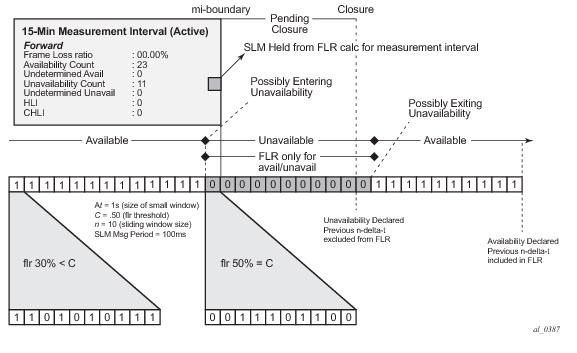
-------------------------------------------------------------------------------
Configured Lower Bounds for Delay Measurement (DMM) Tests, in microseconds
-------------------------------------------------------------------------------
Group Description Admin Bin FD(us) FDR(us) IFDV(us)
-------------------------------------------------------------------------------
1 OAM PM default bin group (not* Up 0 0 0 0
1 5000 5000 5000
2 10000 - -
-------------------------------------------------------------------------------
Figure 44 brings together all the concepts discussed in the OAM-PM architecture. It shows a more detailed hierarchy than previously shown in the introduction. This shows the relationship between the tests, the measurement intervals, and the storage of the results.
Figure 44 is a logical representation and not meant to represent the exact flow between elements in the architecture. For example, the line connecting the "Acct-Policy" and the "Intervals Stored & Collected" is not intended to show the accounting policy being responsible for the movement of data from completed records "to Be Collected" to "Collected".
config>log# info
----------------------------------------------
file-id 2
description "IP OAM PM XML file Paramaters"
location cf2:
rollover 15 retention 2
exit
accounting-policy 2
description "IP OAM PM Collection Policy for 15-min MI"
record complete-pm
collection-interval 10
to file 2
no shutdown
exit
log-id 1
exit
----------------------------------------------
config>service>vprn# info
----------------------------------------------
route-distinguisher 65535:500
auto-bind ldp
vrf-target target:65535:500
interface "to-cpe31" create
address 10.1.1.1/30
sap 1/1/2:500 create
exit
exit
static-route 192.168.1.0/24 next-hop 10.1.1.2
bgp
no shutdown
exit
twamp-light
reflector udp-port 64364 create
description "TWAMP Light reflector VPRN 500"
prefix 10.2.1.1/32 create
description "Process only 10.2.1.1 TWAMP Light Packets"
exit
prefix 172.16.1.0/24 create
description "Process all 172.16.1.0 TWAMP Light packets"
exit
no shutdown
exit
exit
no shutdown
config>oam-pm# info detail
----------------------------------------------
bin-group 2 fd-bin-count 10 fdr-bin-count 2 ifdv-bin-count 10 create
no description
bin-type fd
bin 1
lower-bound 1000
exit
bin 2
lower-bound 2000
exit
bin 3
lower-bound 3000
exit
bin 4
lower-bound 4000
exit
bin 5
lower-bound 5000
exit
bin 6
lower-bound 6000
exit
bin 7
lower-bound 7000
exit
bin 8
lower-bound 8000
exit
bin 9
lower-bound 10000
exit
exit
bin-type fdr
bin 1
lower-bound 5000
exit
exit
bin-type ifdv
bin 1
lower-bound 100
exit
bin 2
lower-bound 200
exit
bin 3
lower-bound 300
exit
bin 4
lower-bound 400
exit
bin 5
lower-bound 500
exit
bin 6
lower-bound 600
exit
bin 7
lower-bound 700
exit
bin 8
lower-bound 800
exit
bin 9
lower-bound 1000
exit
exit
no shutdown
exit
session "ip-vprn-500" test-family ip session-type proactive create
bin-group 2
no description
meas-interval 15-mins create
accounting-policy 2
boundary-type clock-aligned
clock-offset 0
intervals-stored 8
exit
ip
dest-udp-port 64364
destination 10.1.1.1
fc "l2"
no forwarding
profile in
router 500
source 10.2.1.1
ttl 255
twamp-light test-id 500 create
interval 1000
loss
flr-threshold 50
timing frames-per-delta-t 10 consec-delta-t 10 chli-threshold 5
exit
pad-size 27
record-stats delay-and-loss
no test-duration
no shutdown
exit
exit
config>log# info
----------------------------------------------
file-id 1
description "OAM PM XML file Paramaters"
location cf2:
rollover 10 retention 2
exit
accounting-policy 1
description "Default OAM PM Collection Policy for 15-min Bins"
record complete-pm
collection-interval 5
to file 1
no shutdown
exit
log-id 1
exit
----------------------------------------------
config>eth-cfm# info
----------------------------------------------
domain 12 format none level 2
association 4 format string name "vpls4-0000001"
bridge-identifier 4
id-permission chassis
exit
ccm-interval 1
remote-mepid 30
exit
exit
config>service>vpls# info
----------------------------------------------
description "OAM PM Test Service to v30"
stp
shutdown
exit
sap 1/1/10:4.* create
eth-cfm
mep 28 domain 12 association 4 direction up
ccm-enable
mac-address 00:00:00:00:00:28
no shutdown
exit
exit
exit
sap 1/2/1:4.* create
exit
no shutdown
config>oam-pm#info detail
-----------------------------------------------
bin-group 2 fd-bin-count 10 fdr-bin-count 2 ifdv-bin-count 10 create
no description
bin-type fd
bin 1
lower-bound 1000
exit
bin 2
lower-bound 2000
exit
bin 3
lower-bound 3000
exit
bin 4
lower-bound 4000
exit
bin 5
lower-bound 5000
exit
bin 6
lower-bound 6000
exit
bin 7
lower-bound 7000
exit
bin 8
lower-bound 8000
exit
bin 9
lower-bound 10000
exit
exit
bin-type fdr
bin 1
lower-bound 5000
exit
exit
bin-type ifdv
bin 1
lower-bound 100
exit
bin 2
lower-bound 200
exit
bin 3
lower-bound 300
exit
bin 4
lower-bound 400
exit
bin 5
lower-bound 500
exit
bin 6
lower-bound 600
exit
bin 7
lower-bound 700
exit
bin 8
lower-bound 800
exit
bin 9
lower-bound 1000
exit
exit
no shutdown
exit
session "eth-pm-service-4" test-family ethernet session-type proactive create
bin-group 2
no description
meas-interval 15-mins create
no accounting-policy
boundary-type clock-aligned
clock-offset 0
intervals-stored 32
exit
ethernet
dest-mac 00:00:00:00:00:30
priority 0
source mep 28 domain 12 association 4
dmm test-id 10004 create
data-tlv-size 1000
interval 1000
no test-duration
no shutdown
exit
slm test-id 10004 create
data-tlv-size 1000
flr-threshold 50
no test-duration
timing frames-per-delta-t 10 consec-delta-t 10 interval 100
chli-threshold 4
no shutdown
exit
exit
exit
show oam-pm bin-group
-------------------------------------------------------------------------------
Configured Lower Bounds for Delay Measurement (DMM) Tests, in microseconds
-------------------------------------------------------------------------------
Group Description Admin Bin FD(us) FDR(us) IFDV(us)
-------------------------------------------------------------------------------
1 OAM PM default bin group (not* Up 0 0 0 0
1 5000 5000 5000
2 10000 - -
-------------------------------------------------------------------------------
2 Up 0 0 0 0
1 1000 5000 100
2 2000 - 200
3 3000 - 300
4 4000 - 400
5 5000 - 500
6 6000 - 600
7 7000 - 700
8 8000 - 800
9 10000 - 1000
-------------------------------------------------------------------------------
-------------------------------------------------------------------------------
* indicates that the corresponding row element may have been truncated.
show oam-pm bin-group 2
-------------------------------------------------------------------------------
Configured Lower Bounds for Delay Measurement (DMM) Tests, in microseconds
-------------------------------------------------------------------------------
Group Description Admin Bin FD(us) FDR(us) IFDV(us)
-------------------------------------------------------------------------------
2 Up 0 0 0 0
1 1000 5000 100
2 2000 - 200
3 3000 - 300
4 4000 - 400
5 5000 - 500
6 6000 - 600
7 7000 - 700
8 8000 - 800
9 10000 - 1000
-------------------------------------------------------------------------------
show oam-pm bin-group-using
=========================================================================
OAM Performance Monitoring Bin Group Configuration for Sessions
=========================================================================
Bin Group Admin Session Session State
-------------------------------------------------------------------------
2 Up ip-vprn-500 Act
eth-pm-service-4 Act
-------------------------------------------------------------------------
=========================================================================
show oam-pm bin-group-using bin-group 2
=========================================================================
OAM Performance Monitoring Bin Group Configuration for Sessions
=========================================================================
Bin Group Admin Session Session State
-------------------------------------------------------------------------
2 Up ip-vprn-500 Act
eth-pm-service-4 Act
-------------------------------------------------------------------------
=========================================================================
show oam-pm sessions test-family ethernet
============================================================================
OAM Performance Monitoring Session Summary for the Ethernet Test Family
============================================================================
Session State Bin Group Sess Type Test Types
----------------------------------------------------------------------------
eth-pm-service-4 Act 2 proactive DMM SLM
============================================================================
show oam-pm session "eth-pm-service-4" all
-------------------------------------------------------------------------------
Basic Session Configuration
-------------------------------------------------------------------------------
Session Name : eth-pm-service-4
Description : (Not Specified)
Test Family : ethernet Session Type : proactive
Bin Group : 2
-------------------------------------------------------------------------------
-------------------------------------------------------------------------------
Ethernet Configuration
-------------------------------------------------------------------------------
Source MEP : 28 Priority : 0
Source Domain : 12 Dest MAC Address : 00:00:00:00:00:30
Source Assoc'n : 4
-------------------------------------------------------------------------------
-------------------------------------------------------------------------------
DMM Test Configuration and Status
-------------------------------------------------------------------------------
Test ID : 10004 Admin State : Up
Oper State : Up Data TLV Size : 1000 octets
On-Demand Duration: Not Applicable On-Demand Remaining: Not Applicable
Interval : 1000 ms
-------------------------------------------------------------------------------
-------------------------------------------------------------------------------
SLM Test Configuration and Status
-------------------------------------------------------------------------------
Test ID : 10004 Admin State : Up
Oper State : Up Data TLV Size : 1000 octets
On-Demand Duration: Not Applicable On-Demand Remaining: Not Applicable
Interval : 100 ms
CHLI Threshold : 4 HLIs Frames Per Delta-T : 10 SLM frames
Consec Delta-Ts : 10 FLR Threshold : 50%
-------------------------------------------------------------------------------
-------------------------------------------------------------------------------
15-mins Measurement Interval Configuration
-------------------------------------------------------------------------------
Duration : 15-mins Intervals Stored : 32
Boundary Type : clock-aligned Clock Offset : 0 seconds
Accounting Policy : none
-------------------------------------------------------------------------------
-------------------------------------------------------------------------------
Configured Lower Bounds for Delay Measurement (DMM) Tests, in microseconds
-------------------------------------------------------------------------------
Group Description Admin Bin FD(us) FDR(us) IFDV(us)
-------------------------------------------------------------------------------
2 Up 0 0 0 0
1 1000 5000 100
2 2000 - 200
3 3000 - 300
4 4000 - 400
5 5000 - 500
6 6000 - 600
7 7000 - 700
8 8000 - 800
9 10000 - 1000
-------------------------------------------------------------------------------
show oam-pm statistics session "eth-pm-service-4" dmm meas-interval 15-mins interval-number 2 all
------------------------------------------------------------------------------
Start (UTC) : 2014/02/01 10:00:00 Status : completed
Elapsed (seconds) : 900 Suspect : no
Frames Sent : 900 Frames Received : 900
------------------------------------------------------------------------------
----------------------------------------------------------------------
Bin Type Direction Minimum (us) Maximum (us) Average (us)
----------------------------------------------------------------------
FD Forward 0 8330 712
FD Backward 143 11710 2605
FD Round Trip 1118 14902 3111
FDR Forward 0 8330 712
FDR Backward 143 11710 2605
FDR Round Trip 0 13784 1990
IFDV Forward 0 8330 431
IFDV Backward 1 10436 800
IFDV Round Trip 2 13542 1051
----------------------------------------------------------------------
---------------------------------------------------------------
Frame Delay (FD) Bin Counts
---------------------------------------------------------------
Bin Lower Bound Forward Backward Round Trip
---------------------------------------------------------------
0 0 us 624 53 0
1 1000 us 229 266 135
2 2000 us 29 290 367
3 3000 us 4 195 246
4 4000 us 7 71 94
5 5000 us 5 12 28
6 6000 us 1 7 17
7 7000 us 0 1 5
8 8000 us 1 4 3
9 10000 us 0 1 5
---------------------------------------------------------------
---------------------------------------------------------------
Frame Delay Range (FDR) Bin Counts
---------------------------------------------------------------
Bin Lower Bound Forward Backward Round Trip
---------------------------------------------------------------
0 0 us 893 875 873
1 5000 us 7 25 27
---------------------------------------------------------------
---------------------------------------------------------------
Inter-Frame Delay Variation (IFDV) Bin Counts
---------------------------------------------------------------
Bin Lower Bound Forward Backward Round Trip
---------------------------------------------------------------
0 0 us 411 162 96
1 100 us 113 115 108
2 200 us 67 84 67
3 300 us 56 67 65
4 400 us 36 46 53
5 500 us 25 59 54
6 600 us 25 27 38
7 700 us 29 34 22
8 800 us 41 47 72
9 1000 us 97 259 325
---------------------------------------------------------------
show oam-pm statistics session "eth-pm-service-4" slm meas-interval 15-mins interval-number 2
------------------------------------------------------------------------------
Start (UTC) : 2014/02/01 10:00:00 Status : completed
Elapsed (seconds) : 900 Suspect : no
Frames Sent : 9000 Frames Received : 9000
------------------------------------------------------------------------------
------------------------------------------------------
Frames Sent Frames Received
------------------------------------------------------
Forward 9000 9000
Backward 9000 9000
------------------------------------------------------
-------------------------------------------
Frame Loss Ratios
-------------------------------------------
Minimum Maximum Average
-------------------------------------------
Forward 0.000% 0.000% 0.000%
Backward 0.000% 0.000% 0.000%
-------------------------------------------
-------------------------------------------------------------------------------
Availability Counters (Und = Undetermined)
-------------------------------------------------------------------------------
Available Und-Avail Unavailable Und-Unavail HLI CHLI
-------------------------------------------------------------------------------
Forward 900 0 0 0 0 0
Backward 900 0 0 0 0 0
-------------------------------------------------------------------------------
show oam-pm statistics session "eth-pm-service-4" dmm meas-interval raw
------------------------------------------------------------------------------
Start (UTC) : 2014/02/01 09:43:58 Status : in-progress
Elapsed (seconds) : 2011 Suspect : yes
Frames Sent : 2011 Frames Received : 2011
------------------------------------------------------------------------------
----------------------------------------------------------------------
Bin Type Direction Minimum (us) Maximum (us) Average (us)
----------------------------------------------------------------------
FD Forward 0 11670 632
FD Backward 0 11710 2354
FD Round Trip 1118 14902 2704
FDR Forward 0 11670 611
FDR Backward 0 11710 2353
FDR Round Trip 0 13784 1543
IFDV Forward 0 10027 410
IFDV Backward 0 10436 784
IFDV Round Trip 0 13542 1070
----------------------------------------------------------------------
---------------------------------------------------------------
Frame Delay (FD) Bin Counts
---------------------------------------------------------------
Bin Lower Bound Forward Backward Round Trip
---------------------------------------------------------------
0 0 us 1465 252 0
1 1000 us 454 628 657
2 2000 us 62 593 713
3 3000 us 8 375 402
4 4000 us 11 114 153
5 5000 us 7 26 41
6 6000 us 2 10 20
7 7000 us 0 2 8
8 8000 us 1 10 11
9 10000 us 1 1 6
---------------------------------------------------------------
---------------------------------------------------------------
Frame Delay Range (FDR) Bin Counts
---------------------------------------------------------------
Bin Lower Bound Forward Backward Round Trip
---------------------------------------------------------------
0 0 us 2001 1963 1971
1 5000 us 11 49 41
---------------------------------------------------------------
---------------------------------------------------------------
Inter-Frame Delay Variation (IFDV) Bin Counts
---------------------------------------------------------------
Bin Lower Bound Forward Backward Round Trip
---------------------------------------------------------------
0 0 us 954 429 197
1 100 us 196 246 197
2 200 us 138 168 145
3 300 us 115 172 154
4 400 us 89 96 136
5 500 us 63 91 108
6 600 us 64 53 89
7 700 us 61 55 63
8 800 us 112 82 151
9 1000 us 219 619 771
---------------------------------------------------------------
show oam-pm statistics session "eth-pm-service-4" slm meas-interval raw
------------------------------------------------------------------------------
Start (UTC) : 2014/02/01 09:44:03 Status : in-progress
Elapsed (seconds) : 2047 Suspect : yes
Frames Sent : 20470 Frames Received : 20469
------------------------------------------------------------------------------
------------------------------------------------------
Frames Sent Frames Received
------------------------------------------------------
Forward 20329 20329
Backward 20329 20329
------------------------------------------------------
-------------------------------------------
Frame Loss Ratios
-------------------------------------------
Minimum Maximum Average
-------------------------------------------
Forward 0.000% 0.000% 0.000%
Backward 0.000% 0.000% 0.000%
-------------------------------------------
-------------------------------------------------------------------------------
Availability Counters (Und = Undetermined)
-------------------------------------------------------------------------------
Available Und-Avail Unavailable Und-Unavail HLI CHLI
-------------------------------------------------------------------------------
Forward 2033 0 0 0 0 0
Backward 2033 0 0 0 0 0
-------------------------------------------------------------------------------
show oam-pm sessions test-family ip
============================================================================
OAM Performance Monitoring Session Summary for the IP Test Family
============================================================================
Session State Bin Group Sess Type Test Types
----------------------------------------------------------------------------
ip-vprn-500 Act 2 proactive TWL
============================================================================
show oam-pm session "ip-vprn-500" all
-------------------------------------------------------------------------------
Basic Session Configuration
-------------------------------------------------------------------------------
Session Name : ip-vprn-500
Description : (Not Specified)
Test Family : ip Session Type : proactive
Bin Group : 2
-------------------------------------------------------------------------------
-------------------------------------------------------------------------------
IP Configuration
-------------------------------------------------------------------------------
Source IP Address : 10.2.1.1
Dest IP Address : 10.1.1.1
Dest UDP Port : 15000 Time To Live : 255
Forwarding Class : l2 Profile : in
Router : 500 Bypass Routing : no
Egress Interface : (Not Specified)
Next Hop Address : (Not Specified)
-------------------------------------------------------------------------------
TWAMP-Light Test Configuration and Status
-------------------------------------------------------------------------------
Test ID : 500 Admin State : Up
Oper State : Up Pad Size : 27 octets
On-Demand Duration: Not Applicable On-Demand Remaining: Not Applicable
Interval : 1000 ms Record Stats : delay-and-loss
CHLI Threshold : 5 HLIs Frames Per Delta-T : 10 frames
Consec Delta-Ts : 10 FLR Threshold : 50%
-------------------------------------------------------------------------------
15-mins Measurement Interval Configuration
-------------------------------------------------------------------------------
Duration : 15-mins Intervals Stored : 8
Boundary Type : clock-aligned Clock Offset : 0 seconds
Accounting Policy : 2 Event Monitoring : disabled
Delay Event Mon : disabled Loss Event Mon : disabled
-------------------------------------------------------------------------------
-------------------------------------------------------------------------------
Configured Lower Bounds for Delay Tests, in microseconds
-------------------------------------------------------------------------------
Group Description Admin Bin FD(us) FDR(us) IFDV(us)
-------------------------------------------------------------------------------
2 Up 0 0 0 0
1 1000 5000 100
2 2000 - 200
3 3000 - 300
4 4000 - 400
5 5000 - 500
6 6000 - 600
7 7000 - 700
8 8000 - 800
9 10000 - 1000
-------------------------------------------------------------------------------
show oam-pm statistics session "ip-vprn-500" twamp-light meas-interval raw delay
------------------------------------------------------------------------------
Start (UTC) : 2014/12/09 23:43:08 Status : in-progress
Elapsed (seconds) : 807 Suspect : yes
Frames Sent : 807 Frames Received : 807
------------------------------------------------------------------------------
===============================================================================
TWAMP-LIGHT DELAY STATISTICS
----------------------------------------------------------------------
Bin Type Direction Minimum (us) Maximum (us) Average (us)
----------------------------------------------------------------------
FD Forward 0 3115 1043
FD Backward 0 2161 236
FD Round Trip 591 1262 861
FDR Forward 0 3115 1038
FDR Backward 0 2161 236
FDR Round Trip 0 643 246
IFDV Forward 0 2429 530
IFDV Backward 0 2161 442
IFDV Round Trip 0 331 83
----------------------------------------------------------------------
---------------------------------------------------------------
Frame Delay (FD) Bin Counts
---------------------------------------------------------------
Bin Lower Bound Forward Backward Round Trip
---------------------------------------------------------------
0 0 us 179 696 786
1 1000 us 614 110 21
2 2000 us 12 1 0
3 3000 us 2 0 0
4 4000 us 0 0 0
5 5000 us 0 0 0
6 6000 us 0 0 0
7 7000 us 0 0 0
8 8000 us 0 0 0
9 10000 us 0 0 0
---------------------------------------------------------------
---------------------------------------------------------------
Frame Delay Range (FDR) Bin Counts
---------------------------------------------------------------
Bin Lower Bound Forward Backward Round Trip
---------------------------------------------------------------
0 0 us 808 808 808
1 5000 us 0 0 0
---------------------------------------------------------------
---------------------------------------------------------------
Inter-Frame Delay Variation (IFDV) Bin Counts
---------------------------------------------------------------
Bin Lower Bound Forward Backward Round Trip
---------------------------------------------------------------
0 0 us 204 536 541
1 100 us 157 6 217
2 200 us 76 7 47
3 300 us 50 9 2
4 400 us 17 9 0
5 500 us 20 5 0
6 600 us 12 4 0
7 700 us 12 13 0
8 800 us 21 10 0
9 1000 us 238 208 0
---------------------------------------------------------------
===============================================================================
epipe 1000 customer 1 create
sap 1/1/10:1000.* create
exit
spoke-sdp 1:1000 create
eth-cfm
collect-lmm-stats
mep 31 domain 14 association 1000 direction down
ccm-enable
mac-address 00:00:00:00:00:31
no shutdown
exit
exit
no shutdown
exit
no shutdown
exit
----------------------------------------------
epipe 1000 customer 1 create
sap 1/1/10:1000.* create
exit
spoke-sdp 1:1000 create
eth-cfm
collect-lmm-stats
mep 28 domain 14 association 1000 direction down
no shutdown
exit
exit
no shutdown
exit
no shutdown
exit
----------------------------------------------
session "eth-pm-service-1000" test-family ethernet session-type proactive create
bin-group 2
description "Frame Loss using LMM"
meas-interval 15-mins create
accounting-policy 2
intervals-stored 8
exit
ethernet
dest-mac 00:00:00:00:00:31
source mep 28 domain 14 association 1000
dmm test-id 1000 create
no shutdown
exit
lmm test-id 1000 create
interval 10000
no shutdown
exit
exit
exit
----------------------------------------------
show oam-pm statistics session "eth-pm-service-1000" lmm meas-interval 15-mins interval-number 1
------------------------------------------------------------------------------
Start (UTC) : 2014/07/14 00:30:00 Status : in-progress
Elapsed (seconds) : 736 Suspect : no
Frames Sent : 73 Frames Received : 73
------------------------------------------------------------------------------
------------------------------------------------------
Data Frames Sent Data Frames Received
------------------------------------------------------
Forward 246581 246581
Backward 5195371 5195371
------------------------------------------------------
----------------------------------------------
Frame Loss Ratios
----------------------------------------------
Minimum Maximum Average
----------------------------------------------
Forward 0.000% 0.000% 0.000%
Backward 0.000% 0.000% 0.000%
----------------------------------------------
The previous section described the OAM-PM architecture. That provides a very powerful and well defined mechanism to collect key performance information. This data is typically uploaded to higher level systems for consolidation and reporting tracking performance trends and conformance to Service Level Agreements (SLA). Event monitoring (event-mon) allows thresholds to be applied to the well defined counters, percentage and binned results for a single and measurement interval per session. This Traffic Crossing Alert (TCA) function can be used to raise a log event when a configured threshold is reached. Optionally, The TCA can be cleared if a clear threshold is not breached in a subsequent measurement interval.
Thresholds can be applied to binned delay metrics and the various loss metric counters or percentages. The type of the TCA is based on the configuration of the two threshold values, threshold raise-threshold and
clear clear-threshold. The on network element TCA functions are provided to log an event that is considered an exception condition that requires intimidate attention. A single threshold can be applied to the collected metric.
Stateless TCAs are those events that do not include a configured clear-threshold. Stateless TCSa will raise the event when the
raise-threshold is reached but do not share state with any following measurement intervals. Each subsequent measurement interval is treated as a unique entity without previous knowledge of any alerts raised. Each measurement interval will consider only its data collection and raise all TCAs as the thresholds are reached. A stateless event raised in one measurement interval silently expires at the end of that measurement interval without an explicit clear event.
Stateful TCAs require the configuration of the optional clear clear-threshold. Stateful TCAs will raise the event when the
raise-threshold is reached and carry that state forward to subsequent measurement intervals. That state is maintained and no further raise events will be generated for that monitored event until a subsequent measurement interval completes and the value specified by the clear-threshold is not reached. When a subsequent measurement interval completes and the specific
clear-threshold is not crossed an explicit clear log event is generated. Clear events support a value of zero which means that the event being cleared must have no errors at the completion of the measurement interval to clear a previous raise event. At this point, the event is considered cleared and a raise is possible when the next
threshold raise-threshold is reached.
Changing threshold values or events to monitor for the measurement interval do not require the individual tests within the session or the related resource (bin-group) to be shutdown. Starting the monitoring process, adding a new event to monitor, or altering a threshold will stop the existing function that has changed with the new parameters activated at the start of the next measurement interval. Stopping the monitoring or removing an event will maintain the current state until the completion of the adjacent measurement interval after which any existing state will be cleared.
Delay event thresholds can be applied to Frame Delay (FD), InterFame Delay Variation (IFDV) and Frame Delay Range (FDR). These are binned delay metrics with directionality, forward, backward and round-trip. Configuration of event thresholds for these metrics are within the config>oam-pm>bin-group bin-group-number and applied to a specific bin-type. The
delay-event specifies the direction that is to be measured {
forward | backward | round-trip}, the thresholds and the lowest bin number. The lowest bin value applies the threshold to the cumulative results in that bin and all higher. The default bin group (bin-group 1) cannot be modified and as such does not support the configuration of event thresholds. A session that makes use of a bin group inherits those bin group attributes including delay event threshold settings.
When a raise threshold is reached a log event warning is generated from the OAM application using the number 2300. If the event is stateful, clear clear-threshold configured, an explicit clear will be logged when a subsequent measurement interval does not exceed the clear threshold. The clear event is also a warning message from the OAM protocol but uses number 2301.
91 2015/01/19 13:15:00.01 UTC WARNING: OAM #2301 Base eth-pm-service-1100
“OAM-PM TCA cleared for session "eth-pm-service-1100", test type dmm, measurement interval duration 15-mins, MI start 2015/01/19 13:00:00 UTC, delay bin type ifdv. Threshold type delay, direction round-trip, configured threshold 20, operational value 11. TCA type stateful, suspect flag false."
90 2015/01/19 11:14:23.69 UTC WARNING: OAM #2300 Base eth-pm-service-1100
"OAM-PM TCA raised for session "eth-pm-service-1100", test type dmm, measurement interval duration 15-mins, MI start 2015/01/19 11:00:00 UTC, delay bin type ifdv. Threshold type delay, direction round-trip, configured threshold 30, operational value 30. TCA type stateful, suspect flag false."
3 2015/01/14 11:30:16.33 UTC WARNING: OAM #2300 Base eth-pm-service-1100
"OAM-PM TCA raised for session "eth-pm-service-1100", test type slm, measurement interval duration 15-mins, MI start 2015/01/14 11:15:00 UTC, delay bin type not-applicable. Threshold type loss-avg-flr, direction forward, configured threshold 2.000%, operational value 10.383%. TCA type stateless, suspect flag false."
bin-group 4 fd-bin-count 10 fdr-bin-count 2 ifdv-bin-count 10 create
bin-type fd
bin 1
lower-bound 1
exit
bin 2
lower-bound 1000
exit
bin 3
lower-bound 2000
exit
bin 4
lower-bound 3000
exit
bin 5
lower-bound 4000
exit
bin 6
lower-bound 5000
exit
bin 7
lower-bound 6000
exit
bin 8
lower-bound 7000
exit
bin 9
lower-bound 8000
exit
delay-event round-trip lowest-bin 6 threshold 10
exit
bin-type ifdv
bin 1
lower-bound 200
exit
bin 2
lower-bound 400
exit
bin 3
lower-bound 600
exit
bin 4
lower-bound 800
exit
bin 5
lower-bound 1000
exit
bin 6
lower-bound 1200
exit
bin 7
lower-bound 1400
exit
bin 8
lower-bound 1600
exit
bin 9
lower-bound 1800
exit
delay-event round-trip lowest-bin 7 threshold 30 clear 20
exit
no shutdown
exit
session "eth-pm-service-1100" test-family ethernet session-type proactive create
bin-group 4
description "Service 1000 PM Collection"
meas-interval 15-mins create
accounting-policy 2
event-mon
delay-events
loss-events
no shutdown
exit
intervals-stored 8
exit
ethernet
dest-mac 00:00:00:00:00:31
source mep 28 domain 15 association 1000
dmm test-id 1000 create
no shutdown
exit
slm test-id 1000 create
loss-events
avg-flr-event forward threshold 2.000
avg-flr-event backward threshold 2.000
hli-event aggregate threshold 27 clear 9
exit
timing frames-per-delta-t 1 consec-delta-t 10 interval 1000 chli-threshold 5
no shutdown
exit
exit
exit
show oam-pm sessions event-mon
===============================================================================
OAM Performance Monitoring Event Summary for the Ethernet Test Family
===============================================================================
Event Monitoring Table Legend:
F = Forward, B = Backward, R = Round Trip, A = Aggregate,
- = Threshold Not Config, c = Threshold Config, * = TCA Active, P = Pending
===============================================================================
Test FD FDR IFDV FLR CHLI HLI UNAV UDAV UDUN
Session Type FBR FBR FBR FB FBA FBA FBA FBA FBA
-------------------------------------------------------------------------------
eth-pm-service-1100 DMM --c --- --c
eth-pm-service-1100 SLM cc --- --c --- --- ---
===============================================================================
show oam-pm session "eth-pm-service-1100"
-------------------------------------------------------------------------------
Basic Session Configuration
-------------------------------------------------------------------------------
Session Name : eth-pm-service-1100
Description : Service 1000 PM Collection
Test Family : ethernet Session Type : proactive
Bin Group : 4
-------------------------------------------------------------------------------
-------------------------------------------------------------------------------
Ethernet Configuration
-------------------------------------------------------------------------------
Source MEP : 28 Priority : 0
Source Domain : 15 Dest MAC Address : 00:00:00:00:00:31
Source Assoc'n : 1000
-------------------------------------------------------------------------------
-------------------------------------------------------------------------------
DMM Test Configuration and Status
-------------------------------------------------------------------------------
Test ID : 1000 Admin State : Up
Oper State : Up Data TLV Size : 0 octets
On-Demand Duration: Not Applicable On-Demand Remaining: Not Applicable
Interval : 1000 ms
-------------------------------------------------------------------------------
-------------------------------------------------------------------------------
SLM Test Configuration and Status
-------------------------------------------------------------------------------
Test ID : 1000 Admin State : Up
Oper State : Up Data TLV Size : 0 octets
On-Demand Duration: Not Applicable On-Demand Remaining: Not Applicable
Interval : 1000 ms
CHLI Threshold : 5 HLIs Frames Per Delta-T : 1 SLM frames
Consec Delta-Ts : 10 FLR Threshold : 50%
-------------------------------------------------------------------------------
-------------------------------------------------------------------------------
15-mins Measurement Interval Configuration
-------------------------------------------------------------------------------
Duration : 15-mins Intervals Stored : 8
Boundary Type : clock-aligned Clock Offset : 0 seconds
Accounting Policy : 2 Event Monitoring : enabled
Delay Event Mon : enabled Loss Event Mon : enabled
-------------------------------------------------------------------------------
-------------------------------------------------------------------------------
Configured Lower Bounds for Delay Tests, in microseconds
-------------------------------------------------------------------------------
Group Description Admin Bin FD(us) FDR(us) IFDV(us)
-------------------------------------------------------------------------------
4 Up 0 0 0 0
1 1 5000 200
2 1000 - 400
3 2000 - 600
4 3000 - 800
5 4000 - 1000
6 5000 - 1200
7 6000 - 1400
8 7000 - 1600
9 8000 - 1800
-------------------------------------------------------------------------------
-------------------------------------------------------------------------------
Delay Events for the DMM Test
-------------------------------------------------------------------------------
Bin Type Direction LowerBound(us) Raise Clear Last TCA (UTC)
-------------------------------------------------------------------------------
FD round-trip 5000 10 none none
IFDV round-trip 1400 30 20 none
-------------------------------------------------------------------------------
-------------------------------------------------------------------------------
Loss Events for the SLM Test
-------------------------------------------------------------------------------
Event Type Direction Raise Clear Last TCA (UTC)
-------------------------------------------------------------------------------
Average FLR forward 2.000% none none
Average FLR backward 2.000% none none
HLI aggregate 27 9 none
-------------------------------------------------------------------------------
90 2015/01/19 11:14:23.69 UTC WARNING: OAM #2300 Base eth-pm-service-1100
"OAM-PM TCA raised for session "eth-pm-service-1100", test type dmm, measurement interval duration 15-mins, MI start 2015/01/19 11:00:00 UTC, delay bin type ifdv. Threshold type delay, direction round-trip, configured threshold 30, operational value 30. TCA type stateful, suspect flag false."
show oam-pm sessions event-mon
===============================================================================
OAM Performance Monitoring Event Summary for the Ethernet Test Family
===============================================================================
Event Monitoring Table Legend:
F = Forward, B = Backward, R = Round Trip, A = Aggregate,
- = Threshold Not Config, c = Threshold Config, * = TCA Active, P = Pending
===============================================================================
Test FD FDR IFDV FLR CHLI HLI UNAV UDAV UDUN
Session Type FBR FBR FBR FB FBA FBA FBA FBA FBA
-------------------------------------------------------------------------------
eth-pm-service-1100 DMM --c --- --*
eth-pm-service-1100 SLM cc --- --c --- --- ---
===============================================================================
show oam-pm session "eth-pm-service-1100" event-mon
-------------------------------------------------------------------------------
Delay Events for the DMM Test
-------------------------------------------------------------------------------
Bin Type Direction LowerBound(us) Raise Clear Last TCA (UTC)
-------------------------------------------------------------------------------
FD round-trip 5000 10 none none
IFDV round-trip 1400 30 20 2015/01/19 11:14:23 none
-------------------------------------------------------------------------------
-------------------------------------------------------------------------------
Loss Events for the SLM Test
-------------------------------------------------------------------------------
Event Type Direction Raise Clear Last TCA (UTC)
-------------------------------------------------------------------------------
Average FLR forward 2.000% none none
Average FLR backward 2.000% none none
HLI aggregate 27 9 none
-------------------------------------------------------------------------------
91 2015/01/19 13:15:00.01 UTC WARNING: OAM #2301 Base eth-pm-service-1100
"OAM-PM TCA cleared for session "eth-pm-service-1100", test type dmm, measurement interval duration 15-mins, MI start 2015/01/19 13:00:00 UTC, delay bin type ifdv. Threshold type delay, direction round-trip, configured threshold 20, operational value 11. TCA type stateful, suspect flag false."
The ICMP tunneling feature is described in Tunneling of ICMP Reply Packets over MPLS LSP and provides supports for appending to the ICMP reply of type Time Exceeded the MPLS label stack object defined in RFC 4950. The new MPLS Label Stack object permits an LSR to include label stack information including label value, EXP, and TTL field values, from the encapsulation header of the packet that expired at the LSR node.
ASBR1 ASBR2
-------- D ------- E --------
| |
| |
A -------- C F -------- B
DSLAM1 PE1 PE2 DSLAM2
| |
| |
-------- G ------- H --------
ASBR3 ASBR4
# lsp-trace ldp-bgp stitching
*A:Dut-A# oam lsp-trace prefix 10.20.1.6/32 detail downstream-map-tlv ddmap
lsp-trace to 10.20.1.6/32: 0 hops min, 0 hops max, 108 byte packets
1 10.20.1.1 rtt=2.89ms rc=15(LabelSwitchedWithFecChange) rsc=1
DS 1: ipaddr=10.10.1.2 ifaddr=10.10.1.2 iftype=ipv4Numbered MRU=1496
label[1]=262143 protocol=3(LDP)
label[2]=262139 protocol=2(BGP)
fecchange[1]=POP fectype=LDP IPv4 prefix=10.20.1.6 remotepeer=0.0.0.0 (Unknown)
fecchange[2]=PUSH fectype=BGP IPv4 prefix=10.20.1.6 remotepeer=10.20.1.2
fecchange[3]=PUSH fectype=LDP IPv4 prefix=10.20.1.2 remotepeer=10.10.1.2
2 10.20.1.2 rtt=5.19ms rc=3(EgressRtr) rsc=2
2 10.20.1.2 rtt=5.66ms rc=8(DSRtrMatchLabel) rsc=1
DS 1: ipaddr=10.10.4.4 ifaddr=10.10.4.4 iftype=ipv4Numbered MRU=0
label[1]=262138 protocol=2(BGP)
3 10.20.1.4 rtt=6.53ms rc=15(LabelSwitchedWithFecChange) rsc=1
DS 1: ipaddr=10.10.6.5 ifaddr=10.10.6.5 iftype=ipv4Numbered MRU=1496
label[1]=262143 protocol=3(LDP)
label[2]=262138 protocol=2(BGP)
fecchange[1]=PUSH fectype=LDP IPv4 prefix=10.20.1.5 remotepeer=10.10.6.5
4 10.20.1.5 rtt=8.51ms rc=3(EgressRtr) rsc=2
4 10.20.1.5 rtt=8.45ms rc=15(LabelSwitchedWithFecChange) rsc=1
DS 1: ipaddr=10.10.10.6 ifaddr=10.10.10.6 iftype=ipv4Numbered MRU=1496
label[1]=262143 protocol=3(LDP)
fecchange[1]=POP fectype=BGP IPv4 prefix=10.20.1.6 remotepeer=0.0.0.0 (Unknown)
fecchange[2]=PUSH fectype=LDP IPv4 prefix=10.20.1.6 remotepeer=10.10.10.6
5 10.20.1.6 rtt=11.2ms rc=3(EgressRtr) rsc=1
*A:Dut-A# configure router ldp-shortcut (to add ldp label on first hop but overall behavior is similar)
# 12.0R4 default behavior (we have routes back to the source)
*A:Dut-A# traceroute 10.20.1.6 detail wait 100
traceroute to 10.20.1.6, 30 hops max, 40 byte packets
1 1 10.10.2.1 (10.10.2.1) 3.47 ms
1 2 10.10.2.1 (10.10.2.1) 3.65 ms
1 3 10.10.2.1 (10.10.2.1) 3.46 ms
2 1 10.10.1.2 (10.10.1.2) 5.46 ms
2 2 10.10.1.2 (10.10.1.2) 5.83 ms
2 3 10.10.1.2 (10.10.1.2) 5.20 ms
3 1 10.10.4.4 (10.10.4.4) 8.55 ms
3 2 10.10.4.4 (10.10.4.4) 7.45 ms
3 3 10.10.4.4 (10.10.4.4) 7.29 ms
4 1 10.10.6.5 (10.10.6.5) 9.67 ms
4 2 10.10.6.5 (10.10.6.5) 10.1 ms
4 3 10.10.6.5 (10.10.6.5) 10.9 ms
5 1 10.20.1.6 (10.20.1.6) 11.5 ms
5 2 10.20.1.6 (10.20.1.6) 11.1 ms
5 3 10.20.1.6 (10.20.1.6) 11.4 ms
# Enable ICMP tunneling on PE and ASBR nodes.
*A:Dut-D# # configure router ttl-propagate label-route-local all *A:Dut-C,D,E,F# configure router icmp-tunneling
*A:Dut-C# traceroute 10.20.1.6 detail wait 100
traceroute to 10.20.1.6, 30 hops max, 40 byte packets
1 1 10.10.1.1 (10.10.1.1) 11.8 ms
returned MPLS Label Stack Object
entry 1: MPLS Label = 262138, Exp = 7, TTL = 1, S = 1
1 2 10.10.1.1 (10.10.1.1) 12.5 ms
returned MPLS Label Stack Object
entry 1: MPLS Label = 262138, Exp = 7, TTL = 1, S = 1
1 3 10.10.1.1 (10.10.1.1) 12.9 ms
returned MPLS Label Stack Object
entry 1: MPLS Label = 262138, Exp = 7, TTL = 1, S = 1
2 1 10.10.4.2 (10.10.4.2) 13.0 ms
returned MPLS Label Stack Object
entry 1: MPLS Label = 262143, Exp = 7, TTL = 1, S = 0
entry 2: MPLS Label = 262139, Exp = 7, TTL = 1, S = 1
2 2 10.10.4.2 (10.10.4.2) 13.0 ms
returned MPLS Label Stack Object
entry 1: MPLS Label = 262143, Exp = 7, TTL = 1, S = 0
entry 2: MPLS Label = 262139, Exp = 7, TTL = 1, S = 1
2 3 10.10.4.2 (10.10.4.2) 12.8 ms
returned MPLS Label Stack Object
entry 1: MPLS Label = 262143, Exp = 7, TTL = 1, S = 0
entry 2: MPLS Label = 262139, Exp = 7, TTL = 1, S = 1
3 1 10.10.6.4 (10.10.6.4) 10.1 ms
returned MPLS Label Stack Object
entry 1: MPLS Label = 262138, Exp = 7, TTL = 1, S = 1
3 2 10.10.6.4 (10.10.6.4) 11.1 ms
returned MPLS Label Stack Object
entry 1: MPLS Label = 262138, Exp = 7, TTL = 1, S = 1
3 3 10.10.6.4 (10.10.6.4) 9.70 ms
returned MPLS Label Stack Object
entry 1: MPLS Label = 262138, Exp = 7, TTL = 1, S = 1
4 1 10.10.10.5 (10.10.10.5) 12.5 ms
returned MPLS Label Stack Object
entry 1: MPLS Label = 262143, Exp = 7, TTL = 255, S = 0
entry 2: MPLS Label = 262138, Exp = 7, TTL = 1, S = 1
4 2 10.10.10.5 (10.10.10.5) 11.9 ms
returned MPLS Label Stack Object
entry 1: MPLS Label = 262143, Exp = 7, TTL = 255, S = 0
entry 2: MPLS Label = 262138, Exp = 7, TTL = 1, S = 1
4 3 10.10.10.5 (10.10.10.5) 11.8 ms
returned MPLS Label Stack Object
entry 1: MPLS Label = 262143, Exp = 7, TTL = 255, S = 0
entry 2: MPLS Label = 262138, Exp = 7, TTL = 1, S = 1
5 2 10.20.1.6 (10.20.1.6) 12.5 ms
5 3 10.20.1.6 (10.20.1.6) 13.2 ms
# With lsr-label-route all on all LSRs (only needed on Dut-E) *A:Dut-E# configure router ttl-propagate lsr-label-route all
*A:Dut-A# traceroute 10.20.1.6 detail wait 100 traceroute to 10.20.1.6, 30 hops max, 40 byte packets
1 1 10.10.1.1 (10.10.1.1) 12.4 ms
returned MPLS Label Stack Object
entry 1: MPLS Label = 262138, Exp = 7, TTL = 1, S = 1
1 2 10.10.1.1 (10.10.1.1) 11.9 ms
returned MPLS Label Stack Object
entry 1: MPLS Label = 262138, Exp = 7, TTL = 1, S = 1
1 3 10.10.1.1 (10.10.1.1) 12.7 ms
returned MPLS Label Stack Object
entry 1: MPLS Label = 262138, Exp = 7, TTL = 1, S = 1
2 1 10.10.4.2 (10.10.4.2) 11.6 ms
returned MPLS Label Stack Object
entry 1: MPLS Label = 262143, Exp = 7, TTL = 1, S = 0
entry 2: MPLS Label = 262139, Exp = 7, TTL = 1, S = 1
2 2 10.10.4.2 (10.10.4.2) 13.5 ms
returned MPLS Label Stack Object
entry 1: MPLS Label = 262143, Exp = 7, TTL = 1, S = 0
entry 2: MPLS Label = 262139, Exp = 7, TTL = 1, S = 1
2 3 10.10.4.2 (10.10.4.2) 11.9 ms
returned MPLS Label Stack Object
entry 1: MPLS Label = 262143, Exp = 7, TTL = 1, S = 0
entry 2: MPLS Label = 262139, Exp = 7, TTL = 1, S = 1
3 1 10.10.6.4 (10.10.6.4) 9.21 ms
returned MPLS Label Stack Object
entry 1: MPLS Label = 262138, Exp = 7, TTL = 1, S = 1
3 2 10.10.6.4 (10.10.6.4) 9.58 ms
returned MPLS Label Stack Object
entry 1: MPLS Label = 262138, Exp = 7, TTL = 1, S = 1
3 3 10.10.6.4 (10.10.6.4) 9.38 ms
returned MPLS Label Stack Object
entry 1: MPLS Label = 262138, Exp = 7, TTL = 1, S = 1
4 1 10.10.10.5 (10.10.10.5) 12.2 ms
returned MPLS Label Stack Object
entry 1: MPLS Label = 262143, Exp = 7, TTL = 1, S = 0
entry 2: MPLS Label = 262138, Exp = 7, TTL = 1, S = 1
4 2 10.10.10.5 (10.10.10.5) 11.5 ms
returned MPLS Label Stack Object
entry 1: MPLS Label = 262143, Exp = 7, TTL = 1, S = 0
entry 2: MPLS Label = 262138, Exp = 7, TTL = 1, S = 1
4 3 10.10.10.5 (10.10.10.5) 11.5 ms
returned MPLS Label Stack Object
entry 1: MPLS Label = 262143, Exp = 7, TTL = 1, S = 0
entry 2: MPLS Label = 262138, Exp = 7, TTL = 1, S = 1
5 1 10.20.1.6 (10.20.1.6) 11.9 ms
5 2 10.20.1.6 (10.20.1.6) 12.2 ms
5 3 10.20.1.6 (10.20.1.6) 13.7 ms
ASBR1 ASBR2
-------- D ------- E --------
| |
| |
A -------- C F -------- B
CE1 PE1 PE2 CE2
| |
| |
-------- G ------- H --------
ASBR3 ASBR4
# 12.0R4 default behavior (vc-only)
*A:Dut-A# traceroute 3.3.3.4 source 3.3.4.2 wait 100 no-dns detail traceroute to 3.3.3.4 from 3.3.4.2, 30 hops max, 40 byte packets
1 1 3.3.4.1 1.97 ms
1 2 3.3.4.1 1.74 ms
1 3 3.3.4.1 1.71 ms
2 1 *
2 2 *
2 3 *
3 1 *
3 2 *
3 3 *
4 1 3.3.3.6 6.76 ms
4 2 3.3.3.6 7.37 ms
4 3 3.3.3.6 8.36 ms
5 1 3.3.3.4 11.1 ms
5 2 3.3.3.4 9.46 ms
5 3 3.3.3.4 8.28 ms
# Configure icmp-tunneling on C, D, E and F
*A:Dut-A# traceroute 3.3.3.4 source 3.3.4.2 wait 100 no-dns detail traceroute to 3.3.3.4 from 3.3.4.2, 30 hops max, 40 byte packets
1 1 3.3.4.1 1.95 ms
1 2 3.3.4.1 1.85 ms
1 3 3.3.4.1 1.62 ms
2 1 10.0.7.3 6.76 ms
returned MPLS Label Stack Object
entry 1: MPLS Label = 262143, Exp = 0, TTL = 255, S = 0
entry 2: MPLS Label = 262140, Exp = 0, TTL = 1, S = 1
2 2 10.0.7.3 6.92 ms
returned MPLS Label Stack Object
entry 1: MPLS Label = 262143, Exp = 0, TTL = 255, S = 0
entry 2: MPLS Label = 262140, Exp = 0, TTL = 1, S = 1
2 3 10.0.7.3 7.58 ms
returned MPLS Label Stack Object
entry 1: MPLS Label = 262143, Exp = 0, TTL = 255, S = 0
entry 2: MPLS Label = 262140, Exp = 0, TTL = 1, S = 1
3 1 10.0.5.4 6.92 ms
returned MPLS Label Stack Object
entry 1: MPLS Label = 262140, Exp = 0, TTL = 1, S = 1
3 2 10.0.5.4 7.03 ms
returned MPLS Label Stack Object
entry 1: MPLS Label = 262140, Exp = 0, TTL = 1, S = 1
3 3 10.0.5.4 8.66 ms
returned MPLS Label Stack Object
entry 1: MPLS Label = 262140, Exp = 0, TTL = 1, S = 1
4 1 3.3.3.6 6.67 ms
4 2 3.3.3.6 6.75 ms
4 3 3.3.3.6 6.96 ms
5 1 3.3.3.4 8.32 ms
5 2 3.3.3.4 11.6 ms
5 3 3.3.3.4 8.45 ms
# With ttl-propagate vprn-transit none on PE1 *A:Dut-C# configure router ttl-propagate vprn-transit none *A:Dut-B# traceroute 3.3.3.4 source 3.3.4.2 wait 100 no-dns detail traceroute to 3.3.3.4 from 3.3.4.2, 30 hops max, 40 byte packets
1 1 3.3.4.1 1.76 ms
1 2 3.3.4.1 1.75 ms
1 3 3.3.4.1 1.76 ms
2 1 3.3.3.6 6.50 ms
2 2 3.3.3.6 6.70 ms
2 3 3.3.3.6 6.36 ms
3 1 3.3.3.4 8.34 ms
3 2 3.3.3.4 7.64 ms
3 3 3.3.3.4 8.73 ms
# With ttl-propagate vprn-transit all on PE1 *A:Dut-C# configure router ttl-propagate vprn-transit all *A:Dut-B# traceroute 3.3.3.4 source 3.3.4.2 wait 100 no-dns detail traceroute to 3.3.3.4 from 3.3.4.2, 30 hops max, 40 byte packets
1 1 3.3.4.1 1.97 ms
1 2 3.3.4.1 1.77 ms
1 3 3.3.4.1 2.37 ms
2 1 10.0.7.3 9.27 ms
returned MPLS Label Stack Object
entry 1: MPLS Label = 262143, Exp = 0, TTL = 1, S = 0
entry 2: MPLS Label = 262140, Exp = 0, TTL = 1, S = 1
2 2 10.0.7.3 6.39 ms
returned MPLS Label Stack Object
entry 1: MPLS Label = 262143, Exp = 0, TTL = 1, S = 0
entry 2: MPLS Label = 262140, Exp = 0, TTL = 1, S = 1
2 3 10.0.7.3 6.19 ms
returned MPLS Label Stack Object
entry 1: MPLS Label = 262143, Exp = 0, TTL = 1, S = 0
entry 2: MPLS Label = 262140, Exp = 0, TTL = 1, S = 1
3 1 10.0.5.4 6.80 ms
returned MPLS Label Stack Object
entry 1: MPLS Label = 262140, Exp = 0, TTL = 1, S = 1
3 2 10.0.5.4 6.71 ms
returned MPLS Label Stack Object
entry 1: MPLS Label = 262140, Exp = 0, TTL = 1, S = 1
3 3 10.0.5.4 6.58 ms
returned MPLS Label Stack Object
entry 1: MPLS Label = 262140, Exp = 0, TTL = 1, S = 1
4 1 3.3.3.6 6.47 ms
4 2 3.3.3.6 6.75 ms
4 3 3.3.3.6 9.06 ms
5 1 3.3.3.4 7.99 ms
5 2 3.3.3.4 9.31 ms
5 3 3.3.3.4 8.13 ms
ASBR1 ASBR2
-------- D ------- E --------
| |
| |
A -------- C F -------- B
CE1 PE1 PE2 CE2
| |
| |
-------- G ------- H --------
ASBR3 ASBR4
# 12.0R4 default behavior
*A:Dut-B# traceroute 16.1.1.1 source 26.1.1.2 detail no-dns wait 100 traceroute to 16.1.1.1 from 26.1.1.2, 30 hops max, 40 byte packets
1 1 26.1.1.1 1.90 ms
1 2 26.1.1.1 1.81 ms
1 3 26.1.1.1 2.01 ms
2 1 16.1.1.1 6.11 ms
2 2 16.1.1.1 8.35 ms
2 3 16.1.1.1 5.33 ms
*A:Dut-C# traceroute router 600 26.1.1.2 source 16.1.1.1 detail no-dns wait 100 traceroute to 26.1.1.2 from 16.1.1.1, 30 hops max, 40 byte packets
1 1 26.1.1.1 5.03 ms
1 2 26.1.1.1 4.60 ms
1 3 26.1.1.1 4.60 ms
2 1 26.1.1.2 6.54 ms
2 2 26.1.1.2 5.99 ms
2 3 26.1.1.2 5.74 ms
# With ttl-propagate vprn-transit all and icmp-tunneling
*A:Dut-B# traceroute 16.1.1.1 source 26.1.1.2 detail no-dns wait 100 traceroute to 16.1.1.1 from 26.1.1.2, 30 hops max, 40 byte packets
1 1 26.1.1.1 2.05 ms
1 2 26.1.1.1 1.87 ms
1 3 26.1.1.1 1.85 ms
2 1 10.10.4.4 8.42 ms
returned MPLS Label Stack Object
entry 1: MPLS Label = 262143, Exp = 0, TTL = 1, S = 0
entry 2: MPLS Label = 262137, Exp = 0, TTL = 1, S = 0
entry 3: MPLS Label = 262142, Exp = 0, TTL = 1, S = 1
2 2 10.10.4.4 5.85 ms
returned MPLS Label Stack Object
entry 1: MPLS Label = 262143, Exp = 0, TTL = 1, S = 0
entry 2: MPLS Label = 262137, Exp = 0, TTL = 1, S = 0
entry 3: MPLS Label = 262142, Exp = 0, TTL = 1, S = 1
2 3 10.10.4.4 5.75 ms
returned MPLS Label Stack Object
entry 1: MPLS Label = 262143, Exp = 0, TTL = 1, S = 0
entry 2: MPLS Label = 262137, Exp = 0, TTL = 1, S = 0
entry 3: MPLS Label = 262142, Exp = 0, TTL = 1, S = 1
3 1 10.10.1.2 5.54 ms
returned MPLS Label Stack Object
entry 1: MPLS Label = 262137, Exp = 0, TTL = 1, S = 0
entry 2: MPLS Label = 262142, Exp = 0, TTL = 2, S = 1
3 2 10.10.1.2 7.89 ms
returned MPLS Label Stack Object
entry 1: MPLS Label = 262137, Exp = 0, TTL = 1, S = 0
entry 2: MPLS Label = 262142, Exp = 0, TTL = 2, S = 1
3 3 10.10.1.2 5.56 ms
returned MPLS Label Stack Object
entry 1: MPLS Label = 262137, Exp = 0, TTL = 1, S = 0
entry 2: MPLS Label = 262142, Exp = 0, TTL = 2, S = 1
4 1 16.1.1.1 9.50 ms
4 2 16.1.1.1 5.91 ms
4 3 16.1.1.1 5.85 ms
# With ttl-propagate vprn-local all
*A:Dut-C# traceroute router 600 26.1.1.2 source 16.1.1.1 detail no-dns wait 100 traceroute to 26.1.1.2 from 16.1.1.1, 30 hops max, 40 byte packets
1 1 10.10.4.2 4.78 ms
returned MPLS Label Stack Object
entry 1: MPLS Label = 262143, Exp = 7, TTL = 1, S = 0
entry 2: MPLS Label = 262136, Exp = 7, TTL = 1, S = 0
entry 3: MPLS Label = 262142, Exp = 7, TTL = 1, S = 1
1 2 10.10.4.2 4.56 ms
returned MPLS Label Stack Object
entry 1: MPLS Label = 262143, Exp = 7, TTL = 1, S = 0
entry 2: MPLS Label = 262136, Exp = 7, TTL = 1, S = 0
entry 3: MPLS Label = 262142, Exp = 7, TTL = 1, S = 1
1 3 10.10.4.2 4.59 ms
returned MPLS Label Stack Object
entry 1: MPLS Label = 262143, Exp = 7, TTL = 1, S = 0
entry 2: MPLS Label = 262136, Exp = 7, TTL = 1, S = 0
entry 3: MPLS Label = 262142, Exp = 7, TTL = 1, S = 1
2 1 10.10.6.4 4.55 ms
returned MPLS Label Stack Object
entry 1: MPLS Label = 262138, Exp = 7, TTL = 1, S = 0
entry 2: MPLS Label = 262142, Exp = 7, TTL = 2, S = 1
2 2 10.10.6.4 4.47 ms
returned MPLS Label Stack Object
entry 1: MPLS Label = 262138, Exp = 7, TTL = 1, S = 0
entry 2: MPLS Label = 262142, Exp = 7, TTL = 2, S = 1
2 3 10.10.6.4 4.20 ms
returned MPLS Label Stack Object
entry 1: MPLS Label = 262138, Exp = 7, TTL = 1, S = 0
entry 2: MPLS Label = 262142, Exp = 7, TTL = 2, S = 1
3 1 26.1.1.1 4.62 ms
3 2 26.1.1.1 4.41 ms
3 3 26.1.1.1 4.64 ms
4 1 26.1.1.2 5.74 ms
4 2 26.1.1.2 6.22 ms
4 3 26.1.1.2 5.77 ms







