RFC 3031, Multiprotocol Label Switching Architecture, specifies the MPLS architecture while this document describes the configuration and troubleshooting of point-to-point LSPs on Alcatel-Lucent SR and ESS series routers.
On the other hand, in MPLS the assignment of a particular packet to a particular FEC is done just once, as the packet enters the network. In turn the FEC is mapped to an LSP, which is pre-signaled prior to any data flowing. An MPLS label, representing the FEC to which the packet is assigned, is attached to the packet (push operation) and once labeled the packet is forwarded to the next hop router along that LSP path. At subsequent hops, there is no further analysis of the packet's network layer header. Instead, the label is used as an index into a table which specifies the next hop and a new label. The old label is replaced with the new label (swap operation), and the packet is forwarded to its next hop. At the MPLS network egress, the label is removed from the packet (POP operation). If this router is the final destination (based on the remaining packet), the packet is handed to the receiving application (such as a VPLS domain). If this router is not the final destination of the packet, the packet will be sent into a new MPLS tunnel or forwarded by conventional IP forwarding towards the Layer 3 destination.
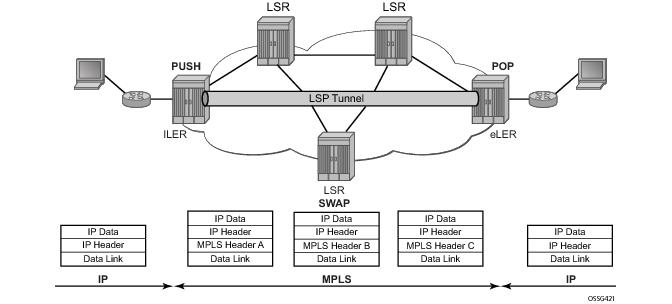
Figure 166 depicts a general network topology clarifying the MPLS-related terms. A Label Edge Router (LER) is a device at the edge of an MPLS network, with at least one interface outside the MPLS domain. A router is usually defined as an LER based on its position relative to a particular LSP. The MPLS router at the head-end of an LSP is called the ingress Label Edge Router (iLER). The MPLS router at the tail-end of an LSP is called the egress Label Edge Router (eLER). The iLER receives unlabeled packets from outside the MPLS domain then applies MPLS labels to the packets and forwards the labeled packets into the MPLS domain. The eLER receives labeled packets from the MPLS domain then removes the labels and forwards unlabeled packets outside the MPLS domain. Note that Release 8.0 added the ability for the eLER to signal an implicit-null label (numeric value 3). This informs the previous hop to send MPLS packets without an outer label and so is known as penultimate hop popping (PHP). This is also available when using static LSPs.
|
•
|
LDP (RFC 5036, LDP Specification) can be considered as an extension to the network IGP. As routers become aware of new destination networks, they advertise labels in the upstream direction that will allow upstream routers to reach the destination.
|
|
•
|
RSVP-TE (RFC 3209, RSVP-TE: Extensions to RSVP for LSP Tunnels) can also be used to signal LSPs across the network. RSVP-TE is used for traffic engineering when the ingress router wishes to create an LSP with specific constraints beyond the best route chosen by the IGP. RSVP-TE identifies the specific path desired for the LSP and may include resource requirements for the path.
|
The network topology is displayed in Figure 167. The setup consists of six 7750 nodes located in a single autonomous system.
As a general pre-requisite for the configuration of MPLS LSPs, a correctly working IGP is required
1; either OSPF or IS-IS can be used for this purpose.
A:PE-1# configure router mpls
A:PE-1>config>router>mpls# info
----------------------------------------------
interface "system"
exit
interface "int-PE-1-PE-2"
exit
interface "int-PE-1-PE-4"
exit
no shutdown
----------------------------------------------
A:PE-1>config>router>mpls#
A:PE-1# show router mpls label-range
==============================================================================
Label Ranges
==============================================================================
Label Type Start Label End Label Aging Total Available
------------------------------------------------------------------------------
Static-lsp 32 1023 - 992
Static-svc 2048 18431 - 16384
Dynamic 32768 131071 0 98304
==============================================================================
A:PE-1#
A:PE-1# show router mpls label 32 1023 in-use
================================================================
MPLS Labels from 32 to 1023 (In-use)
================================================================
Label Label Type Label Owner
----------------------------------------------------------------
----------------------------------------------------------------
In-use labels (Owner: All) in specified range : 0
In-use labels in entire range : 0
================================================================
A:PE-1#
A:PE-1# configure router mpls static-lsp "PE-1-PE-6"
A:PE-1>config>router>mpls>static-lsp$ to 192.0.2.6
A:PE-1>config>router>mpls>static-lsp$ push 100 nexthop 192.168.1.2
A:PE-1>config>router>mpls>static-lsp$ no shutdown
A:PE-1>config>router>mpls>static-lsp$ exit all
A:PE-2>config>router>mpls# interface int-PE-2-PE-1
A:PE-2>config>router>mpls>if# label-map 100
A:PE-2>config>router>mpls>if>label-map$ swap 150 nexthop 192.168.4.2
A:PE-2>config>router>mpls>if>label-map$ no shutdown
A:PE-2>config>router>mpls>if>label-map$ exit all
A:PE-5# configure router mpls interface int-PE-5-PE-2
A:PE-5>config>router>mpls>if$ label-map 150
A:PE-5>config>router>mpls>if>label-map$ swap 200 nexthop 192.168.6.2
A:PE-5>config>router>mpls>if>label-map$ no shutdown
A:PE-5>config>router>mpls>if>label-map$ back
A:PE-6>config>router>mpls# interface int-PE-6-PE-5
A:PE-6>config>router>mpls>if$ label-map 200
A:PE-6>config>router>mpls>if>label-map$ pop
A:PE-6>config>router>mpls>if>label-map$ no shutdown
A:PE-6>config>router>mpls>if>label-map$ exit all
To verify the operational status of the static LSP configuration the show router mpls static-lsp command is used on the iLER. A static LSP is considered to be operationally up when only its next-hop is reachable. Since there is no check whether the end-to-end LSP path is up (the LSP connectivity to the eLER is never verified), it can be the static LSP path is broken while the iLER displays an operational enabled LSP.
A:PE-1# show router mpls static-lsp
===============================================================================
MPLS Static LSPs (Originating)
===============================================================================
LSP Name To Next Hop Out Label Up/Down Time Adm Opr
ID Out Port
-------------------------------------------------------------------------------
PE-1-PE-6 192.0.2.6 192.168.1.2 100 0d 00:01:50 Up Up
2 1/1/1
-------------------------------------------------------------------------------
LSPs : 1
===============================================================================
A:PE-1#
On the LSR the transit keyword is added to the command
A:PE-2# show router mpls static-lsp transit
===============================================================================
MPLS Static LSPs (Transit)
===============================================================================
In Label In Port Out Label Out Port Next Hop Adm Opr
-------------------------------------------------------------------------------
100 1/1/1 150 1/1/3 192.168.4.2 Up Up
-------------------------------------------------------------------------------
LSPs : 1
===============================================================================
A:PE-2#
A:PE-5# show router mpls static-lsp transit
===============================================================================
MPLS Static LSPs (Transit)
===============================================================================
In Label In Port Out Label Out Port Next Hop Adm Opr
-------------------------------------------------------------------------------
150 1/1/1 200 1/1/3 192.168.6.2 Up Up
-------------------------------------------------------------------------------
LSPs : 1
===============================================================================
A:PE-5#
A:PE-6# show router mpls static-lsp terminate
===============================================================================
MPLS Static LSPs (Terminate)
===============================================================================
In Label In Port Out Label Out Port Next Hop Adm Opr
-------------------------------------------------------------------------------
200 1/1/2 n/a n/a n/a Up Up
-------------------------------------------------------------------------------
LSPs : 1
===============================================================================
A:PE-6#
To track the label action associated with the static LSP configuration, the show router mpls interface label-map command can be used on all LSRs and eLERs (not iLER).
A:PE-2# show router mpls interface label-map
===============================================================================
MPLS Interfaces (Label-Map)
===============================================================================
In Label In I/F Out Label Out I/F Next Hop Type Adm Opr
-------------------------------------------------------------------------------
100 1/1/1 150 1/1/3 192.168.4.2 Static Up Up
-------------------------------------------------------------------------------
Interfaces : 1
===============================================================================
A:PE-2#
A:PE-6# show router mpls interface label-map
===============================================================================
MPLS Interfaces (Label-Map)
===============================================================================
In Label In I/F Out Label Out I/F Next Hop Type Adm Opr
-------------------------------------------------------------------------------
200 1/1/2 n/a n/a n/a Static Up Up
-------------------------------------------------------------------------------
Interfaces : 1
===============================================================================
A:PE-6#
The show router mpls status command is used to verify each of the LSP types, the number configured and whether they originate on, transit through or terminate on the router.
A:PE-1# show router mpls status
===============================================================================
MPLS Status
===============================================================================
Admin Status : Up Oper Status : Up
Oper Down Reason : n/a
FR Object : Enabled Resignal Timer : Disabled
Hold Timer : 1 seconds Next Resignal : N/A
Srlg Frr : Disabled Srlg Frr Strict : Disabled
Dynamic Bypass : Enabled User Srlg Database : Disabled
Least Fill Min Thd.: 5 percent LeastFill ReoptiThd: 10 percent
Sec FastRetryTimer : Disabled
LSP Counts Originate Transit Terminate
-------------------------------------------------------------------------------
Static LSPs 1 0 0
Dynamic LSPs 0 0 0
Detour LSPs 0 0 0
===============================================================================
A:PE-1#
A:PE-5# configure router mpls interface int-PE-5-PE-2
A:PE-5>config>router>mpls>if$ label-map 150
A:PE-5>config>router>mpls>if>label-map$ swap implicit-null-label nexthop 192.168.6.2
A:PE-5>config>router>mpls>if>label-map$ no shutdown
A:PE-5>config>router>mpls>if>label-map$ back
A:PE-5# show router mpls static-lsp transit
===============================================================================
MPLS Static LSPs (Transit)
===============================================================================
In Label In Port Out Label Out Port Next Hop Adm Opr
-------------------------------------------------------------------------------
150 1/1/1 3 1/1/3 192.168.6.2 Up Up
-------------------------------------------------------------------------------
LSPs : 1
===============================================================================
A:PE-1# configure router mpls static-lsp PE-1-PE-2
A:PE-1>config>router>mpls>static-lsp$ to 192.0.2.2
A:PE-1>config>router>mpls>static-lsp$ push implicit-null-label nexthop 192.168.1.2
A:PE-1>config>router>mpls>static-lsp$ no shutdown
A:PE-1>config>router>mpls>static-lsp$ exit all
A:PE-1# configure router ldp
A:PE-1>config>router>ldp$ interface-parameters
A:PE-1>config>router>ldp>if-params$ interface int-PE-1-PE-2
A:PE-1>config>router>ldp>if-params>if$ back
A:PE-1>config>router>ldp>if-params# interface int-PE-1-PE-4
A:PE-1>config>router>ldp>if-params>if$ back
A:PE-1>config>router>ldp>if-params# back
The show router ldp discover and
show router ldp session commands can be used to verify the LDP peers and sessions. The adjacency type (AdjType) needs to be
Link while the state should be
Estab(lished).
A:PE-1# show router ldp discovery
===============================================================================
LDP Hello Adjacencies
===============================================================================
Interface Name Local Addr Peer Addr AdjType State
-------------------------------------------------------------------------------
int-PE-1-PE-2 192.0.2.1 192.0.2.2 Link Estab
int-PE-1-PE-4 192.0.2.1 192.0.2.4 Link Estab
-------------------------------------------------------------------------------
No. of Hello Adjacencies: 2
===============================================================================
A:PE-1#
A:PE-1# show router ldp session
=============================================================================
LDP Sessions
=============================================================================
Peer LDP Id Adj Type State Msg Sent Msg Recv Up Time
-----------------------------------------------------------------------------
192.0.2.2:0 Link Established 157 158 0d 00:06:56
192.0.2.4:0 Link Established 33 34 0d 00:01:12
-----------------------------------------------------------------------------
No. of Sessions: 2
=============================================================================
A:PE-1#
The show router ldp bindings command displays the contents of the LIB (Label Information Base) and should contain all labels locally generated (IngLbl) and those received from any LDP neighbors (EgrLbl), whether they are in use or not.
A:PE-1# show router ldp bindings
===============================================================================
LDP LSR ID: 192.0.2.1
===============================================================================
Legend: U - Label In Use, N - Label Not In Use, W - Label Withdrawn
S - Status Signaled Up, D - Status Signaled Down
E - Epipe Service, V - VPLS Service, M - Mirror Service
A - Apipe Service, F - Fpipe Service, I - IES Service, R - VPRN service
P - Ipipe Service, WP - Label Withdraw Pending, C - Cpipe Service
TLV - (Type, Length: Value)
===============================================================================
LDP Prefix Bindings
===============================================================================
Prefix Peer IngLbl EgrLbl EgrIntf/ EgrNextHop
LspId
-------------------------------------------------------------------------------
192.0.2.1/32 192.0.2.2 131071U -- -- --
192.0.2.1/32 192.0.2.4 131071U -- -- --
192.0.2.2/32 192.0.2.2 -- 131071 1/1/1 192.168.1.2
192.0.2.2/32 192.0.2.4 131070U 131063 -- --
192.0.2.3/32 192.0.2.2 131068N 131067 1/1/1 192.168.1.2
192.0.2.3/32 192.0.2.4 131068U 131062 -- --
192.0.2.4/32 192.0.2.2 131065U 131065 -- --
192.0.2.4/32 192.0.2.4 -- 131065 1/1/2 192.168.2.2
192.0.2.5/32 192.0.2.2 131069N 131069 1/1/1 192.168.1.2
192.0.2.5/32 192.0.2.4 131069U 131061 -- --
192.0.2.6/32 192.0.2.2 131067N 131068 1/1/1 192.168.1.2
192.0.2.6/32 192.0.2.4 131067U 131060 -- --
-------------------------------------------------------------------------------
No. of Prefix Bindings: 12
===============================================================================
...
A:PE-1#
The show router ldp bindings active command displays all labels and the associated label action used for label switching packets.
A:PE-1# show router ldp bindings active
===============================================================================
Legend: (S) - Static
===============================================================================
LDP Prefix Bindings (Active)
===============================================================================
Prefix Op IngLbl EgrLbl EgrIntf/LspId EgrNextHop
-------------------------------------------------------------------------------
192.0.2.1/32 Pop 131071 -- -- --
192.0.2.2/32 Push -- 131071 1/1/1 192.168.1.2
192.0.2.2/32 Swap 131070 131071 1/1/1 192.168.1.2
192.0.2.3/32 Push -- 131067 1/1/1 192.168.1.2
192.0.2.3/32 Swap 131068 131067 1/1/1 192.168.1.2
192.0.2.4/32 Push -- 131065 1/1/2 192.168.2.2
192.0.2.4/32 Swap 131065 131065 1/1/2 192.168.2.2
192.0.2.5/32 Push -- 131069 1/1/1 192.168.1.2
192.0.2.5/32 Swap 131069 131069 1/1/1 192.168.1.2
192.0.2.6/32 Push -- 131068 1/1/1 192.168.1.2
192.0.2.6/32 Swap 131067 131068 1/1/1 192.168.1.2
-------------------------------------------------------------------------------
No. of Prefix Bindings: 11
===============================================================================
A:PE-1#
A:PE-6# configure router ldp implicit-null-label
A policy starts with the keyword begin contains a list of entries (of which each has a number), and ends with the keyword
commit. An entry typically contains matching criteria (however, it is not required in such cases where everything matches) and a corresponding action. Entries without an action are considered incomplete and are rendered inactive. When executing the policy, the router executes the specified action on the first matching statement; it does not process any further matches. For this reason, entries must be sequenced correctly from most to least specific.
A:PE-1# configure router policy-options
A:PE-1>config>router>policy-options# begin
A:PE-1>config>router>policy-options# policy-statement LDP-export
A:PE-1>config>router>policy-options>policy-statement$ entry 10
A:PE-1>config>router>policy-options>policy-statement>entry$ from protocol direct
A:PE-1>config>router>policy-options>policy-statement>entry# action accept
A:PE-1>config>router>policy-options>policy-statement>entry>action# back
A:PE-1>config>router>policy-options>policy-statement>entry# back
A:PE-1>config>router>policy-options>policy-statement# back
A:PE-1>config>router>policy-options# commit
A:PE-1>config>router>policy-options# exit all
A:PE-1# show router ldp bindings active
===============================================================================
Legend: (S) - Static
===============================================================================
LDP Prefix Bindings (Active)
===============================================================================
Prefix Op IngLbl EgrLbl EgrIntf/LspId EgrNextHop
-------------------------------------------------------------------------------
192.0.2.1/32 Pop 131071 -- -- --
192.0.2.2/32 Push -- 131071 1/1/1 192.168.1.2
192.0.2.2/32 Swap 131070 131071 1/1/1 192.168.1.2
192.0.2.3/32 Push -- 131069 1/1/1 192.168.1.2
192.0.2.3/32 Swap 131069 131069 1/1/1 192.168.1.2
192.0.2.4/32 Push -- 131065 1/1/2 192.168.2.2
192.0.2.4/32 Swap 131068 131065 1/1/2 192.168.2.2
192.0.2.5/32 Push -- 131067 1/1/1 192.168.1.2
192.0.2.5/32 Swap 131067 131067 1/1/1 192.168.1.2
192.0.2.6/32 Push -- 131066 1/1/1 192.168.1.2
192.0.2.6/32 Swap 131066 131066 1/1/1 192.168.1.2
-------------------------------------------------------------------------------
No. of Prefix Bindings: 11
===============================================================================
A:PE-1#
A:PE-1# configure router ldp export LDP-export
A:PE-1# show router ldp bindings active
===============================================================================
Legend: (S) - Static
===============================================================================
LDP Prefix Bindings (Active)
===============================================================================
Prefix Op IngLbl EgrLbl EgrIntf/LspId EgrNextHop
-------------------------------------------------------------------------------
192.0.2.1/32 Pop 131071 -- -- --
192.0.2.2/32 Push -- 131071 1/1/1 192.168.1.2
192.0.2.2/32 Swap 131070 131071 1/1/1 192.168.1.2
192.0.2.3/32 Push -- 131069 1/1/1 192.168.1.2
192.0.2.3/32 Swap 131069 131069 1/1/1 192.168.1.2
192.0.2.4/32 Push -- 131065 1/1/2 192.168.2.2
192.0.2.4/32 Swap 131068 131065 1/1/2 192.168.2.2
192.0.2.5/32 Push -- 131067 1/1/1 192.168.1.2
192.0.2.5/32 Swap 131067 131067 1/1/1 192.168.1.2
192.0.2.6/32 Push -- 131066 1/1/1 192.168.1.2
192.0.2.6/32 Swap 131066 131066 1/1/1 192.168.1.2
192.168.1.0/30 Pop 131065 -- -- --
192.168.2.0/30 Pop 131064 -- -- --
-------------------------------------------------------------------------------
No. of Prefix Bindings: 13
===============================================================================
A:PE-1#
A:PE-1# configure router rsvp
A:PE-1>config>router>rsvp# no shutdown
A:PE-1>config>router>rsvp# info
----------------------------------------------
interface "system"
exit
interface "int-PE-1-PE-2"
exit
interface "int-PE-1-PE-4"
exit
no shutdown
----------------------------------------------
A:PE-1>config>router>rsvp#
A:PE-1# configure router mpls path "strict_path"
A:PE-1>config>router>mpls>path$ hop 1 192.0.2.2 strict
A:PE-1>config>router>mpls>path$ hop 2 192.0.2.5 strict
A:PE-1>config>router>mpls>path$ hop 3 192.0.2.6 strict
A:PE-1>config>router>mpls>path$ no shutdown
A:PE-1# configure router mpls
A:PE-1>config>router>mpls# path "loose_path"
A:PE-1>config>router>mpls>path$ hop 1 192.0.2.5 loose
A:PE-1>config>router>mpls>path$ hop 2 192.0.2.6 strict
A:PE-1>config>router>mpls>path$ no shutdown
A:PE-1# configure router mpls path "completely_loose_path"
A:PE-1>config>router>mpls>path$ no shutdown
A:PE-1# show router mpls path
===============================================================================
MPLS Path:
===============================================================================
Path Name Adm Hop Index IP Address Strict/Loose
-------------------------------------------------------------------------------
strict_path Up 1 192.0.2.2 Strict
2 192.0.2.5 Strict
3 192.0.2.6 Strict
loose_path Up 1 192.0.2.5 Loose
2 192.0.2.6 Strict
completely_loose_path Up no hops n/a n/a
-------------------------------------------------------------------------------
Paths : 3
===============================================================================
A:PE-1#
A:PE-1>configure router mpls lsp "lsp-PE-1-PE-6_simple"
A:PE-1>config>router>mpls>lsp# to 192.0.2.6
A:PE-1>config>router>mpls>lsp# primary "strict_path"
A:PE-1>config>router>mpls>lsp# no shutdown
An overview of all LSPs configured on a particular node is given by the show router mpls lsp command. More details about a particular LSP can be retrieved by adding the keyword
detail to the previous command.
A:PE-1# show router mpls lsp
===============================================================================
MPLS LSPs (Originating)
===============================================================================
LSP Name To Fastfail Adm Opr
Config
-------------------------------------------------------------------------------
lsp-PE-1-PE-6_simple 192.0.2.6 No Up Up
-------------------------------------------------------------------------------
LSPs : 1
===============================================================================
A:PE-1#
A:PE-1# show router mpls lsp lsp-PE-1-PE-6_simple detail
===============================================================================
MPLS LSPs (Originating) (Detail)
===============================================================================
-------------------------------------------------------------------------------
Type : Originating
-------------------------------------------------------------------------------
LSP Name : lsp-PE-1-PE-6_simple LSP Tunnel ID : 4
From : 192.0.2.1 To : 192.0.2.6
Adm State : Up Oper State : Up
LSP Up Time : 0d 00:07:33 LSP Down Time : 0d 00:00:00
Transitions : 5 Path Changes : 5
Retry Limit : 0 Retry Timer : 30 sec
Signaling : RSVP Resv. Style : SE
Hop Limit : 255 Negotiated MTU : 1564
Adaptive : Enabled ClassType : 0
FastReroute : Disabled Oper FR : Disabled
CSPF : Disabled ADSPEC : Disabled
Metric : 0
Include Grps: Exclude Grps :
None None
Type : RegularLsp Least Fill : Disabled
LdpOverRsvp : Enabled VprnAutoBind : Enabled
Oper Metric : 65535
Primary(a) : strict_path Up Time : 0d 00:07:33
Bandwidth : 0 Mbps
===============================================================================
A:PE-1#
A:PE-6# configure router rsvp implicit-null-label
A:PE-6>config>router>rsvp# interface int-PE-6-PE-5
A:PE-6>config>router>rsvp>if# implicit-null-label
- implicit-null-label {<enable|disable>}
- no implicit-null-label
A:PE-1# tools perform router mpls resignal lsp lsp-PE-1-PE-6_simple path strict_path
A:PE-1# oam lsp-ping lsp-PE-1-PE-6_simple
LSP-PING lsp-PE-1-PE-6_simple: 92 bytes MPLS payload
Seq=1, send from intf int-PE-1-PE-2, reply from 192.0.2.6
udp-data-len=32 ttl=255 rtt=3.21ms rc=3 (EgressRtr)
---- LSP lsp-PE-1-PE-6_simple PING Statistics ----
1 packets sent, 1 packets received, 0.00% packet loss
round-trip min = 3.21ms, avg = 3.21ms, max = 3.21ms, stddev = 0.000ms
A:PE-1# oam lsp-trace lsp-PE-1-PE-6_simple
lsp-trace to lsp-PE-1-PE-6_simple: 0 hops min, 0 hops max, 116 byte packets
1 192.0.2.2 rtt=11.9ms rc=8(DSRtrMatchLabel)
2 192.0.2.3 rtt=6.35ms rc=8(DSRtrMatchLabel)
3 192.0.2.6 rtt=4.85ms rc=3(EgressRtr)
A:PE-1# debug router mpls
- mpls [lsp <lsp-name>] [sender <source-address>] [endpoint
<endpoint-address>] [tunnel-id <tunnel-id>] [lsp-id <lsp-id>]
- no mpls
<lsp-name> : [80 chars max]
<source-address> : a.b.c.d
<endpoint-address> : a.b.c.d
<tunnel-id> : [0..4294967295]
<lsp-id> : [1..65535]
[no] event + Enable/disable debugging for specific MPLS events
In the debug command tree, the MPLS event type can be selected (tracing must be enabled):
A:PE-1# debug router mpls lsp lsp-PE-1-PE-6_simple event
- event
- no event
[no] all - Enable/disable debugging for MPLS all
[no] frr - Enable/disable debugging for MPLS frr
[no] iom - Enable/disable debugging for MPLS iom
[no] lsp-setup - Enable/disable debugging for MPLS lsp setup
[no] mbb - Enable/disable debugging for MPLS mbb
[no] misc - Enable/disable debugging for MPLS misc
[no] xc - Enable/disable debugging for MPLS xc
As an example, the all keyword is entered, logging all MPLS events related to the selected LSP:
A:PE-1# debug router mpls lsp lsp-PE-1-PE-6_simple event all
The last step is to create a log container which will gather all MPLS debugging information according to the criteria set in the debug context. The from debug-trace parameter must be configured but there are several options where the different captured entries will be stored: console, a syslog server, SNMP, local file on the compact flash card, a temporary circular memory buffer, or the telnet/SSH session from which you are logged into the node.
A:PE-1# configure log log-id 2
A:PE-1>config>log>log-id# from debug-trace
A:PE-1>config>log>log-id# to
- to console
- to file <log-file-id>
- to memory [<size>]
- to session
- to snmp [<size>]
- to syslog <syslog-id>
<console> : keyword - specifies console as destination
<syslog-id> : [1..10]
<snmp> : keyword - specifies SNMP as destination
<log-file-id> : [1..99]
<memory> : keyword - specifies memory as destination
<size> : [50..1024]
<session> : keyword - specifies telnet session as destination
A:PE-1>config>log>log-id# to memory
A:PE-1>config>log>log-id# no shutdown
A:PE-1# show log log-id 2
===============================================================================
Event Log 2
===============================================================================
Description : (Not Specified)
Memory Log contents [size=100 next event=13 (not wrapped)]
12 2010/01/29 17:30:06.78 UTC MINOR: DEBUG #2001 Base MPLS
"MPLS: RTM
Update traffic-engineering information for interface index 2
Oper state Up, Admin group bitmap 0x0, Max bandwidth 125000000Bps
Max reservable bandwidth 125000000Bps, Available bandwidth 0Bps"
11 2010/01/29 17:30:06.77 UTC MINOR: DEBUG #2001 Base MPLS
"MPLS: ICC
Set protect group 127, protect instance 3, use protected yes"
10 2010/01/29 17:30:00.82 UTC MINOR: DEBUG #2001 Base MPLS
"MPLS: RTM
Process RT Internal Unreg event for Pref 192.0.2.2/32"
...









