Optical STM-1 option card test
 Overview
Overview
This test verifies whether the installation of the optical STM-1 option card is done correctly and the proper function by testing the port.
This test includes a BER test for each option card tributary port, and a port alarm test.
 Estimated duration
Estimated duration
10 minutes.
Remarks
This test is only applicable for 1643 AM NEs with two STM-4 line ports (S42 and L42). For TM configurations (S4.1 and L4.1) the setup and procedure written in section PDH option card test need to be followed, with the exception that the PDH analyzer needs to be replaced by an SDH analyzer, and the STM1cNES alarm must be set to Reported.
Test setup
The following figure illustrates a possible test setup.
Figure 7-4: Optical STM-1 option card test
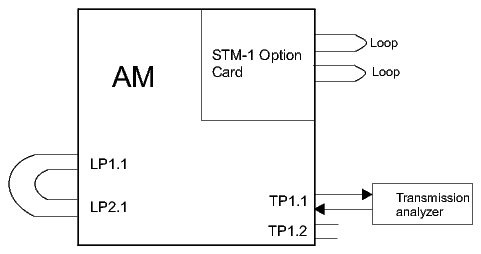
Note: Add a 10 dB optical attenuator in both connections between LP1 and LP2.
Start condition
Be sure the following start condition is fulfilled:
-
The procedure in section Preparation and test of the main unit must have been performed and the test results are correct.
Procedure
Proceed as follows to perform the optical STM-1 option card test:
1 |
Assign the installed option card. | ||||||||||||
2 |
Change the default Alarm Reporting/Severity of the STM1cNES (STM-1 Not Expected Input Signal) alarm from reported “No” to“Yes”. | ||||||||||||
3 |
Provision the following cross-connections: Result:
| ||||||||||||
4 |
Set the PDH analyzer to 2 Mbit/s, 215–1 PRBS pattern. Connect the analyzer to TP1.1. | ||||||||||||
5 |
Monitor the analyzer for correct transmission. | ||||||||||||
6 |
Connect the PDH analyzer to TP1.2. | ||||||||||||
7 |
Monitor the analyzer for correct transmission. | ||||||||||||
8 |
Display the raised alarm list on the ITM-CIT, and verify that the requirements mentioned in the table below are met. Result:
| ||||||||||||
9 |
Disconnect the incoming signal from the port in use. End of steps | ||||||||||||
Cleaning up
The following must be performed to clean up the system: