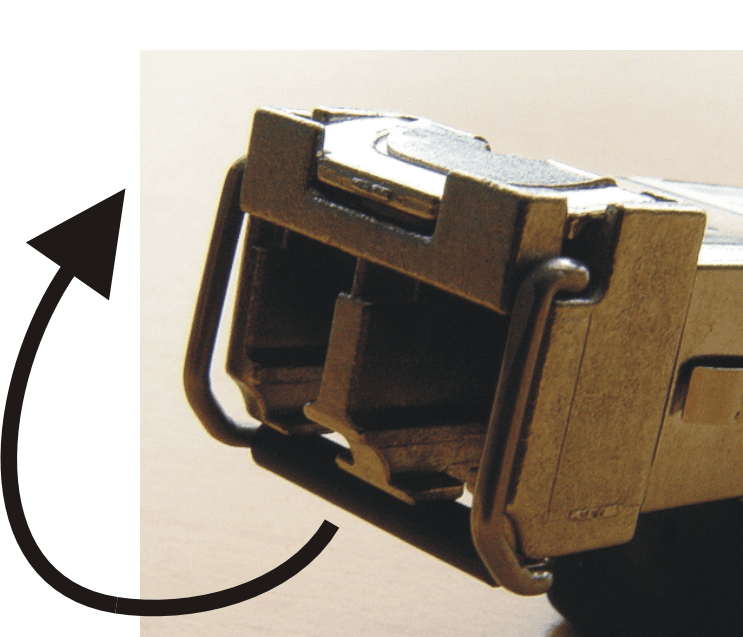Removing the SFP modules
 Overview
Overview
The procedures described below provide removal instructions for the following SFP types:
Safety
|
NOTICE ESD hazard |
Electronic components can be destroyed by electrostatic discharge.
Hold SFPs only at the edges. Always observe the ESD instructions (cf. Option card and SFP handling).
MSA latch (type 1)
Proceed as follows to remove this type of SFP:
1 |
Put the fibers away from the transceiver. |
2 |
Slide the bar back by using a screwdriver (see figure below). Result: There should be a small click, or it should be visible that the transceiver was moved a bit out of its latch. |
3 |
Grep the SFP transceiver with your fingers and pull it out. End of steps |
Figure
Figure B-1: Unlocking a MSA latch (type 1) SFP
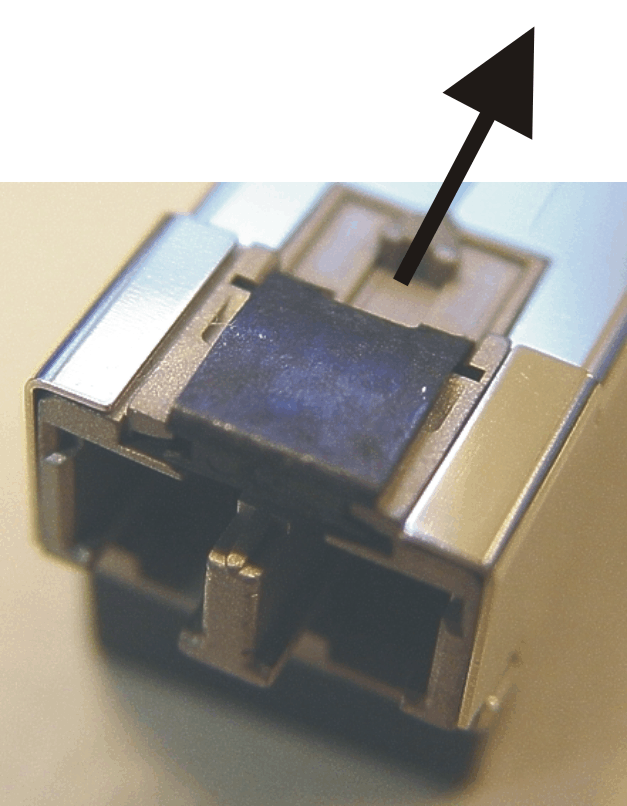
MSA latch (type 2)
Proceed as follows to remove this type of SFP:
1 |
Put the fibers away from the transceiver. |
2 |
Press on top of the locking device and pull the SFP out with your fingers (see figure below). End of steps |
Figure
Figure B-2: Unlocking a MSA latch (type 2) SFP
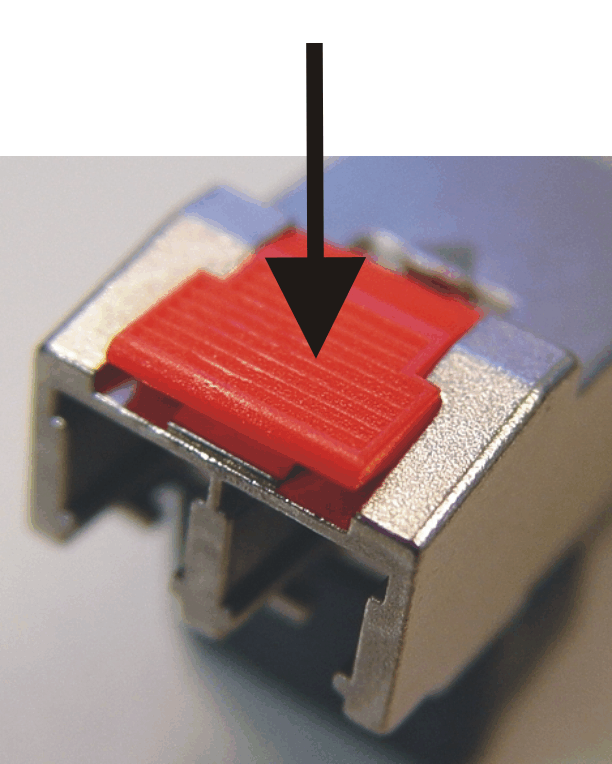
Bail latch (type 1)
Proceed as follows to remove this type of SFP:
1 |
Put the fibers away from the transceiver. |
2 |
Move the bail downwards (see figure below). Result: There should be a small click, or it should be visible that the transceiver was moved a bit out of its latch. |
3 |
Grep the SFP transceiver with your own fingers and pull it out. Important! Don't pull the bail to get the transceiver out, as the bail might be teared away from the SFP. End of steps |
Figure
Figure B-3: Unlocking a bail latch (type 1) SFP
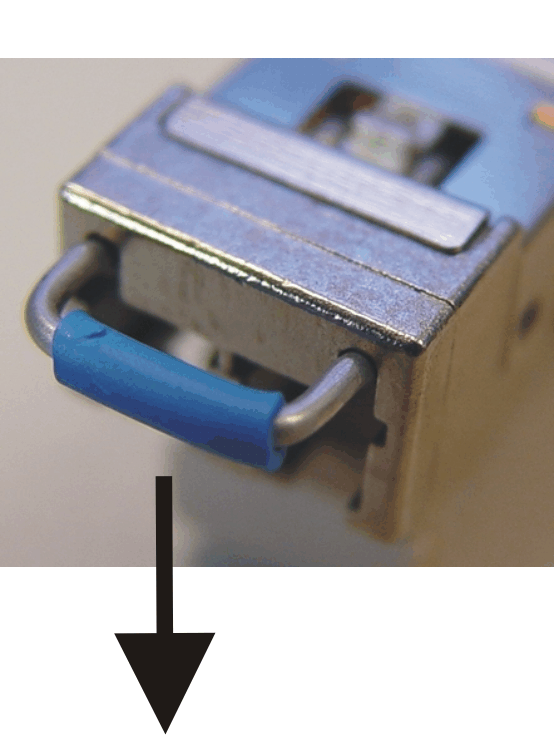
Bail latch (type 2)
Proceed as follows to remove this type of SFP:
1 |
Put the fibers away from the transceiver. |
2 |
Move the bail upwards (see figure below). Result: There should be a small click, or it should be visible that the transceiver was moved a bit out of its latch. |
3 |
Grep the SFP transceiver with your own fingers and pull it out. Important! Don't pull the bail to get the transceiver out, as the bail might be teared away from the SFP. End of steps |
Figure
Figure B-4: Unlocking a bail latch (type 2) SFP