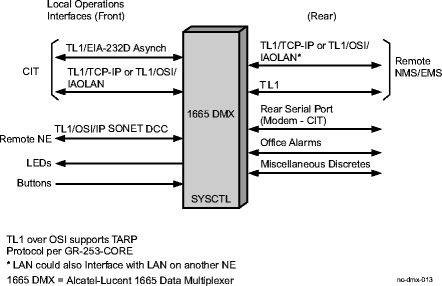Multi-level operations
Overview
The following figure shows the multiple levels of operations procedures for Alcatel-Lucent 1665 DMX. The Alcatel-Lucent 1665 DMX operations procedures are built on three levels of system information and control, spanning operations needs from summary-level status to detailed reporting.
Example
The following figure, shows the multi-level operations procedures for Alcatel-Lucent 1665 DMX. The Alcatel-Lucent 1665 DMX operations procedures are built on three levels of system information and control, from on-site indicators and switches, to remote methods for status reporting and control.
Figure 5-1: Three-tiered operation
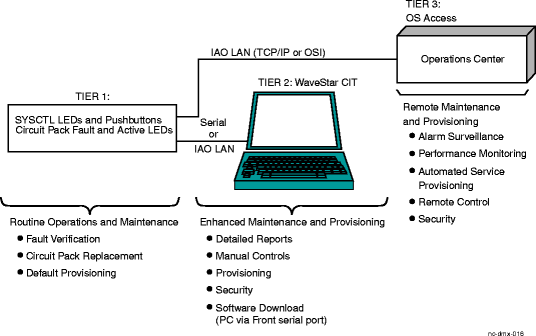
SYSCTL faceplate (operations level 1)
Office alarms are provided by a set of discrete relays that control office audible and visual alarms. Separate relays handle critical (CR), major (MJ), and minor (MN) alarms, although the CR and MJ alarms can be wire ORed and reported as office major, if desired.
The light-emitting diodes (LEDs) and push buttons on the SYSCTL faceplate allow routine tasks to be performed without a CIT or any test equipment. The SYSCTL faceplate LEDs provide system-level alarm and status information for the local NEs and a summary for all remote NEs in the alarm group. The circuit pack faceplate FAULT LEDs allow fast and easy fault isolation to a particular circuit pack.
The SYSCTL faceplate LEDs default to show local system information. The highest active alarm level is shown by the red LEDs for CR and MJ alarms. Yellow LEDs are shown for MN alarms. An ACO button is used to activate the alarm cutoff function. When activated, the LED is on. The ACO button also initiates an LED test when the button is depressed and held. A green PWR ON LED shows that the power is on and the terminal is receiving a −48V source. Three yellow status LEDs show abnormal (ABN) conditions, near-end activity (NE), and far-end activity (FE). The yellow ABN LED is lighted when a temporary condition, potentially affecting transmission, exists. For example, this condition could be a manual protection switch or lockout, loopback, or system test in progress.
The Update/Initialize (UPD/INIT) button addresses the local system. The recessed UPD/INIT button serves several functions during installation and circuit pack replacement. During the first 10 seconds after powering up the SYSCTL circuit pack, depressing this button initializes the nonvolatile memory with provisioning and state information. Secondly, after removing a circuit pack, optical module, or low-speed input, depressing this button updates the system equipment list to show the slot, socket, or signal is now unequipped.
The SYSCTL faceplate's remote display functions serve the single-ended maintenance needs of access transport applications. When any alarm or status condition exists at a remote Alcatel-Lucent 1665 DMX shelf in the same alarm group, the FE LED on the faceplate is lit.
The table below details the various LEDs and push-button switches and describes their functions.
Table 5-1: SYSCTL faceplate indicators and functions
|
LED/Push-button |
Indicator name |
Function |
|---|---|---|
|
Active |
Active |
Indicates the SYSCTL is Active. |
|
FAULT |
Fault |
Indicates isolated circuit pack failure. |
|
CR |
Critical |
Indicates critical alarm for local system. |
|
MJ |
Major |
Indicates major alarm for local system. |
|
MN |
Minor |
Indicates minor alarm for local system. |
|
ABN |
Abnormal |
Indicates temporary transmission-affecting condition. |
|
FE |
Far-End Activity |
Indicates remote alarm or status condition. |
|
NE |
Near-End Activity |
Indicates local alarm or status condition. |
|
ACO |
Alarm Cut-Off |
Activates alarm cut-off (will also display software version information when depressed for 3 seconds). |
|
ACO/TEST |
Alarm Cut-Off/Test |
Performs LED tests. |
|
SEL |
Select |
When SEL and UPD/INIT button are held down together, you get a 4 segment square (::). |
|
UPD/INIT |
Update/Initialize |
Updates the local system. |
Circuit pack LEDs
To supplement the SYSCTL faceplate's system-level view, each circuit pack provides a red FAULT LED on its faceplate. A lighted FAULT LED shows that the Alcatel-Lucent 1665 DMX has isolated a failure to that circuit pack. On transmission circuit packs, a flashing FAULT LED shows that an incoming signal to that circuit pack has failed.
Important!
All circuit packs that use PTM optics have per-port LEDs. The per-port LED is lit solid if there is a socket failure, and blinks if there's an incoming port (signal) failure.
Local craft interfaces (operations level 2)
The local craft interfaces include the CIT, which may be utilized in a variety of ways.
Alcatel-Lucent 1665 DMX has two serial ports for CIT access, one in the front and one at the rear of the shelf.
TL1 is supported for both serial ports, but software download is supported via the front serial port only.
Alcatel-Lucent 1665 DMX also has two LAN ports for CIT (and/or OS) access, one in the front and one in the rear. Both TL1 over OSI and TL1 over TCP/IP are supported via these two LAN ports. Software download via FTAM or FTP and FTTD are also supported.
Remote Operations System (OS) TL1/LAN interfaces (operations level 3)
The third operations level consists of the remote access to OS interfaces. Access for TL1 and related SONET network monitoring is provided via the CIT LAN and serial connection to the SYSCTL.
TL1
The TL1 message-based OS interface provides remote OS access, as well as detailed reporting and control capabilities. The interface uses standard TL1 and needs no mediation device (i.e., the interface can be connected directly). The remote user could be an OS or a user at a terminal. Alcatel-Lucent is involved in an active OSMINE process to ensure compatibility of Alcatel-Lucent 1665 DMX NEs with Telcordia ® OSs.
Alcatel-Lucent 1665 DMX supports TL1 alarm surveillance and performance monitoring with OSs such as Telcordia ® Network Monitoring and Analysis (NMA). Alcatel-Lucent 1665 DMX supports service provisioning with memory administration OSs such as Alcatel-Lucent's OMS or Telcordia ® TEMS. Alcatel-Lucent 1665 DMX also supports remote recovery and control functions, installation provisioning, and security over the TL1 link. The TL1 message set used has been updated to offer full remote reporting capabilities.
The OS can use more than one NE as a GNE to provide redundancy and/or to distribute TL1 message volume. The TL1 GNE serves as a single interface to the OS for the NEs in the same subnetwork. The TL1 GNE receives operations information from all the NEs through the DCC and reports this information, as well as its own information, to the OS. The operations information is in the form of TL1 messages. Through the GNE, the OS can send TL1 commands to any NE in the subnetwork. Alcatel-Lucent's OMS, as well as other-vendor NEs that adhere to GR-253-CORE, can serve as the TL1 GNE for the Alcatel-Lucent 1665 DMX.
CIT (TL1 over TCP/IP)
The CIT is a small CIT interface that provides a flexible TL1 command instructor. The CIT connects to an Alcatel-Lucent 1665 DMX using either the front or rear serial ports, the front IAO LAN port, or the rear IAO LAN port. The CIT supports TCP/IP (or OSI) through both the front and rear IAO LAN interfaces.
The CIT is used for report generation, as well as command and system response. Access to the system is provided via serial or IAO LAN interfaces.
Front IAO LAN
The front IAO LAN interface provides a connection to the CIT and supports OSI or TCP/IP communications. The front IAO LAN is located on the faceplate of the SYSCTL circuit pack.
Rear IAO LAN
The primary purpose of the rear IAO LAN port is to provide remote OS access such as OS TL1 access over TCP/IP Gateway. It also supports a faster software download from any FTP server using file transfer protocol (FTP) to Alcatel-Lucent 1665 DMX systems when software is being upgraded (both the rear and front IAO LAN ports support this functionality). This rear IAO LAN port can also be used for CIT OSI-based interfaces and TCP/IP support.
The figure below shows how Alcatel-Lucent 1665 DMX works with the various operations interfaces.
Figure 5-2: Operations interfaces