Loopbacks
Introduction
Alcatel-Lucent 1665 DMX provides the following types of loopbacks:
-
Low-speed OC-N (OC-3, OC-12, OC-48), DS1, E1, DS3, EC-1 Facility and Terminal loopbacks
-
High-speed OC-3, OC-12, OC-48, and OC-192 Facility loopbacks
Loopbacks
Loopbacks can be provisioned using the WaveStar® CIT graphical display.
From the WaveStar® CIT System View, select Fault → Analysis → Loopback and then select the circuit pack and the desired port. Choose either Facility or Terminal for Loopback Type and click on Operate or Release. A Command Mode of NORM (Normal) or FRCD (Forced) must also be specified for OC-N loopbacks.
Active port loopbacks are indicated by a continuously lighted ABN LED on the SYSCTL circuit pack. Clicking on the Alarm List button from the WaveStar® CIT System View returns a report that indicates that loopbacks are present.
Facility loopbacks
A Facility loopback connects the incoming received signal to the transmitter in the return direction. Electrical signals are looped back intact, including BPVs. Optical signals are looped back after the optical to electrical conversion.
Facility loopbacks are supported on the
-
high-speed OC-3, OC-12, OC-48, and OC-192 optical ports (M1, M2)
-
OC-3, OC-12, and OC-48 client ports on LNW705 XM10G/8 circuit packs
The following figure shows a facility loopback used in a test arrangement with an external test set.
Figure 4-9: Facility loopback example
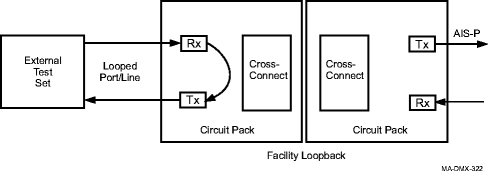
Reference the following for additional information on facility loopbacks:
-
Establishing an OC-N facility loopback may cause switching in UPSR or 1+1 applications. Anything not force switched to the looped-back side will switch, unless the other side is failed.
-
In BLSR applications, establishing a facility loopback generates a switch request to switch away from the looped-back side.
-
A loopback request to a port is denied if that port/line or a tributary within that line is part of a test access session.
-
For OC-N loopbacks, two Command Mode parameters (NORM [normal] or FRCD [forced]) are available by selecting Fault → Analysis → Loopback → Facility. If the Command Mode is NORM, the loopback is denied unless the OC-N line is NMON. If the Command Mode is FRCD, the loopback is accepted (as long as the other parameters are valid).
-
For OC-N loopbacks, if the Command Mode is NORM and the line is not in the NMON state, the command is denied.
Terminal loopbacks
A Terminal loopback connects the entire signal that is about to be transmitted back into the associated incoming receiver.
Terminal loopbacks are supported on the
The following figure shows a terminal loopback used in a test arrangement with an external test set.
Figure 4-10: Terminal loopback example
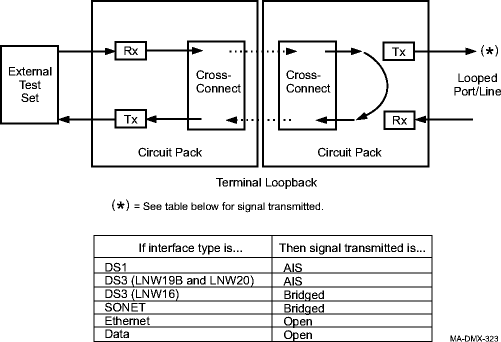
Reference the following for additional information on terminal loopbacks:
-
In BLSR applications, it is recommended (but not required) that the user lockout protection before establishing the terminal loopback. If not, service may be affected throughout the ring.
-
Establishing an OC-N terminal loopback may cause switching in UPSR or 1+1 applications. If all traffic is switched away from the side to be looped back, establishing the loopback is not initially service-affecting.
-
A line or path must be switched to the side with the OC-N loopback in order to see the effect of the loopback. In UPSR applications, it is possible to isolate individual paths for testing by switching all traffic away from the looped-back line, then switching the path to be tested to the looped-back line.
-
The only valid value for the Command Mode is FRCD for OC-N Terminal loopbacks.
-
A loopback request to a port is denied if that port/line or a tributary within that line is part of a test access session.
-
On a single Ethernet circuit pack, an ENET loopback is allowed on only one LAN port at a time. Loopbacks are not allowed on VCGs (WAN ports).
-
When a loopback is in place, alarms on that port are suppressed (not generated and cleared if present) and PM counting is halted. When the loopback is released, the PM counters are cleared and alarms and PM counting may resume. If the port monitoring mode is provisioned as AUTO, the port is not allowed to transition to in-service (IS) while the loopback is active.
-
Changes made to the provisioned values during the loopback using ed-eport are accepted but do not take effect until the loopback is released.
- The operational parameters of an Ethernet port are forced to the following values while the loopback is active: