Save these safety instructions
READ AND UNDERSTAND ALL INSTRUCTIONS.
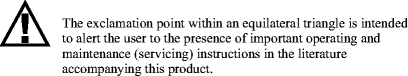
When installing, operating, or maintaining this equipment, always follow basic safety precautions to reduce the risk of fire, electric shock, and injury to persons, including the following:
-
Follow all warnings and instructions marked on this product.
-
Operate this product only from the type of power sources that are indicated on the marking label.
-
Connect this product only to the type of power sources recommended by Alcatel-Lucent. For information on the powering instructions, consult the Alcatel-Lucent 1665 Data Multiplexer Extend (DMXtend) Installation Manual, 365-372-327.
-
This equipment is suitable for mounting on a concrete or other noncombustible surface only. For information on proper mounting instructions, consult the Alcatel-Lucent 1665 Data Multiplexer Extend (DMXtend) Installation Manual, 365-372-327.
-
Install only equipment identified in the Alcatel-Lucent 1665 Data Multiplexer Extend (DMXtend) Installation Manual, 365-372-327. Use of other equipment may result in improper connection of circuitry leading to fire or injury to persons.
-
Ensure that all metallic telecommunication interfaces (traffic ports) that leave the building premises are connected to telecommunication devices that provide primary and secondary protection, as applicable.
-
Do not use this product near water; for example, in a wet basement.
-
Do not place this product on an unstable cart, stand, or table. The product may fall and cause serious damage to the product.
-
Use caution when installing or modifying telecommunications lines.
-
Never install telecommunications wiring during a lightning storm.
-
Never install telecommunications connections in wet locations.
-
Never touch uninsulated telecommunications wires or terminals unless the telecommunications line has been disconnected at the network interface.
-
Never touch uninsulated wiring or terminals carrying direct current or ringing current, and never leave this wiring exposed. Protect and tape uninsulated wiring and terminals to avoid risk of fire, electric shock, and injury to service personnel.
-
Never push objects of any kind into this product through slots as they may touch dangerous voltage points or short out parts that could result in a risk of fire or electrical shock. Never spill liquids of any kind on the product.
-
To protect the unit from overheating, slots and openings in the unit are provided for ventilation. Do not block or cover these openings. Do not place this product in a built-in installation unless proper ventilation is provided.
-
To reduce the risk of an electrical shock, do not disassemble this product. Service should be performed by trained personnel only. Opening or removing covers and/or circuit boards may expose you to dangerous voltages or other risks. Incorrect reassembly can cause electrical shock when the unit is subsequently used.
-
Some of the Alcatel-Lucent 1665 DMXtend family hardware modules contain FDA/CDRH Class IIIb/IEC Class 1M single-mode laser products that are enclosed lightwave transmission systems.
Under normal operating conditions, lightwave transmission systems are completely enclosed; however, the following precautions must be observed because of the potential for eye damage:-
Do not stare directly into the optical connectors terminating the cables.
-
Ensure that technicians have satisfactorily completed an approved training course before performing lightwave/lightguide operations.
-
Do not use optical instruments such as an eye loupe to view a fiber or unterminated connector.
More information about laser safety can be found in the Alcatel-Lucent 1665 Data Multiplexer Extend (DMXtend) Installation Manual, 365-372-327.
-
- For a unit intended to be powered from −48 V DC voltage sources, read and understand the following:
-
Disconnect up to two power supply connections when removing power from the system.
-
Provide a readily accessible disconnect device as part of the building installation.
-
Ensure that there is no exposed wire when the input power cables are connected to the unit.
-
Include an independent frame ground drop to building ground. Refer to the Alcatel-Lucent 1665 Data Multiplexer Extend (DMXtend) Installation Manual, 365-372-327.
This electrical ground symbol is marked on the product, adjacent to the ground (earth) area for the connection of the ground (earth) conductor.
-
This equipment is to be installed only in Restricted Access Areas on Business and Customer Premises Applications in Accordance with Articles 110-16, 110-17, and 110-18 of the National Electrical Code, ANSI/NFPA No. 70. Other installations exempt from the enforcement of the National Electrical Code may be engineered according to the accepted practices of the local telecommunications utility.
- For a unit intended to be powered from 100-120/200-240 V AC voltage sources, read and understand the following:
-
Unplug this product from the wall outlet before cleaning. Do not use liquid cleaners or aerosol cleaners. Use a damp cloth for cleaning.
-
Do not staple or otherwise attach the power supply cord to the building surfaces.
-
Do not overload wall outlets and extension cords as this can result in the risk of fire or electrical shock.
-
Install the socket outlet near the equipment so that it is readily accessible.
-
This product is equipped with a three-wire grounding type plug, a plug having a third (grounding) pin. This plug is intended to fit only into a grounding type power outlet. This is a safety feature. If you are unable to insert the plug into the outlet, contact your electrician to replace your obsolete outlet. Do not defeat the safety purpose of the grounding type plug. Do not use a 3-to-2-prong adapter at the receptacle. Use of this type adapter may result in risk of electrical shock and/or damage to this product.
-
Do not allow anything to rest on the power cord. Do not locate this product where the cord may be abused by persons walking on it.
-
- Unplug this product from the wall outlet, and refer servicing to qualified service personnel under the following conditions:
-
If the product does not operate normally by following the operating instructions (Adjust only those controls that are covered by the operating instructions because improper adjustment of other controls may result in damage and will often require extensive work by qualified technician to restore the product to normal operation.)
-
If the product has been dropped or the cabinet has been damaged.
SAVE THESE INSTRUCTIONS.