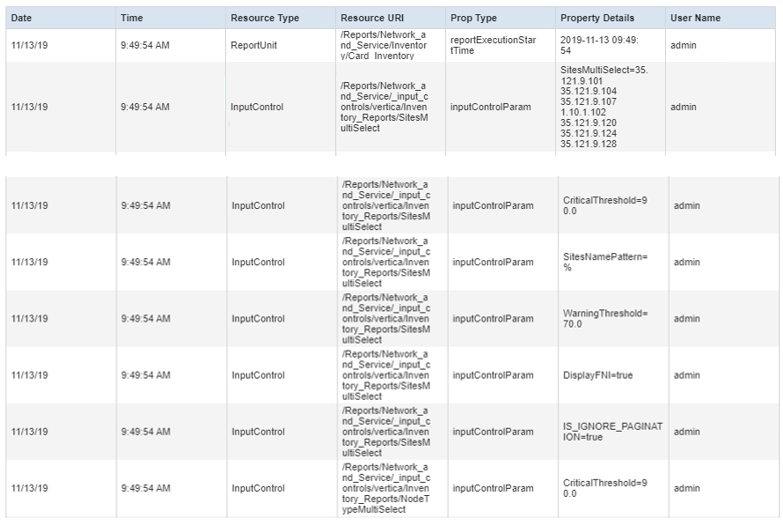Resource Execution report
Resource Execution report overview
The Resource Execution report shows user activity; for example, track resources along with the selected parameters run by individual users.
Prerequisites
For the Resources Execution report to generate useful output, you must enable auditing; see To enable or disable Analytics audit logging.
Report characteristics
The following table lists the principal report characteristics.
Note: Nokia recommends that you use the default values for the report.
Table 2-1: Resource Execution report characteristics
|
Characteristic |
Value | |||||
|---|---|---|---|---|---|---|
|
Data type |
Audit and monitoring log data statistics | |||||
|
Source database |
NSP main database | |||||
|
Report inputs |
Prompt |
Notes | ||||
|
Date between |
The reporting period. | |||||
|
Resource Type |
The types of resources to be monitored or reported. | |||||
|
Prop Type |
The properties to be reported for the selected resource type. | |||||
|
User Name |
Search using partial names or wildcard (%). Select individual items or click Select All. | |||||
|
Drill-down support |
No | |||||