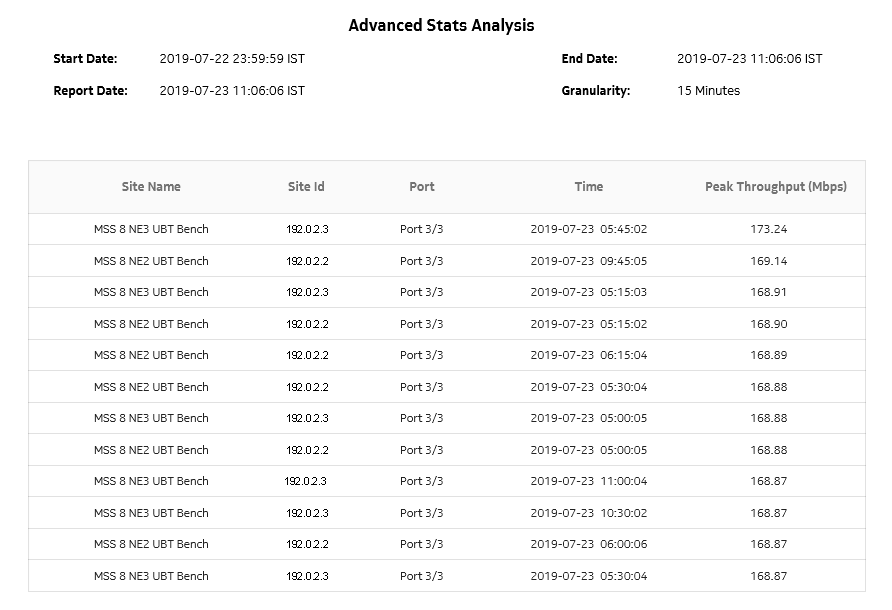Advanced Stats Analysis report
Advanced Stats Analysis report overview
The Advanced Stats Analysis report shows the peak and average statistics of the UBT radio NEs along with the peak utilization, peak throughput, average utilization, and average throughput values.
Use cases
Capacity planning—Use the report to highlight ports crossing the threshold for a given time range with specified number of occurrences.
Prerequisites
The following table describes the aggregation rules that must be enabled and the accounting policies that must be configured for the NEs on which statistics are to be collected; see the NSP NFM-P Statistics Management Guide for information about configuring an accounting policy. To view the report for granularities other than raw data, the aggregation rules must be enabled; see How do I configure analytics aggregation?.
Table 15-10: Advanced Stats Analysis report prerequisites
|
Aggregator name |
Monitored object class |
Statistics class |
Statistics collection |
MIB |
NE types |
|---|---|---|---|---|---|
|
Not applicable |
Port LAG |
Peak Throughput Average Throughput Peak Link Utilization Average Link Utilization |
Peak And Average Throughput and Link Utilization History Data Stats (24Hr) Peak And Average Throughput and Link Utilization History Data Stats (15 min) |
opticsIMPeakAndAverageHistoryDataEntry |
Wavence MSS-1, Wavence MSS-4, Wavence MSS-8, Wavence MSS-E, Wavence MSS-HE, Wavence MSS-XE, Wavence UBT-SA, Wavence UBT-I, Wavence UBT-T XP, 9500 MPR-A Chassis 4, 9500 MPR-A Chassis 8, 9500 MPR-E Chassis 1, 9500 MPR-E Chassis 4, 9500 MPR-E Chassis 8 |
Report characteristics
The following table lists the principal report characteristics.