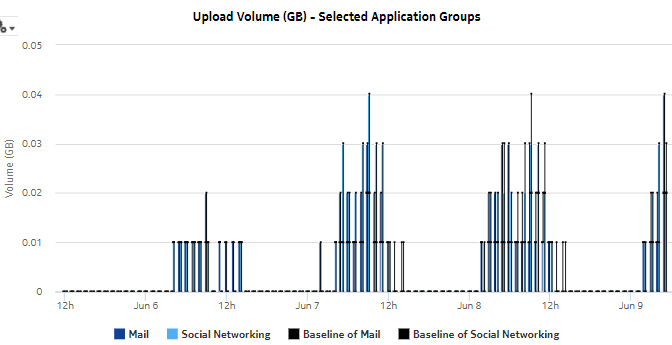Router Level Usage Summary with Baseline report
Router Level Usage Summary with Baseline report overview
The Router Level Usage Summary with Baseline report shows a router-level summary of the traffic rate and volume for a specified time period. The current results are displayed along with baseline values. See Baselining in Analytics reports for more information about how baselines are defined.
The default display is a series of line graphs showing throughput, and a series of bar charts showing volume.
For the first three line graphs, showing bandwidth per router, the baseline for one selected router is shown. For the charts showing volume by application group, one baseline per application group is shown. A small number of application groups improves report legibility.
Use cases
Capacity planning—Use the report to examine deviations from past traffic and usage patterns to identify anomalies that may require intervention.
Report characteristics
The following table lists the principal report characteristics.
Table 8-9: Router Level Usage Summary with Baseline report characteristics
Example
The following figures show a report example.
Figure 8-22: Router Level Usage Summary with Baseline report—total bandwidth per router
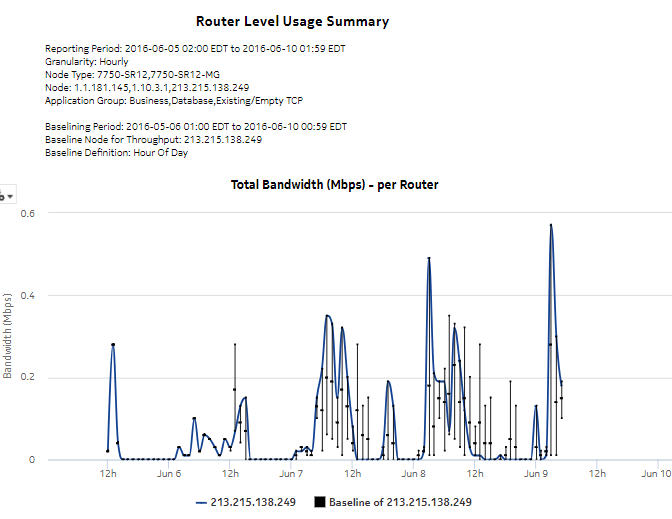
Figure 8-23: Router Level Usage Summary with Baseline report—download bandwidth per router
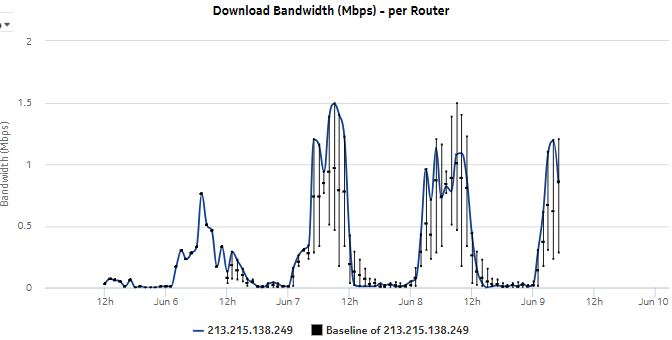
Figure 8-24: Router Level Usage Summary with Baseline report—upload bandwidth per router
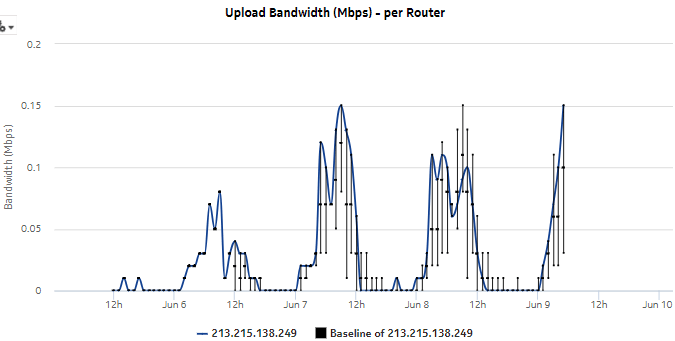
Figure 8-25: Router Level Usage Summary with Baseline report—total volume, all application groups
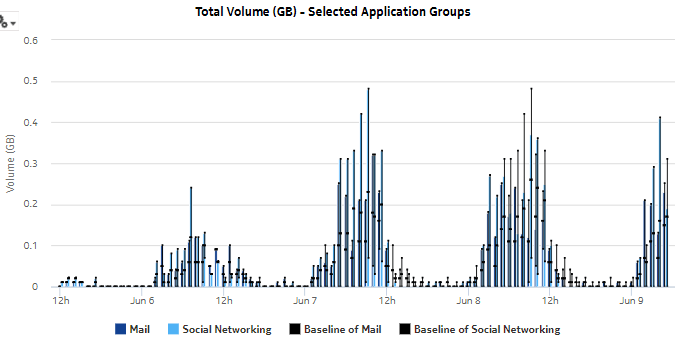
Figure 8-26: Router Level Usage Summary with Baseline report—download volume, all application groups
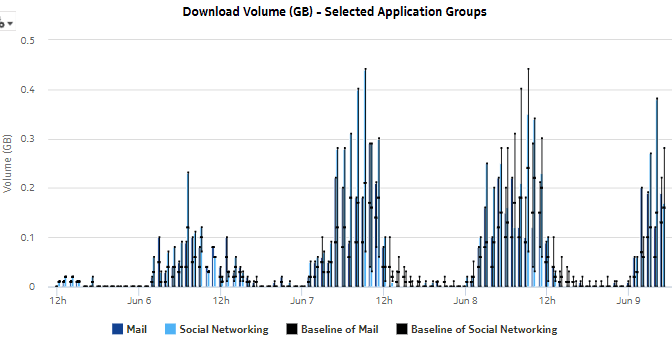
Figure 8-27: Router Level Usage Summary with Baseline report—upload volume, all application groups