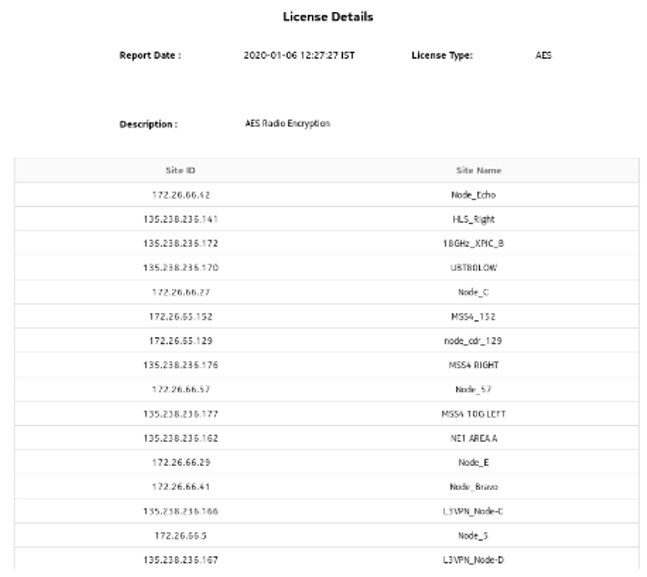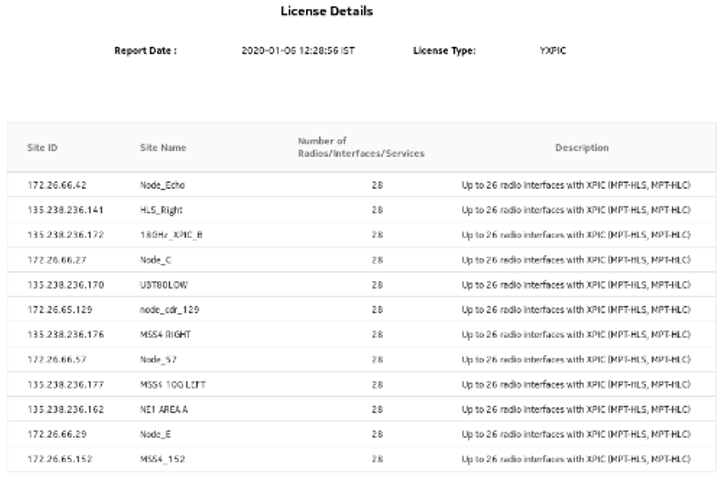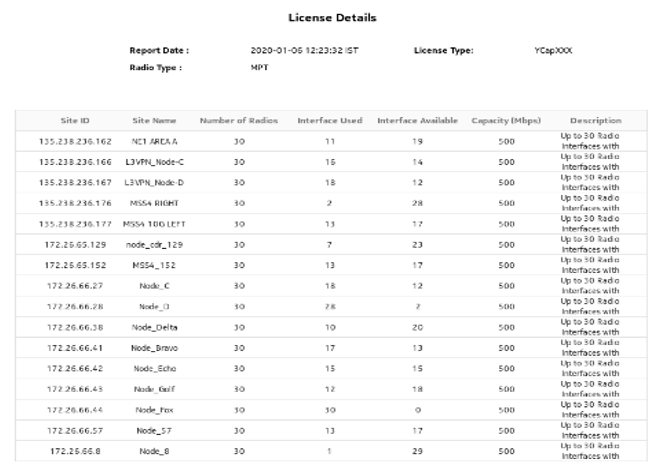License Details report
License Details report overview
The License Details report shows details of a particular license present on Wavence NEs managed on NMS. Based on the input controls chosen suitable license results are shown.
License Details at a particular license string level shows the relevant NE/s containing the license string (MSS-8/MSS-4/MSS-1/MSS-O).
Prerequisites
Before a license details report can be created, the NEs must be managed by the NFM-P. Input fields for the license details report are retrieved from the NFM-P database. If the license data is modified using the NFM-P, you must rerun the report to get the updated data.
Report characteristics
The following table lists the principal report characteristics.
Table 15-2: License Details report characteristics
|
Characteristic |
Value | |||||
|---|---|---|---|---|---|---|
|
Data type |
NE configuration information | |||||
|
Source database |
NFM-P database | |||||
|
NE types supported |
Wavence MSS-1, Wavence MSS-4, Wavence MSS-8, Wavence MSS-O, Wavence MSS-E, Wavence MSS-HE, Wavence MSS-XE, Wavence UBT-SA, Wavence UBT-I, Wavence UBT-T XP, 9500 MPR-A Chassis 1, 9500 MPR-A Chassis 4, 9500 MPR-A Chassis 8, 9500 MPR-E Chassis 1, 9500 MPR-E Chassis 4, 9500 MPR-E Chassis 8, 9500 MSS-1c, 9500 MSS-O ANSI, 9500 MSS-O ETSI. | |||||
|
Support is limited to NEs found in the network. | ||||||
|
Report inputs |
Prompt |
Notes | ||||
|
License Types |
Search using partial names or wildcard (%). At least one license type must be entered. | |||||
|
Capacity |
Select the capacity values corresponding to the selected license from drop-down menu. | |||||
|
Logo Resource ID |
The logo to add to the report. Enter the Resource ID of the logo image in the Images folder. The default is the Nokia logo. To create the report without a logo, leave the Logo Resource ID field blank. | |||||
|
Logo Position |
Choose Left, Middle, or Right. The logo appears on the left on the first page of the report if you choose Left or Middle. | |||||
|
Show report output on one page |
Select the check box to enable pagination. Note: Using the Show report output on one page option when creating reports as drill-downs may impact report rendering time. Nokia recommends disabling the Show report output on one page option when creating reports. | |||||
|
Drill-down support |
Yes—Open the License Details report for the selected NE. | |||||