Containerized NSP cluster
Introduction
The system elements described in the following topics are common to all NSP deployments.
You can use a disk image to instantiate NSP components and functions as VMs, as described in NSP disk-image deployment.
Note: The NSP RHEL OS image deployment steps in a procedure are specific to a RHEL KVM environment; however, alternative virtualization environments are supported, as described in the NSP Planning Guide.
To deploy an NSP RHEL OS image in an environment other than KVM, you must observe the NSP Planning Guide requirements for the environment, and perform the deployment as directed in the virtualization product documentation.
The main elements of an NSP system are the following:
-
NSP deployer host—small; deploys containerization environment for NSP cluster; one NSP deployer host is required in each data center of a DR deployment
-
NSP cluster VMs—large; host the main NSP functions, and components such as MDM
The NSP deployer host and NSP cluster VMs can be hosted on one physical station, or on separate stations. Figure 5-1, NSP deployer host and NSP cluster shows a standalone deployment on one physical station that hosts the NSP deployer host and NSP cluster VMs. An actual deployment may require multiple host stations.
Note: Communication between the NSP deployer host and the NSP cluster VMs is IPv4-only.
Figure 5-1: NSP deployer host and NSP cluster
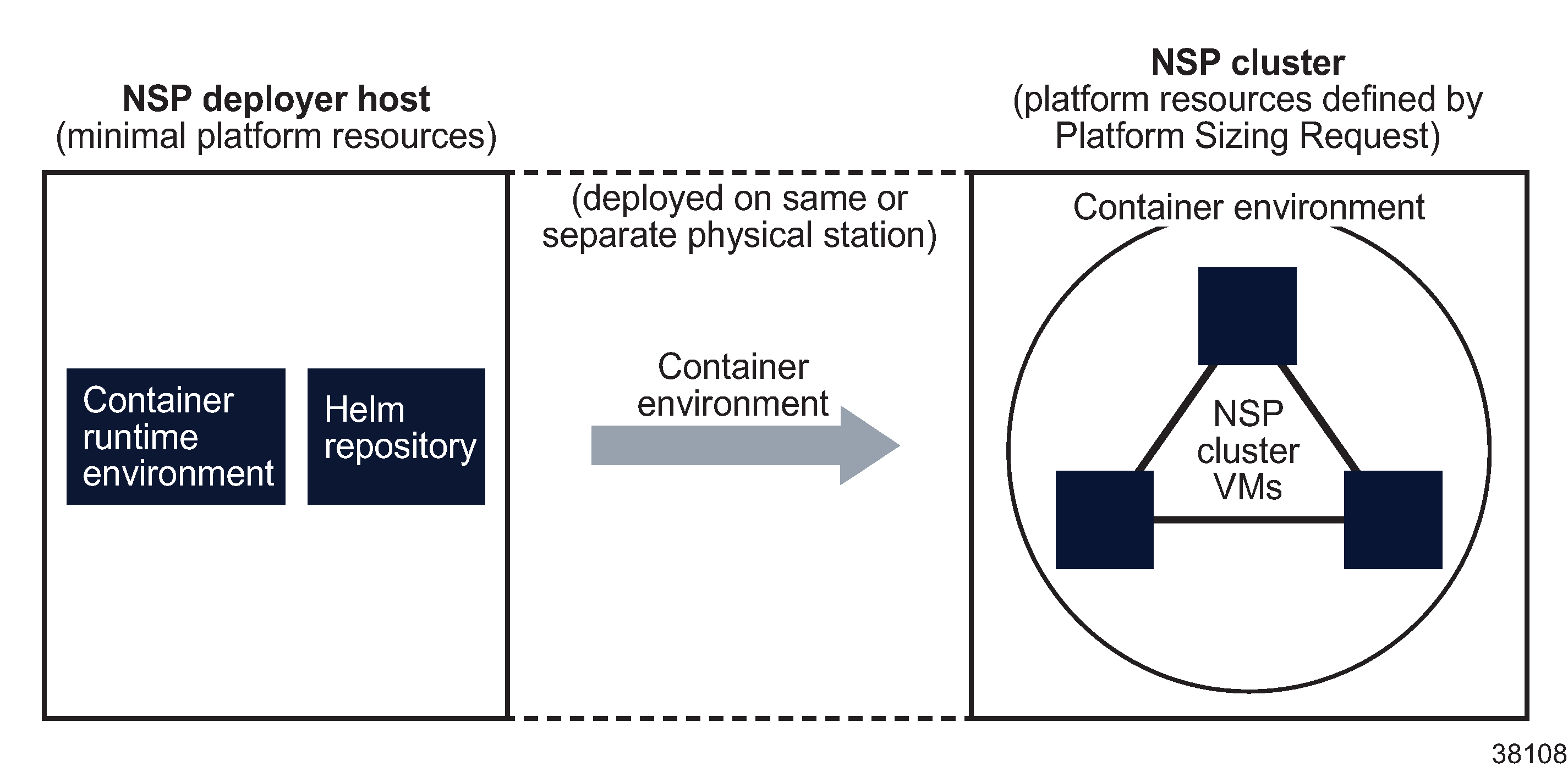
Resource allocation
The host stations in an NSP deployment require sufficient resources to support the specifications in your NSP Platform Sizing Request. The response to your Platform Sizing Request specifies the minimum platform resources to support your deployment.
See the NSP Planning Guide for information about platform sizing and the required resources for your deployment.
Note: In a DR NSP deployment, each NSP cluster must have the same number of NSP cluster VMs, and the same number of MDM instances.
NSP host station
An NSP host station hosts one or more NSP VMs. For example, an NSP deployer host and the NSP cluster can be installed on one NSP host station, or on separate stations.
NSP deployer host
|
CAUTION Service degredation risk |
The NSP deployer host is a crucial element of an NSP cluster deployment that must remain reachable by each NSP cluster VM after the initial deployment; otherwise, cluster recovery in the event of a failure may be compromised.
You must ensure that the NSP deployer host remains operational and reachable by the NSP cluster VMs at all times.
The NSP deployer host holds the required container image repository and Helm repository, and pushes a containerization environment for the NSP cluster.
The NSP deployer host requires the following resources; see the NSP Planning Guide for more information:
NSP cluster VMs
The NSP software runs on the NSP cluster VMs, and is load-balanced among the VMs, depending on the deployment configuration.
The resources required for the NSP cluster VMs are defined in the response to your Platform Sizing Request.
Note: The storage assigned to the NSP cluster VMs requires a specific minimum read/write throughput; see the NSP Planning Guide for the minimum required IOPS throughput for trial and live deployments.
If the NSP cluster includes more VMs than are named in the label profile, you must create a label for each additional VM before you can deploy the NSP cluster.
Note: You can deploy one MDM instance per NSP cluster VM. For example, a three-node NSP cluster can have up to three MDM instances. Warm -standby replica pods provide fault tolerance.
NSP cluster host
The NSP cluster host is a specific NSP cluster VM from which NSP configuration operations are performed. The VM requires direct network access to the NSP deployer host.
Note: The NSP cluster host is functionally no different from the other VMs in an NSP cluster; the VM is merely the designated cluster member for performing cluster and software management actions. The designation helps to prevent operator confusion, and simplifies the logging of maintenance actions.