What’s new in NSP Release 23.11?
Transition to a new user interface
Starting with NSP Release 23.11, the user interface (UI) has changed to integrate previously individual applications into a more unified UI that is easily navigated from a main menu.
The functions delivered by some former applications are directly accessible via the new menu in a one-to-one mapping. For example, the former Artifact Administrator is now accessible via Artifacts. Other applications may now be accessible via multiple main menu items, based on their functionality. For example Network Supervision’s functionality is now available in Network Map and Health as well as Object Troubleshooting. Figure 1-1, Transition from launchpad applications to new navigation UI provides a visual mapping of some of the former applications and their location in the new main menu. Table 1-2, NSP application mapping in NSP Release 23.11 shows the complete list of former applications, their new menu access, and their corresponding user guide documentation.
Figure 1-1: Transition from launchpad applications to new navigation UI
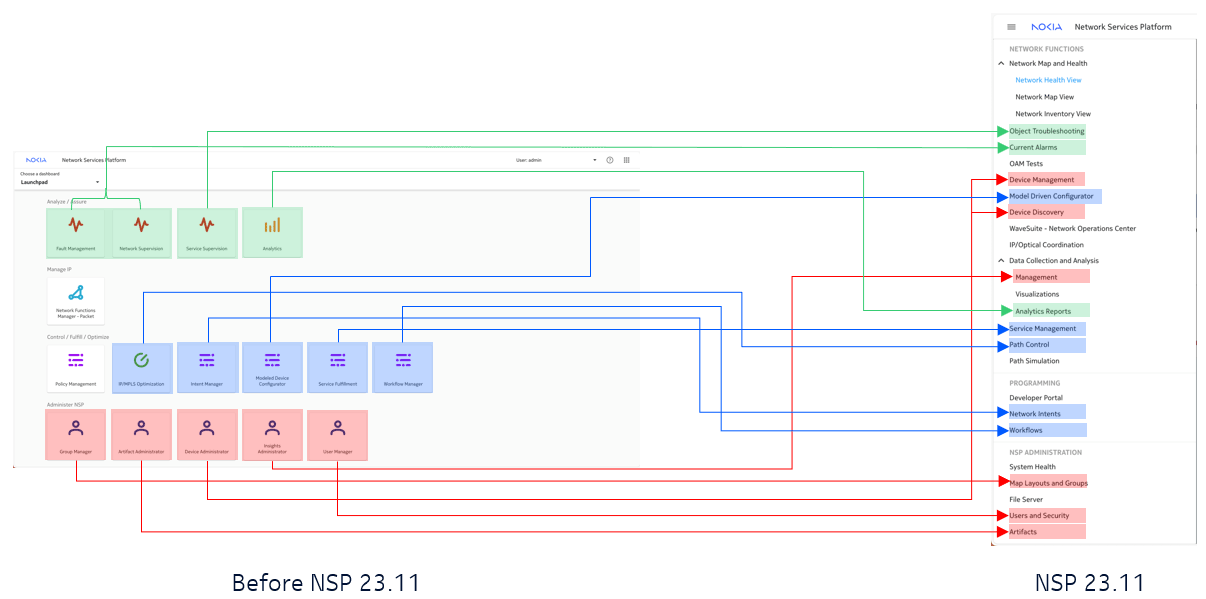
Table 1-2: NSP application mapping in NSP Release 23.11
|
Former application |
New menu access |
Documented in |
|---|---|---|
|
Analytics |
Data Collection and Analysis, Analytics Reports |
NSP Analytics Report Catalog |
|
Artifact Administrator |
Artifacts |
NSP Network Automation Guide |
|
Cross Domain Coordinator |
IP/Optical Coordination |
NSP IP/Optical Coordination Guide |
|
Device Administrator |
Device Management Network Mediation |
NSP Device Management Guide |
|
Fault Management 1 |
Network Map and Health |
NSP Network and Service Assurance Guide |
|
Group Manager 1 |
Maps Layouts and Groups |
Documented in the NSP System Administrator Guide |
|
Insights Administrator |
OAM Tests Data Collection and Analysis, Management |
NSP Data Collection and Analysis Guide |
|
Insights Viewer |
Data Collection and Analysis, Visualizations |
NSP Data Collection and Analysis Guide |
|
Intent Manager |
Network Intents |
NSP Network Automation Guide |
|
IP MPLS Optimization |
Path Control |
NSP Path Control and Simulation Guide |
|
IP MPLS Simulation |
Path Simulation |
NSP Path Control and Simulation Guide |
|
Modeled Device Configurator |
Model Driven Configurator |
NSP Device Management Guide |
|
Network Supervision 1 |
Network Map and Health Object Troubleshooting |
NSP Network and Service Assurance Guide |
|
Resource Administrator |
Network Intents |
NSP Network Automation Guide |
|
Service Fulfillment |
Service Management |
NSP Service Management Guide |
|
Service Supervision (containerized deployments) 1 |
Network Map and Health Object Troubleshooting |
NSP Network and Service Assurance Guide |
|
Transport Slice Controller |
Network Map and Health, Overview |
NSP Transport Slice Controller Guide |
|
User Manager 1 |
Users and Security |
Documented in the NSP System Administrator Guide |
|
Workflow Manager |
Workflows, Dashboard |
NSP Network Automation Guide |
Notes:
Added and removed features
See NSP 23.11 Release Description for new features supported in NSP Release 23.11.
See NSP 23.11 Release Notice for support removed in NSP Release 23.11.