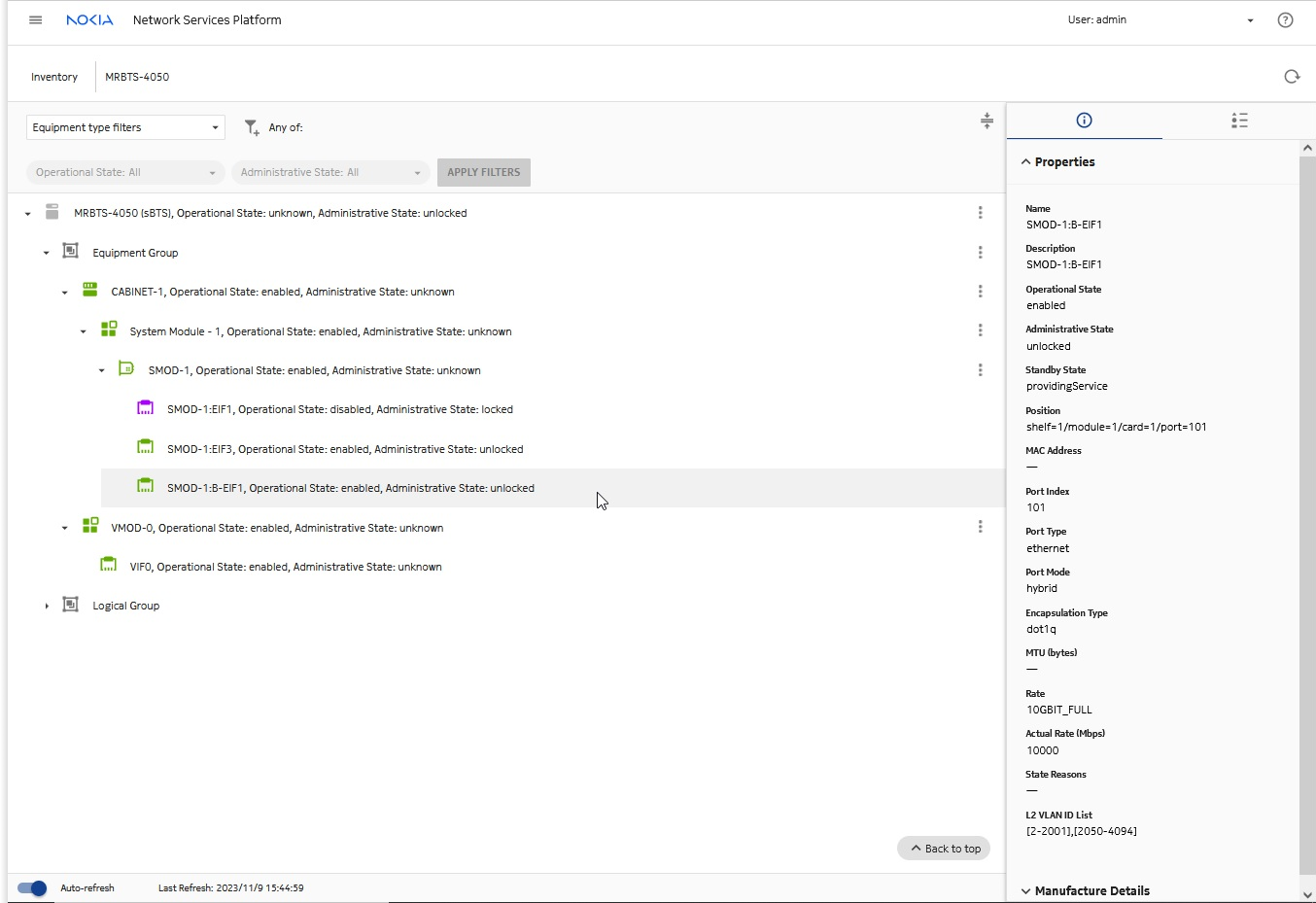How do I perform link management?
Link discovery using LLDP
NSP discovers physical links between BTS nodes using LLDP and displays them on the Network Map view.
When the operationalState values of the port(s) used for a LLDP link are disabled, or when remote neighbors of the link are no longer detected by LLDP, NSP sets the operationalState of the link to disabled. When the operationalState values of the port(s) used for a LLDP link are enabled, and when remote neighbors of the link are detected by LLDP, NSP sets the operationalState of the link to enabled.
Note: Links are not deleted by NSP when their operationalState values are disabled. To prevent the radio planes using these links from keeping a binding state of “bound”, the links can be manually deleted.
Figure 3-7: Physical link discovered via LLDP
The Equipment Inventory view for MRBTS-4050 displays the mapping between the port name and position.
Figure 3-8: T-BTS port name and position in Equipment Inventory
See the NSP Network and Service Assurance Guide for more information.