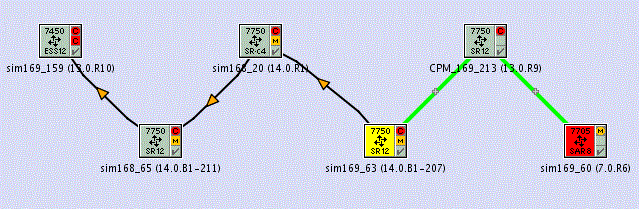Synchronization topology
Overview
You can use the NFM-P physical topology map to view a graphical presentation of SyncE and PTP peers in your network. The synchronization topology offers snapshot view of timing sources as well as the quality of timing in the network.
The SyncE highlights on the physical topology map are not updated dynamically.
Perform one of the following to refresh the graphical presentation:
Timing sources highlight
You can use the physical topology map to highlight the timing sources for a selected NE. Right-click the NE and select Highlight Sync Time Sources. PTP timing source links are displayed as a dashed line and SyncE timing source links are displayed as a solid line. An arrow indicates the directional path of the timing source.
Note: Before using the timing source highlight feature, you must ensure that the physical topology is displaying physical links between the NEs.
Note: The topology map displays up to 20 hops for a timing source highlight. If the timing source exceeds 20 hops, you can use the Find Sync Time Sources button on the PTP peer or SyncE site properties form to generate a complete list of timing sources.
Figure 46-1: PTP timing source highlight
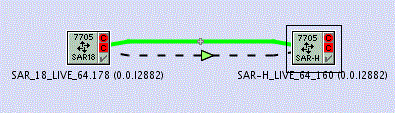
Figure 46-2: SyncE timing source highlight
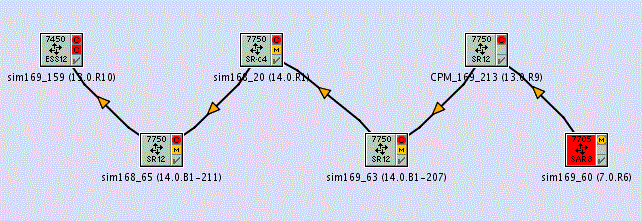
Timing quality
You can use the NFM-P physical topology map to view a graphical presentation of timing quality in your network. Right-click on the topology map and select Quality of Timing→Color Quality of Timing. The SyncE sites and PTP peers are colored based on the quality of the timing source.
The following colors are used to represent timing quality:
In the following figure, sim169_60 is in free run, sim169_63 is in holdover, and all other NEs are master-locked.
Figure 46-3: Timing quality coloring