To enable LLDP on an NE
Before you begin
LLDP is a not a routing protocol, but instead, a neighbor-discovery protocol that allows an NE to advertise its identity and capabilities to other NEs attached to the same physical IEEE 802.1 LAN. As such, it is configured in a different manner than standard routing protocols.
LLDP also permits information that the device discovers about peer devices to be stored. LLDP is only applicable for devices using Ethernet connectivity. To enable LLDP, you must configure the protocol at both the system level and at the port level. This is done using the NFM-P equipment navigation tree.
When LLDP is enabled on a device, it sends and receives LLDP messages on all of the physical interfaces that are enabled for LLDP transmission. These messages are sent periodically to ensure that information is accurate. These messages are stored on the local device for a configurable amount of time, and after this time has expired, the information is discarded.
The NFM-P uses the information stored in the applicable LLDP tables on the node to automatically discover the physical topology in the network. You can use this information to examine the L1/L2 topology and perform appropriate diagnostics and troubleshooting. Care must be taken when configuring the Port ID SubType parameter, as the setting may affect the ability to build the Layer 2 topology map using LLDP. See the NE documentation for more information.
In LLDP, a single LLDP Protocol Data Unit is transmitted in a single Ethernet frame. The basic LLDP PDU consists of a header, followed by a variable number of information elements known as TLVs that each include fields for Type, Length, and Value. Type identifies what kind of information is being sent. Length indicates the length of the information string. Value is the actual information sent. Each LLDP PDU includes three mandatory TLVs followed by optional TLVs.
Mandatory TLVs include:
-
Chassis ID: represents the identification of the device transmitting the LLDP frame
-
Port ID: represents the identification of the port transmitting the LLDP frame
-
TTL: represents the length of time the receive frame shall be valid
Optional TLVs include:
-
System Name: this is the administratively-assigned name of the device
-
System Description: this is a textual description of the device
-
System Capabilities: this identifies the capabilities of the device and its function (such as router, switch, repeater, etc.)
LLDP also supports multiple transmission scopes. The destination MAC address in the LLDP PDU determines how a frame is propagated through the network, thereby determining the LLDP message scope. The following table and figure identify a set of destination MAC address and describes the different transmission scopes associated with each address.
Table 12-1: MAC Addresses and transmission scopes
|
Name |
Value |
Purpose |
|---|---|---|
|
Nearest Bridge |
01-80-C2-00-00-0E |
Propagation constrained to a single physical link |
|
Nearest non-TPMR bridge |
01-80-C2-00-00-03 |
Propagation constrained by all bridges other than TPMR; intended for use within provider bridged networks |
|
Nearest Customer Bridge |
01-80-C2-00-00-00 |
Propagation constrained by customer bridges |
Figure 12-1: LLDP Multiple Transmission Scopes
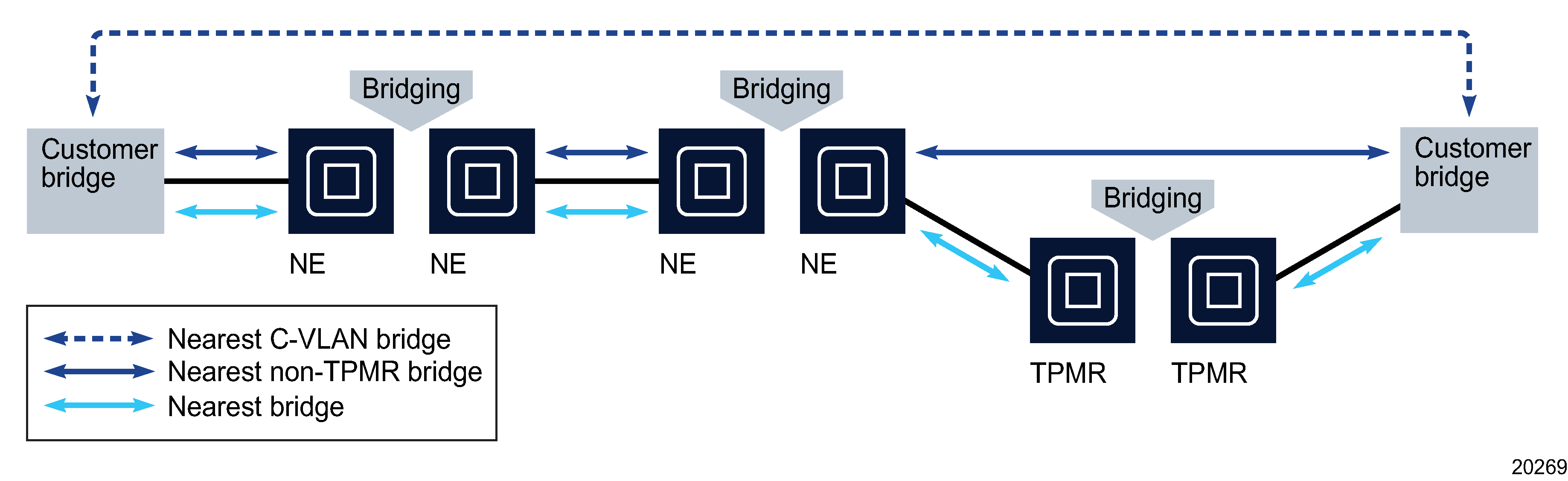
Steps
1 |
On the equipment tree, right-click on an NE and choose Properties. The Network Element (Edit) form opens. | ||||||||
2 |
Enable LLDP.
| ||||||||
3 |
Save your changes and close the forms. See Table 12-2, LLDP related tasks for additional procedures related to LLDP information. Table 12-2: LLDP related tasks
End of steps |