Sample interconnection VLAN configuration
Overview
The following figure shows a sample configuration of an interconnection of VLANs across a VPLS backbone.
Figure 75-4: Sample interconnection VLAN
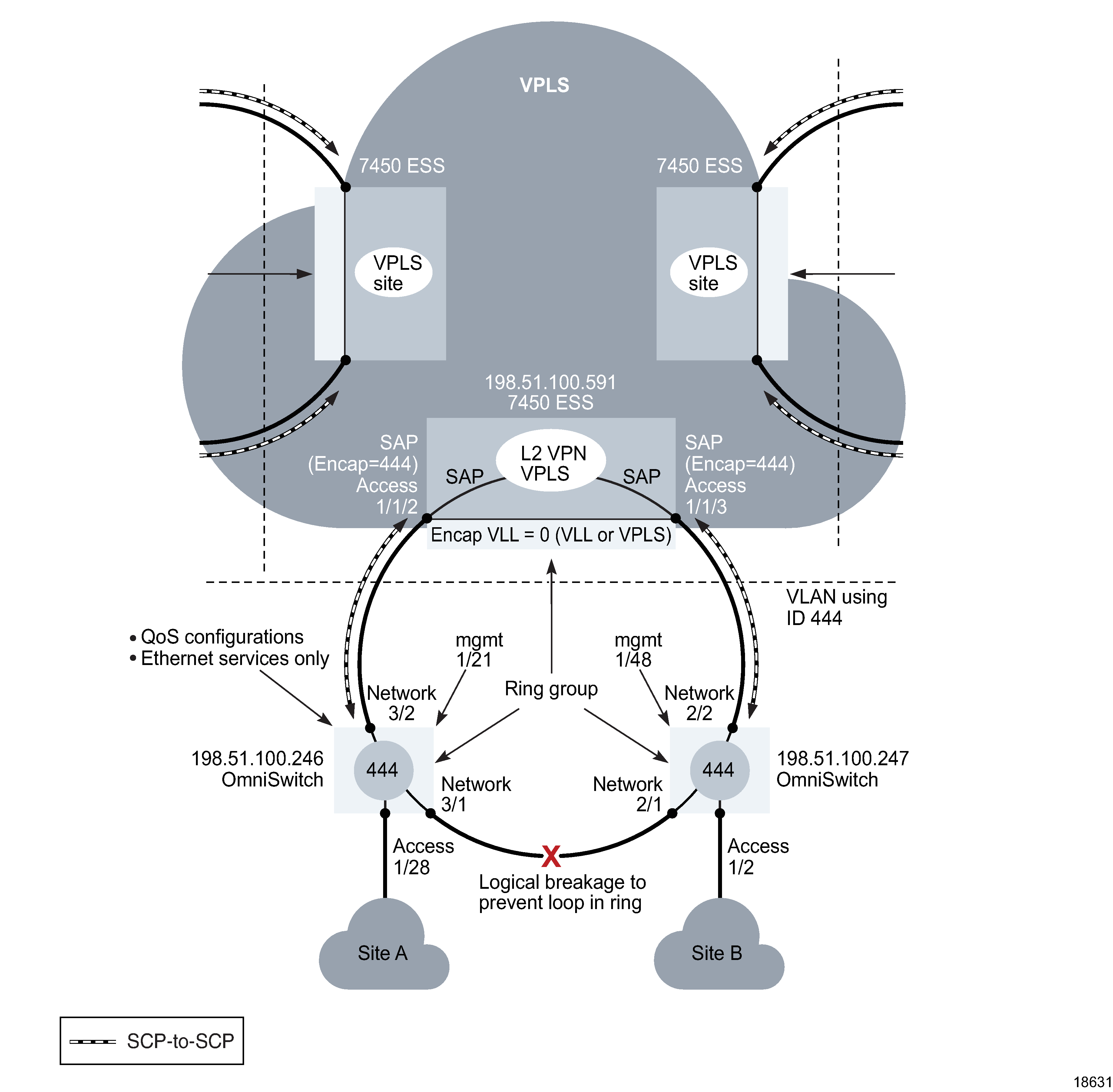
Pre-configuration tasks
Verify that the following preconfigurations are complete:
- Ensure that the appropriate preconfigurations have been performed on the OmniSwitch devices.
-
Configure OmniSwitch ports as access and network, as required, from the navigation tree.
-
OmniSwitch devices that belong to the ring, and the 7450 ESS that the ring connects to, must be added to the ring group.
Configuration tasks
The following high-level tasks are required to configure this sample interconnection of VLAN services.
1 |
Ensure that the required configurations are completed to equipment as described in Configuration tasks , including access and network ports, enabling CLI configuration on managed OmniSwitch devices, and configuring and distributing policies. |
2 |
Create VLAN services using a series of configuration forms. Ensure that the VLAN created for the ring group uses ID 444. |
3 | Configure the VPLS:
See To create a VPLS for more information about creating a VPLS. |
4 | Create a composite service to interconnect the VLAN services with the VPLS.
See Chapter 85, Composite service management for more information about creating composite services. |