| |
|
1 |
Enter the debug command through the debug window of the 1850 TSS 5C.
|
2 |
On the command prompt enter the directory /opt/DCN.
|
3 |
Run the script ./configDCN.
|
4 |
The system displays the following menu options:
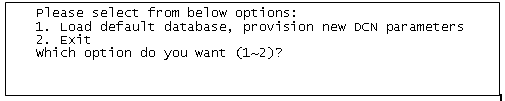
|
5 |
Select option 1 if the following basic parameters need to be configured:
|
6 |
Configure the DCN parameters, as shown in the figure below:
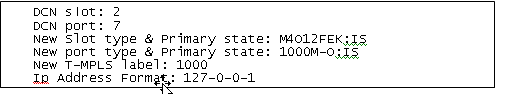
|
7 |
After the parameters are entered, a confirmation message is displayed as shown in the figure below:
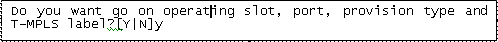
|
8 |
Enter Yes to configure the other 6 DCN parameters as follows:
-
NE IP Mask
-
Q-LAN IPAddr
-
Q-LAN IPMask
-
Q-LAN Gateway IP address
-
NE OSI Address Parameters (L3IDP,L3DFI,L3ORG,L3RES,L3ROU,L3SYS)
-
System TID
|
9 |
Configure the additional DCN parameters, as shown in the figure below:
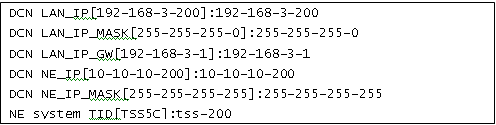
|
10 |
Enter No to retain the default values.
|
11 |
The system restarts automatically after this operation is completed so that both default database and the DCN parameters are effective.
End of steps |