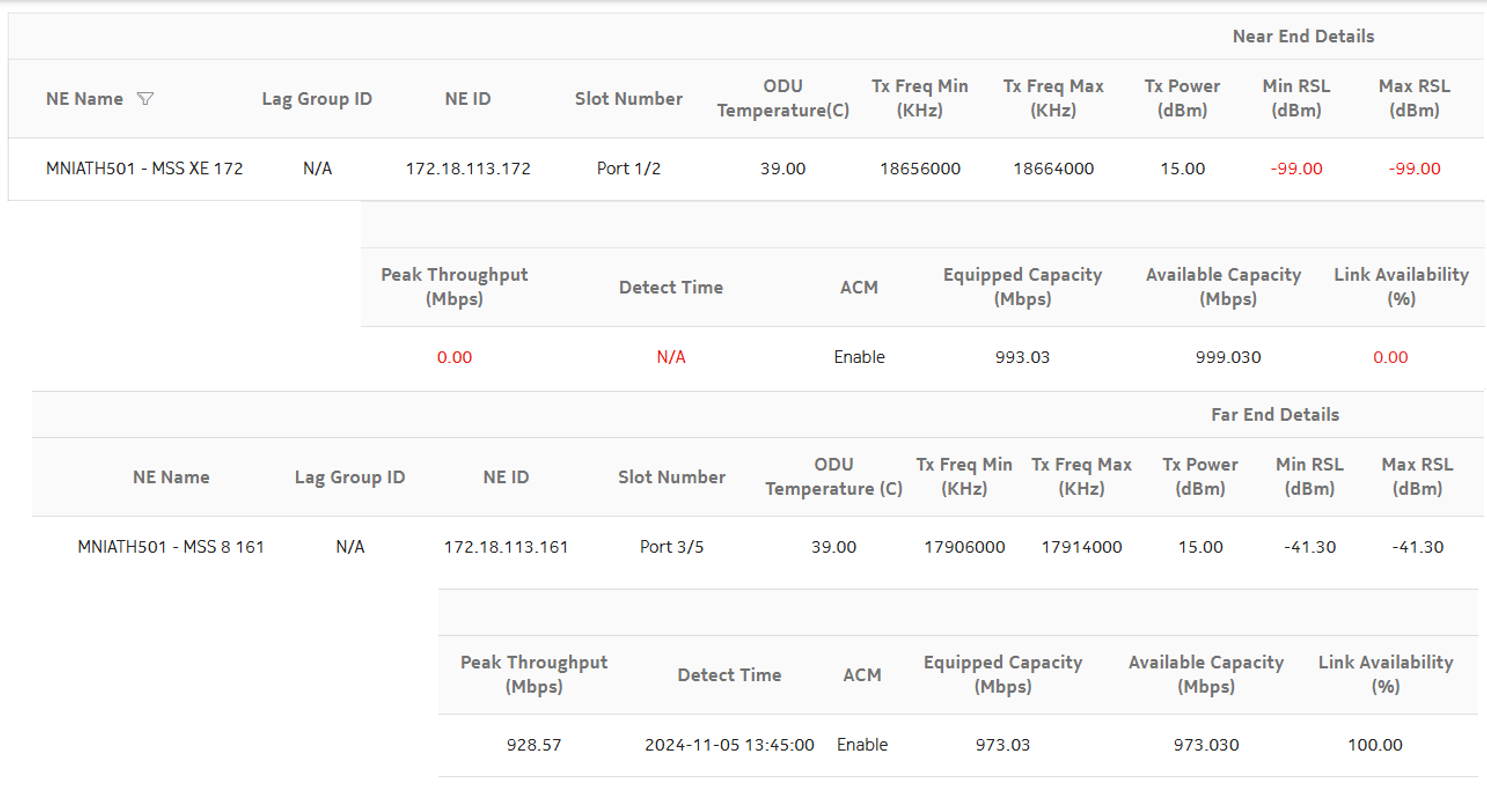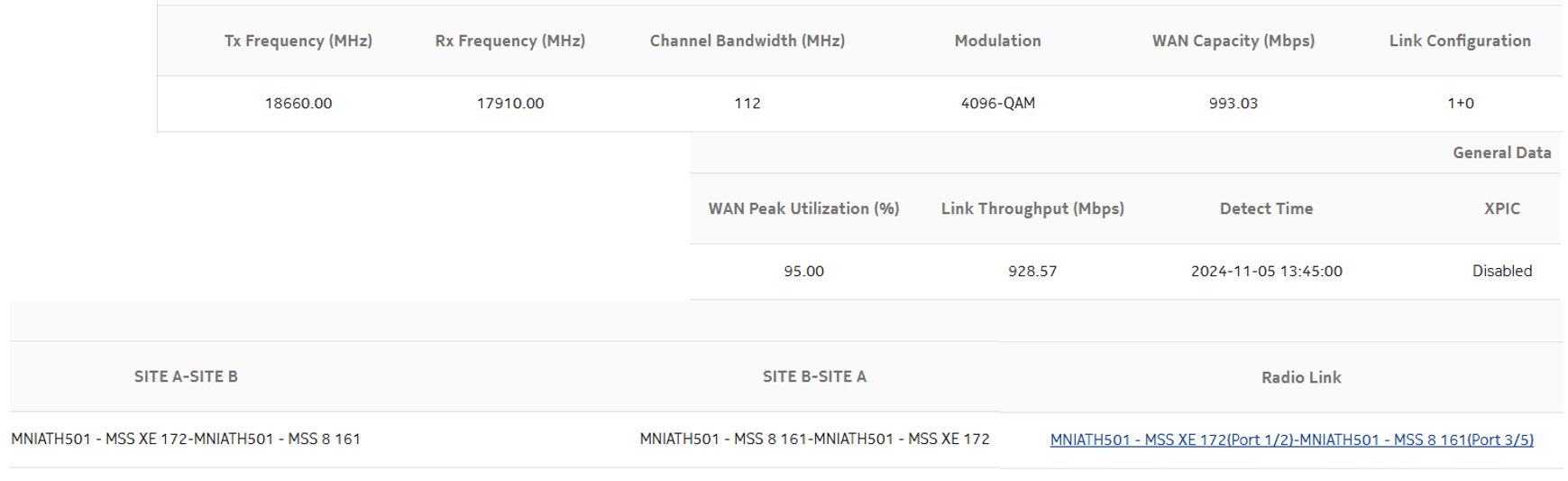Radio Links Summary report
Radio Links Summary report overview
The Radio Links Summary report displays a summary of the near end and far end details of radio links in the network, showing utilization, link availability, and peak throughput values of the links.
Note:
-
General data is based on the near end details for TX Frequency, Rx Frequency, Channel Bandwidth, Modulation, Wan Capacity, Link Configuration, and XPIC
-
WAN peak utilization is determined using the maximum values of the near end and far end utilization, and the corresponding link throughput and detect time.
Limitations
Report limitations include:
-
When the report is exported to the RTF, DOCX , or ODT formats, elements the report table may not be aligned correctly.
-
Minimum and maximum throughput aggregation cannot be compared with the minimum and maximum throughput values generated from raw granularity.
-
Links between UBT-T/UBT-XP and non-UBT-T/UBT-XP ports may display N/A for some entries on the non-UBT-T/UBT-XP port.
Prerequisites
Wavence nodes and radio links must be discovered using NSP Classic management in order to be displayed in the report.
Note: When statistics collection is not enabled in NSP Classic management, some report parameters are displayed at their default value in red-colored text. The following table describes the parameters, the default values that are displayed, and the related statistic.
|
Parameter |
Default displayed |
Statistic |
|---|---|---|
|
RSL (min/max) |
-99 |
RSL Hop History Data stats (15Min) |
|
ODU temp |
-99 |
UBT/MPT Equipment measurement |
|
Throughput |
0 |
Peak And Average Throughput and Link Utilization History Data Stats (15Min)/AggrTxEthernetStats |
|
Utilization |
0 |
Peak And Average Throughput and Link Utilization History Data Stats (15Min)/AggrTxEthernetStats |
|
Detect Time |
N/A |
Peak And Average Throughput and Link Utilization History Data Stats (15Min)/AggrTxEthernetStats |
|
Link Availability |
0 |
PdhFrameHopHistoryDataStats24HrLogRecord |
The following table lists the statistics that must be collected; see the NSP NFM-P Statistics Management Guide for information about configuring statistics collection. Additionally, previous day data should be collected for the RSL (min/max), Throughput, Utilization, Detect Time, and Link Availability statistics.
Table 15-27: Radio Links Summary report prerequisites
|
Monitored object class |
Statistics class |
Statistics collection |
MIB |
NE types |
|---|---|---|---|---|
|
Port /LAG |
Ethernet |
Ethernet Aggregate Tx Stats |
ethAggrMaintTxEntry |
Wavence MSS-1, Wavence MSS-4, Wavence MSS-8, Wavence MSS-O, Wavence MSS-E, Wavence MSS-HE, Wavence MSS-XE, Wavence MSS-1c, Wavence SA, Wavence UBT-SA, Wavence UBT-I, Wavence UBT-T XP, 9500 MPR-A Chassis 1, 9500 MPR-A Chassis 4, 9500 MPR-A Chassis 8, 9500 MPR-E Chassis 1, 9500 MPR-E Chassis 4, 9500 MPR-E Chassis 8, 9500 MSS-1c, 9500 MSS-O ANSI, 9500 MSS-O ETSI, 9500 SA Note: The 7705 SAR-H is not supported. |
|
RSL |
RSL Hop History Data stats (15Min) |
opticsIMRSLHopHistoryDataEntry | ||
|
G.826 |
Hop History Data stats (24Hr) |
opticsIMPdhFrameHopHistoryDataEntry | ||
|
Peak Throughput, Average Throughput Peak Link Utilization, Average Link Utilization |
Peak And Average Throughput and Link Utilization History Data Stats (15Min) |
opticsIMPeakAndAverageHistoryDataEntry | ||
|
MPR |
UBT/MPT Equipment measurement |
opticsIMEquipmentExtenEntry |
Report characteristics
The following table lists the principal report characteristics.
Table 15-28: Radio Links Summary report characteristics
|
Characteristic |
Value | |||||
|---|---|---|---|---|---|---|
|
Data type |
NE configuration information | |||||
|
Source database |
NSP database | |||||
|
NE types supported |
Wavence MSS-1, Wavence MSS-4, Wavence MSS-8, Wavence MSS-O, Wavence MSS-E, Wavence MSS-HE, Wavence MSS-XE, Wavence MSS-1c, Wavence SA, 9500 MPR-A Chassis 1, 9500 MPR-A Chassis 4, 9500 MPR-A Chassis 8, 9500 MPR-E Chassis 1, 9500 MPR-E Chassis 4, 9500 MPR-E Chassis 8, 9500 MSS-1c, 9500 MSS-O ANSI, 9500 MSS-O ETSI, 9500 SA | |||||
|
Support is limited to NEs found in the network. | ||||||
|
Report inputs |
Prompt |
Notes | ||||
|
Logo Resource ID |
The logo to add to the report. Enter the Resource ID of the logo image in the Images folder. The default is the Nokia logo. To create the report without a logo, leave the Logo Resource ID field blank. | |||||
|
Logo Position |
Choose Left, Middle, or Right. The logo appears on the left on the first page of the report if you choose Left or Middle. | |||||
|
Show report output on one page |
Select the check box to enable pagination. Note: Using the Show report output on one page option when creating reports as drill-downs may impact report rendering time. Nokia recommends disabling the Show report output on one page option when creating reports. | |||||
|
Drill Down |
Yes. Click on the link in the Radio Link column to display the Radio Link Inventory report. See Radio Link Inventory report | |||||