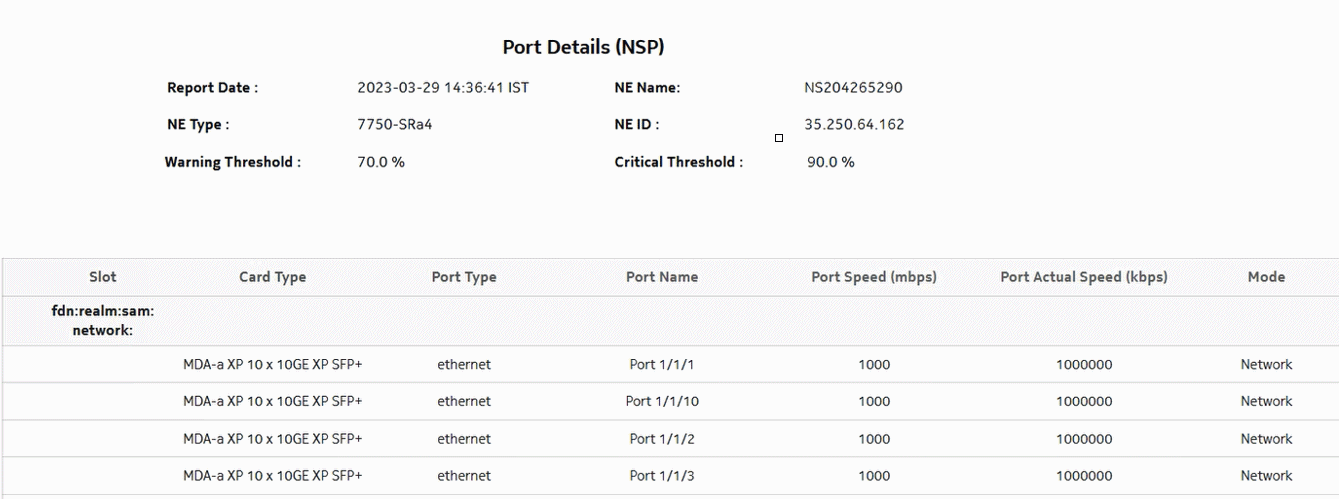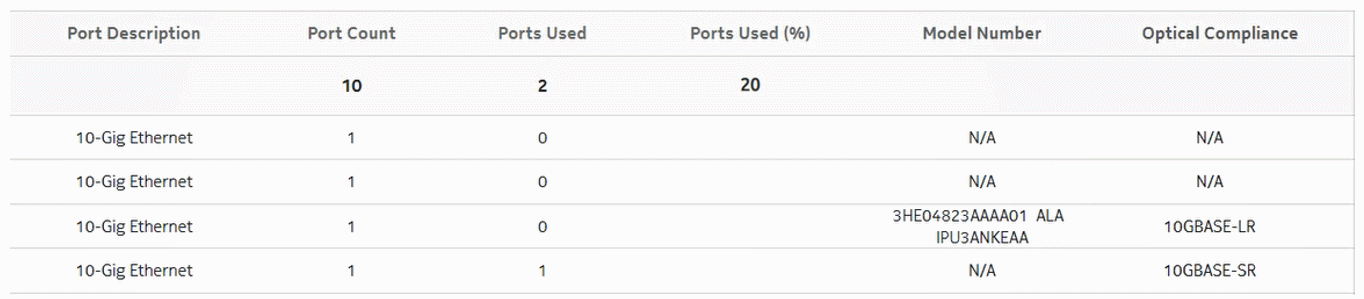Port Details (NSP) report
Port Details (NSP) report overview
The Port Details (NSP) report differs from the Port Details report by additionally including data for NEs managed using model-driven mediation.
The port mode may show its value as Unknown for multivendor NEs because it is specific to Nokia.
The Port Details (NSP) report shows the port usage details for selected NEs and sites. The default display is a table displaying details of the port. Protection ports will not be shown as "used ports" in the port details reports.
The model number and optical compliance are displayed at the port level.
Limitations
Filters and ascending and descending sorting options are not enabled for the Ports Used (%) column.
Prerequisites
MDM adapters are required based on the NEs that are managed. Contact your technical support representative for more information. You must also enable statistics; see the Data Collection and Analysis Guide.
Report characteristics
The following table lists the principal report characteristics.
Table 16-2: Port Details (NSP) report characteristics
|
Characteristic |
Value | |||||
|---|---|---|---|---|---|---|
|
Data type |
NE configuration information | |||||
|
Source database |
NSP main database | |||||
|
NE types supported |
all 7705 SAR variants all 7750 SR and VSR variants all 7450 ESS variants all 7950 XRS variants all 7250 IXR variants all 7210 SAS variants OS 6860, OS 6450, OS 6900 Cisco Sapro NCS540 7.5.2 Cisco Sapro NCS57C3 7.6.2 MDM-mediated/MV NEs—Support for these NEs depends on the availability of the MDM adapters for the particular NE version and variants installed in the network. Wavence MSS-1, Wavence MSS-4, Wavence MSS-8, Wavence MSS-O, Wavence MSS-1c, Wavence SA, 9500 MPR-A Chassis 1, 9500 MPR-A Chassis 4, 9500 MPR-A Chassis 8, 9500 MPR-E Chassis 1, 9500 MPR-E Chassis 4, 9500 MPR-E Chassis 8, 9500 MSS-1c, 9500 MSS-O ANSI, 9500 MSS-O ETSI, 9500 SA | |||||
|
Support is limited to NEs found in the network. | ||||||
|
Report inputs |
Prompt |
Notes | ||||
|
NE type |
Search using partial names or wildcard (%). At least one NE ID or NE name must be entered. | |||||
|
Name or name pattern for NE | ||||||
|
NE | ||||||
|
Warning Threshold % |
Ranges from 0 to 100 | |||||
|
Critical Threshold % |
Ranges from 0 to 100 | |||||
|
Logo Resource ID |
The logo to add to the report. Enter the Resource ID of the logo image in the Images folder. The default is the Nokia logo. To create the report without a logo, leave the Logo Resource ID field blank. | |||||
|
Logo Position |
Choose Left, Middle, or Right. The logo appears on the left on the first page of the report if you choose Left or Middle. | |||||
|
Show report output on one page |
Select the check box to enable pagination. Note: Using the Show report output on one page option when creating reports as drill-downs may impact report rendering time. Nokia recommends disabling the Show report output on one page option when creating reports. | |||||
|
Drill-down support |
No | |||||