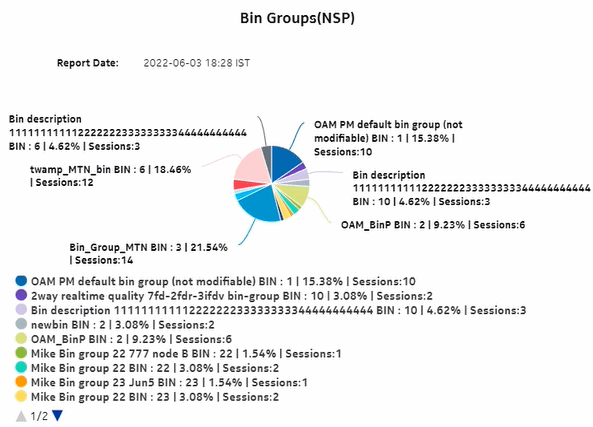OAM PM BinGroups (NSP) report
OAM PM BinGroups (NSP) report overview
The OAM-PM BinGroups (NSP) report differs from the OAM PM BinGroups report by additionally including OAM data for NEs managed using model-driven mediation. The report shows a distribution count of the PM bin groups in use. To use this report, a bin group policy must be distributed, PM sessions must be configured for each bin group, and PM sessions must be active and enabled.
Use cases
SLA reporting—Identify potential impact to service level agreements.
QoS analysis—Identify potential performance impact for a selected bin group.
Prerequisites
The following tasks need to be performed for each NE for the report to be created:
-
a TWAMP-Light session must be defined with accounting enabled
-
You must enable aggregation using NSP. For more information, see the Telemetry information on the Network Developer Portal and the NSP Data Collection and Analysis Guide.
Report inputs
The following table shows the report inputs.
Table 17-1: OAM-PM BinGroups (NSP) report inputs
|
Prompt |
Notes |
|---|---|
|
Logo resource ID |
The logo to add to the report. Enter the Resource ID of the logo image in the Images folder. The default is the Nokia logo. To create the report without a logo, leave the Logo Resource ID field blank. |
|
Logo position |
Choose Left, Middle, or Right. The logo appears on the left on the first page of the report if you choose Left or Middle. |
Report characteristics
The following table lists the principal report characteristics.