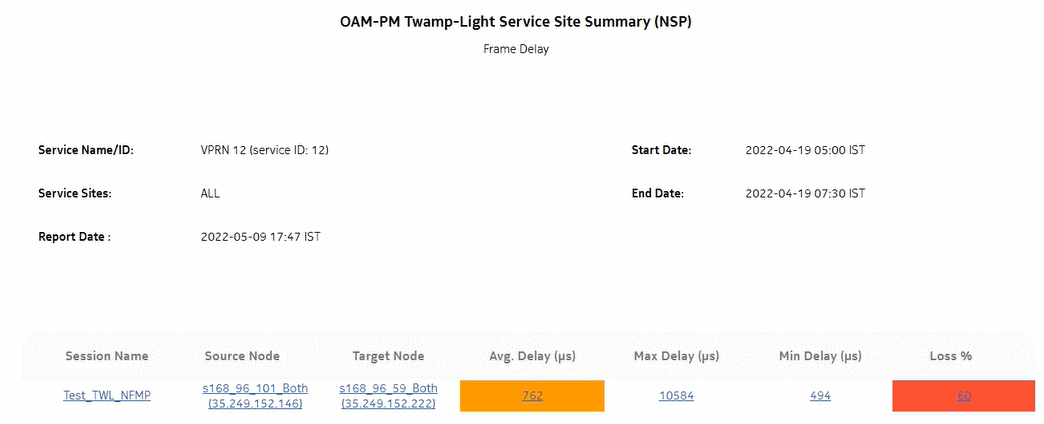OAM-PM Service Summary (NSP) report
Overview
The OAM-PM Service Summary (NSP) report differs from the OAM-PM Service Summary report by including OAM data for NEs managed by the NFM-P and MDM (model-driven Nokia NEs). The reports show an aggregated view of session statistics on a specified service over a specified time period, grouped by service ID.
The report includes the following session types:
Use cases
QoS analysis—Identify potential service impacting issues based on thresholds for latency, jitter and packet loss between specific NEs.
Troubleshooting—Troubleshoot service performance by service and segment
Prerequisites
The following sessions need to be performed in the NSP and NFM-P for the report to be created:
-
A DMM session must be defined with accounting enabled in both the MDM-managed and NFM-P NEs.
-
A TWAMP-Light session must be defined with accounting enabled in both the MDM-managed and NFM-P NEs.
-
You must enable aggregation using NSP. For more information, see the Telemetry information on the Network Developer Portal and the NSP Data Collection and Analysis Guide.
Report inputs
The following table shows the report inputs.
Table 17-21: OAM-PM Service Summary (NSP) report inputs
Report characteristics
The following table lists the principal report characteristics.
Table 17-22: OAM-PM Service Summary (NSP) report characteristics
Example
The following figures show report examples.
Figure 17-31: OAM-PM Twamp-Light Service Summary (NSP)–Frame Delay
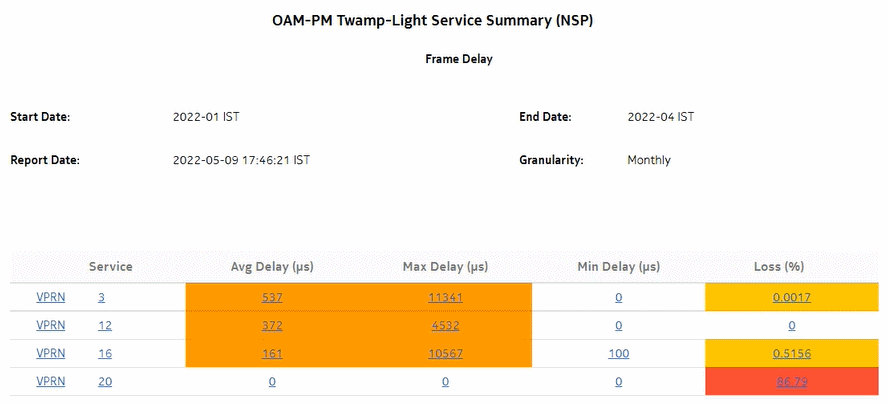
Figure 17-32: OAM-PM ETH-CFM Service Summary (NSP)–Frame Delay Range
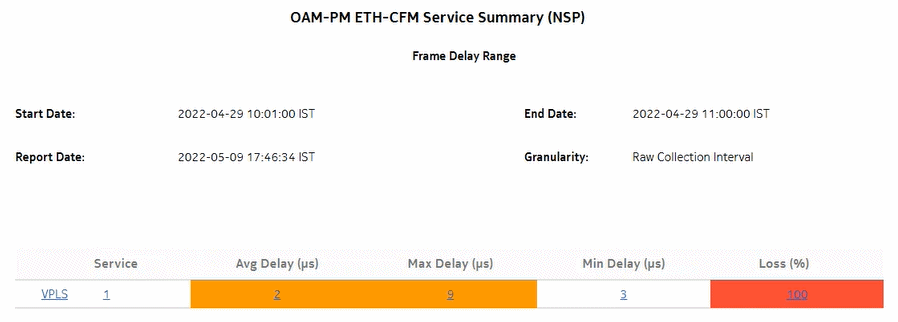
Figure 17-33: OAM-PM ETH-CFM Service Summary (NSP)–Inter Frame Delay Variation
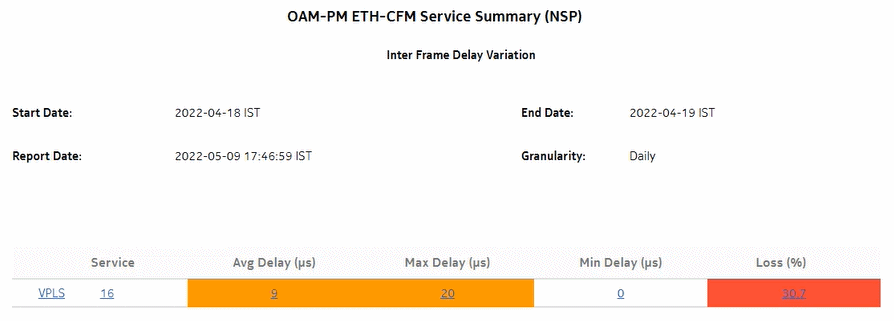
Figure 17-34: OAM-PM Twamp-Light Service Site Summary (NSP)–Frame Delay