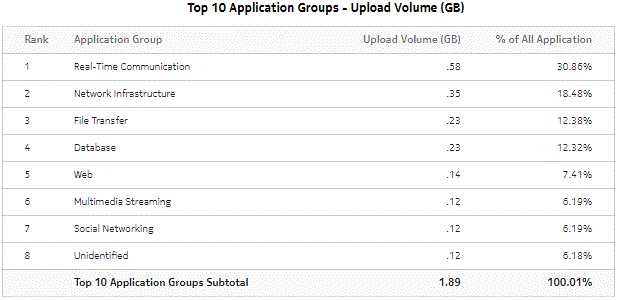Top Application Groups with Selected Subscribers report
Top Application Groups with Selected Subscribers report overview
The Top Application Groups with Selected Subscriber report shows the top specified number of application groups by usage for the specified subscribers. ESM hosts appear in the subscriber list in the format subscribername:MAC address.
Use cases
Bill shock avoidance—Use the report to provide application usage information to a subscriber to satisfy concerns that may arise from quota exception notices.
Subscriber profiling—Use the report to determine the behavior of a specific set of subscribers.
Report characteristics
The following table lists the principal report characteristics.
Table 10-11: Top Application Groups with Selected Subscribers report characteristics
|
Characteristic |
Value | |
|---|---|---|
|
Statistics type |
AA Accounting subscriber application group | |
|
NSP Flow Collector required |
No | |
|
Report inputs |
Prompt |
Notes |
|
End date |
Calendar date or relative date (for example, two days ago) and time | |
|
Granularity |
Aggregation types: | |
|
Report range |
Length of time to be reported, in minutes (minutes, min), hours (hours, h), days (days, d), weeks (w), or months (months, m) | |
|
Subscriber Name (or Name Pattern) |
Enter a wildcard (%) in this field to populate the list of subscribers. | |
|
Subscriber |
Search using partial names or wildcard (%). Select individual items or click Select All. | |
|
Rank |
Number of items to report | |
|
Drill-down support |
Yes—Open Application Group Usage Pattern with Selected Subscribers to display a graph of the bandwidth consumption for the selected application group over time. Note: Drilling down from the Others segment opens the Top Applications with Selected Subscriber report for all application groups, not just the ones in the Others category. Drilling down from other application groups opens the report for the selected application group. | |
Example
The following figures show a report example.
Figure 10-25: Top Application Groups with Selected Subscribers report
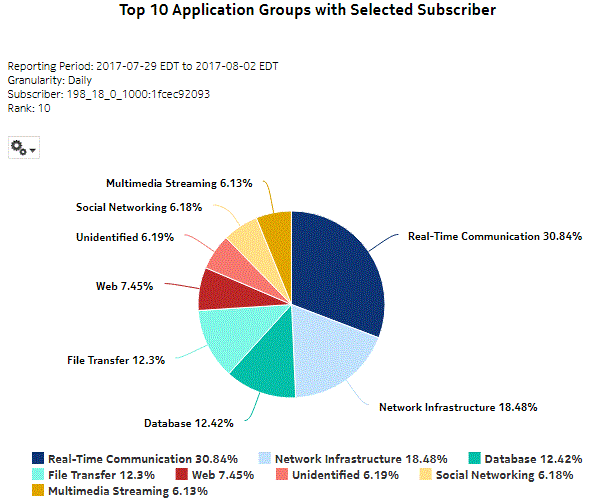
Figure 10-26: Top Application Groups with Selected Subscribers - Total Volume
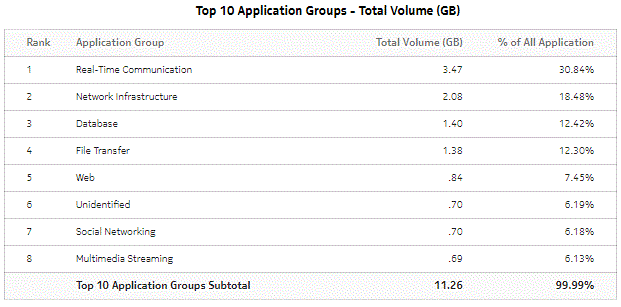
Figure 10-27: Top Application Groups with Selected Subscribers - Download Volume
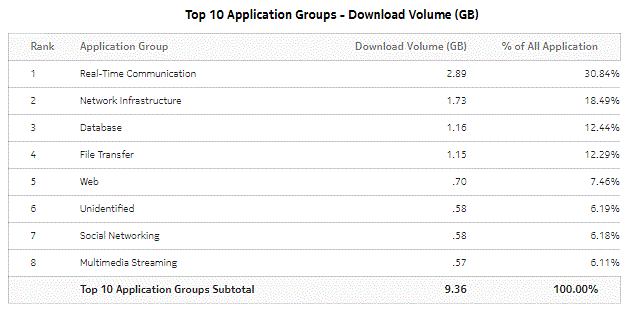
Figure 10-28: Top Application Groups with Selected Subscribers - Upload Volume