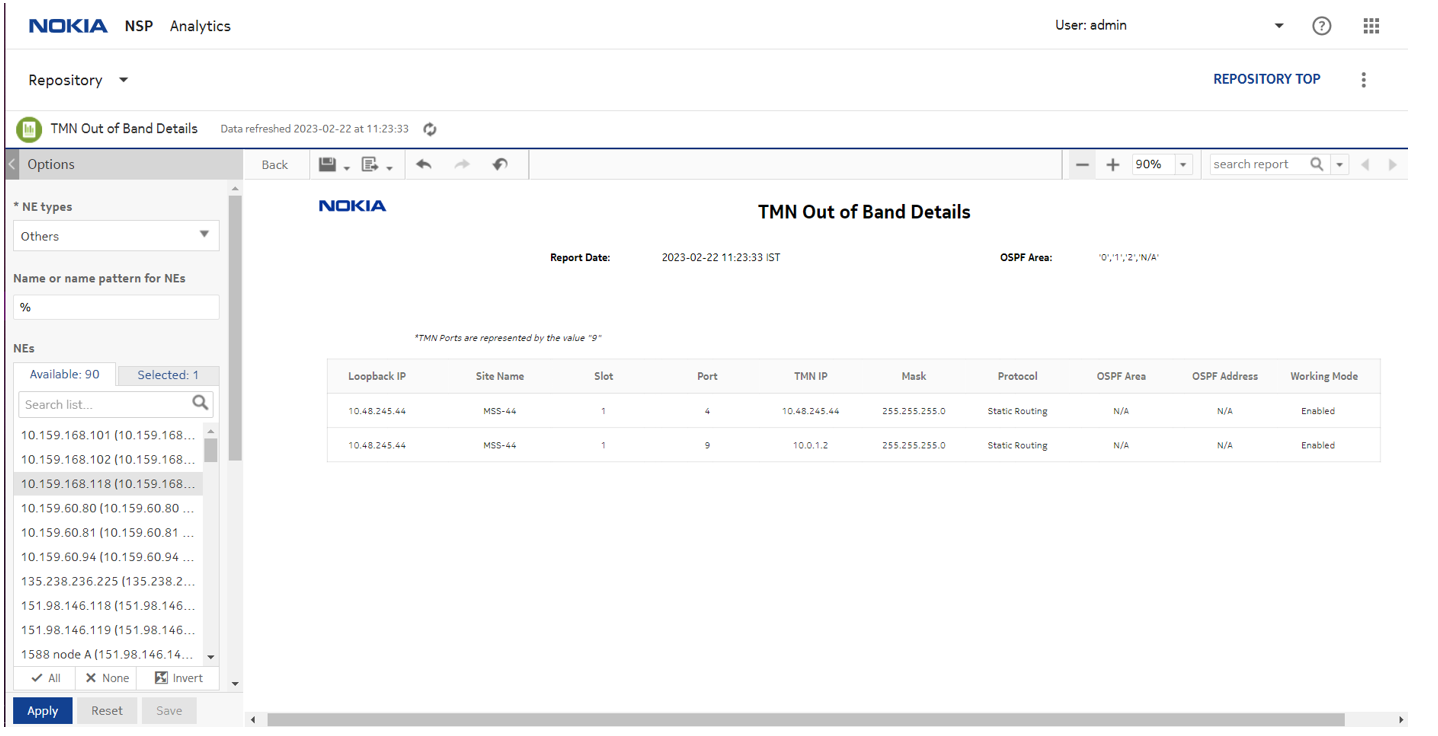TMN Out of Band Details report
TMN Out of Band Details report overview
The TMN Out of Band Details report shows the detailed information of the network IP, routing protocol, and OSPF address for the selected NE (by having an access server that is connected to a management port of each controlled device), and OSPF area.
Use cases
Use the report to examine the TMN out of band details for port/interface based on the selected NEs and the OSPF area.
Report characteristics
The following table lists the principal report characteristics.
Table 15-9: TMN Out of Band Details report characteristics
|
Characteristic |
Value | |||||
|---|---|---|---|---|---|---|
|
Source database |
NSP database | |||||
|
NE types supported |
Wavence MSS-4, Wavence MSS-8, Wavence MSS-E, Wavence MSS-HE, Wavence MSS-XE, Wavence UBT SA, 9500 MPR-E Chassis 4, 9500 MPR-E Chassis 8, 9500 MSS-O ETSI, 9500 SA | |||||
|
Report inputs |
Prompt |
Notes | ||||
|
Name or name pattern for NEs |
Enter the name pattern of the NE. | |||||
|
NEs |
Up to 1000 entries from the available list of NEs are displayed. Select individual NEs or click Select All. | |||||
|
OSPF Area |
Select the OSPF area for which the report is to be generated. | |||||
|
Logo Resource ID |
The logo to add to the report. Enter the Resource ID of the logo image in the Images folder. The default is the Nokia logo. To create the report without a logo, leave the Logo Resource ID field blank. | |||||
|
Logo Position |
Choose Left, Middle, or Right. The logo appears on the left on the first page of the report if you choose Left or Middle. | |||||
|
Show report output on one page |
Select the check box to enable pagination. Note: Using the Show report output on one page option when creating reports as drill-downs may impact report rendering time. Nokia recommends disabling the Show report output on one page option when creating reports. | |||||
|
Apply |
Applies all the parameters and prepares the report. | |||||
|
Reset |
Resets all the parameters to default value. | |||||
|
Drill-down support |
No | |||||