Audit of highlighted paths
General information
The CPAM highlighted path audit verifies each interface that is highlighted in a path. The CPAM compares each audit calculation to a threshold that you configure. The audit threshold verification includes:
The audit uses a count that is based on the difference between the capture of two real-time statistics that are separated by a configurable time delay.
When you start an audit, the following status icons appear next to the audited links on the topology map:
-
Note:
Links with a not applicable status (no icon) are typically a graphical representation of a more complex connection, and audit results may be represented in an adjacent link.
Figure 7-5: Audited highlighted paths
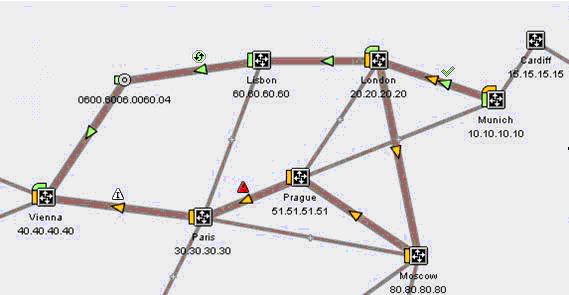
On the Browse Statistics form, the following MIBs are used in highlighted path audit:
Note: tmnxMcPathOperChlTable, used for FC fabric resource audit, is not visible in the NFM-P client.
See To view the legends for a topology map for information about how to view the icon legend. See To perform a highlighted path audit for information about how to configure the audit.
© 2024 Nokia. Nokia Confidential Information
Use subject to agreed restrictions on disclosure and use.