Tunnel and service topology highlights
Service tunnel highlights
You can highlight a service tunnel on the OSPF, ISIS, and IGP topology views. The tunnel type determines the method that is used by the CPAM to identify the path.
Service highlights
The highlighting of services is an extension of tunnel highlighting. All PE routers and service tunnels used by the service are highlighted on the OSPF, ISIS, and IGP topology views. Although you can select and highlight one or more SDP bindings in a service, Nokia recommends that you use limited highlighting for services with multiple PE routers. You can highlight services with active SDP bindings, or both active and standby. You can also highlight the actual path that packets from an EPIPE service with an LDP tunnel are taking within the network. Furthermore, you can use the CPAM to highlight composite services and services between edge devices and aggregator devices.
See To highlight services , To highlight composite services, and To highlight services from the topology map.
Seamless MPLS highlights
Seamless MPLS uses LDP or RSVP and BGP to create services that span multiple IGP domains or areas. This is accomplished by providing a transport tunnel that can be used by service tunnels in different IGP domains or areas to carry traffic, effectively stitching them together. When highlighting a service or service tunnel, the transport tunnel that allows for seamless MPLS will appear as a dashed line.
VPRN prefix path highlighting
You can highlight the path for a VPRN prefix by selecting a source site in the VPRN and configuring the highlight. In addition to specifying the IP address and prefix length, you must choose the administrative domain and the type of map—IGP, OSPF, or ISIS. The route path is highlighted on the specified map, or an error message is displayed if the path is not found.
To find the path, the CPAM verifies the VPRN routing table. In addition, an SNMP community string should be configured for the VPRN site. If a prefix of the protocol type BGP VPN does not exist in the VPRN routing table, an error message is displayed.
If the CPAM finds an entry in the VPRN routing table, the next hop for the prefix is also returned. If the VPRN is using GRE or LDP, the path is highlighted using SPF from the source site to the route next hop.
Note: You must ensure that the community string is configured on the VPRN site in order to highlight the VPRN prefix path. Otherwise, the CPAM uses the base routing table and not the service routing table to calculate the highlight, and returns the wrong result.
VPRN prefix path highlighting is supported on a 7450 ESS or 7750 SR.
IES IGP link highlighting
You can use the CPAM to highlight IGP links of IES services on a topology map. For example, when two IES services with OSPF interfaces are connected through spoke SDP bindings between the two adjacent routers using RSVP-TE LSP, the primary path uses the direct link between the two routers. The standby path follows a strict route around the ring in the opposite direction. When the direct link between the two routers fails, the actual traffic goes through the standby LSP path. The OSPF links between the IES services remain operational and the PIM topology is not affected. An IES IGP link is a logical link and is displayed on the map as a thin line, as displayed in the following figure:
Figure 7-3: IES OSPF interface
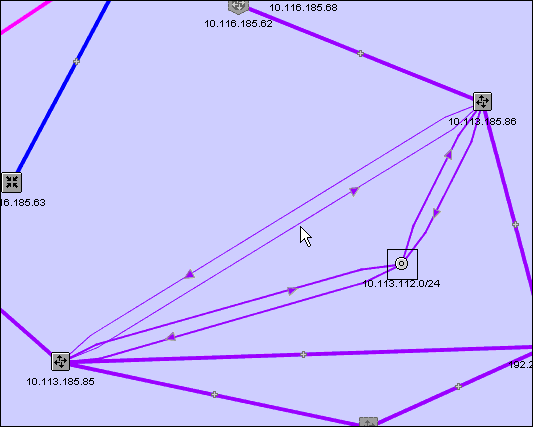
© 2024 Nokia. Nokia Confidential Information
Use subject to agreed restrictions on disclosure and use.