Dynamic RSVP LSP highlights
General information
An LSP can have one provisioned primary path and multiple standby and secondary paths. Both the primary and standby paths can be operationally up at the same time. Traffic flows only on the active path. The CPAM allows you to highlight the following LSP paths:
Bypass tunnel highlighting for LSP paths
The CPAM monitors the active path of an LSP. The monitored path can include bypass tunnels when FRR is configured. The CPAM highlights all of the available auto and manual bypass tunnels when the associated LSP path is highlighted. The bypass tunnel is highlighted in the same color as the LSP path, with a dotted line. In addition, if an unused bypass tunnel exists between two NEs, a dotted line is displayed. You can highlight the actual path of the bypass tunnel by right-clicking on the tunnel and selecting the contextual menu option. Bypass tunnel highlighting is supported only on NFM-P-managed NEs.
The figure below shows an FRR LSP path with bypass tunnel auto-link and auto-node protection between NFM-P-managed NEs. The dotted line is a logical path that represents the bypass tunnel that is used.
Figure 7-4: Bypass tunnel Hightlight
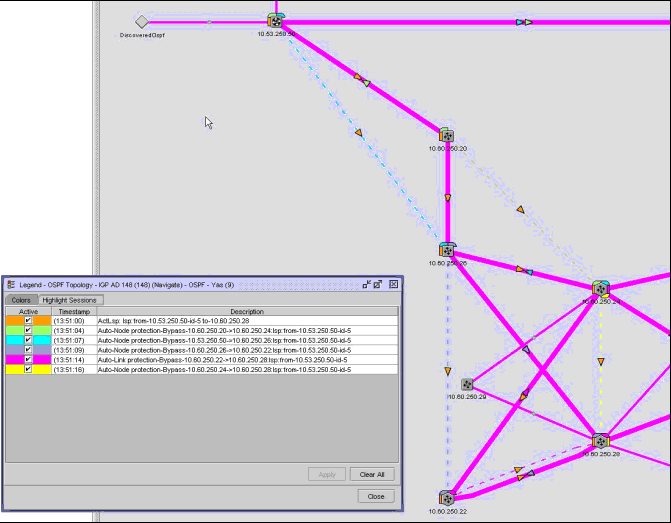
Bypass tunnel highlighting allows you to quickly determine how an LSP path is protected by FRR, whether FRR is active in any part of the path, and where it is active.
GNE support
The CPAM supports the limited management of GNEs. The CPAM support of GNEs requires the proper MIB support on GNEs.
Note: Standard MIBs support read-only mode for the path objects. LSPs or paths can not be configured from the NFM-P.
The NFM-P mediation engine supports standard MPLS MIBs. The GNEs managed by the NFM-P using standard MIBs must use attributes, IDs and traps in a specific manner to ensure proper operation. Otherwise, LSP objects may be represented incorrectly in the NFM-P.
See Appendix Appendix A, CPAM MIB support for GNEs for information about MIB support. See “To prepare a GNE for NFM-P management” in the NSP NFM-P Classic Management User Guide for information about how to add a routing MIB to a GNE profile.
© 2024 Nokia. Nokia Confidential Information
Use subject to agreed restrictions on disclosure and use.