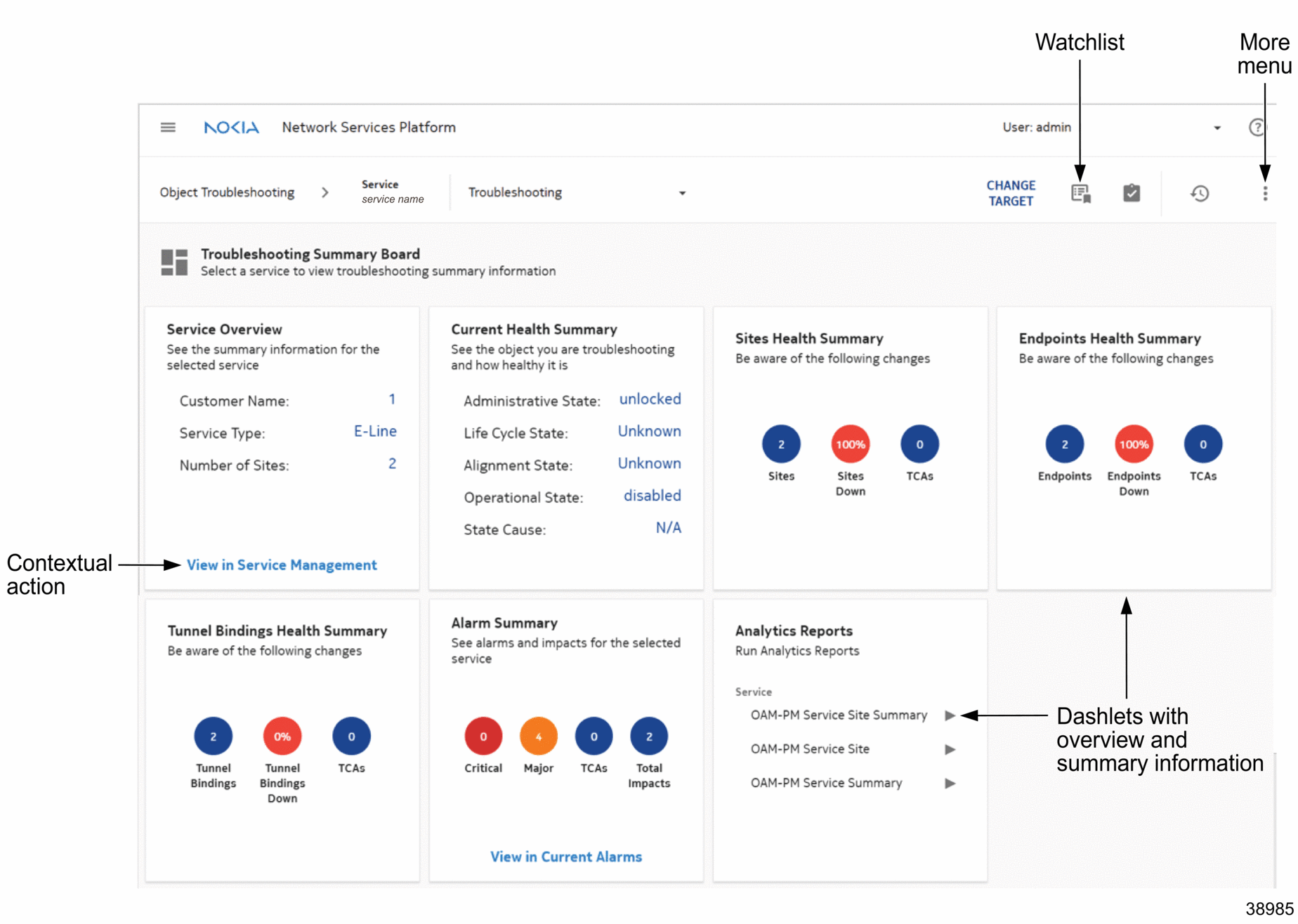How do I navigate a dashboard?
Interacting with a dashboard
A dashboard is a summary of a functional area within NSP. For example, the Network Map and Health dashboard summarizes information about the network. The Object Troubleshooting dashboard summarizes information about specific objects which may include NEs, services, ports, links, and so on.
Contextual actions in a dashboard may include linking to other areas of NSP, filtering information, or adding an object to a watchlist.
Figure 1-5, Dashboard overview shows some of the elements a dashboard may contain.
Figure 1-5: Dashboard overview