Viewing and analyzing RCA audit results
RCA audit results
After you manually perform an RCA audit, or the RCA audit executes as per the schedule details, you can determine if problems were detected, when the last audit was performed, and view the correction plan for a problem. The RCA Audit Problem(s) indicator on the General tab of a network object properties form identifies whether configuration problems were detected in previous audits. The Last Audit Time indicator displays a timestamp of the last audit that was performed. The RCA Audit button is located at the bottom of the service properties form, or under the More Actions button.
After you associate an audit policy with the object, you can perform an RCA audit and view the results. If no problems are detected, the RCA Result tab does not appear.
The properties form of a problem displays the following information:
The Caused By Objects tab lists the network objects that caused the problem. For service audits, the sites that should be moved out of a service, and the service they should move to, if there is only one destination service, are listed. If only one group of sites is listed, a new service is created and the sites are moved to the created service.
Correcting detected configuration problems
|
NOTICE Service-disruption hazard |
Modifying the nms-server.xml file can have serious consequences that can include service disruption.
To view the result in the server or client log, you need to enable the logging option in the nms-server.xml or nms-client.xml file. Contact your Nokia technical support representative before you attempt to modify the nms-server.xml file.
You can use an RCA audit to correct a detected configuration problem from the RCA Result tab on the network object properties form. The NFM-P lists the operations to fix the problem, as shown in the following figure.
Figure 95-2: Correction plan for a problem
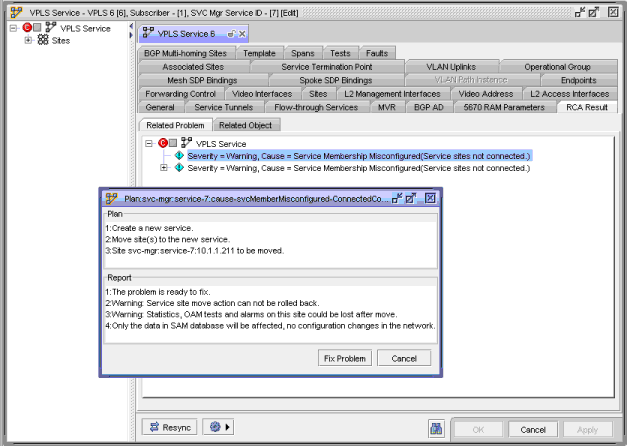
When you accept the proposed solution, a summary of the correction operation that the NFM-P implemented appears, as shown in Figure 95-3, Correction report. To view the result in the server or client log, you must enable the logging option in the nms-server.xml or nms-client.xml file.
Figure 95-3: Correction report
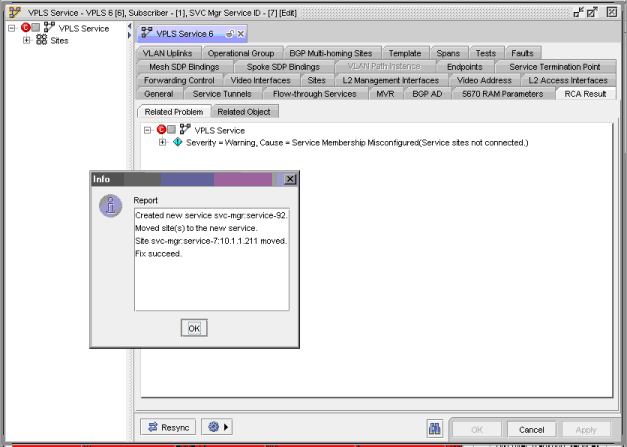
The following table describes the probable causes of problems.
Table 95-1: Probable causes
|
Probable cause |
Description |
|---|---|
|
Admin Down |
The object is administratively down. |
|
Aggregated |
Aggregated cause |
|
B-VPLS Backbone Attributes misconfigured |
One or more B-VPLS backbone parameters are not configured correctly. |
|
Control B-VPLS SPB ECT-FID mapping configurations are not consistent across all sites in this B-VPLS |
The ECT algorithm to FID range mapping in a control SPB B-VPLS is not consistent on all of the sites in the same service. Each B-site must have the same number of ECT-to-FID mappings. In addition, the following ECT-to-FID range mapping parameters must be the same on all of the sites in the SPB-enabled B-VPLS: See To enable SPB on a control B-VPLS site for more information. |
|
Misconfiguration |
There is a misconfiguration error. |
|
Missed service members for Multi-Segment PW |
Missed service members for Multi-Segment PW |
|
No members configured for this Multi-homing site |
The BGP VPLS multi-homing site does not have other sites as members that share the same multi-homing ID in order to comprise a group. |
|
No valid Route Targets configured for VPLS BGP Multi-homing |
No valid Route Targets currently exist for a VPLS site that has BGP multi-homing sites configured under it. |
|
One or more SPB SAP(s) or SPB Spoke SDP Binding(s) exist on User B-VPLS that do not exist on Control B-VPLS. These extra links are not fate shared with the Control B-VPLS |
One or more SPB SAPs or spoke SDP bindings on the user B-VPLS are not on the control B-VPLS. You must remove the SAPs or spoke SDP bindings, or create them on the control SPB B-VPLS site. |
|
Route Targets are misconfigured for VPLS BGP Multi-homing |
One of the following misconfigurations exists:
|
|
Service Membership Misconfigured |
The service membership is not configured correctly. |
|
One or more SPB SAP(s) or SPB Spoke SDP Binding(s) configured on Control B-VPLS are missing from the User B-VPLS |
One or more SPB SAPs or spoke SDP bindings are configured on the control B-VPLS that do not exist on this user B-VPLS. You must remove the SAPs or spoke SDP bindings, or create them on the user SPB B-VPLS site. |
|
SPB is not enabled on one or more B-Sites in this B-VPLS |
The SPB Mode parameter is not set to Control or User on one or more of the sites in the SPB-enabled B-VPLS service. See To enable SPB on a control B-VPLS site and To enable SPB on a user B-VPLS site for more information. |
|
SPB Sites within this B-VPLS service do not have their SPB Modes (Control/User) consistently configured |
One or more B-sites in the SPB-enabled B-VPLS service do not have the same value configured for their SPB Mode parameter as the other sites within the service. See To enable SPB on a control B-VPLS site and To enable SPB on a user B-VPLS site for more information. |
|
The B-VPLS SPB FIDs are not identical across all sites in this B-VPLS service |
The Forwarding Identifier (FID) parameter is not the same for all the sites in the SPB B-VPLS service. See To enable SPB on a control B-VPLS site and To enable SPB on a user B-VPLS site for more information. |
|
The Control B-VPLS SPB unicast forwarding tree topology configurations are not consistent across all sites in this B-VPLS |
The Unicast Forwarding Tree Topology parameter is not configured consistently on all of the sites in the same control SPB B-VPLS service. See To enable SPB on a control B-VPLS site for more information. |
|
Underlying Resource Operational Down |
The underlying resource of the object is operationally down. |
|
Underlying Resource Admin Down |
The underlying resource of the object is administratively down. |
|
Underlying Resource Missing |
An underlying resource is missing. |
|
Underlying Resource Problem |
Problem with an underlying resource |
|
Unknown |
The probable cause could not be determined. |
|
Within this Control B-VPLS, not all SAPs or Spoke-SDPs are SPB enabled |
SPB is not enabled on one or more SAPs or spoke SDP bindings in the control B-VPLS service. You must add the SPB interface to the SAP or spoke SDP binding. See To enable SPB on a control B-VPLS site for more information. |