Residential subscriber management
Overview
The emergence of residential broadband networks and the availability of multiple service offerings, such as triple play applications create a requirement for greater service differentiation and control at the level of the individual service recipient. The NFM-P provides functions for the efficient provisioning of access, QoS, and security features on IES, VPLS, and VPRN for residential subscribers.
In the context of the NFM-P, a residential subscriber, sometimes called a subscriber, is a unique identifier that associates a group of end-user devices with policies. A subscriber can be associated with multiple SAPs on multiple NEs, and a customer can be associated with multiple subscribers.
A subscriber host, sometimes called a host, is an end-user device, such as a computer, VoIP telephone, or set-top box, that connects to the provider network and receives the service traffic. Hosts with the same subscriber identifier share overall HQoS and accounting characteristics as defined in a customer SLA, but may use QoS policies and queues that differ by the type and class of service offering.
A subscriber is an abstract entity created by the NFM-P when the first end user of a service connects to the service. A subscriber instance is created on the NE through which the end user connects. When multiple end users connect to the same service through multiple NEs that act as sites for the service, one subscriber instance is created on each NE. When the NFM-P instantiates a subscriber on an NE, the policies and profiles associated with the subscriber are automatically distributed to the NE and associated with the new subscriber instance.
Residential subscriber management, also called enhanced subscriber management, supports service delivery models in a routed or bridged configuration, such as one VLAN per host, one VLAN per application, one VLAN for all applications, and one VLAN per service provider per application.
Configuration requirements
The following must be true before you can enable residential subscriber management on a SAP or deploy a profile to an NE.
Residential subscriber management sample configuration
The figure below shows how residential subscriber management assigns resources to dynamic and static hosts. Many different configurations are possible; the sample portrays the residential subscriber management mechanism rather than a particular service delivery model. For simplicity, the sample consists of one subscriber instance on one SAP, and two types of service offering. Each service offering is available in two classes.
Figure 74-1: Residential subscriber management sample configuration
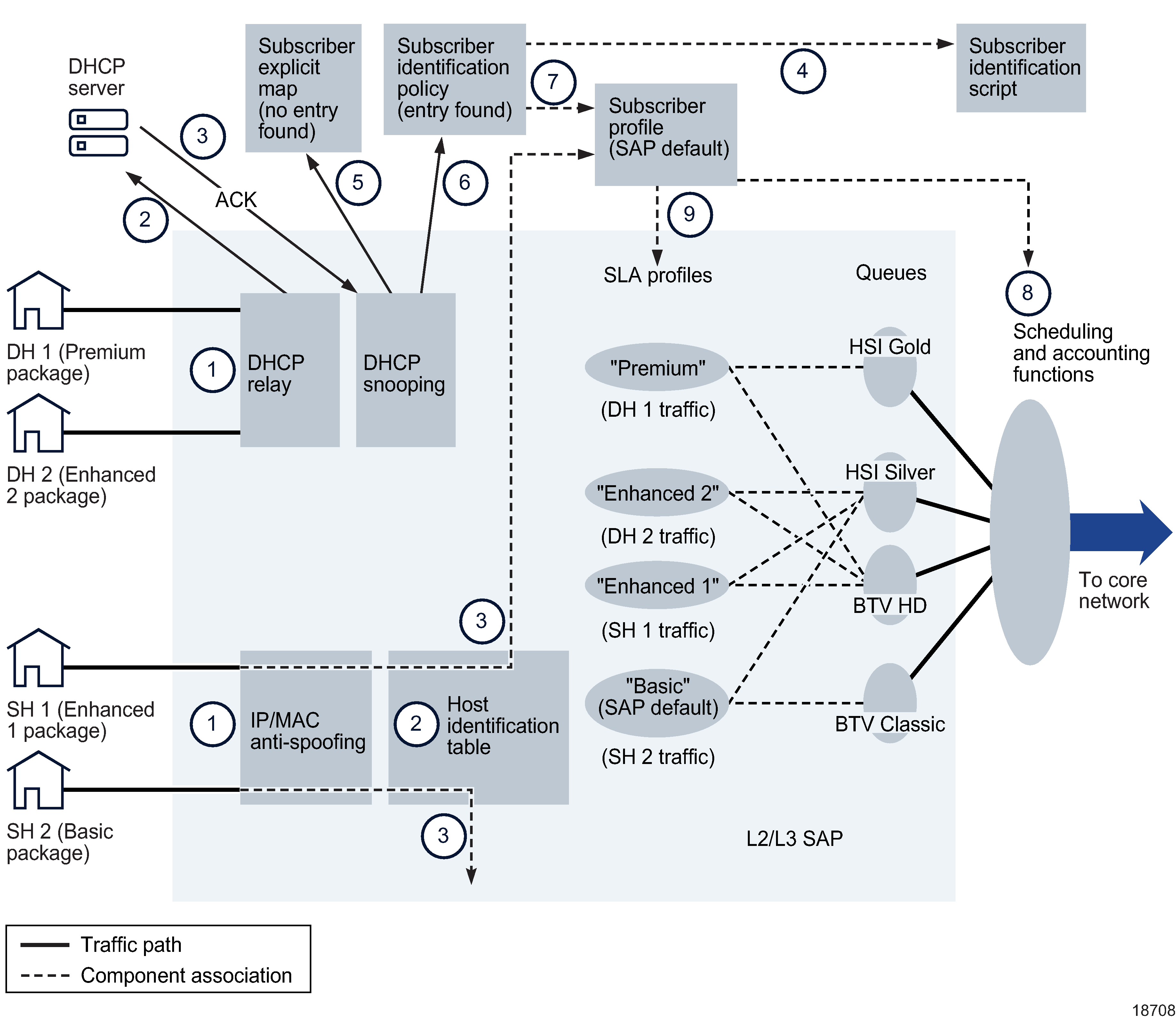
The customer provides a subscriber identification string, the names of the four end-user service packages, and the bandwidth and class requirements for each package. Each package is a combination of HSI and BTV. An NFM-P operator creates four queues and four SLA profiles with which the queues are associated, as shown in the table below. Nokia recommends that the NFM-P operator give the SLA profiles the same names as the packages to prevent confusion.
Table 74-1: Sample configuration service packages
|
Subscriber host |
Package name |
SLA profile name |
Associated queues |
|---|---|---|---|
|
DH 1 |
Premium |
Premium |
HSI Gold, BTV HD |
|
DH 2 |
Enhanced 2 |
Enhanced 2 |
HSI Silver, BTV HD |
|
SH 1 |
Enhanced 1 |
Enhanced 1 |
HSI Gold, BTV Classic |
|
SH 2 |
Basic |
Basic |
HSI Silver, BTV Classic |
The customer offers two classes of BTV and HSI services:
The following steps, which correspond to the numeric labels in the upper part of Figure 74-1, Residential subscriber management sample configuration, define the sequence of events for dynamic subscriber hosts that attempt to join the network.
-
Dynamic Host 1 (DH 2) and Dynamic Host 2 (DH 2) each send a DHCP request to the SAP.
-
DHCP relay on the SAP forwards the DHCP requests to the DHCP server.
-
The DHCP server authorizes the requests and responds with a DHCP ACK message for each subscriber host.
-
The subscriber identification policy uses a script to obtain the subscriber identification string, an optional subscriber profile string, and an optional SLA profile string from the Option 82 information in each ACK message. DH 1 and DH 2 provide the same subscriber profile identification string but different SLA profile strings.
-
The NE checks the subscriber identification string values against the entries in the subscriber explicit map and finds no matching entries for the hosts.
-
The NE checks the subscriber profile string and the SLA profile string values for each host against the subscriber identification policy.
-
The NE assigns the same subscriber profile to DH 1 and DH 2 based on the subscriber profile string provided by each host.
-
DH 1 is the first host to join the network, so the scheduling and accounting functions associated with the assigned subscriber profile are instantiated on the SAP.
-
The NE matches the SLA profile string provided by each host to an SLA profile. The NE assigns the Premium SLA profile to DH 1 and the Enhanced 2 SLA profile to DH 2 based on the provided SLA profile strings. These are the first hosts of the subscriber to join the network, so the appropriate queues are instantiated on the SAP based on the SLA profile specifications, and host traffic subsequently flows.
The following steps, which correspond to the numeric labels in the lower part of Figure 74-1, Residential subscriber management sample configuration, define the sequence of operations for static subscriber hosts that join the network.
-
Static Host 1 (SH 1) turns on the computer, and Static Host 2 (SH 2) turns on the television.
-
The host devices request network access; IP- matching (and optional MAC-matching) anti-spoofing on the SAP checks the static host table on the NE and validates both requests.
-
The NE assigns resources to each static host based on subscriber profile and SLA profile designations, and host traffic subsequently flows.
-
The static host table entry for SH1 names a subscriber profile and an SLA profile. Although SH 1 is the first host to use this SLA profile, the queues defined in the profile are already instantiated because of the application of the SLA profiles for DH 1 and DH 2.
-
For SH 2, there is no explicit association between the host and a subscriber profile or an SLA profile, so the NE assigns the SAP default subscriber and SLA profiles, which define the most basic service package the customer offers to end users.
-
Migrating to the TPSDA model
The NFM-P facilitates the migration of hosts from SAP-based aggregation to the TPSDA model. You can use residential subscriber management functions to:
-
Associate a subscriber with a SAP by using the SAP identifier as the subscriber identification string. The existing hosts on a SAP can then be automatically associated with a subscriber.
-
Rename a subscriber. This changes the subscriber identification string for all hosts and facilitates a move from a default subscriber identification string to a string that complies with a particular naming scheme.
-
Configure an intermediate destination identifier, such as a DSLAM name, for a static host and obtain the identifier from the Option 82 information in a DHCP packet. This function enables the listing of the hosts for a specific DSLAM and facilitates interworking with other TISPAN components.
-
Configure a default subscriber identification string for the hosts on a SAP. This enables residential subscriber management functionality without the use of a subscriber identification policy or RADIUS authentication. This default string is associated with hosts when a string is not available from another source.
-
Interpret an SLA profile string or subscriber profile string from a host as the profile name when a profile with a matching profile string is not found. This eliminates the need to map a profile string to a profile.