Sample BTV VLAN configuration
Overview
The following figure shows a sample broadcast TV VLAN configuration. BTV VLANs are shared VLANs, where the multicast broadcast channels or pay per view channels are available across the ring, and based on subscriptions and privileges determined using IGMP snooping, the user gains or is denied access. The configuration depends on the specific network requirements.
Figure 75-3: Sample BTV VLAN configuration
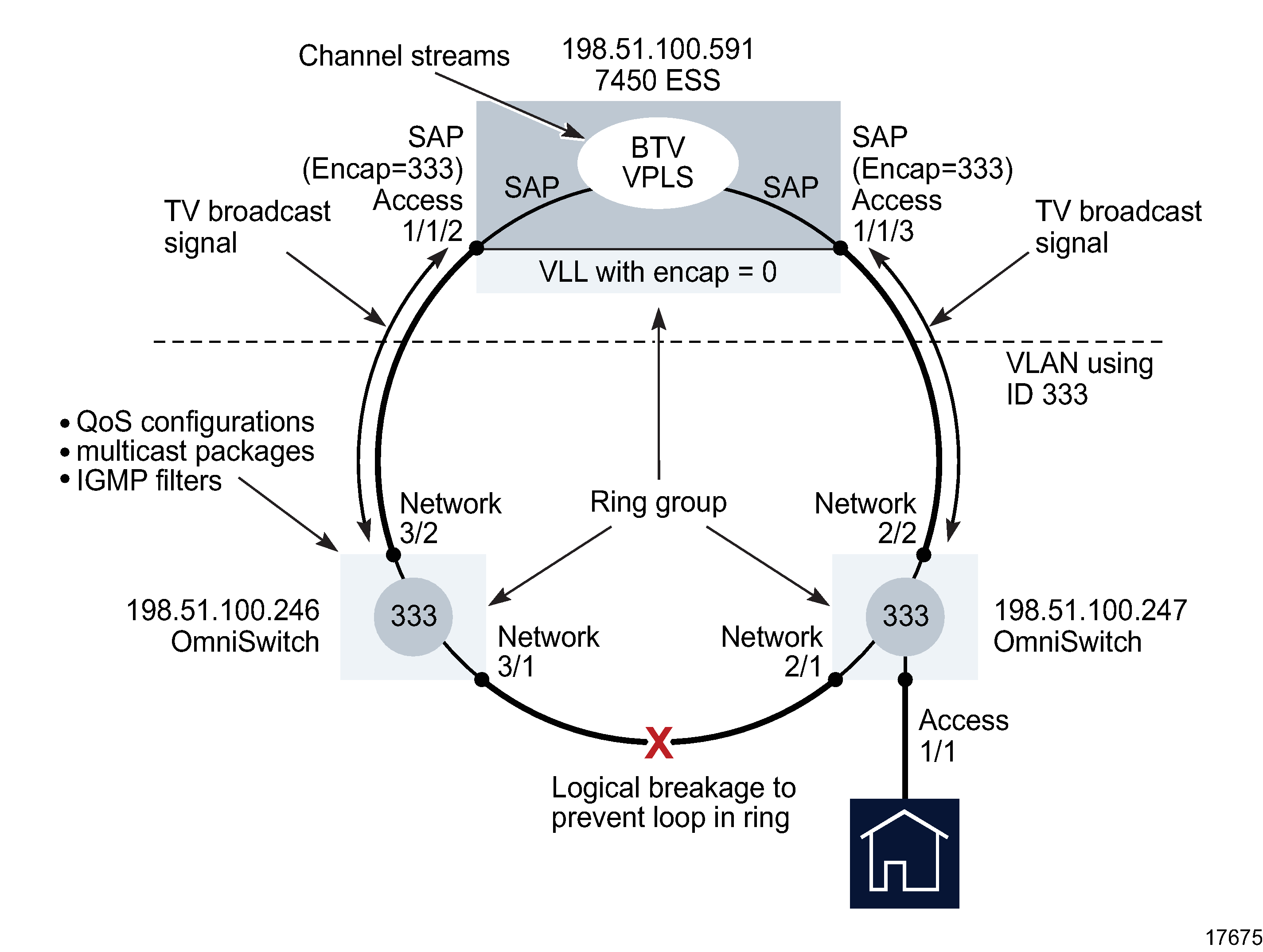
Pre-configuration tasks
Verify that the following preconfigurations are complete.
- Ensure that the appropriate preconfigurations have been performed on the OmniSwitch devices:
-
Ensure that the BTV VPLS that feeds the ring VLAN service is configured on the 7450 ESSs. The encapsulation of the SAPs that belong to the VPLS on the 7450 ESSs must match the VLAN ID of the ring VLAN.
-
Configure OmniSwitch ports as access (ports that are part of the VLAN) and network (ports that are used for uplinks), as required, from the navigation tree.
-
OmniSwitch devices that belong to the ring, and the 7450 ESS that the ring connects to, must be added to the ring group.
- Ensure that the appropriate preconfigurations have been performed on the 7450 ESS.
-
Create and manage the necessary broadcast TV policies, including multicast package and IGMP filtering.
Configuration tasks
The following high-level tasks are required to configure this sample broadcast TV VLAN service.
1 |
Ensure that the required configurations are completed to equipment, including configuring access and network ports, enabling CLI configuration on managed OmniSwitch devices, and the creation of ring groups. |
2 |
Configure the required policies, including QoS, scheduling and IGMP filter policies. |
3 |
Distribute configured policies to the devices. Policies are used during the creation of VLAN services. |
4 |
Create VLAN services using a series of configuration forms: Ensure that the VLAN created for the ring group uses ID 333. |
5 |
Associate access interfaces (similar to SAPs) with VLAN services, that are the physical ports to which end users connect. You use the L2 Interfaces tab on the VLAN properties form to associate VLAN services with the ports used by end users. |