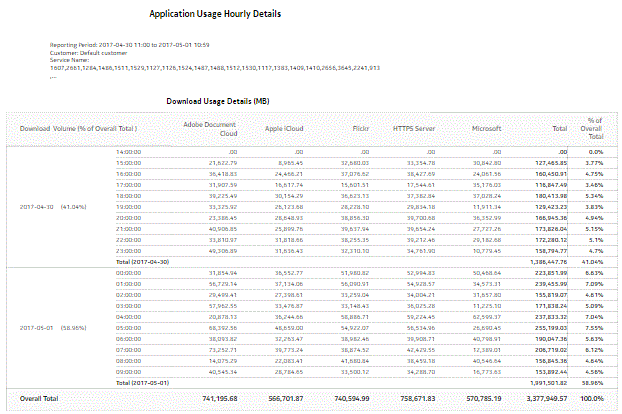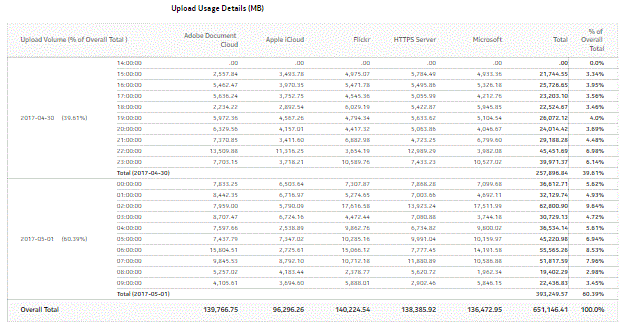Application Usage Hourly Details report
Application Usage Hourly Details report overview
The Application Usage Hourly Details report shows upload and/or download traffic for a selected application from, or to, a selected business subscriber during the reporting period.
Use cases
Capacity planning—Use the report to examine traffic growth and identify usage patterns for planning future capacity requirements.
Report characteristics
The following table lists the principal report characteristics.
Table 3-10: Application Usage Hourly Details report characteristics
|
Characteristic |
Value | |
|---|---|---|
|
Statistics type |
AA accounting business application | |
|
NSP Flow Collector required |
No | |
|
Report inputs |
Prompt |
Notes |
|
End date |
Calendar date or relative date (for example, two days ago) and time | |
|
Report range |
Length of time to be reported, in minutes (minutes, min), hours (hours, h), days (days, d), weeks (w), or months (months, m) | |
|
Days of week |
Select individual days or click Select All. | |
|
Hours of day |
Select individual hours or click Select All. | |
|
Application |
Select individual applications or click Select All. | |
|
Customer |
Search using partial names or wildcard (%). At least one Customer or Service Name must be entered. | |
|
Service Name (or Name Pattern) | ||
|
Service | ||
|
Node | ||
|
Business Subscriber | ||
|
Direction |
Upload, download or upload and download | |
|
Present Traffic (Bytes) As |
KB, MB, or GB | |
|
Drill-down support |
No | |