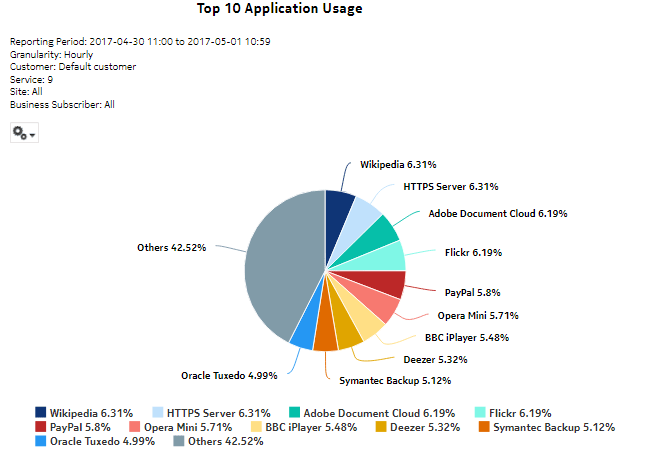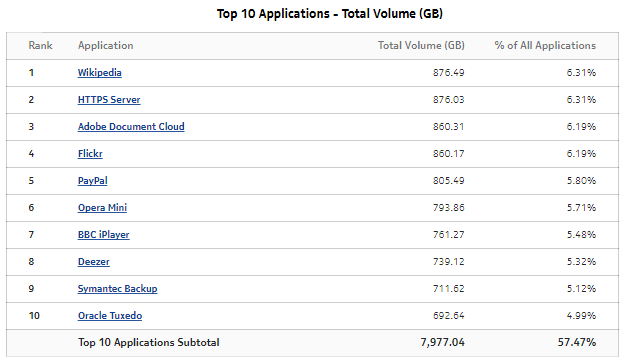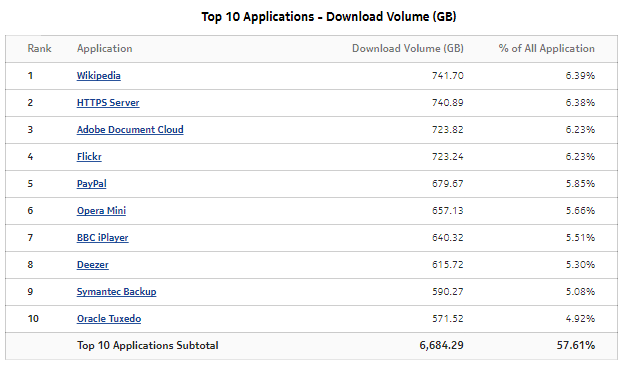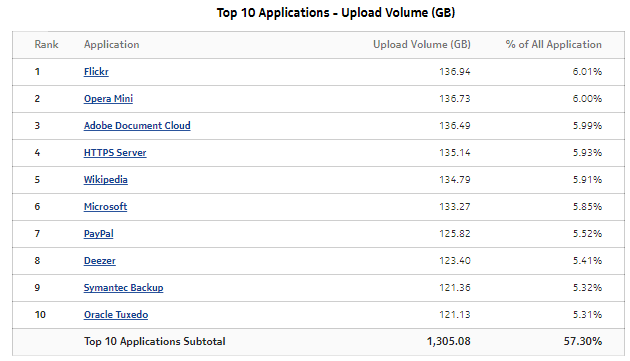Top Applications by Volume report
Top Applications by Volume report overview
The Top Applications by Volume report shows the top application groups by volume for a selected customer, service or business subscriber.
Use cases
Application pattern identification—Use the report to determine which application groups consume disproportionate network resources, and at which times of the day.
Subscriber profiling—Use the report to determine the behavior of a specific set of subscribers.
Report characteristics
The following table lists the principal report characteristics.
Table 3-13: Top Applications by Volume report characteristics
|
Characteristic |
Value | |
|---|---|---|
|
Statistics type |
AA accounting business application | |
|
NSP Flow Collector required |
No | |
|
Report inputs |
Prompt |
Notes |
|
Report range |
Length of time to be reported, in minutes (minutes, min), hours (hours, h), days (days, d), weeks (w), or months (months, m) | |
|
Granularity |
Aggregation types: | |
|
Customer |
Search using partial names or wildcard (%). At least one Customer or Service Name must be entered. | |
|
Service Name (or Name Pattern) | ||
|
Service | ||
|
Node | ||
|
Business Subscriber | ||
|
Application Group |
Select individual application groups or click Select All. | |
|
Rank |
Number of applications to report | |
|
Drill-down support |
Yes—Open Application Usage Report for the selected application group. Note: Drilling down from the Others segment opens the Application Group Usage Report for all application groups, not just the ones in the Others category. Drilling down from other groups opens the report for the selected group. | |