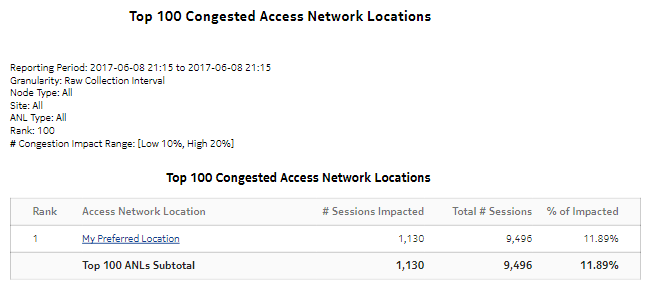Top Congested Access Network Locations Details report
Top Congested Access Network Locations Details report overview
The Top Congested Access Network Locations Details report shows a table of selected ANL impact intensity information. The table shows the number and percentage of flows in a specific impact impact intensity band.
Report characteristics
The following table lists the principal report characteristics.
Table 6-10: Top Congested Access Network Locations Details report characteristics
|
Characteristic |
Value | |
|---|---|---|
|
Statistics type |
AA Cflowd Flow Congestion | |
|
NSP Flow Collector required |
Yes | |
|
Report inputs |
Prompt |
Notes |
|
End date |
Calendar date or relative date (for example, two days ago) and time | |
|
Granularity |
Aggregation types: | |
|
Domain |
Mobile or Wi-Fi (DSM) | |
|
Report range |
Length of time to be reported, in minutes (minutes, min), hours (hours, h), days (days, d), weeks (w), or months (months, m) | |
|
Node Type |
Search using partial names or wildcard (%). Select individual items or click Select All. | |
|
Node | ||
|
Access Network Location Type | ||
|
Rank |
Number of items to report | |
|
Drill-down support |
Yes—Open Subscriber and Usage Details for Selected Access Network Location report for the selected ANL or Radio-VLAN (in the case of the Wi-Fi [DSM] domain) The Report range input for the Subscriber and Usage Details report is the default for the chosen granularity. All other inputs are preserved from the parent report. You can change the report range. | |