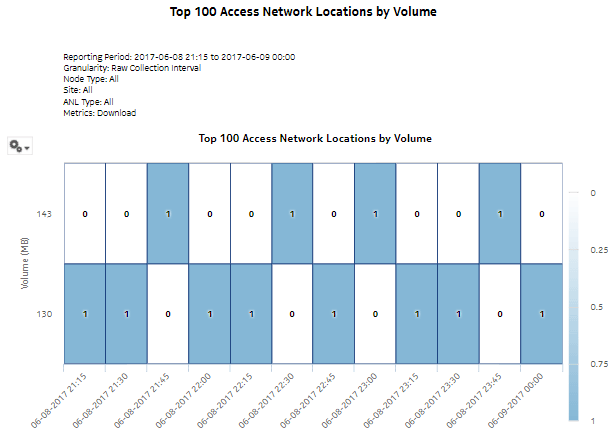Top Loaded Access Network Locations report
Top Loaded Access Network Locations report overview
The Top Loaded Access Network Locations report shows a ranking of the selected Access Network Locations by volume (upload, download, or total). The default appearance is a heat map: the vertical axis is the traffic volume, the horizontal axis is the time line, and the cell contents show the number of ANLs in the volume range at a specific time.
Report characteristics
The following table lists the principal report characteristics.
Table 6-12: Top Loaded Access Network Locations report characteristics
|
Characteristic |
Value | |
|---|---|---|
|
Statistics type |
AA Cflowd Flow Congestion | |
|
NSP Flow Collector required |
Yes | |
|
Report inputs |
Prompt |
Notes |
|
End date |
Calendar date or relative date (for example, two days ago) and time | |
|
Granularity |
Aggregation types: | |
|
Domain |
Mobile or Wi-Fi (DSM) | |
|
Report range |
Length of time to be reported, in minutes (minutes, min), hours (hours, h), days (days, d), weeks (w), or months (months, m). The 12 most recent intervals will be analyzed. | |
|
Node Type |
Search using partial names or wildcard (%). Select individual items or click Select All. | |
|
Node | ||
|
Access Network Location Type | ||
|
Metrics |
Download, Upload, or Total | |
|
Rank |
Number of items to report | |
|
Drill-down support |
Yes—Open Top Loaded Access Network Locations Details for the ANLs in the selected cell. | |