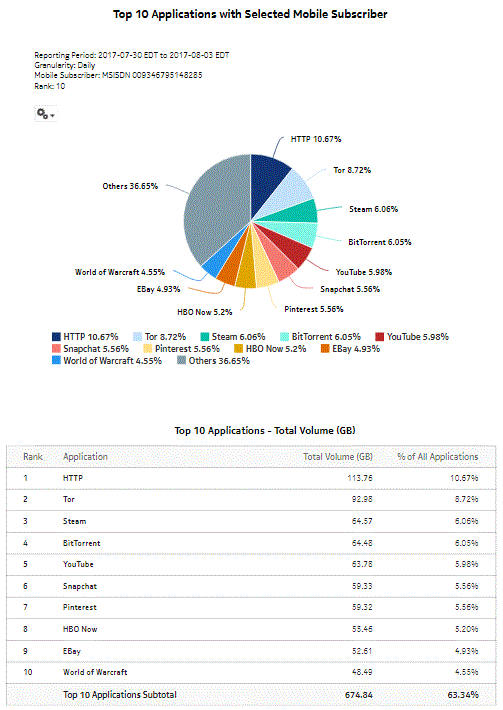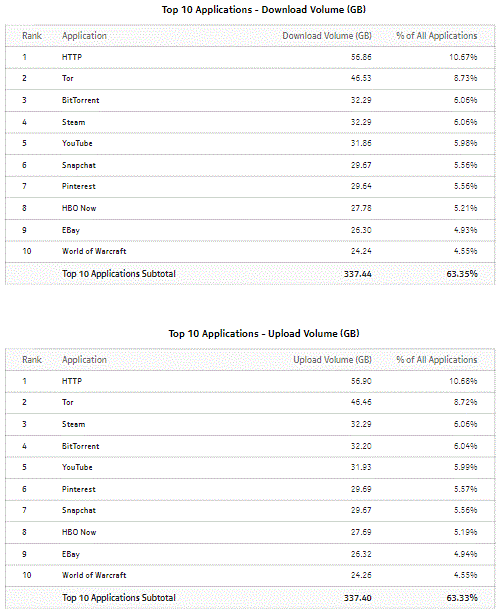Top Applications with Selected Mobile Subscriber report
Top Applications with Selected Mobile Subscriber report overview
The Top Applications with Selected Mobile Subscriber report shows the top specified number of applications by usage for a specified subscriber.
Use cases
Bill shock avoidance—Use the report to provide application usage information to a subscriber to satisfy concerns that may arise from quota exception notices.
Subscriber profiling—Use the report to determine the behavior of a specific set of subscribers.
Report characteristics
The following table lists the principal report characteristics.
Table 7-8: Top Applications with Selected Mobile Subscriber report characteristics
|
Characteristic |
Value | |
|---|---|---|
|
Statistics type |
AA Cflowd volume application | |
|
NSP Flow Collector required |
Yes | |
|
Report inputs |
Prompt |
Notes |
|
End date |
Calendar date or relative date (for example, two days ago) and time | |
|
Granularity |
Aggregation types: | |
|
Report range |
Length of time to be reported, in minutes (minutes, min), hours (hours, h), days (days, d), weeks (w), or months (months, m) | |
|
Mobile Subscriber name |
Enter the exact name including the prefix, for example, IMSI 310150123456789, IMEI 490154203237518, or MSISDN 13109976224. | |
|
Rank |
Number of items to report | |
|
Drill-down support |
Yes—Open Application Usage Pattern with Selected Mobile Subscriber to display a graph of the bandwidth consumption for the selected application over time. Note: Drilling down from the Others segment opens the Application Usage Pattern with Selected Mobile Subscriber report for all applications, not just the ones in the Others category. Drilling down from other groups opens the report for the selected application. | |