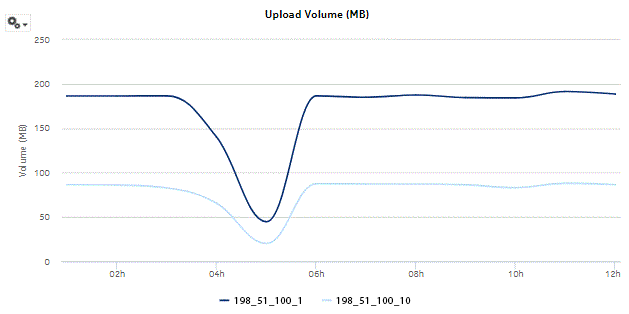Application Group Usage Pattern with Selected Subscribers report
Application Group Usage Pattern with Selected Subscribers report overview
The Application Group Usage Pattern with Selected Subscribers report shows the traffic distribution across a specified set of application groups for a specified set of subscribers. ESM hosts appear in the subscriber list in the format subscribername:MAC address.
Use cases
Policy pre-planning—Use the report to do the following:
Subscriber profiling—Use the report to determine the behavior of a specific set of subscribers.
Report characteristics
The following table lists the principal report characteristics.
Table 10-6: Application Group Usage Pattern with Selected Subscribers report characteristics
Example
The following figures show report examples.
Figure 10-10: Application Group Usage Pattern with Selected Subscribers report
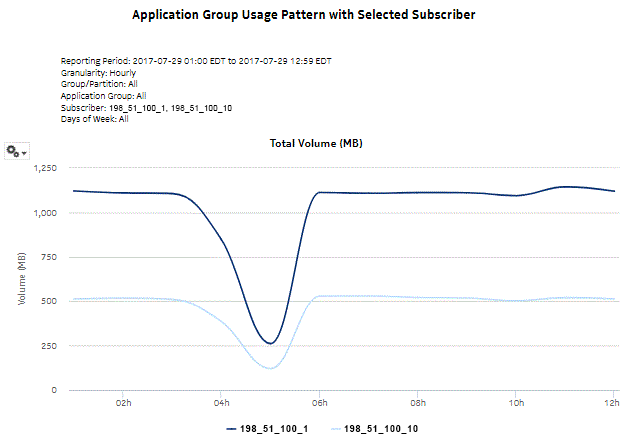
Figure 10-11: Application Group Usage Pattern with Selected Subscribers - Download Volume
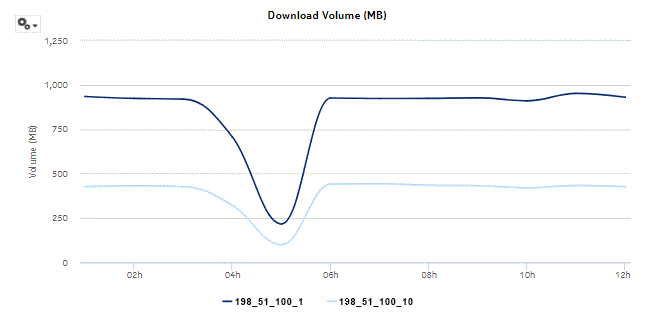
Figure 10-12: Application Group Usage Pattern with Selected Subscribers - Upload Volume