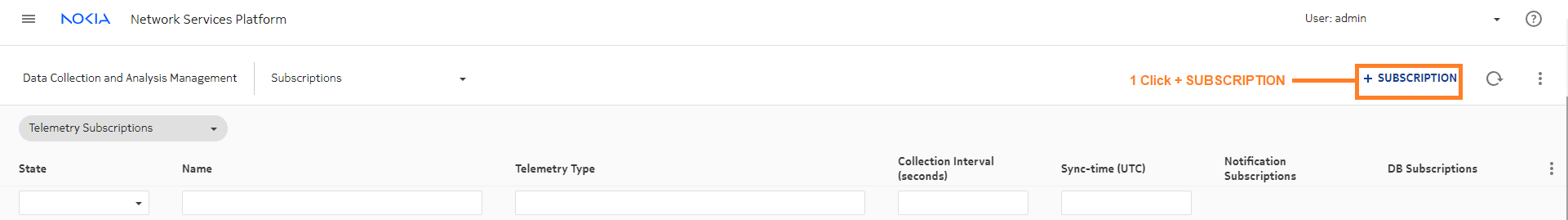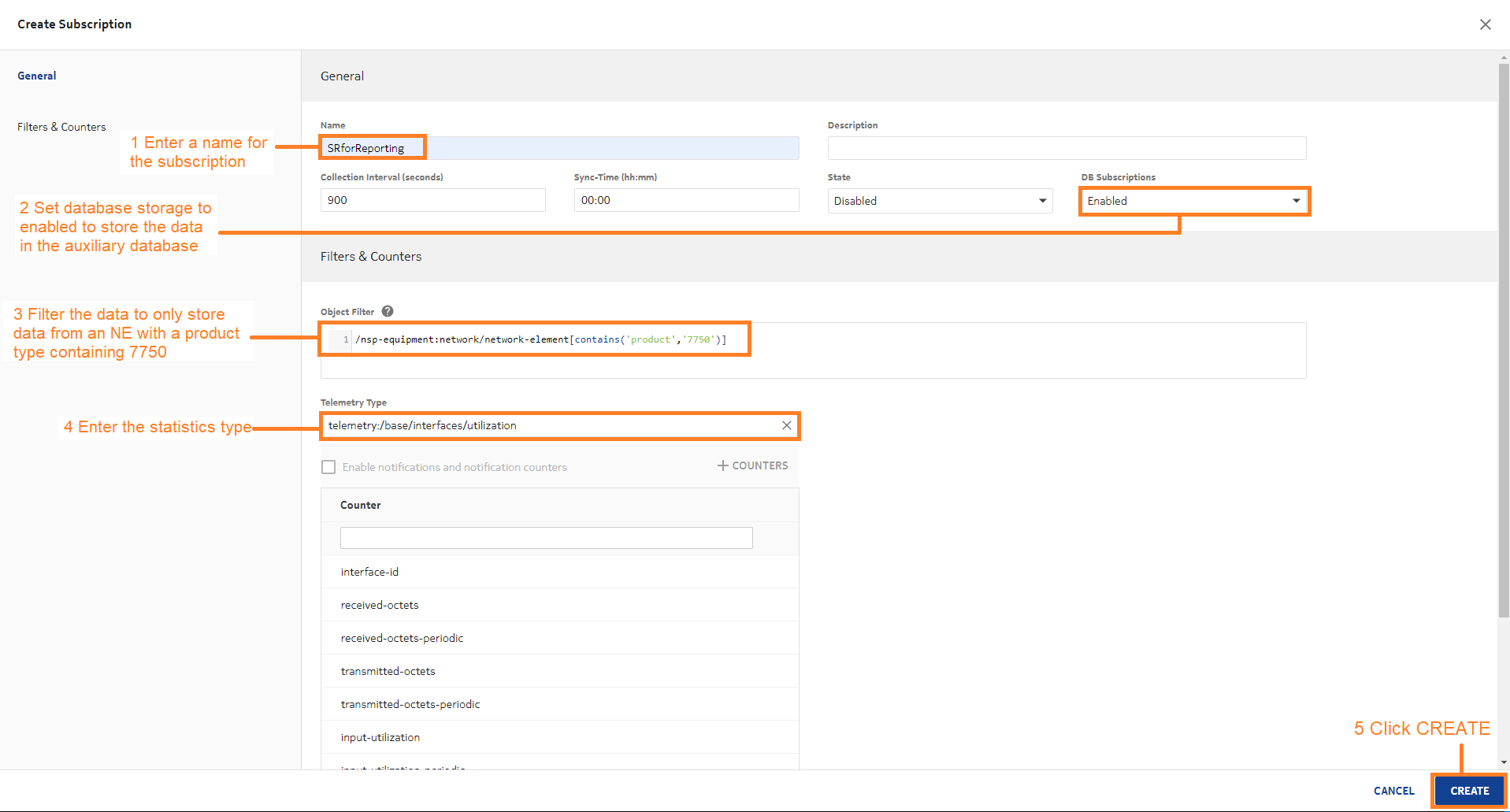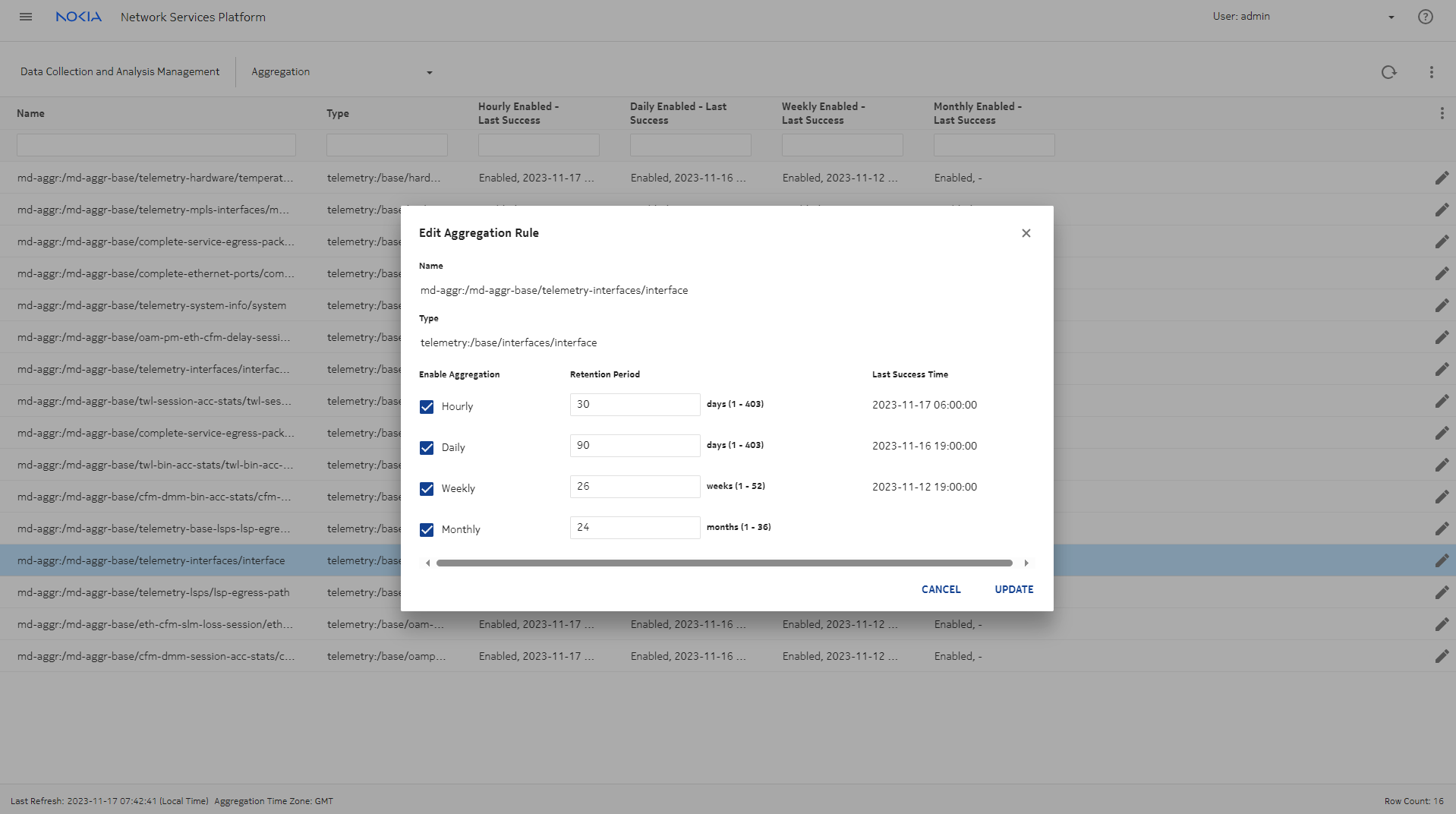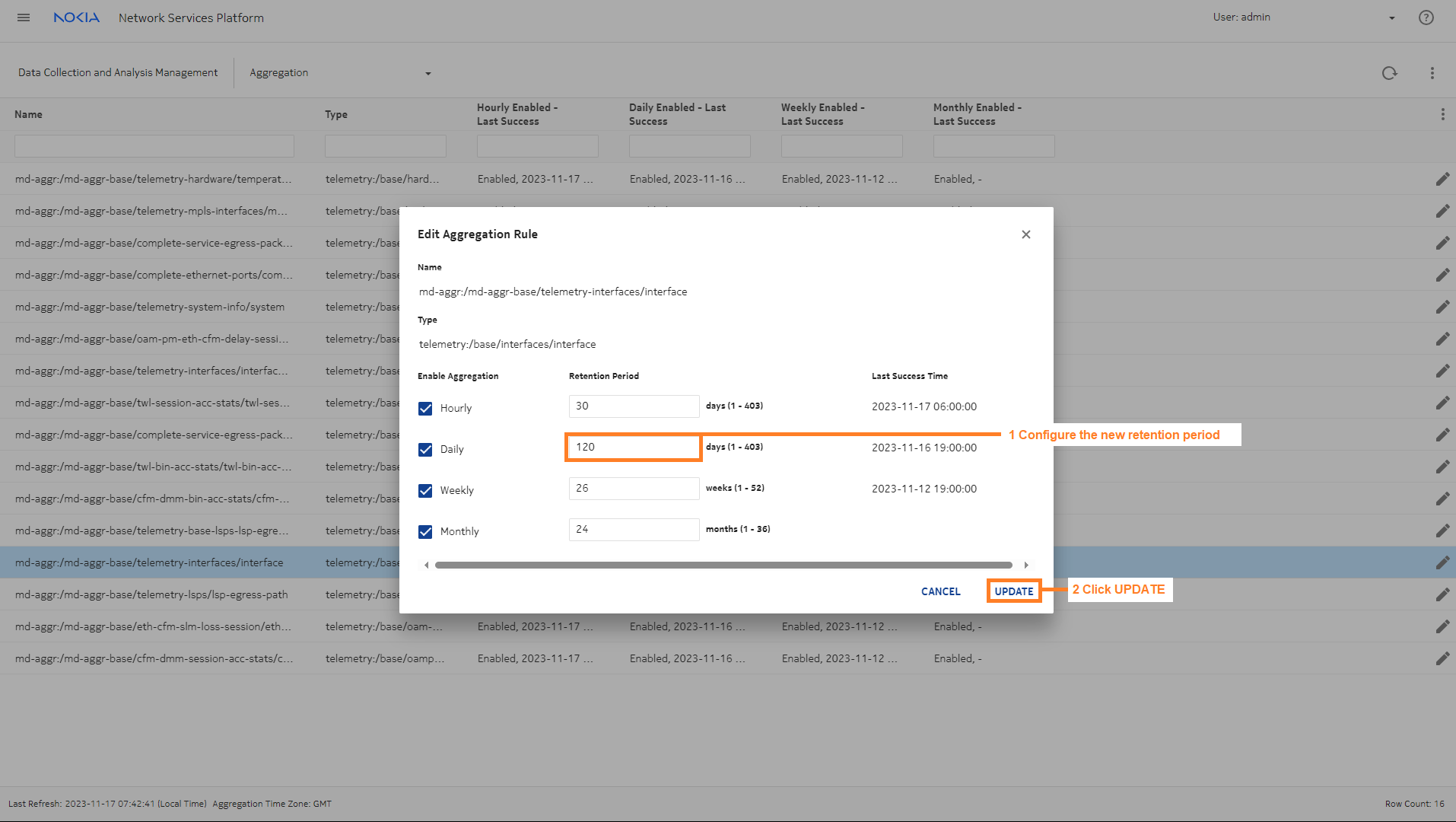Setting up statistics and aggregation for Port Throughput on the 7750 SR
Purpose
Steps
We’re done
We’ve set up a subscription for interface utilization data, and aggregation is deployed. When data has been successfully collected and aggregated, we’ll be able to run a Port Throughput Summary (NSP) report in the Analytics application.