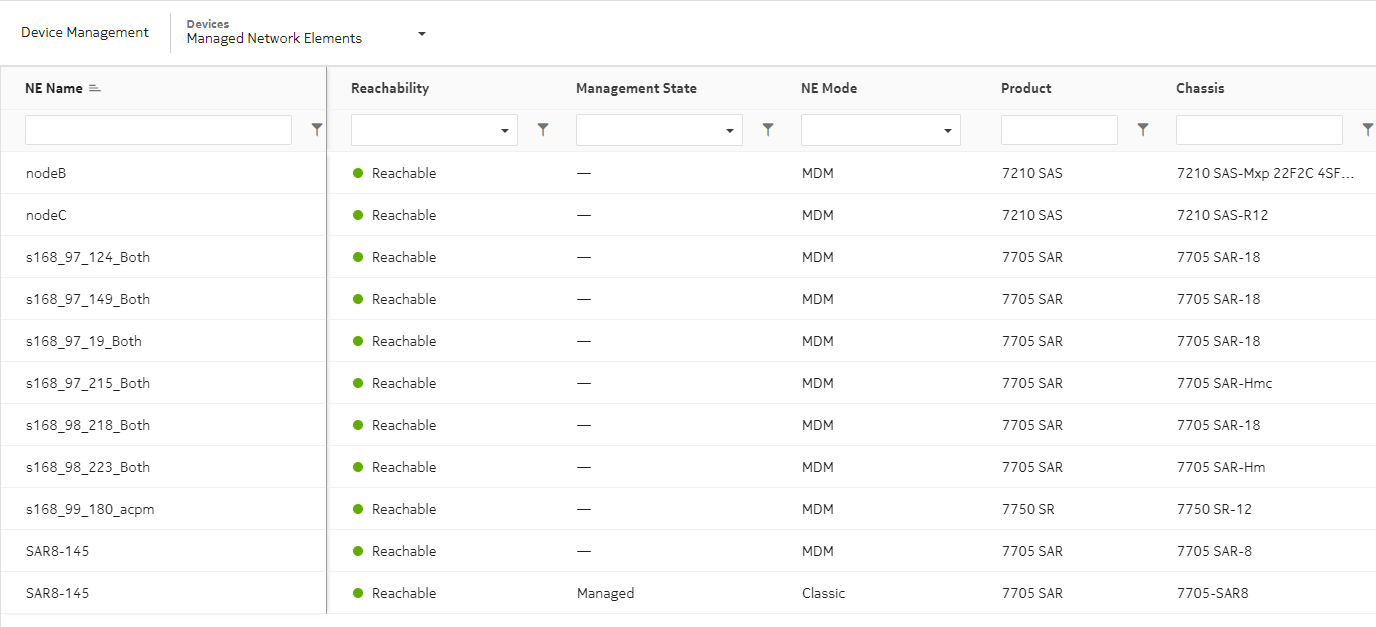Managed Network Elements
Viewing managed devices
Managed devices are displayed under Device Management, Managed Network Elements. The table view is similar to the one displayed by Network Inventory, and displays the following unique information:
-
Reachability—displays the network reachability status of the device (reachable or unreachable).
-
Management State—for classically managed devices, the management state is typically “managed” when the device is discovered and communicating with NSP, or “unmanaged” when management has been manually disabled. The management state of MDM devices is not set.
-
NE Mode—the management mode of the device, “Classic” or “MDM”.
-
Management IP—the IP address that NSP uses to communicate with the device for management.
-
NE ID—the site IP address of the device that acts as a node identifier.
-
Chassis—the chassis type, which indicates the hardware variant of the device (for example, 7705 SAR-18).
-
Software Version—the currently running software version of the device
-
Discovered By—the discovery rule that triggered the discovery of the device.
-
Domain Controller—displays if the device is a domain controller, an external network management system that manages devices of its own.
Figure 7-1: Managed network elements
Management actions
You can select ![]() (Table row actions), for a managed device to open the NE inventory or perform management tasks, including:
(Table row actions), for a managed device to open the NE inventory or perform management tasks, including:
See the NSP Device Management Guide for more information about using the Device Management view to perform device management tasks.
© 2024 Nokia. Nokia Confidential Information
Use subject to agreed restrictions on disclosure and use.