GUI client deployment
Single-user GUI client and client delegate server deployment
The following NFM-P GUI client deployment scenarios are supported:
You can install multiple single-user GUI clients on one station, or on separate stations. The multiple clients installed on one station can be at various releases and associated with the different NFM-P systems.
You can also configure one single-user client to connect to multiple NFM-P systems. For information, see To configure a GUI client login form to list multiple NFM-P systems.
A client delegate server allows NFM-P access to multiple remote clients using one client software instance. If multiple client delegate servers are required, they are deployed on separate stations.
The installation or upgrade of an NFM-P single-user GUI client or client delegate server is a software push from a main server that you initiate using a browser on the client or client delegate server station. The main server must be installed and fully initialized before you can install or upgrade the client software.
The software push mechanism enables centralized client software management. During startup, an existing single-user client or client delegate server checks for available software updates on the main server. Any available client configuration updates are also automatically applied.
See the following for client installation and upgrade information:
Client delegate servers
A client delegate server supports multiple simultaneous GUI sessions using one client software installation. A client delegate server can host local and remote user sessions, and supports the use of a third-party remote access tool such as a Citrix gateway. Client delegate server deployment is supported on multiple platforms.
A GUI session that is opened through a client delegate server is functionally identical to a single-user client GUI session. The client delegate server locally stores the files that are unique to each user session, such as the client logs and GUI preference files, using a directory structure that includes the RHEL or Windows username.
Figure 13-2, Client delegate servers shows two client delegate servers in an NFM-P management network. Multiple local users log in to a client delegate server directly, and remote users log in through a client delegate server that hosts a third-party access tool, for example, a Citrix gateway. Another local user opens a session on a single-user client station.
Figure 13-2: Client delegate servers
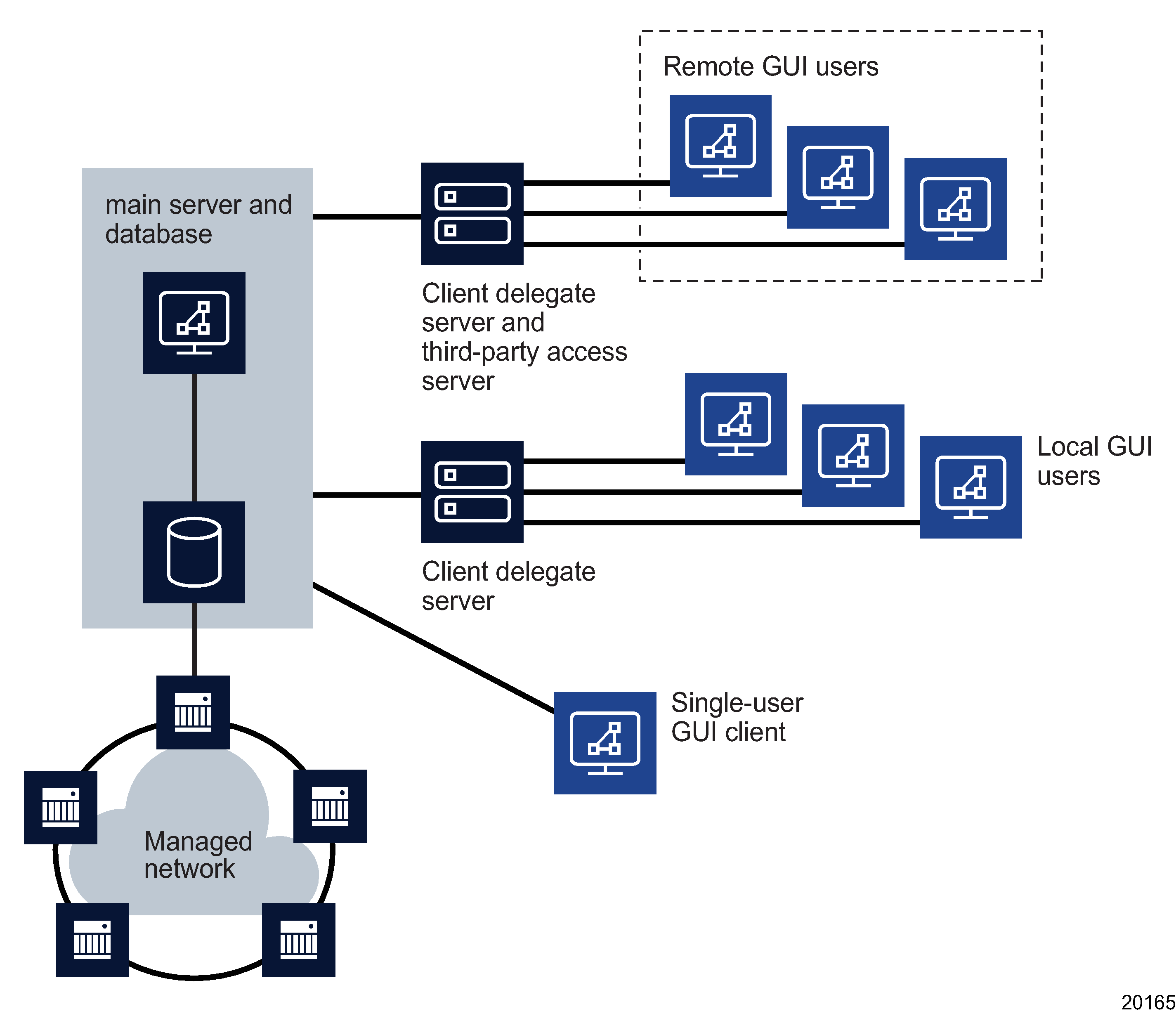
If a client delegate server becomes unreachable, the NFM-P raises an alarm and changes the color of the associated session entries in the GUI. The alarm clears when the server is again reachable.
You can use the client software on a client delegate server from the local console. It is recommended that you install a client delegate server, rather than a single-user client, to facilitate the deployment of additional clients.
A main server monitors the registered client delegate servers and displays information about them in the GUI. To register a client delegate server, you specify the client delegate server IP address and installation location during main server installation, upgrade, or configuration.
You can use a client GUI to list the following:
The number of allowed NFM-P client sessions on a client delegate server is configurable as a threshold using the client GUI. If a user tries to open a client session that reaches or exceeds the threshold, the session proceeds and the client delegate server raises an alarm. This threshold-crossing function can help to balance the session load across multiple client delegate servers. You require the Update user permission on the Server package to configure the threshold.
The following restrictions apply to client delegate servers.
-
The installation of only one client delegate server on a station is supported.
-
You cannot change a single-user client to a client delegate server.
-
A client delegate server connects to one release of main server; multiple main servers to which the client delegate server connects must be at the same release.
-
Depending on the platform type, specific deployment requirements and restrictions may apply.
Software upgrades
After an NFM-P main server upgrade, a single-user GUI client or client delegate server that connects to the main server automatically detects the release mismatch and attempts an upgrade to the main server release level.
During a software upgrade, an NFM-P client downloads and installs only the files required for the upgrade. The upgrade process removes previously downloaded local files that are not required by the updated client software.
Configuration updates
When the single-user GUI clients or client delegate servers that connect to a main server require a configuration update, an administrator updates the global client configuration stored on a main server. Each client instance detects and applies the update at the start of the next client session. See the NSP System Administrator Guide for information about globally updating the client configurations.
Note: A client backs up the existing configuration files as part of a configuration update.