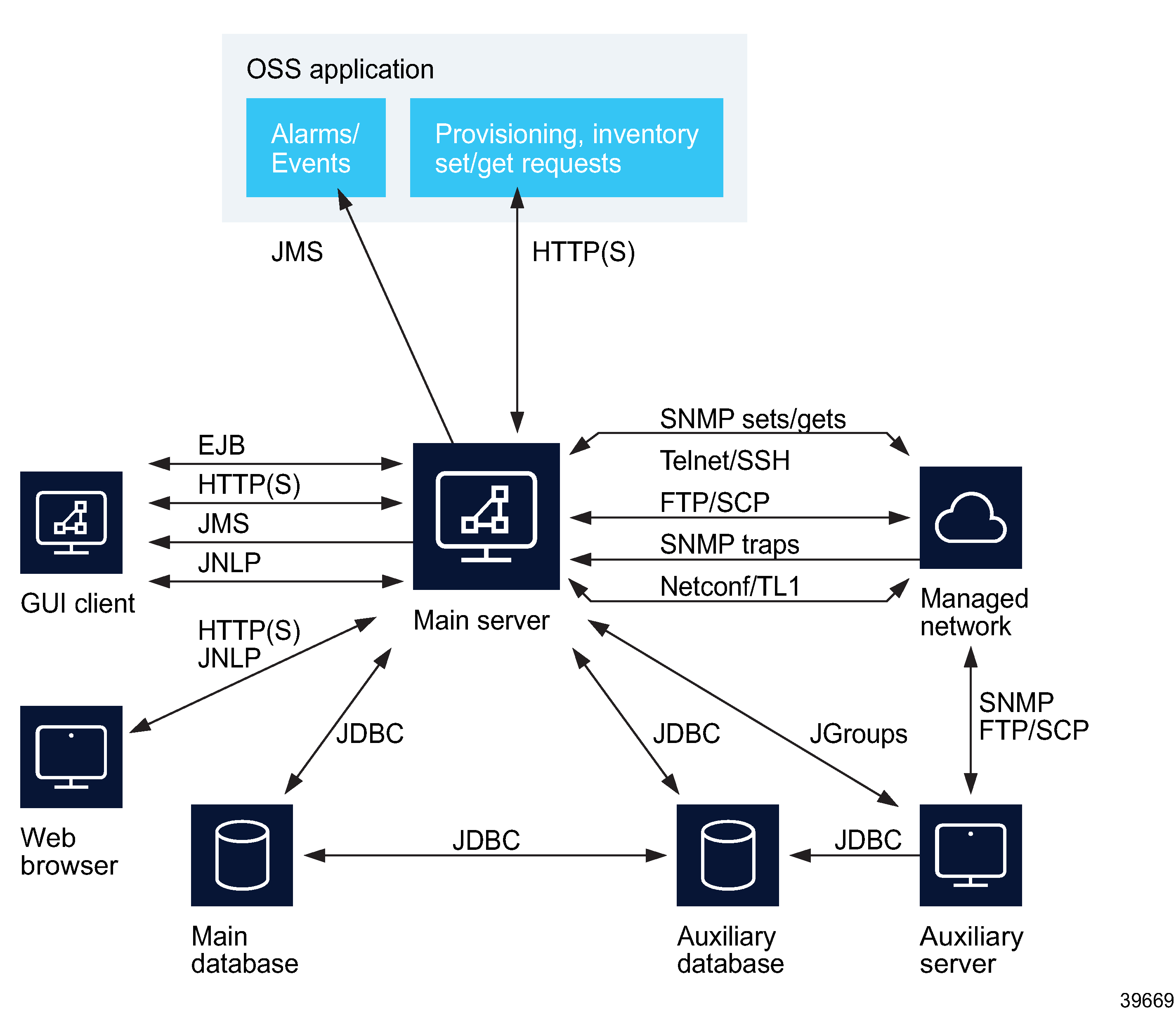Classic management communication
Introduction
Communication among NFM-P components and external systems uses IPv4 or IPv6 exclusively, with the following exceptions:
-
The NFM-P can communicate with and manage a network using IPv4 and IPv6 concurrently.
-
An NFM-P GUI or browser-based client can connect to the NFM-P using IPv4 or IPv6, regardless of the protocol version in use between the NFM-P server and database components.
Figure 7-4: NFM-P component communication
Servers and managed NEs
NFM-P main and auxiliary servers communicate directly with the managed network.
-
A main server uses SNMP to monitor and manage network performance, and to deploy configuration changes to NEs.
-
An auxiliary server polls NE MIBs for performance statistics. The NEs use asynchronous SNMP messages called traps to notify the NFM-P of events. UDP streaming is used by NEs for some data transfers to the NFM-P.
The CLI of a managed NE is accessible from the client GUI using Telnet or SSH.
The NFM-P uses protocols such as FTP, SFTP, and SCP to back up NE configuration data, collect NE accounting statistics, and download software to NEs.
Main server and clients
Client interfaces provide access to an NFM-P system and the managed network through a main server.
A main server and clients communicate in the following ways:
-
GUI clients send requests to the server EJB session beans using Java RMI.
-
The GUI client update function uses HTTP or HTTPS for client software updates and file downloads.
-
NFM-P browser clients use HTTP or HTTPS to communicate with the web service on a main server.
-
A web-based GUI client communicates through a browser using JNLP.
-
XML API clients send requests for processing by a main server, and subscribe to JMS topics to receive real-time event notifications. The messages between a main server and an XML API client are in XML/SOAP format, and are sent over HTTP or HTTPS. The JMS and the XML publisher service on a main server run in separate JVMs to support multiple concurrent client connections. See the NSP NFM-P XML API Developer Guide for more information about the messaging between XML API clients and main servers.
-
REST API clients perform network management functions and receive notifications using the NFM-P REST API. See the online REST API documentation for information.
Main server and main database
A main server communicates with a main database instance using JDBC, a Java API for interworking with SQL relational databases.
Main server and auxiliary servers
A main server sends requests to auxiliary servers. An auxiliary server notifies the main server after it finishes processing a request. If the main server fails to send a request, or all auxiliary servers are unresponsive to a request, the main server raises an alarm.
NFM-P integration with external systems
The NFM-P can be integrated with external network management systems for purposes such as alarm forwarding. Depending on the external system type, you can use a client GUI contextual menu option to open a session on the external system. See the NSP NFM-P User Guide for information.