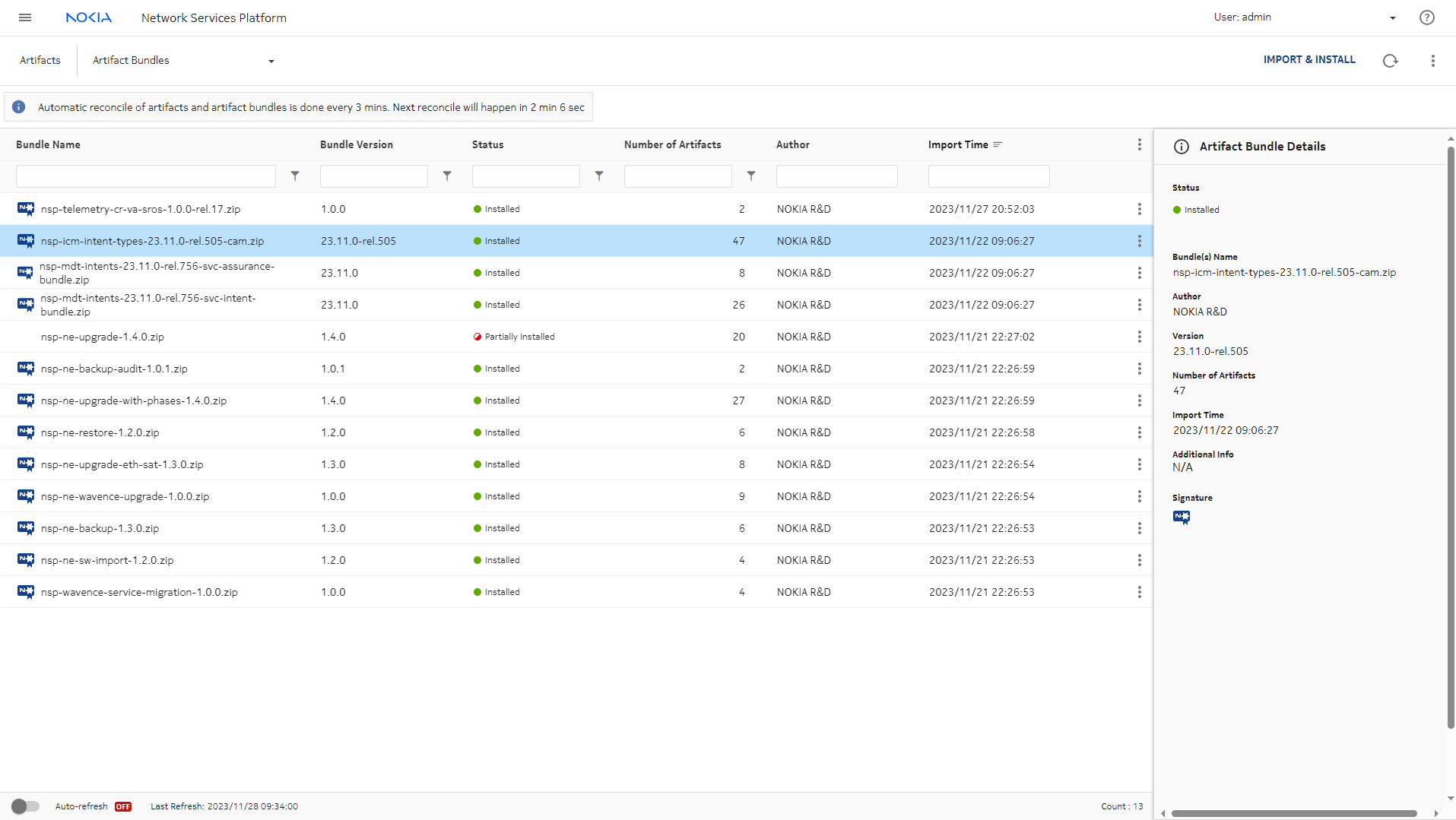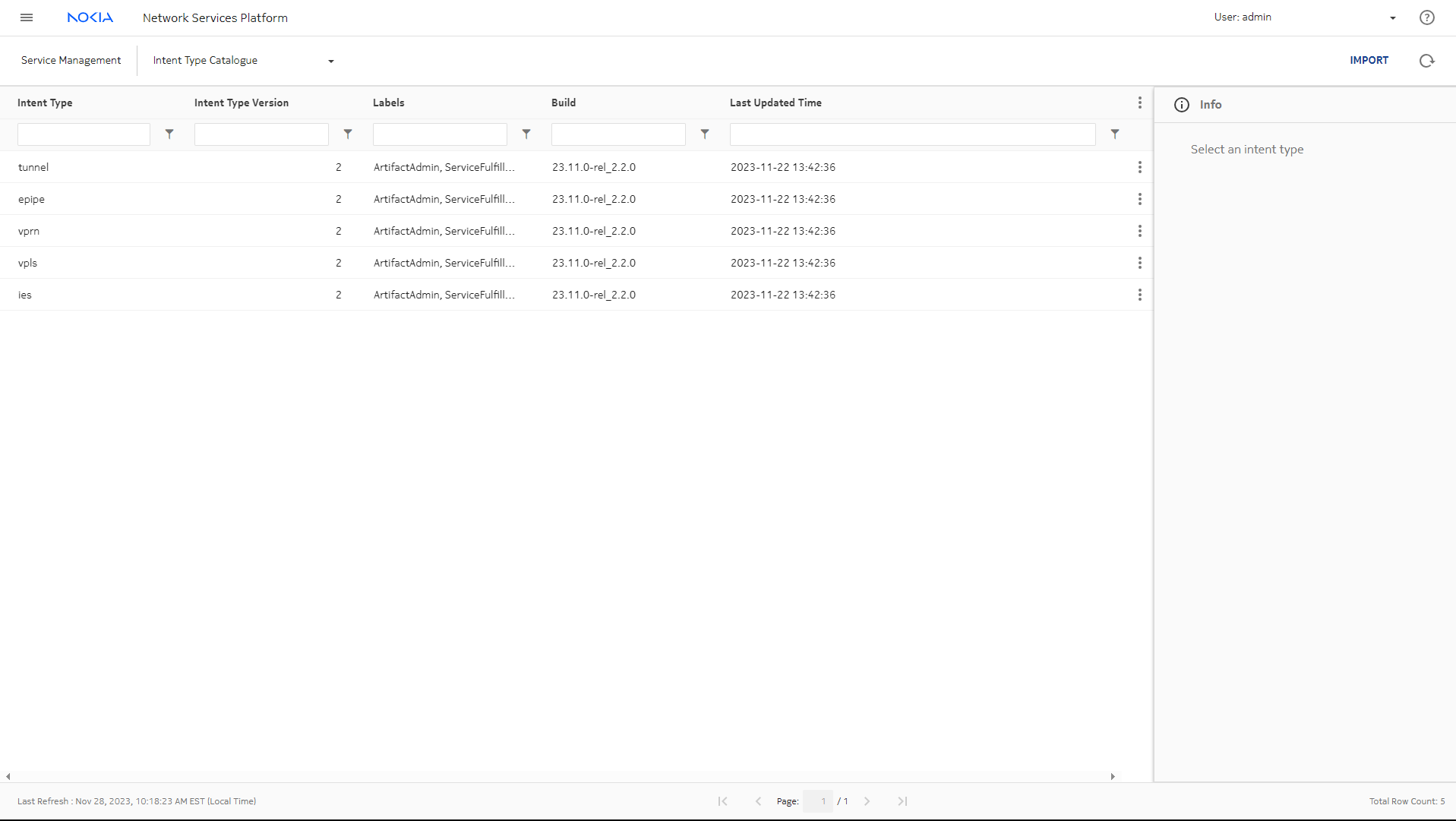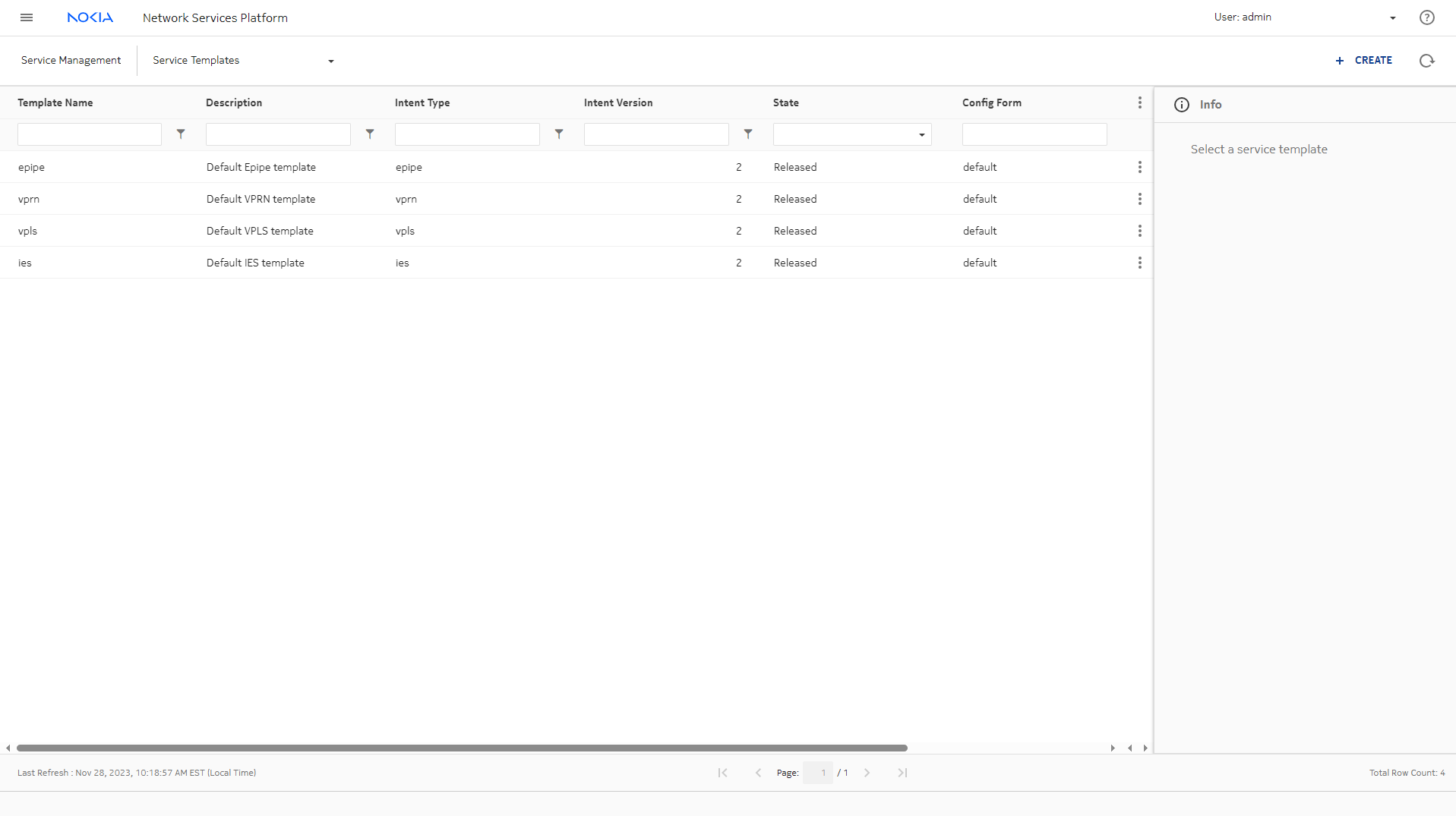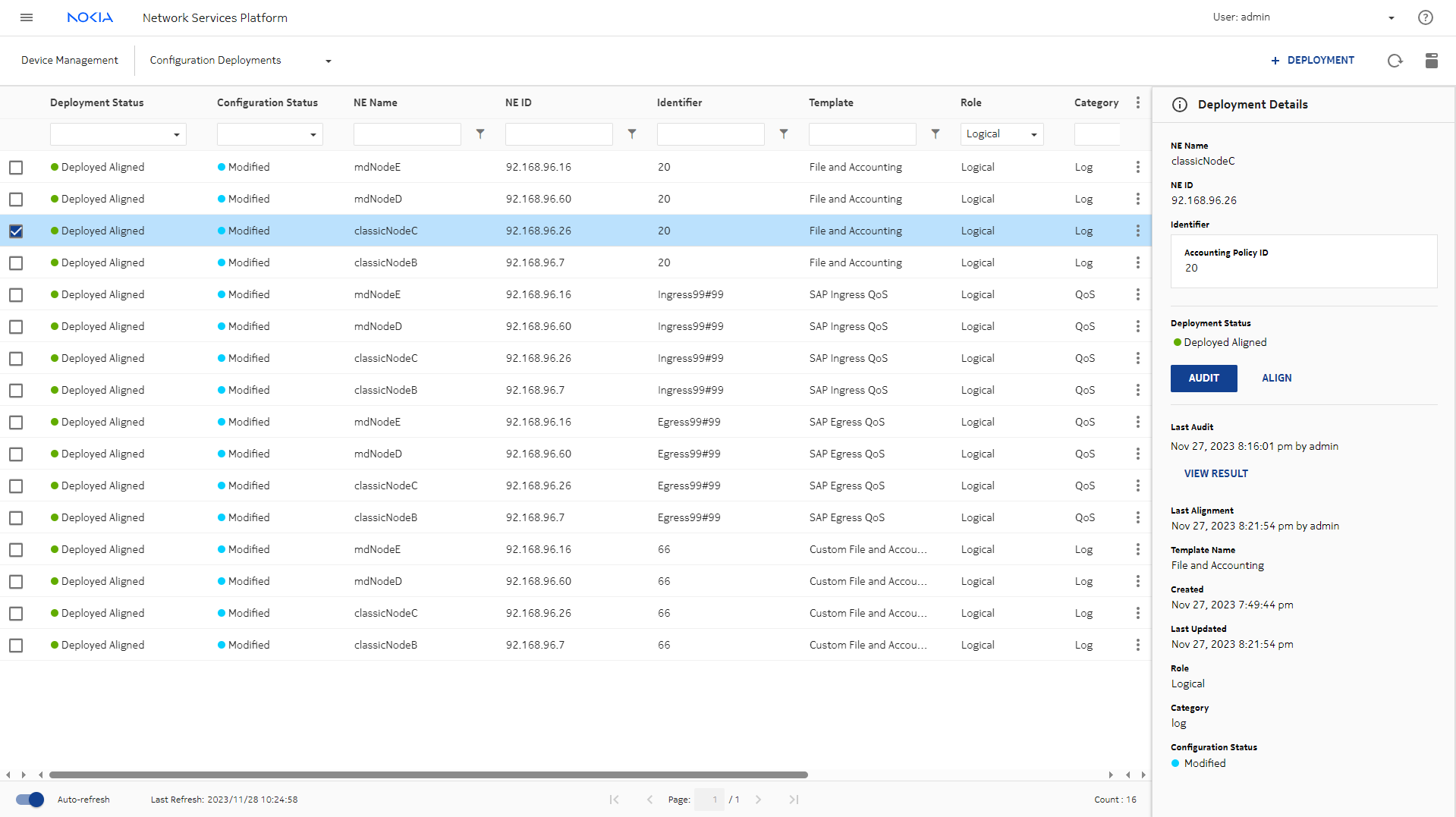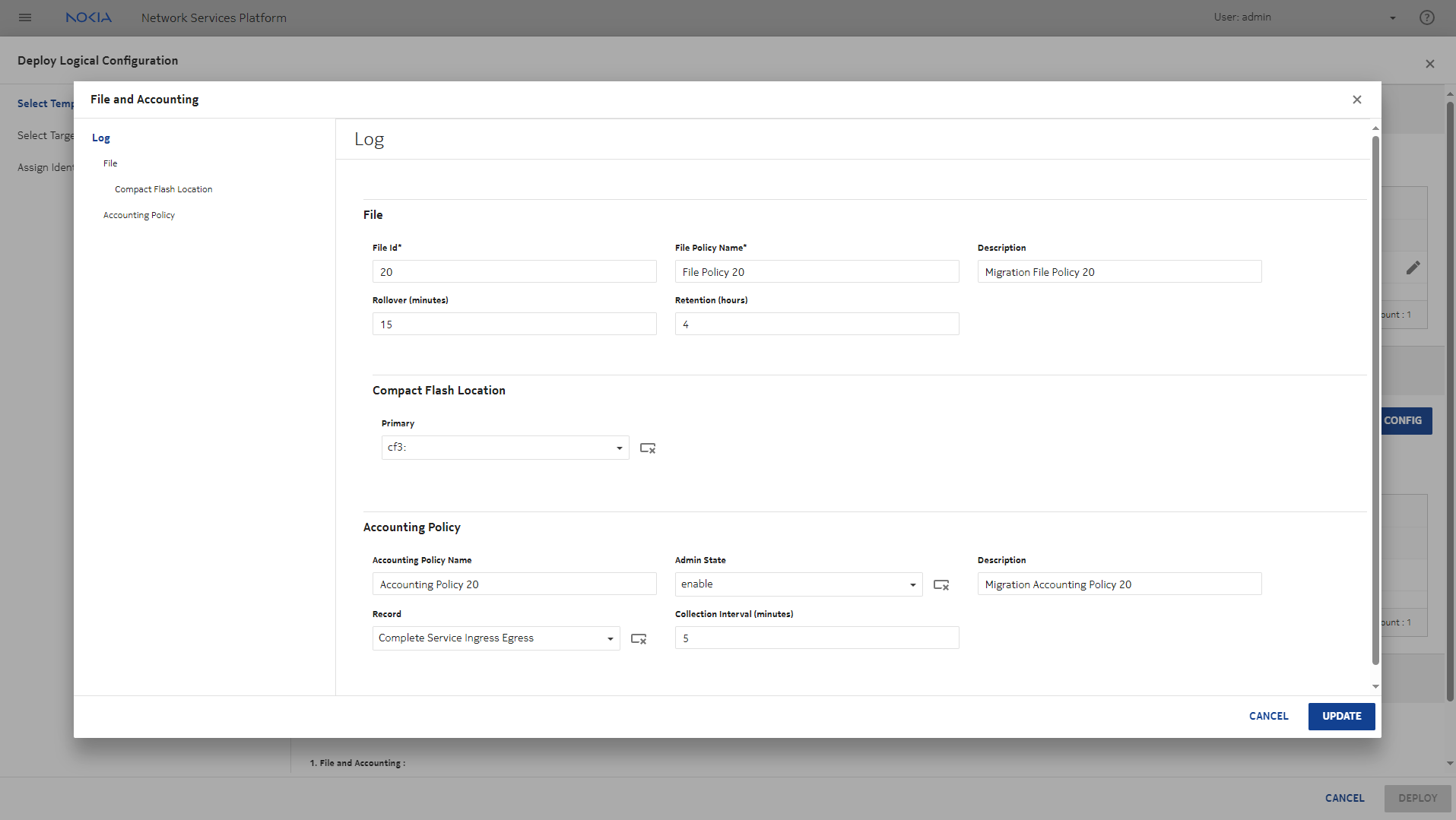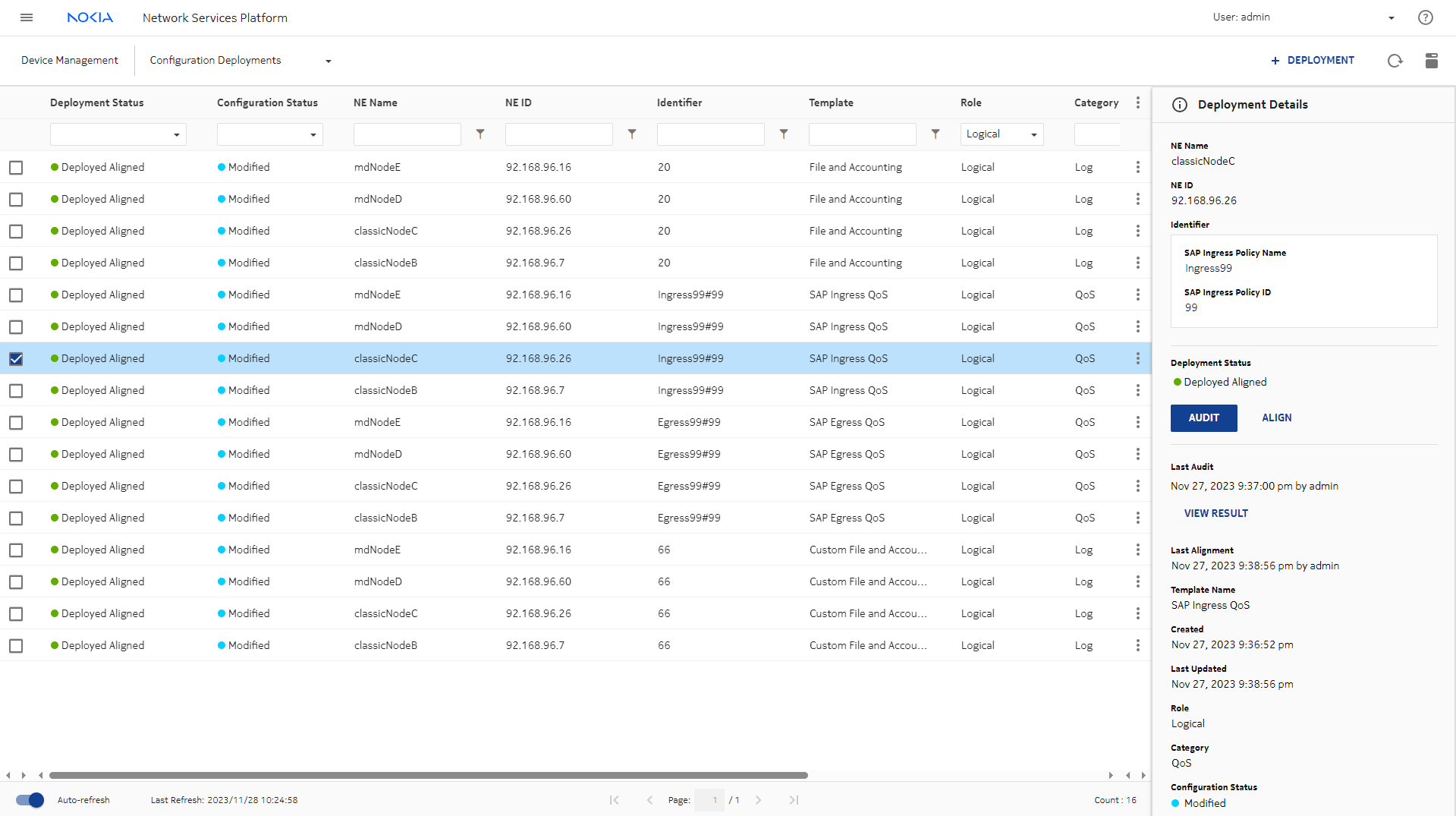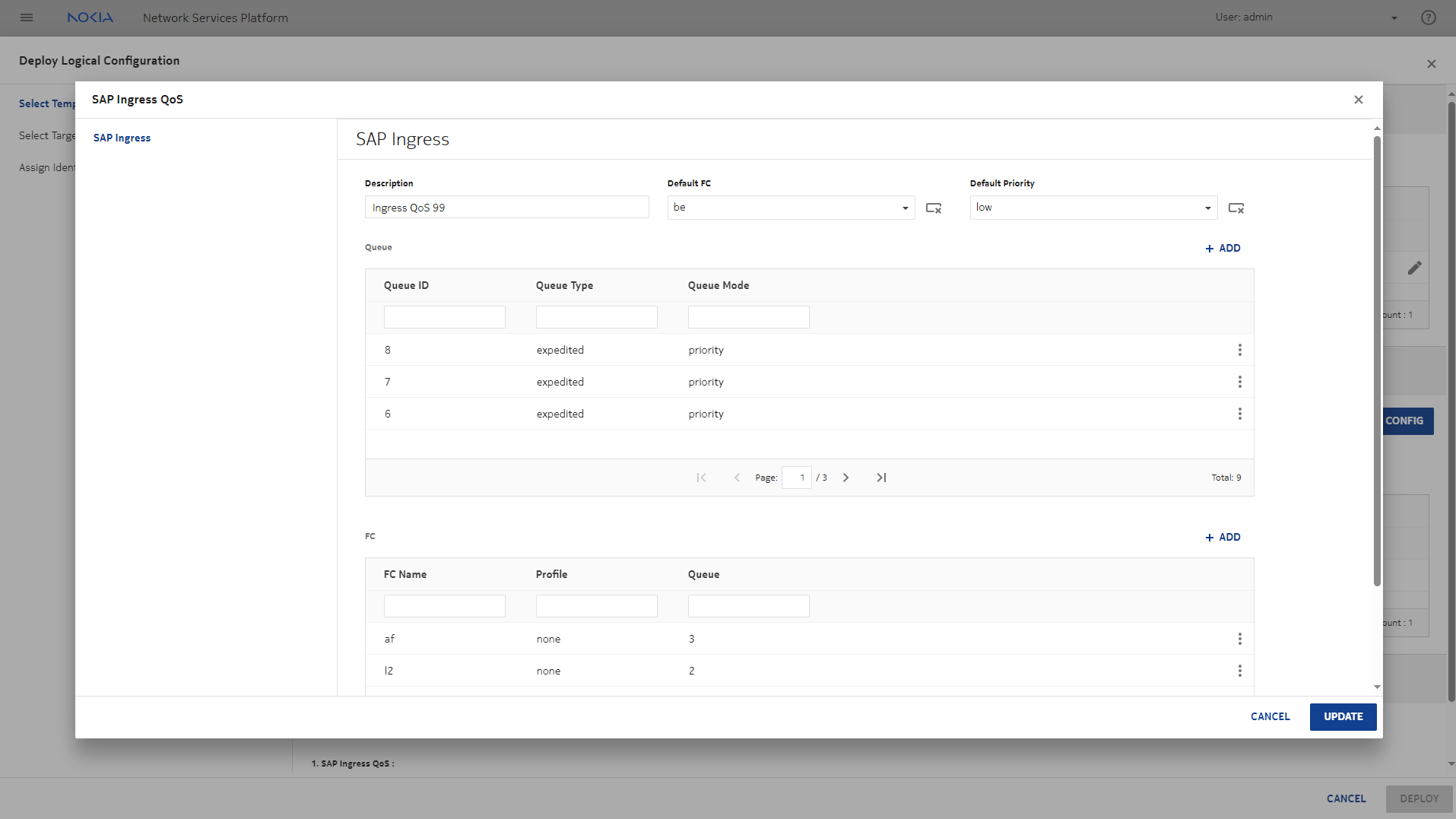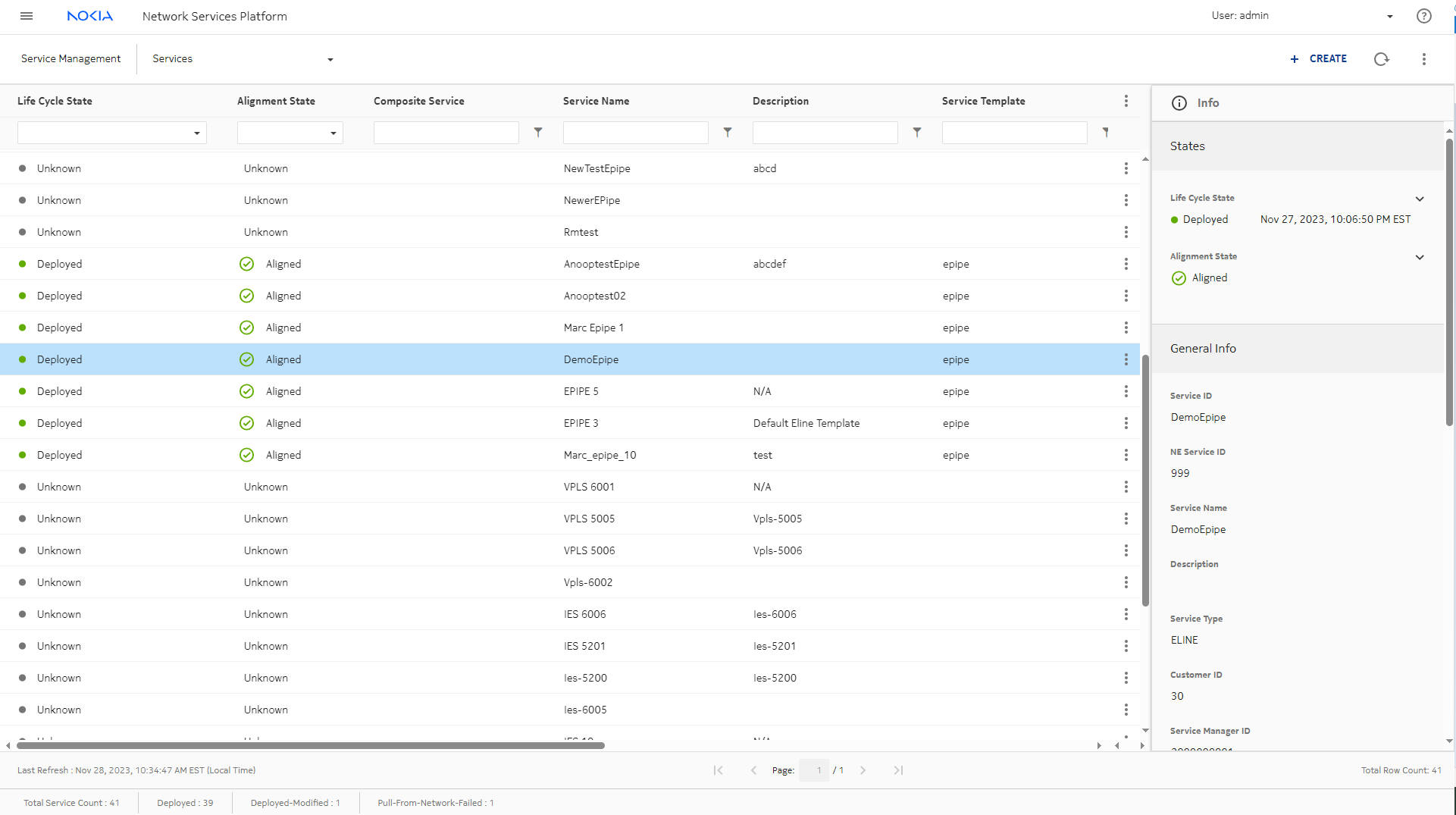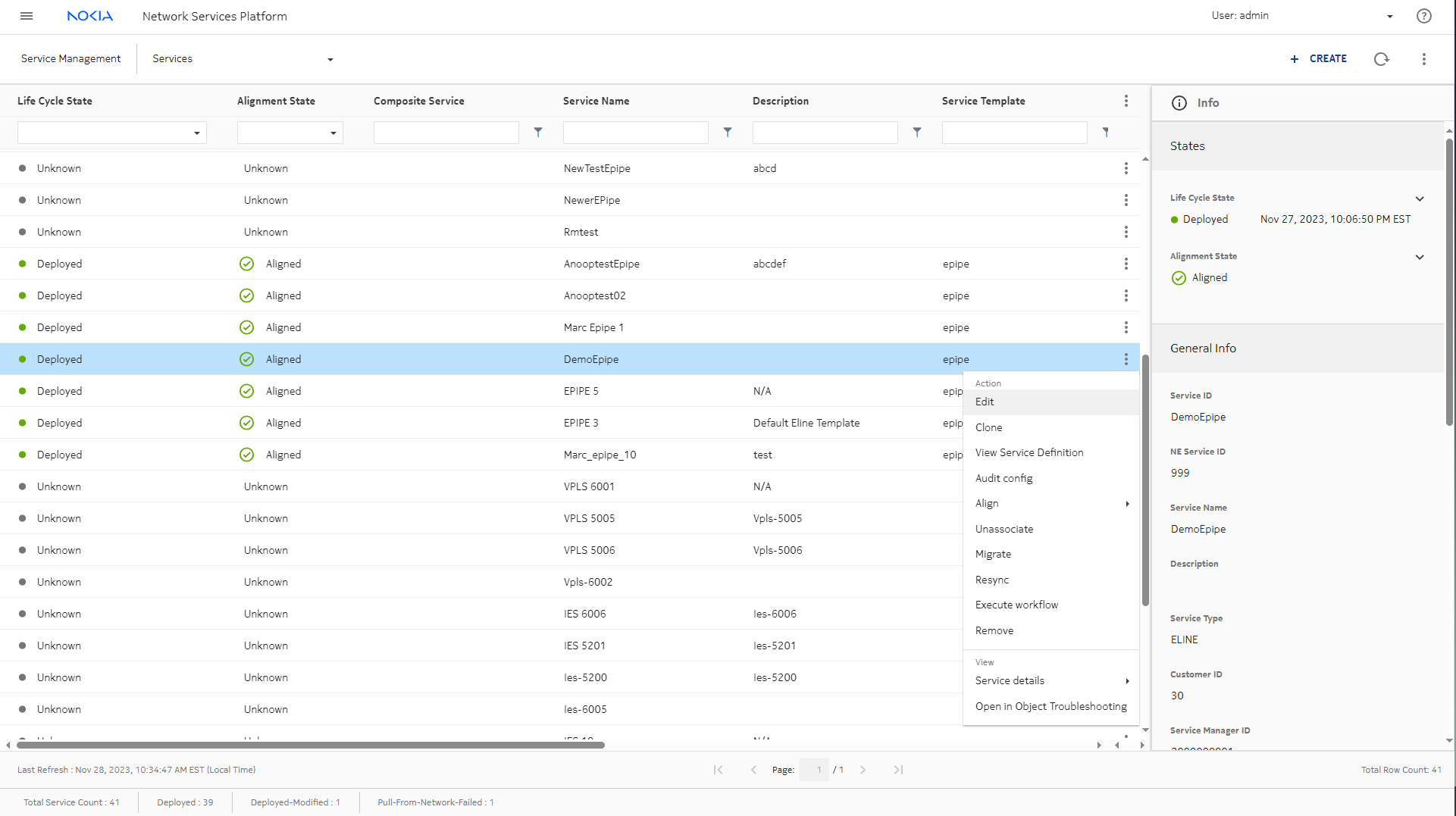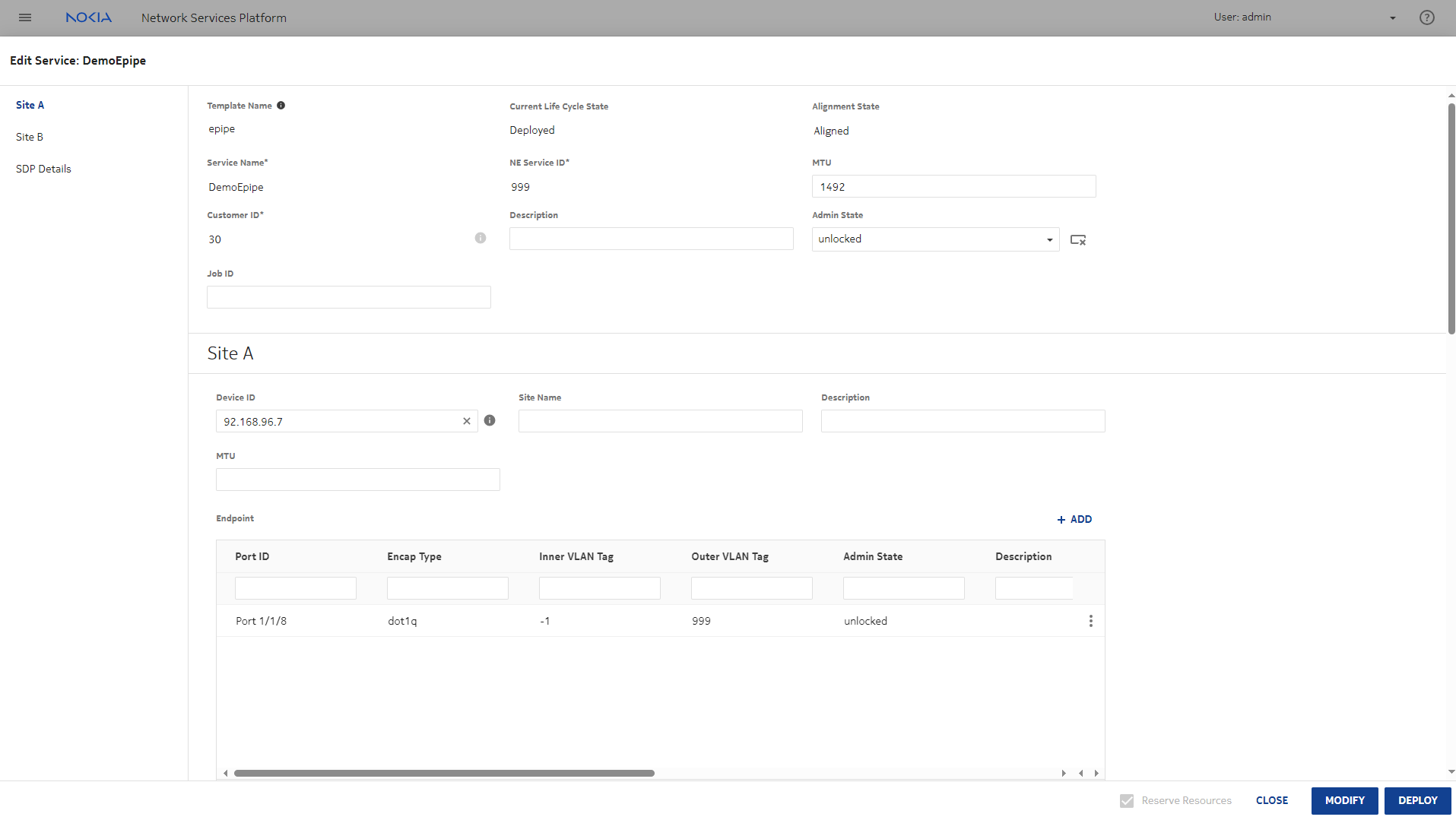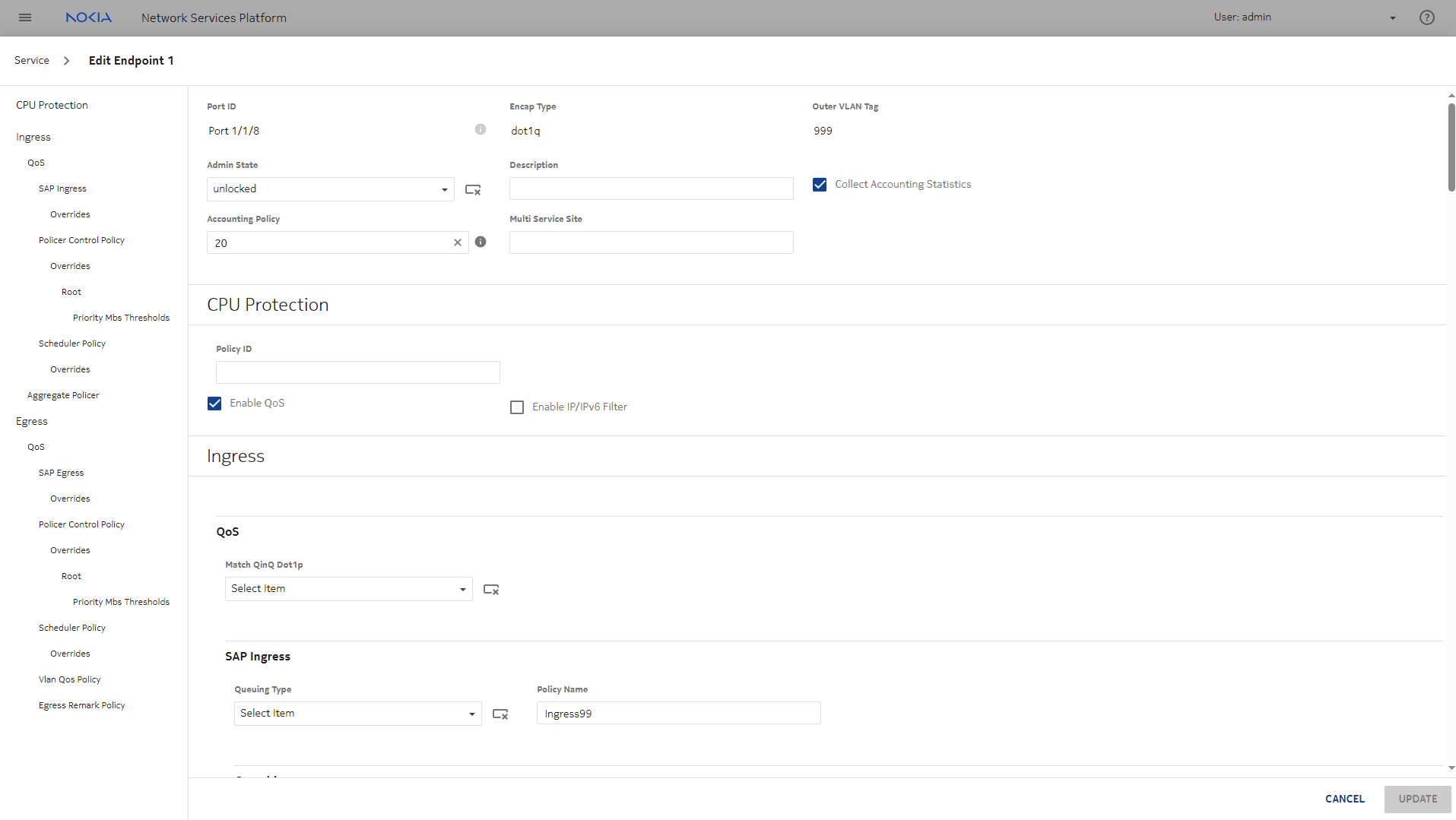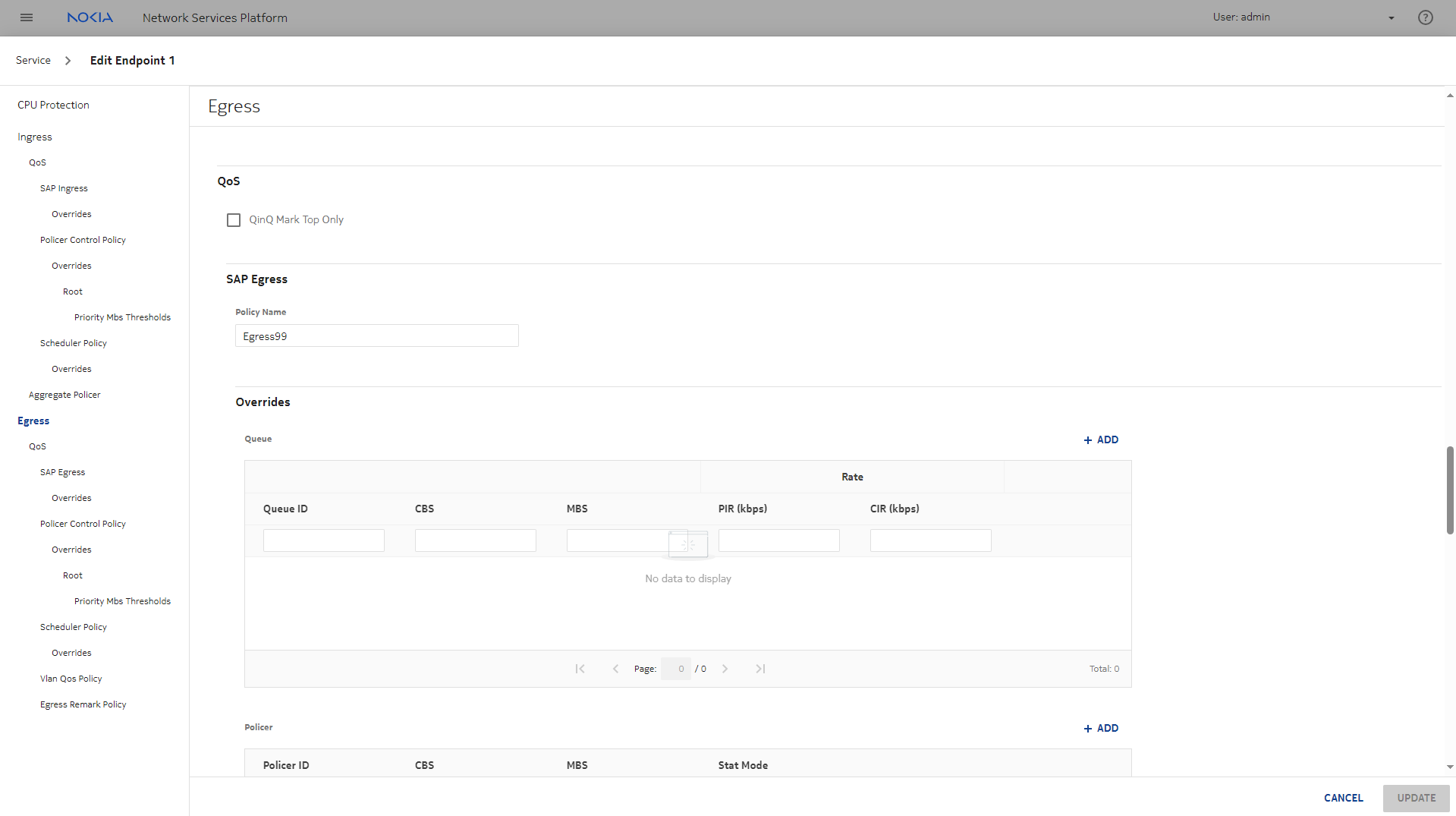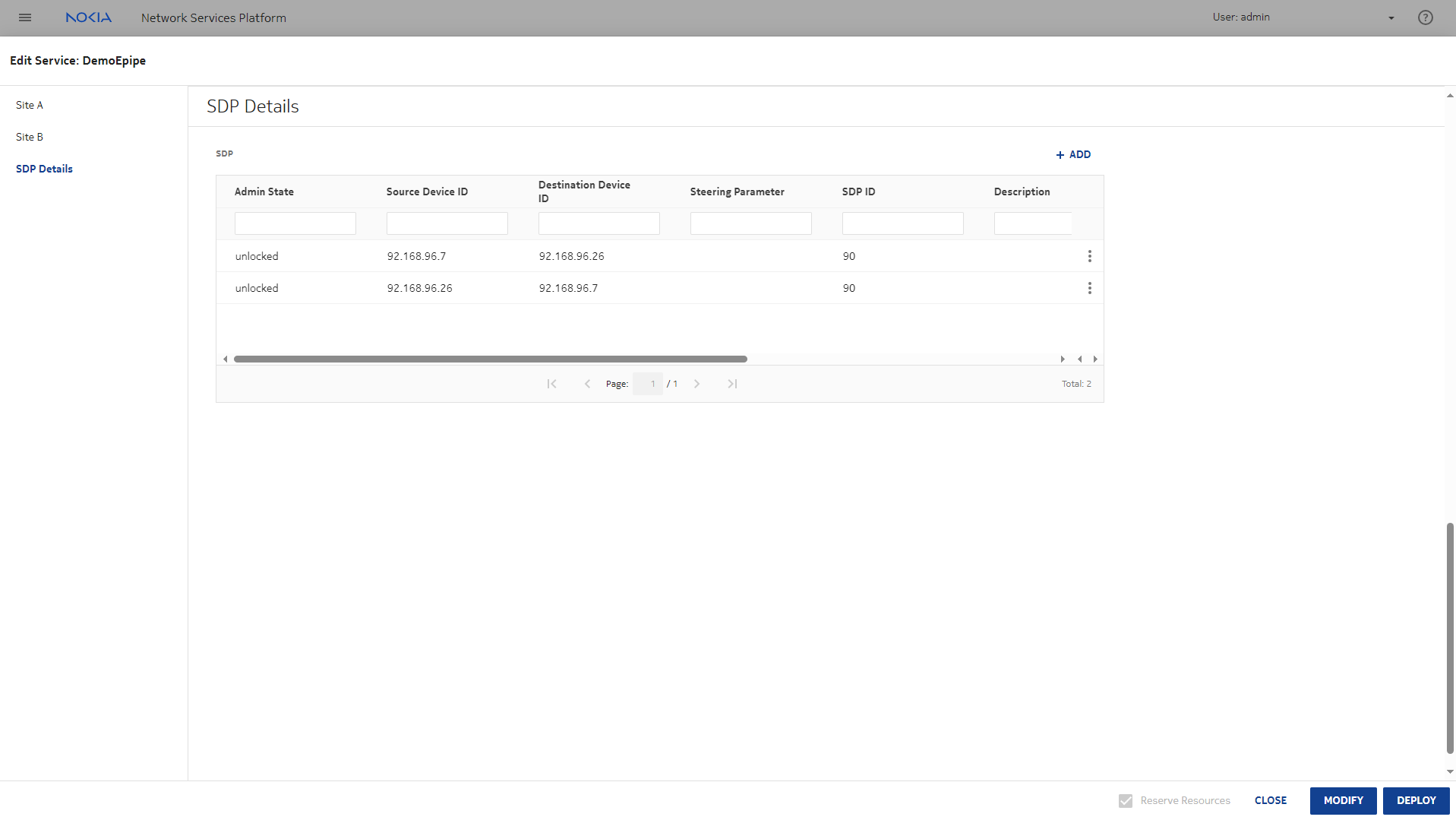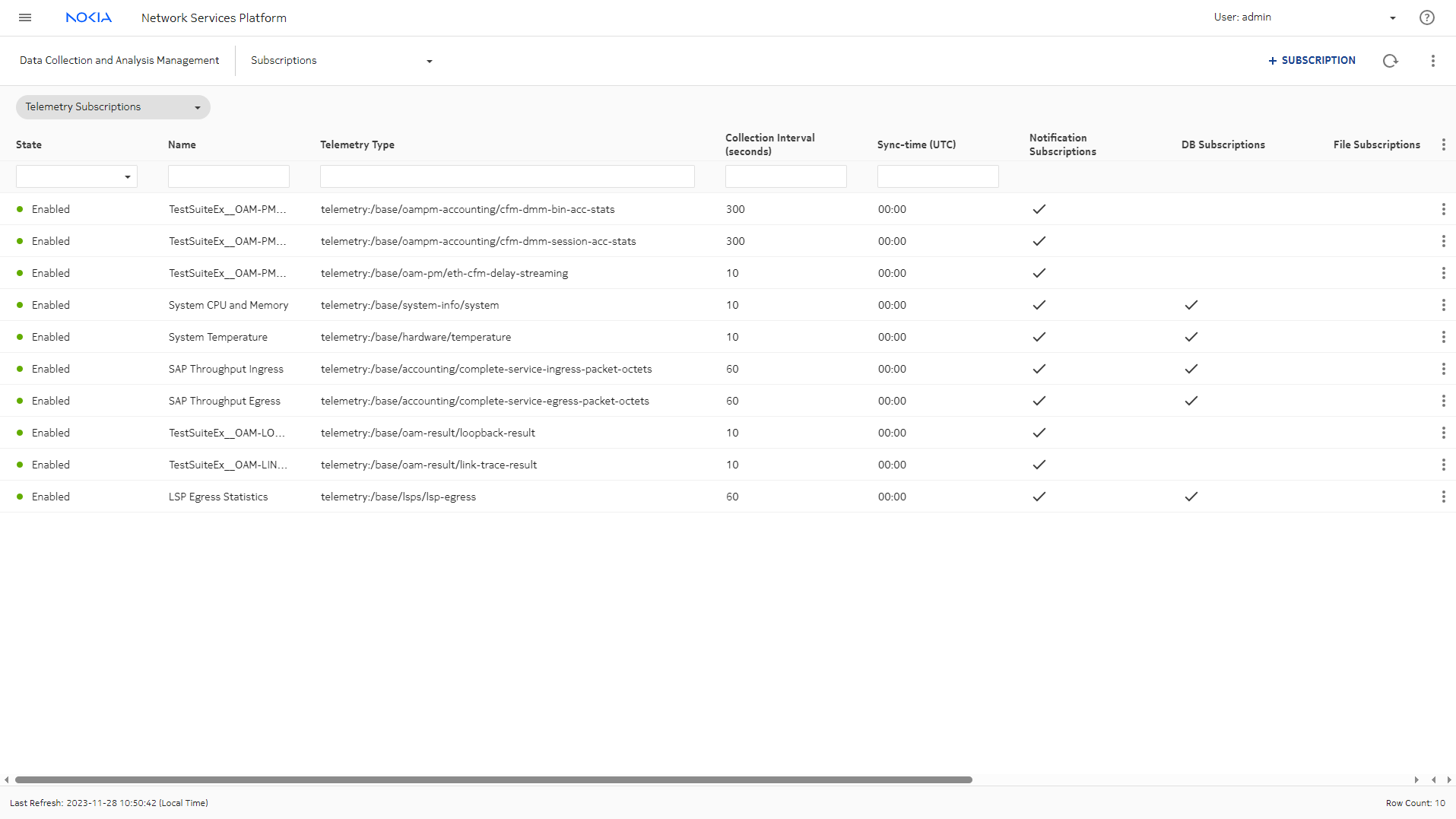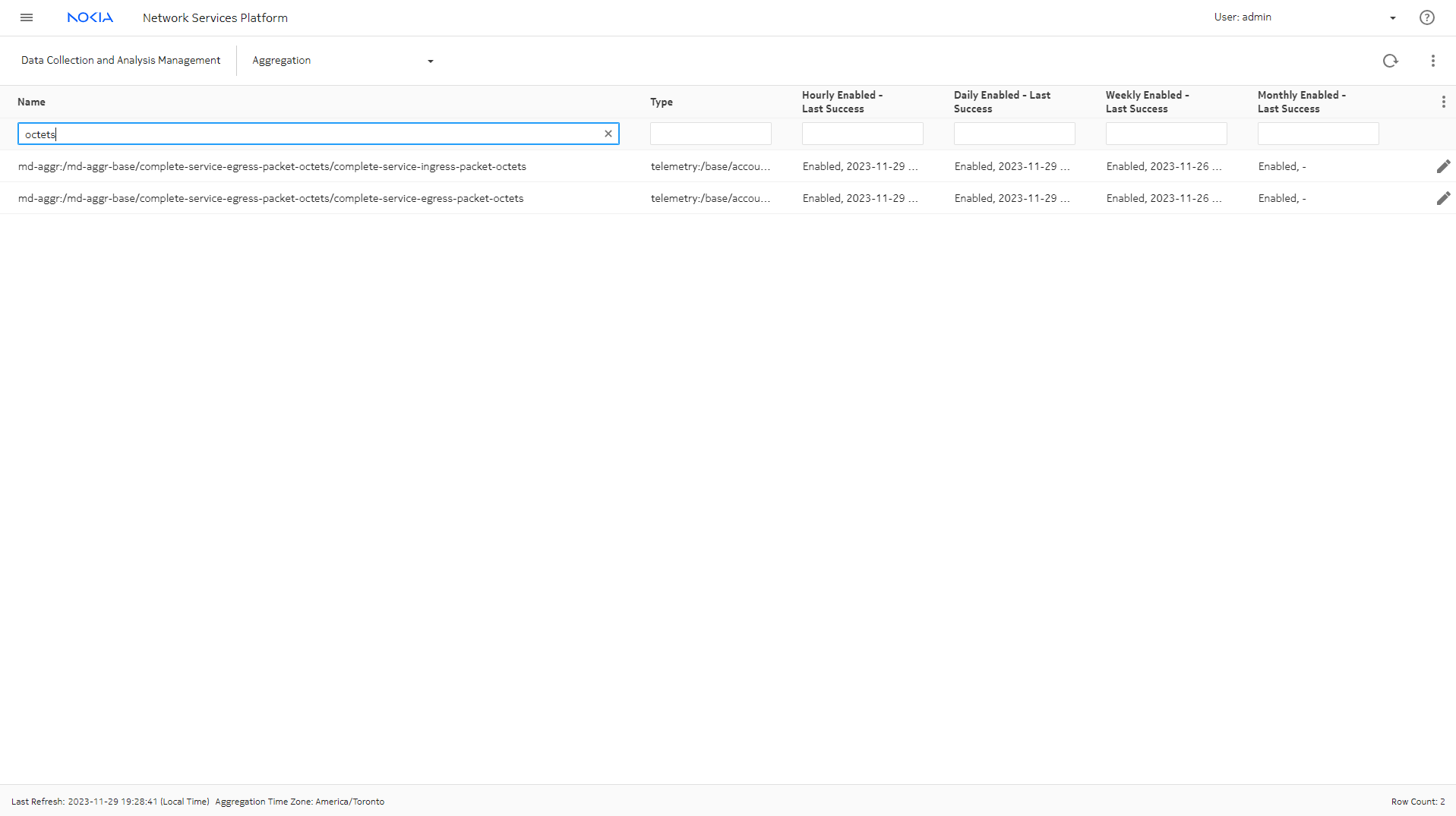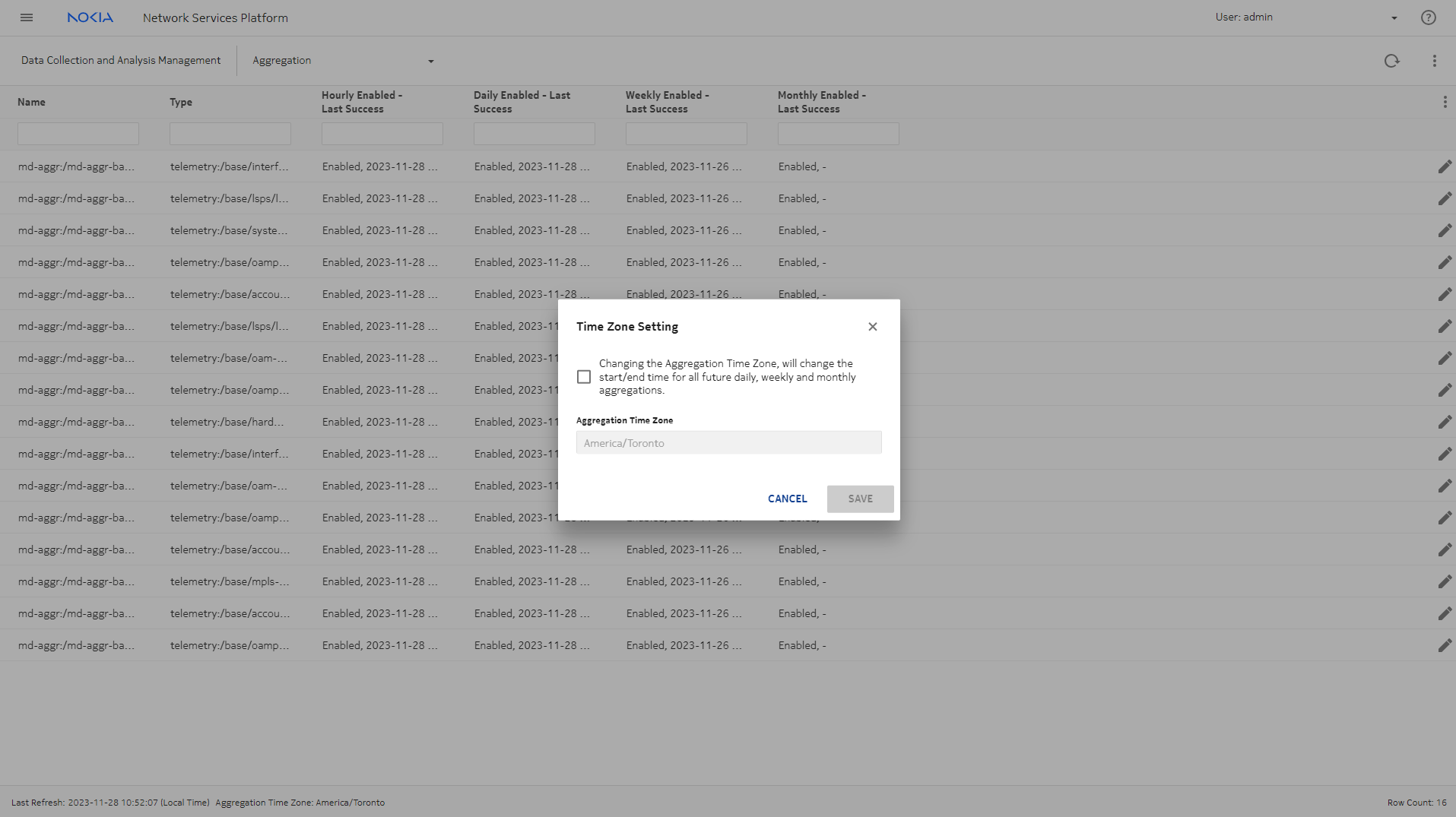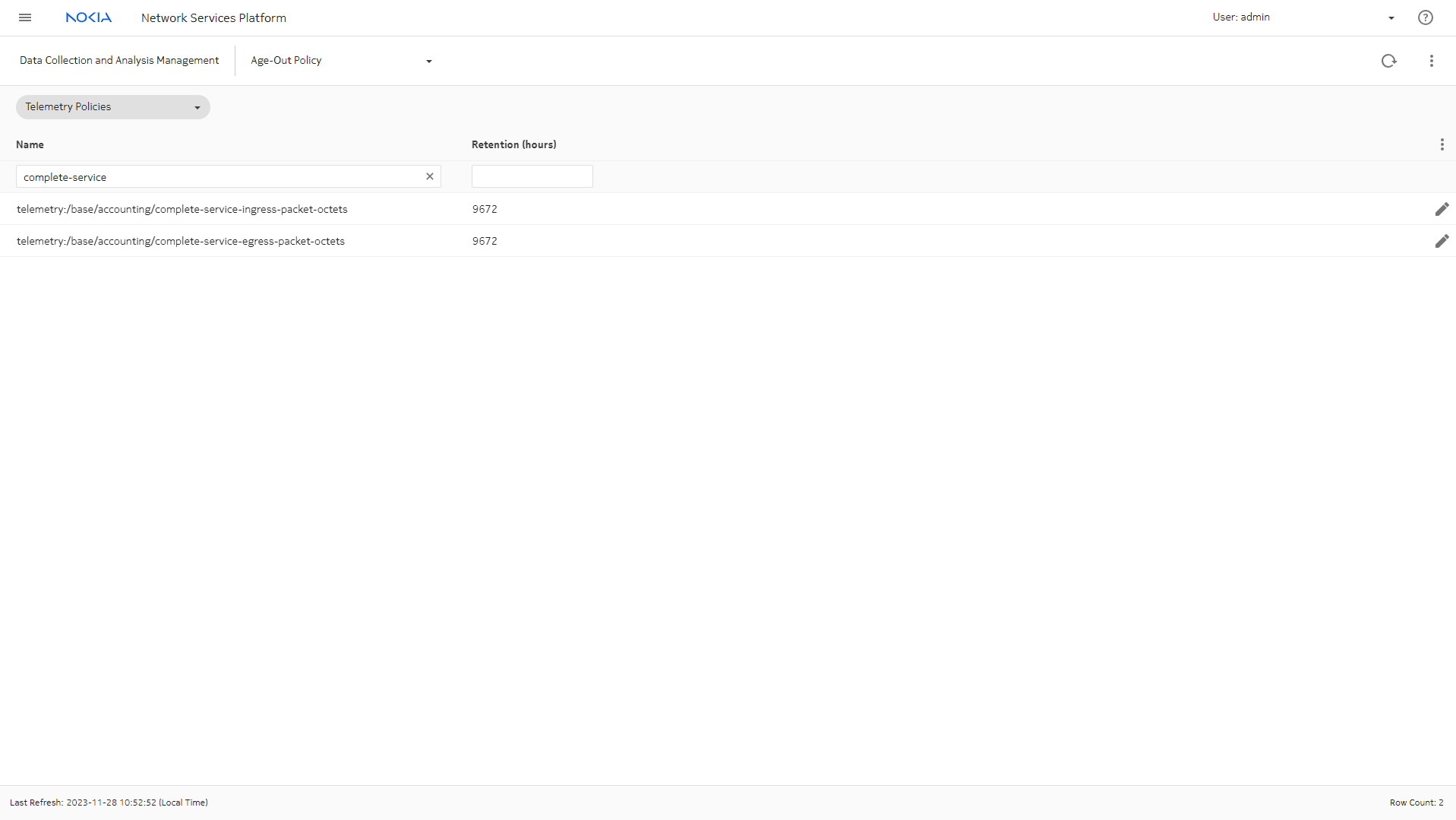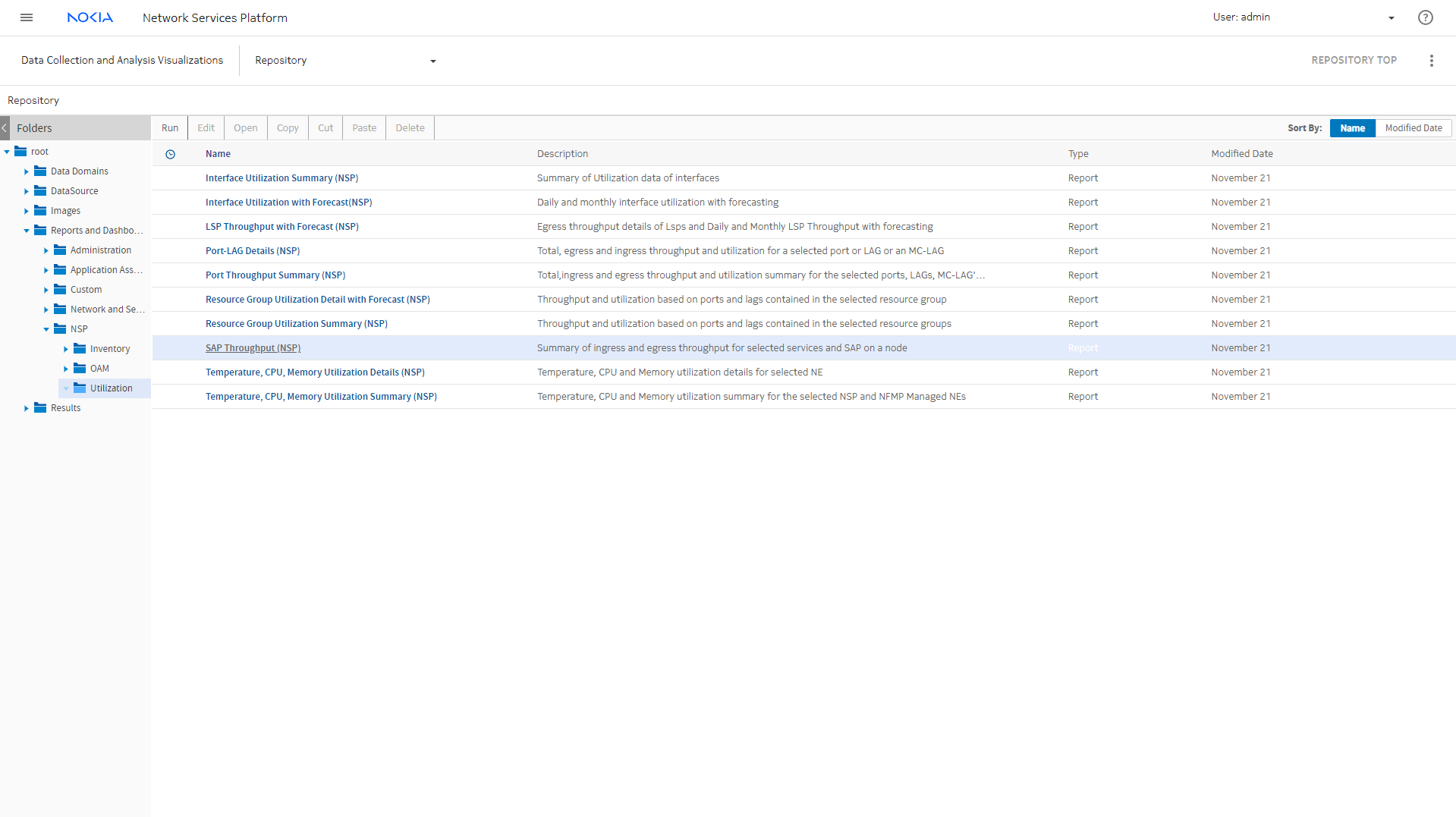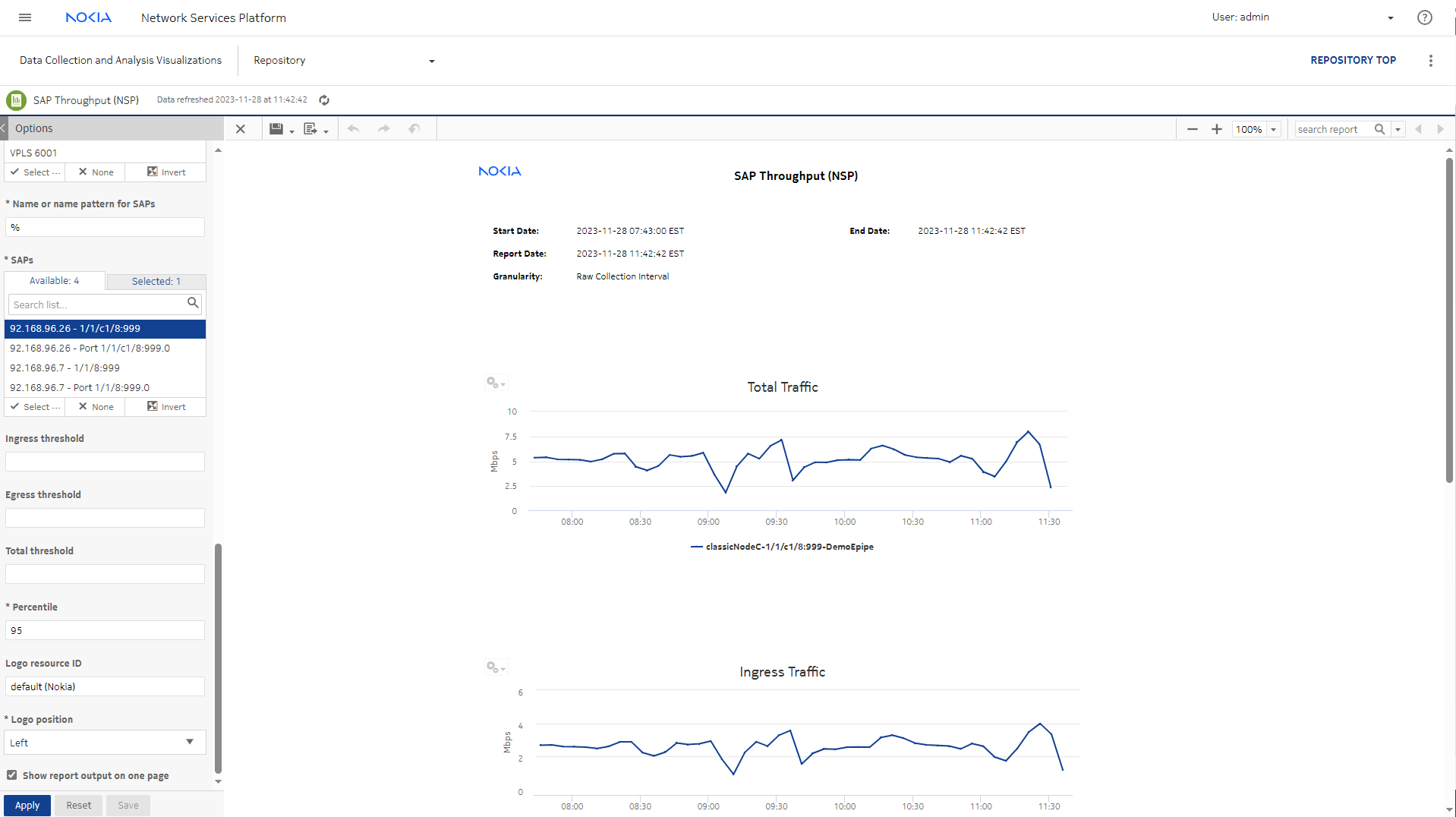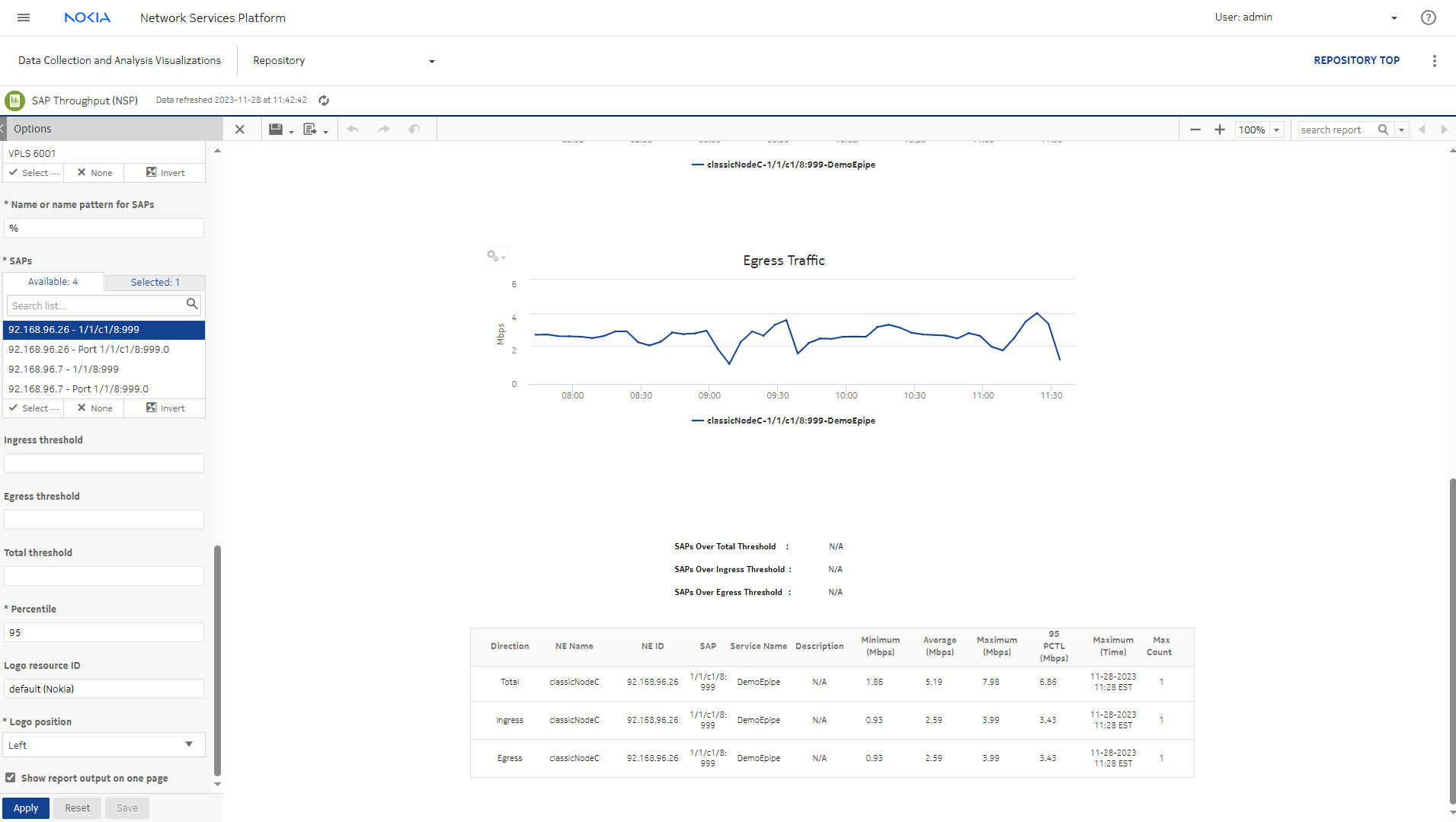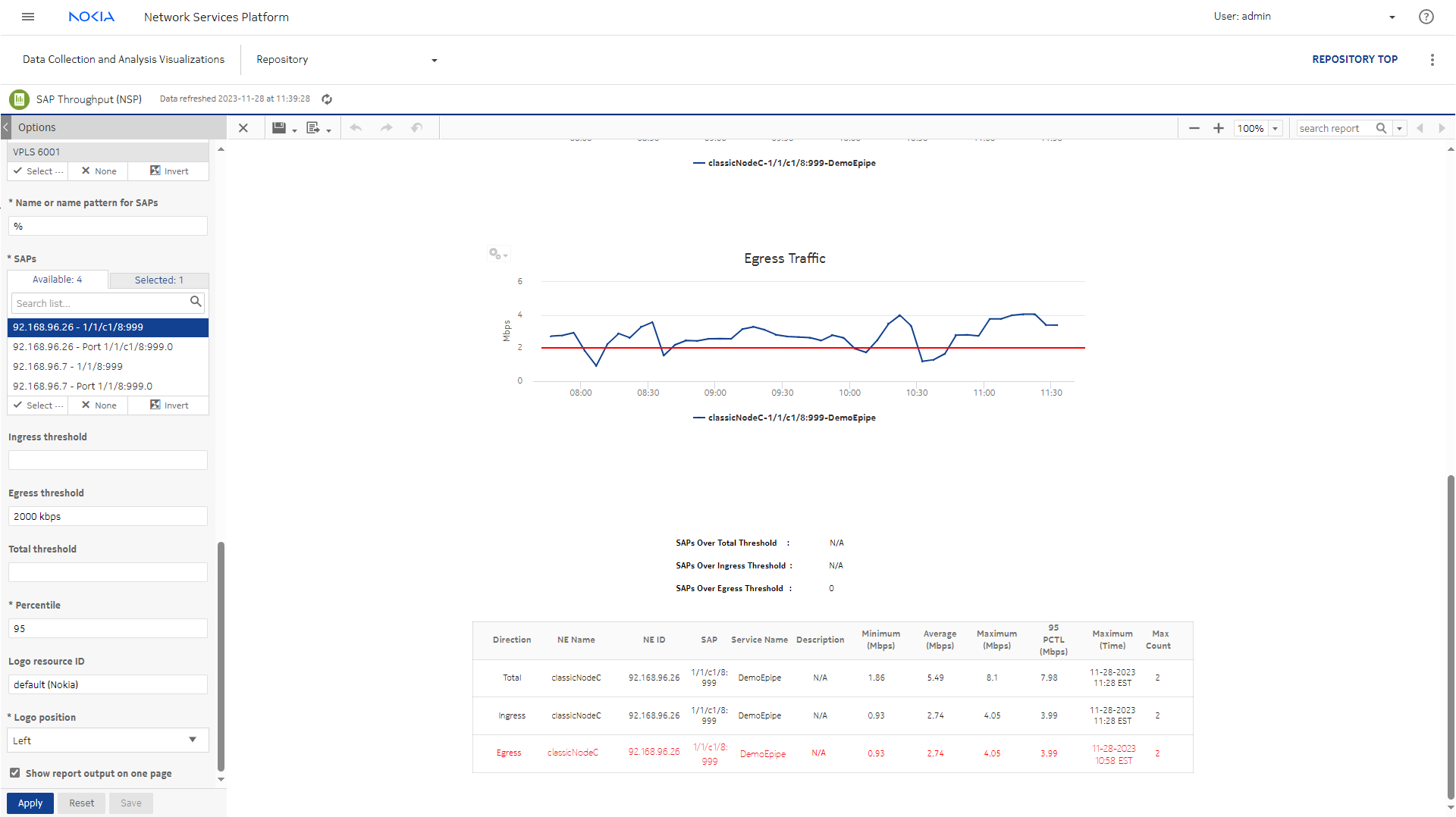SAP Throughput reporting scenario
Purpose
The SAP Throughput (NSP) report shows throughput by a specified service and SAPs. The SAP Throughput (NSP) report includes throughput data for NEs managed by the NFM-P only, MDM (model-driven) only, or NFM-P+MDM-mediated NEs. The default display is a set of time series graphs, showing ingress, egress and total throughput.
This process shows how to set up a service for SAP Throughput reporting in Analytics.
Confirm that prerequisites for service provisioning are completed
Verify policy configuration
Verify the service parameters
Verify statistics collection configuration
Now that we have verified that the service is configured, we can confirm that statistics collection has been set up.
Generate the report in Analytics
Now that we’ve confirmed that all the prerequisites are in place, we can run the report.