What is onboarding and how do I start it?
Enterprise NSP has an onboarding wizard that takes you through the basics of setting up the NSP managed network. You will import artifacts to enable node management, create discovery rules to scan the network, manage node discovery, configure map options, enable statistics collection, and set up user accounts that will grant users specific permissions. This chapter describes each major step of the onboarding wizard.
The onboarding wizard starts automatically when you log into Enterprise NSP for the first time. If you close the onboarding wizard without finishing or skipping it, you can return to it by navigating to the following URL:
https://nsp_ip_address/web/onboarding/home
Note: You cannot return to the onboarding wizard if you finish or skip the process. A warning stating this is displayed and must be confirmed before users can exit, skip, or finish the onboarding wizard.
Figure 3-1: NSP Onboarding Steps
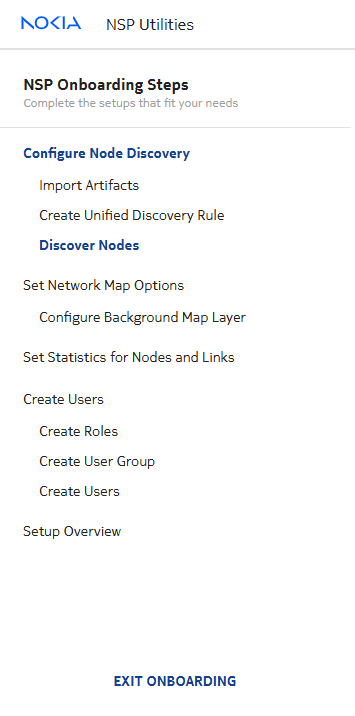
Once the onboarding wizard is open, you have the following options:
Note: When users select Set up in NSP and postpone the onboarding, the onboarding start page will reappear the next time they log in.
Note: When users complete the configuration in NSP and close the forms or log out, other users can access the onboarding process upon their next login and view the configurations made in NSP.
To proceed with the onboarding, click Get Started to begin.
While completing steps in the onboarding wizard, you can use the following buttons to navigate:
-
Previous step—returns you to the previous step without saving changes.
-
Set up later—skips the current step without saving changes and moves to the next step. You can return to a step that you skipped using Previous step, by clicking on it in the navigation tree, or during the final onboarding step (Setup Overview).