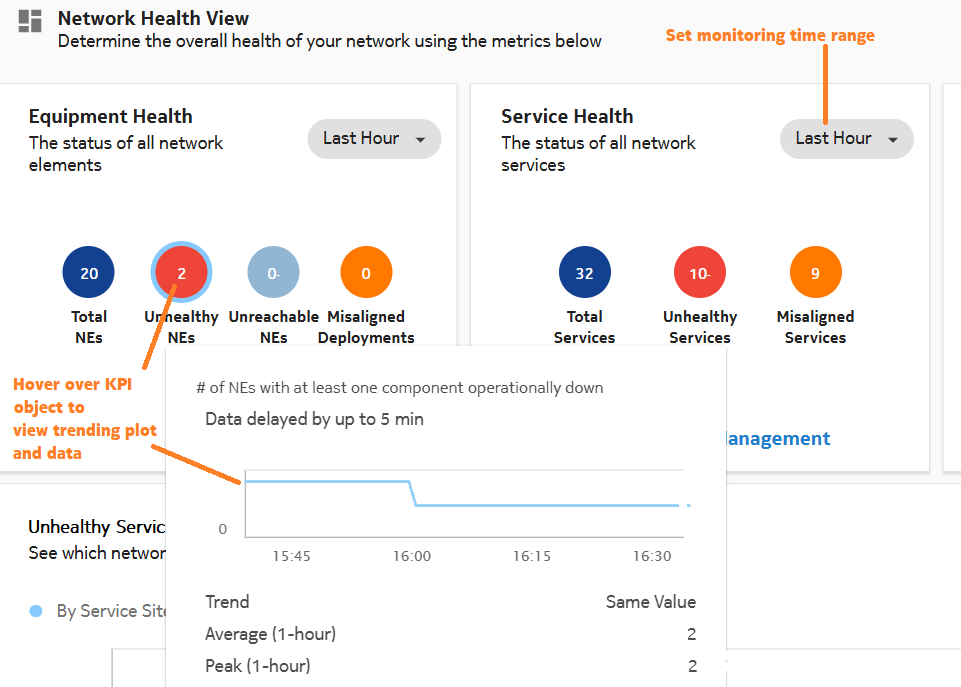How do I get a quick view of my network health?
Network KPIs
The Network Health view pulls KPI and alarm information from various NSP components to show you the status of your network equipment and services.
A selection of NE and service KPIs are displayed in dashlets:
-
The Total NEs KPI is a count of the number of NEs in your network.
-
The Total Services KPI is a count of the number of services configured in your network. Click on this KPI to go to the Services list.
-
The Unhealthy NEs KPI refers to the number of NEs that have one or more components that are operationally down. Click on this KPI to go to the Network Elements list, filtered by the Affected Objects count.
-
The Unhealthy Services KPI refers to the number of services that have one or more components that are operationally down. Click on this KPI to go to the Services list, filtered by the Affected Objects count.
-
The Misaligned Services KPI refers to the number of services which are functioning, but not entirely as intended. Click on this KPI to go to the Services list in Service Management.1
-
The Misaligned Deployments KPI refers to the number of NEs which are functioning, but have configuration problems. Click on this KPI to go to the Configured Deployments list in Device Management. 2
-
The Unreachable NEs KPI refers to the number of NEs whose communication state is set to Partial or Down. Click on this count to go to the Managed Network Elements list in Device Management, filtered by Reachability set to Unreachable.
Information in the Network Health view is refreshed every 30 seconds.
1 The Misaligned Services KPI is only displayed if the IBSF component of the serviceActivationAndConfiguration-intentBasedServiceFulfillment feature pack is deployed in NSP.
2 The Misaligned Deployments KPI is only displayed if the ICM component of the networkInfrastructureManagement-deviceConfig feature pack is deployed in NSP.
Network monitoring pathway
Use the following dashboard features to expand on your network health investigation:
-
List network objects: View all Network Elements for a KPI in the Network Inventory; see How do I list all objects for a KPI?.
-
List misaligned services: See How do I list misaligned services?
-
List alarms: Investigate alarm KPIs; see How do I check network alarms?.
-
View KPI trending: View a graphic plot of a KPI; see How do I check KPI trending?.
-
Cross-launch to another GUI: See How do I cross-launch to another GUI?
How does user access control affect objects in the Network Map and Health view?
An operator’s visibility of network equipment is based on user access control settings, which are configured by an administrator. Depending on the access settings for your user account, some equipment may not be visible. Users must have an access level above "none" to NEs and services in order to see view them in the Network Map and Health view. Configuring user access control settings is described in the NSP Network Administrator Guide.