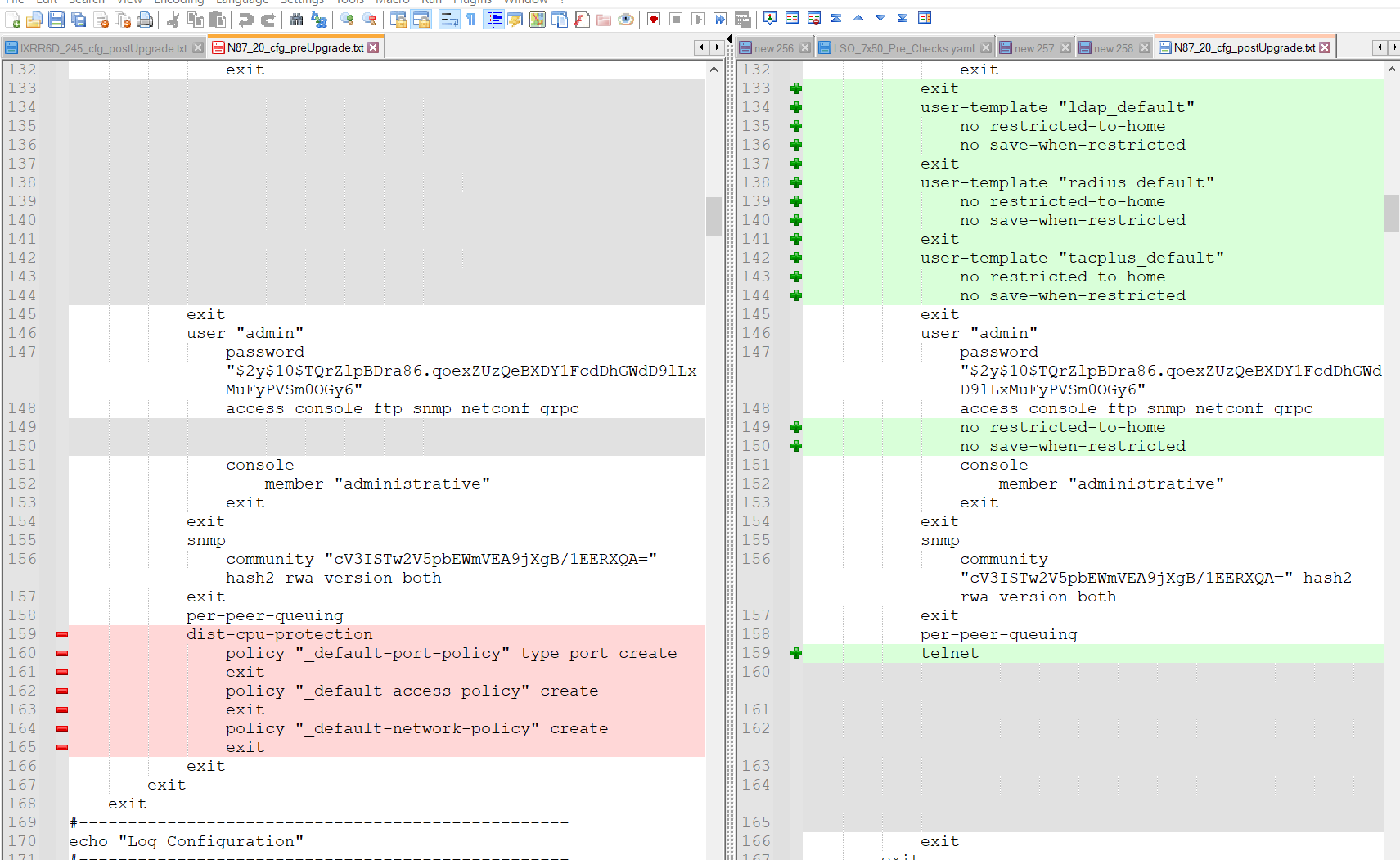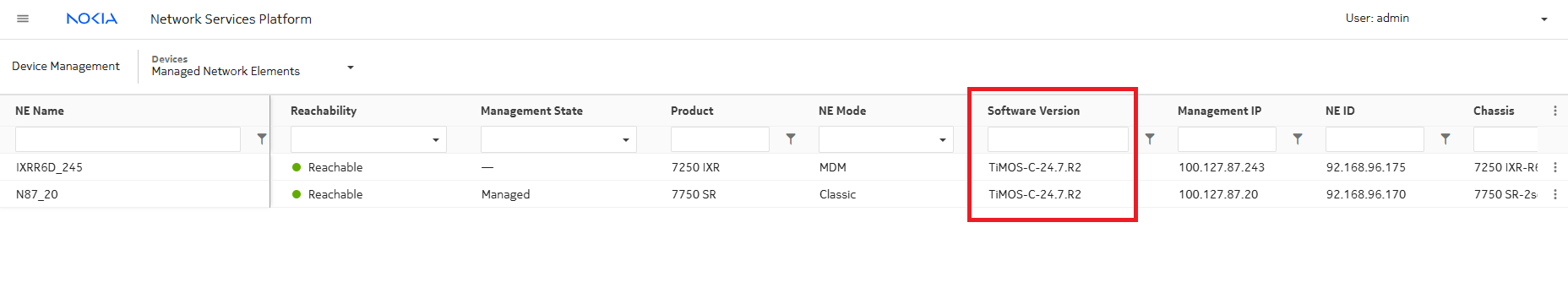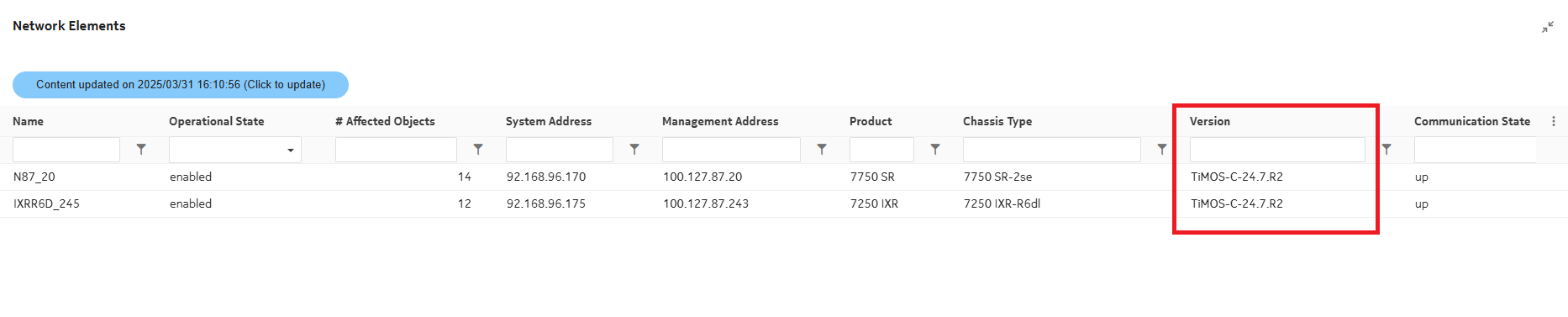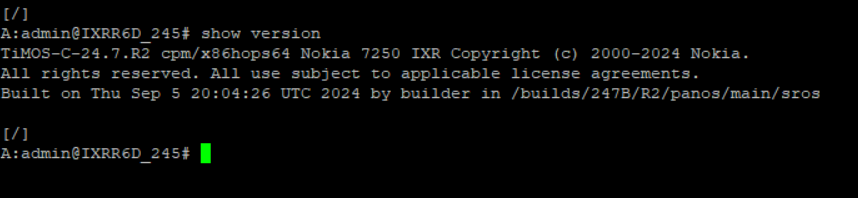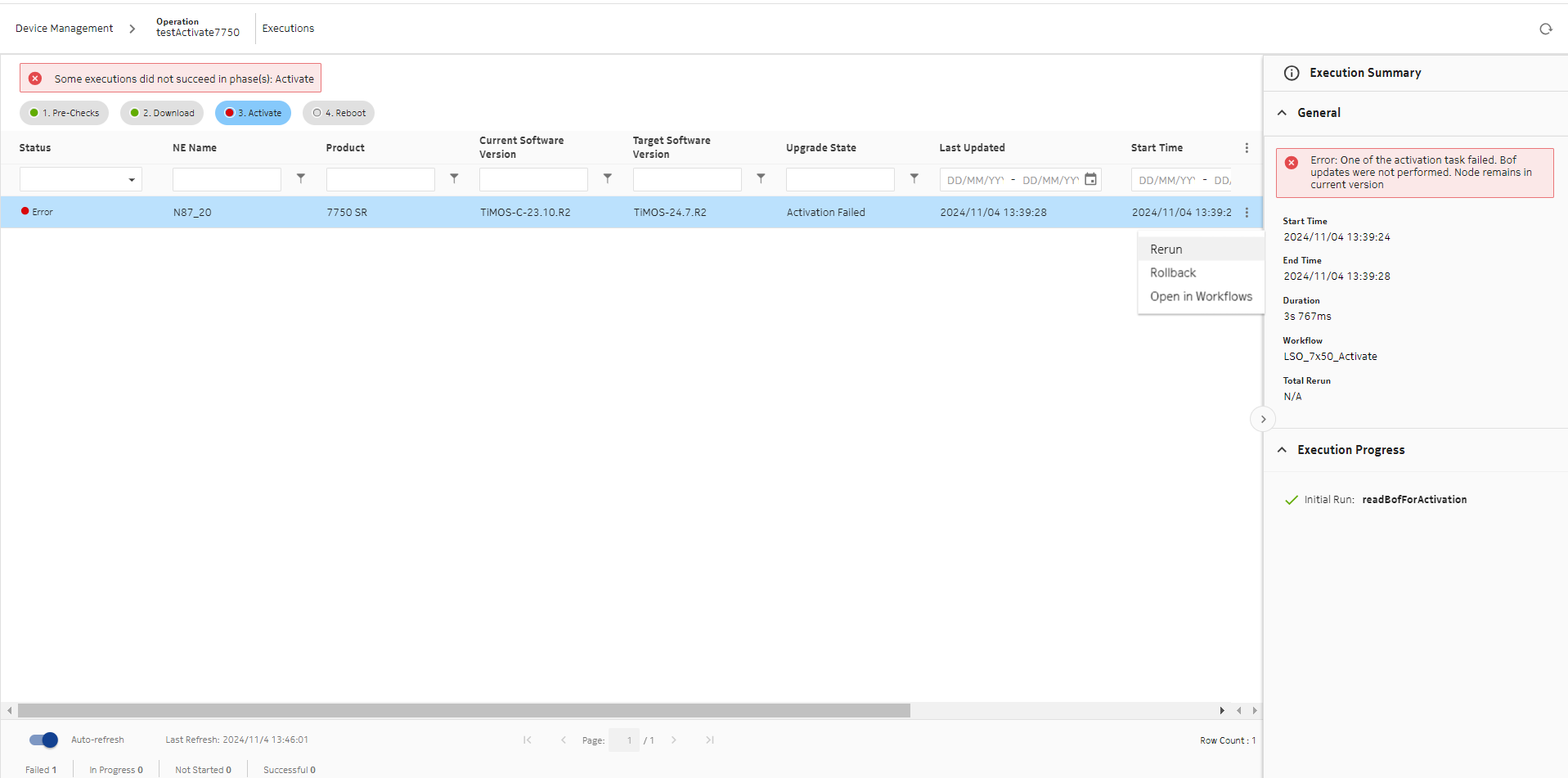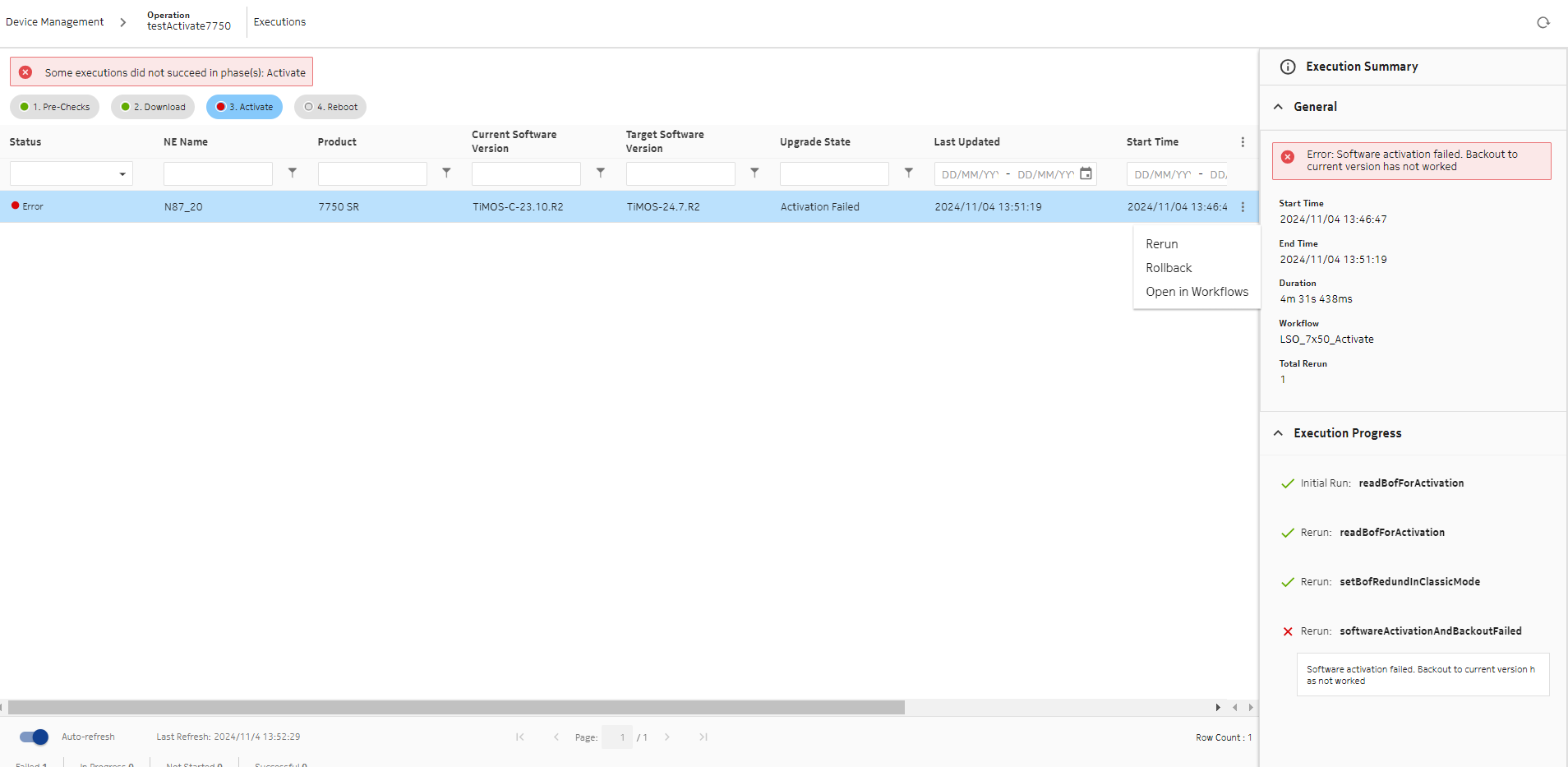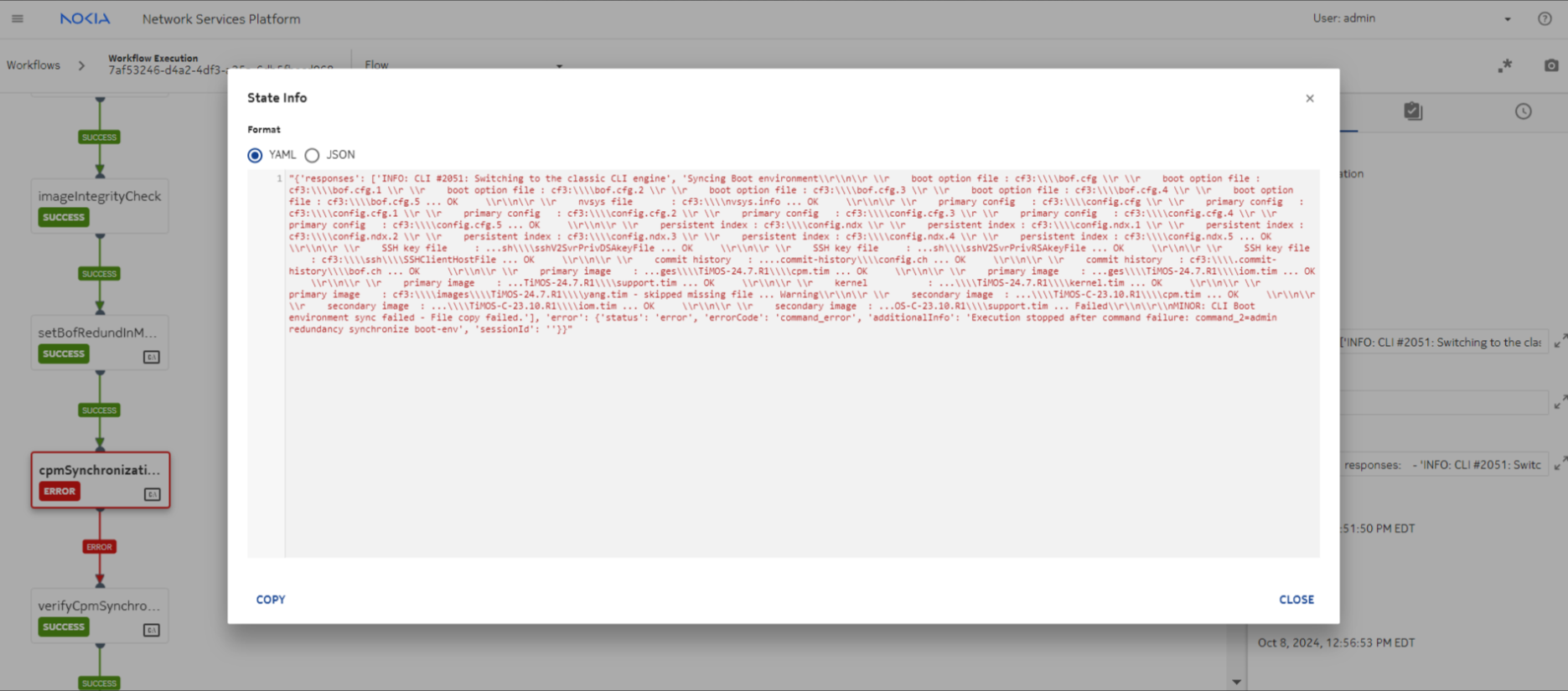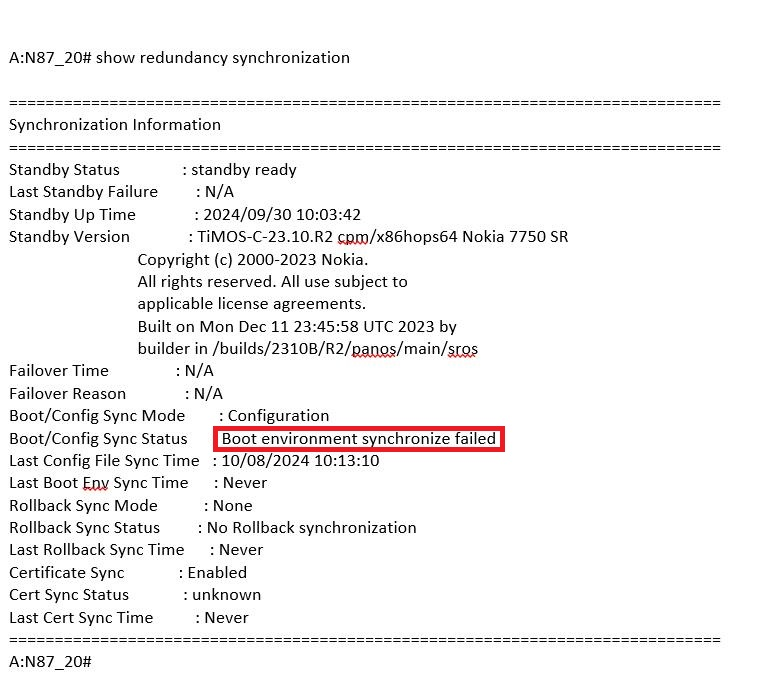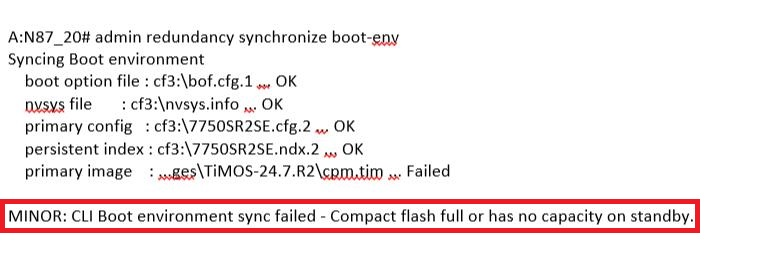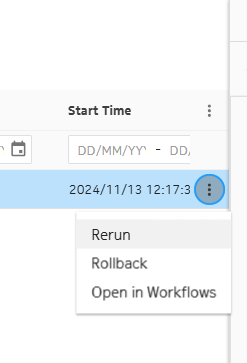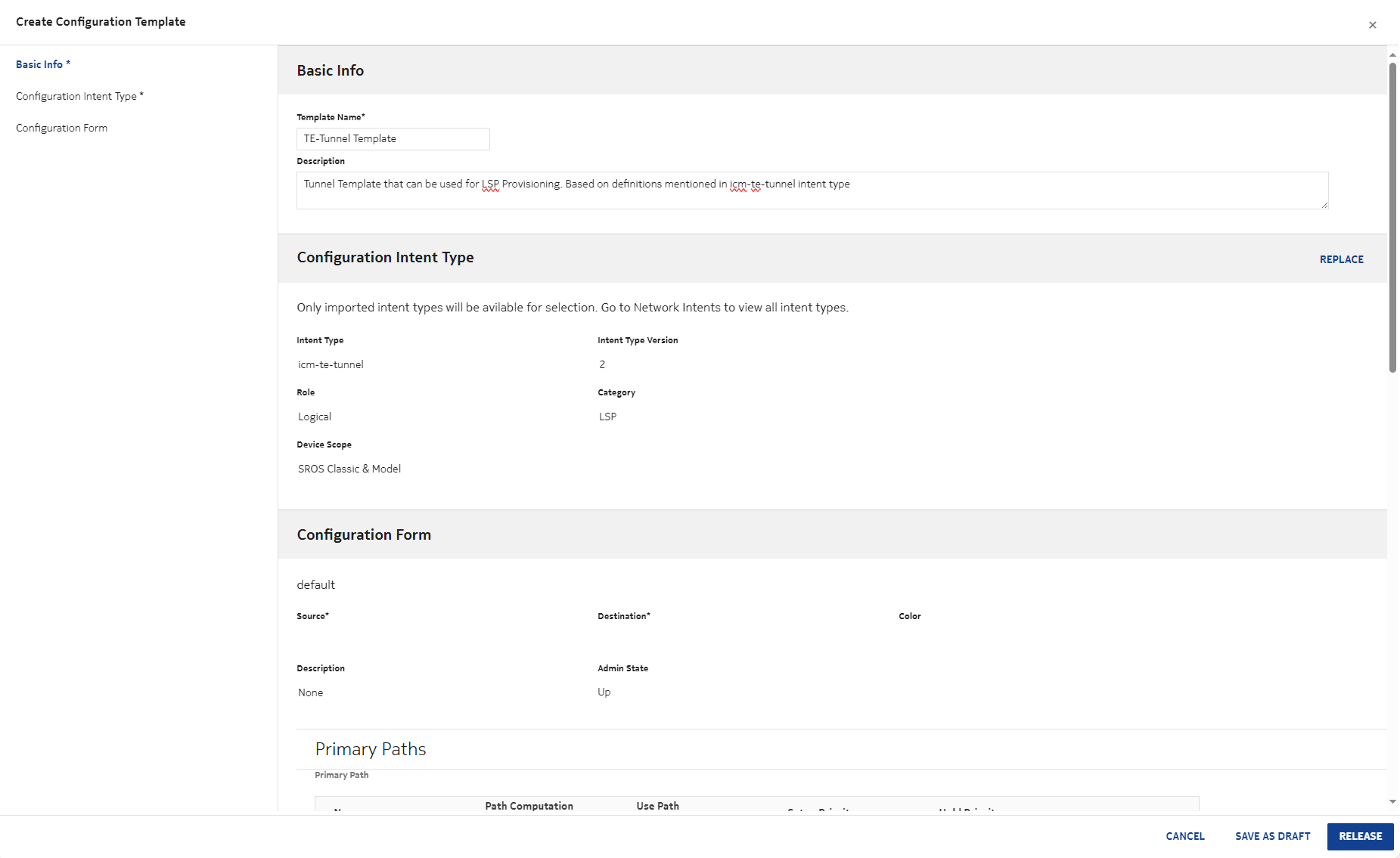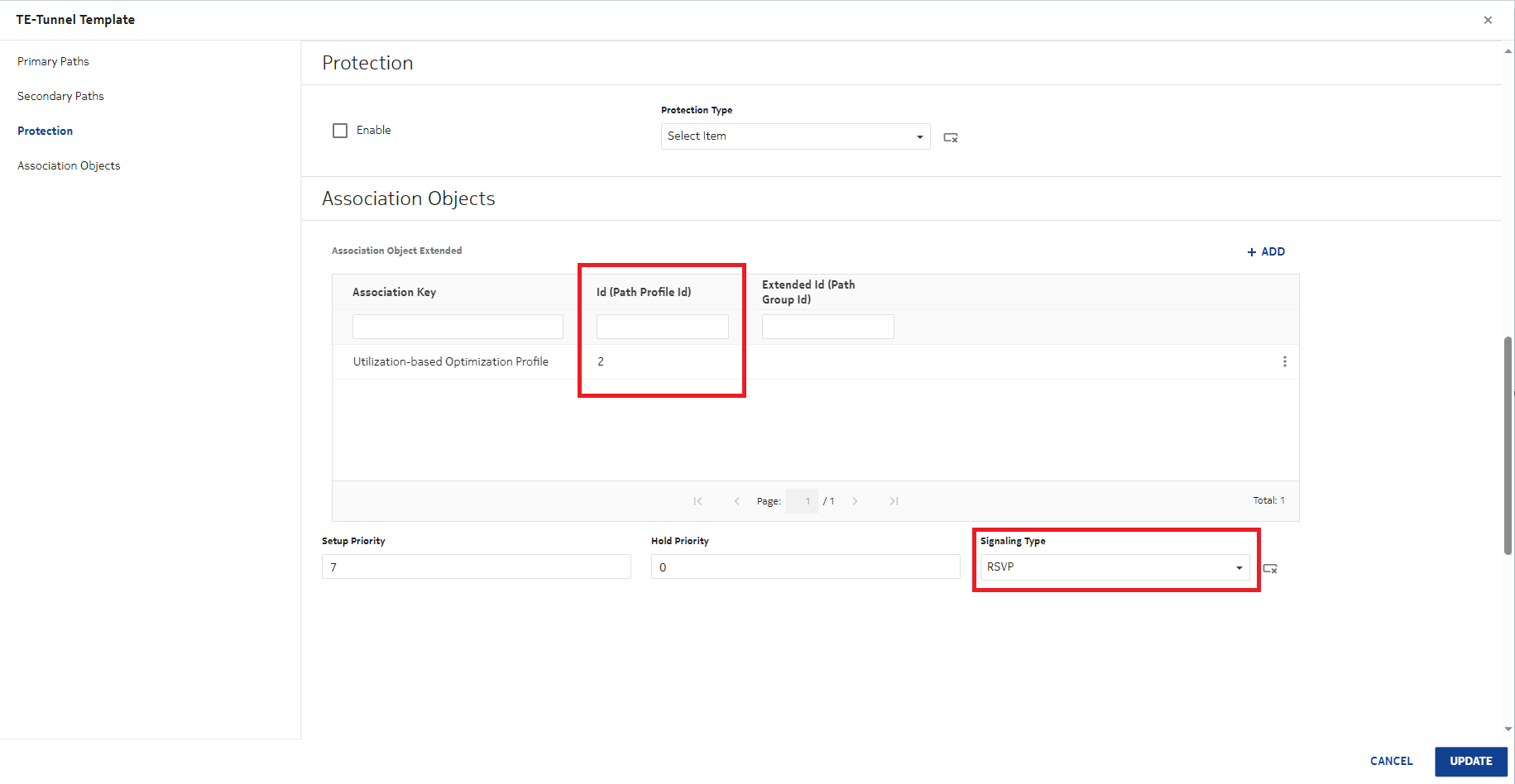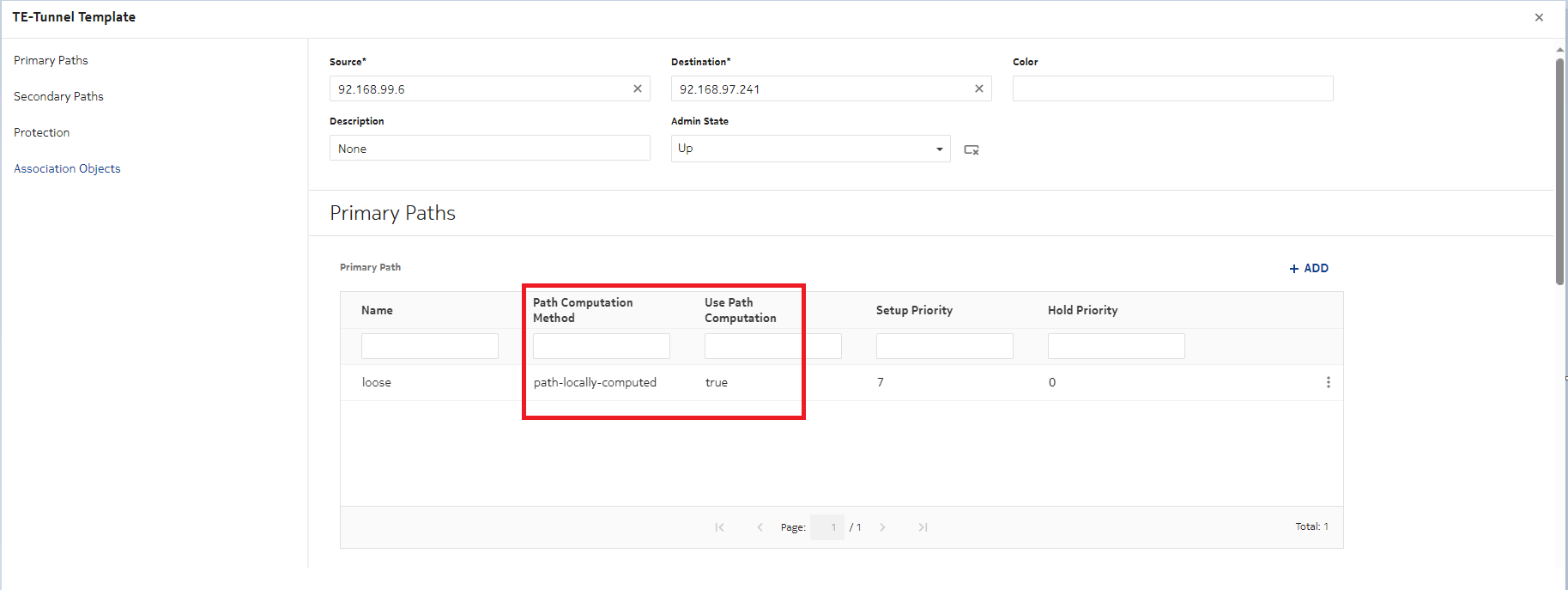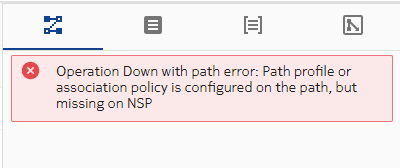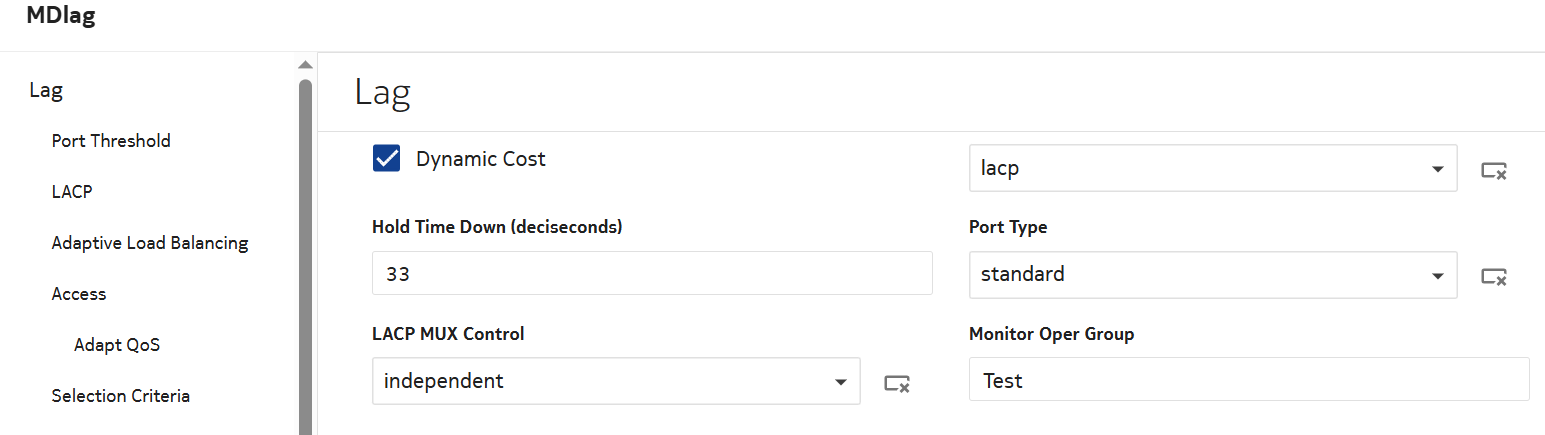| |
|
1 |
Log in to the router via CLI.
|
2 |
Configure the autonomous system parameter on the routers:
Classic:
/configure router autonomous-system <ID>
Example: /configure router autonomous-system 65100
MD:
/configure router autonomous-system <ID>
Example: /configure router autonomous-system 65100
|
3 |
For classic NEs, the BGP context or instance must be created first. This is not necessary for model-driven NEs.
Classic:
/configure router bgp
|
4 |
Log in to NSP.
|
5 |
Import the intent type icm-router-bgp_group into Device Management, Configuration Intent Types.
|
6 |
Navigate to Device Management, Configuration Templates.
|
7 |
Create a configuration template (ex. Router-bgp-group) and associate icm-router-bgp_group intent type. Use the default schema form.
|
8 |
Release the BGP group template.
|
9 |
Navigate to Device Management, Configuration Deployments.
|
10 |
Create a logical deployment and select the BGP group template.
|
11 |
Select the target NE.
For the following example, both 7750 SR-14s classic and MD NEs were selected as deployment targets.
|
12 |
Click on VIEW/EDIT TEMPLATE CONFIG and enter the BGP group parameters that are common to all targets. At minimum, select the family.
Note: For BGP-EVPN, EVPN must be selected.
|
13 |
Deploy the configurations and verify that all the deployments have been successful.
After deployment:
|
14 |
Add the peers to each BGP group instance (and add the corresponding attributes):
-
Select the first BGP group deployment and click View/Edit....
-
On the Deploy Logical Configuration form, click VIEW/EDIT TEMPLATE CONFIG.
-
In the “Neighbor” section, add all neighbors (i.e other PE routers) to that particular group and configure the “peer” as attribute (which should be equal to the autonomous system ID).
End of steps |