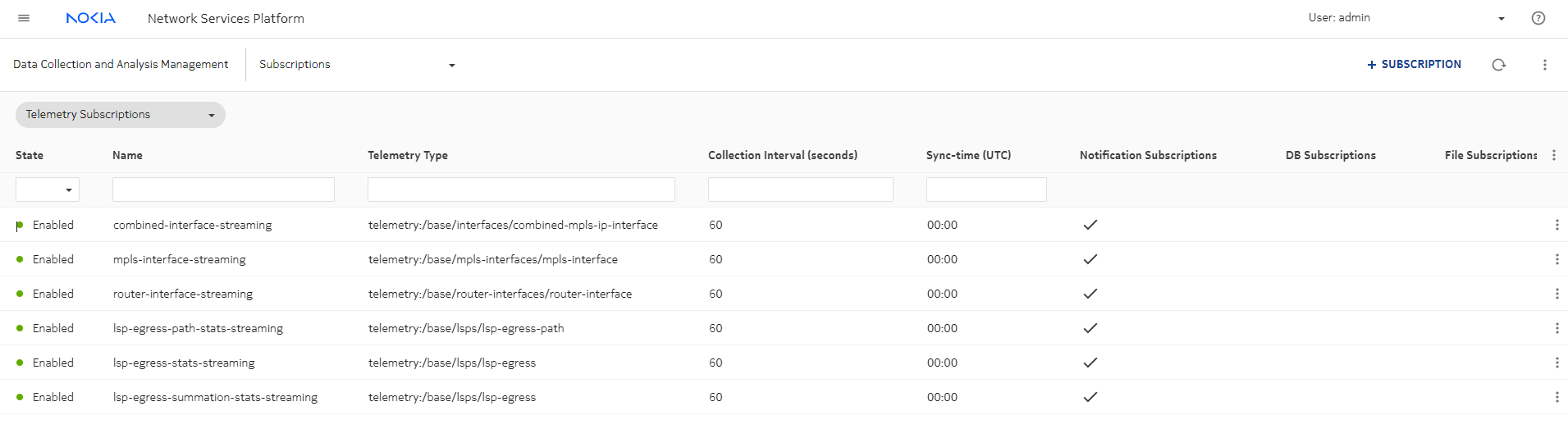Enable traffic collection parameters using an API
Allow Path Control to receive the bandwidth measurements from the network
The next step is to configure specific parameters and subscriptions to enable collection and set thresholds. There is no UI support for this: the pre-requisites can be configured via a specific NSP Path Control API call. See the following example:
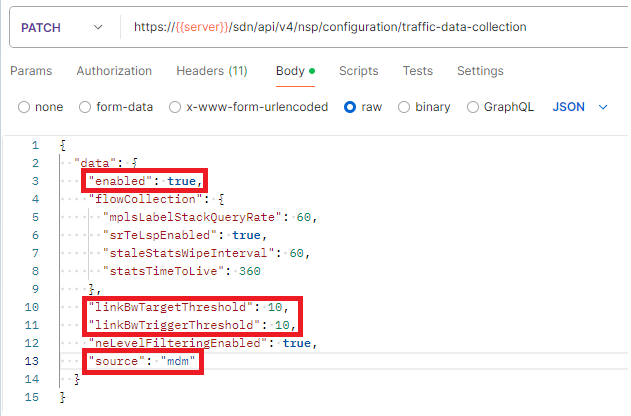
In this example, the BW link threshold values were set to 10, which means 10%. Therefore, if a particular link has a utilization value exceeding 10%, NSP's Path Control module will attempt to re-route one or more LSPs, avoiding that link. It is important to note that for this use case to work, the 'source' value must also be set to 'mdm'.
When the call is successful, real-time BW measurements in Path Control for both LSP and link objects are displayed. The measurements are updated approximately every minute.
Following the API call, streaming telemetry subscriptions for reporting link and LSP bandwidth are automatically created, as shown in the following figure.