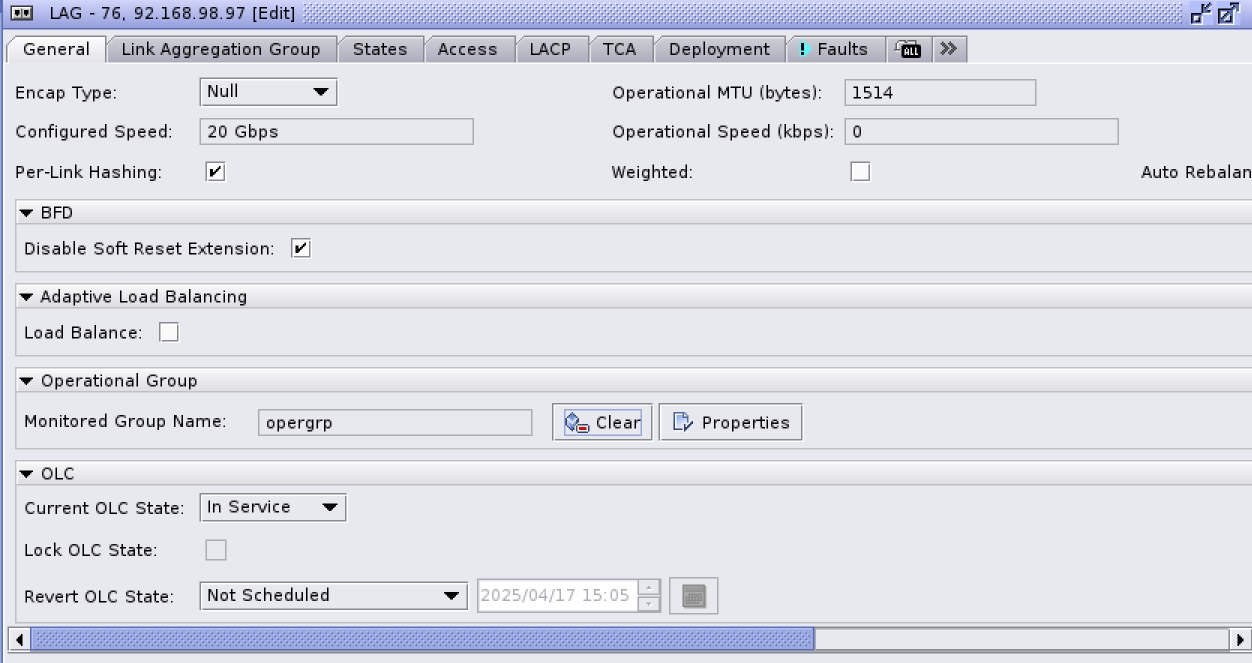LDP
LDP protocol
LDP (Label Distribution Protocol) is a protocol used in Multiprotocol Label Switching (MPLS) networks to establish label-switched paths (LSPs).
Configuration must be performed in CLI because there is no intent to enable or configure LDP. The CLI commands below are the minimum required to enable this protocol.