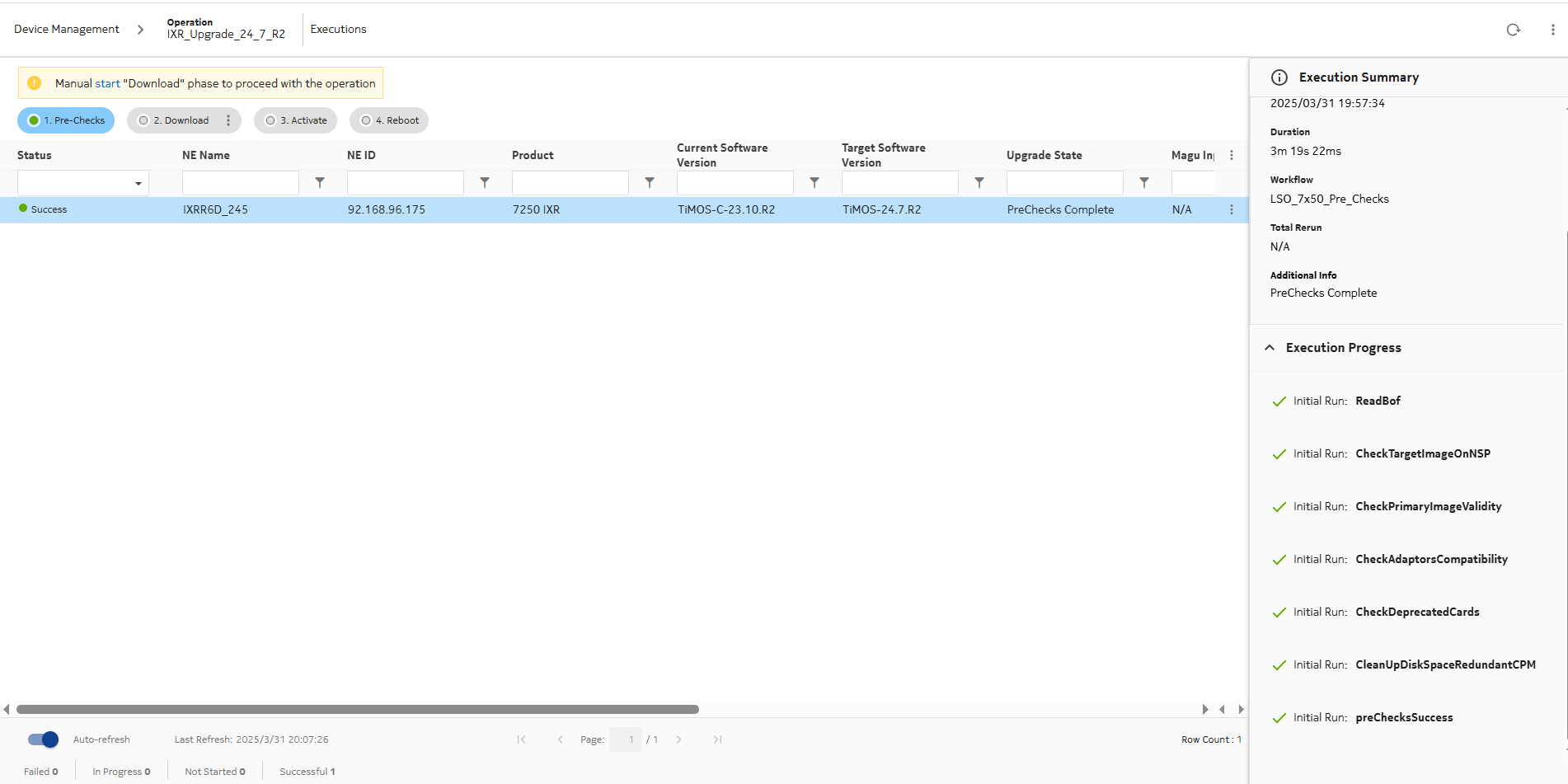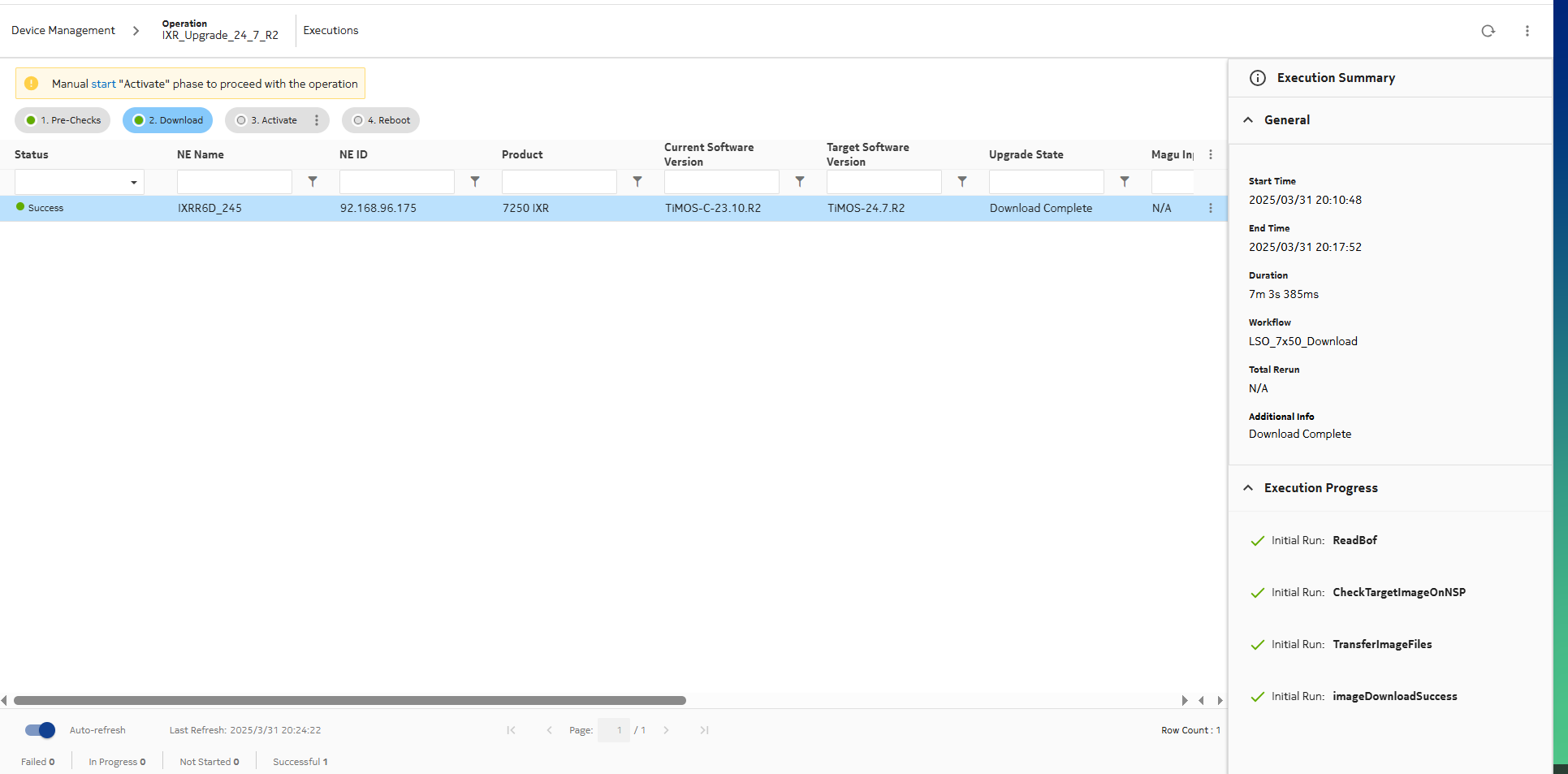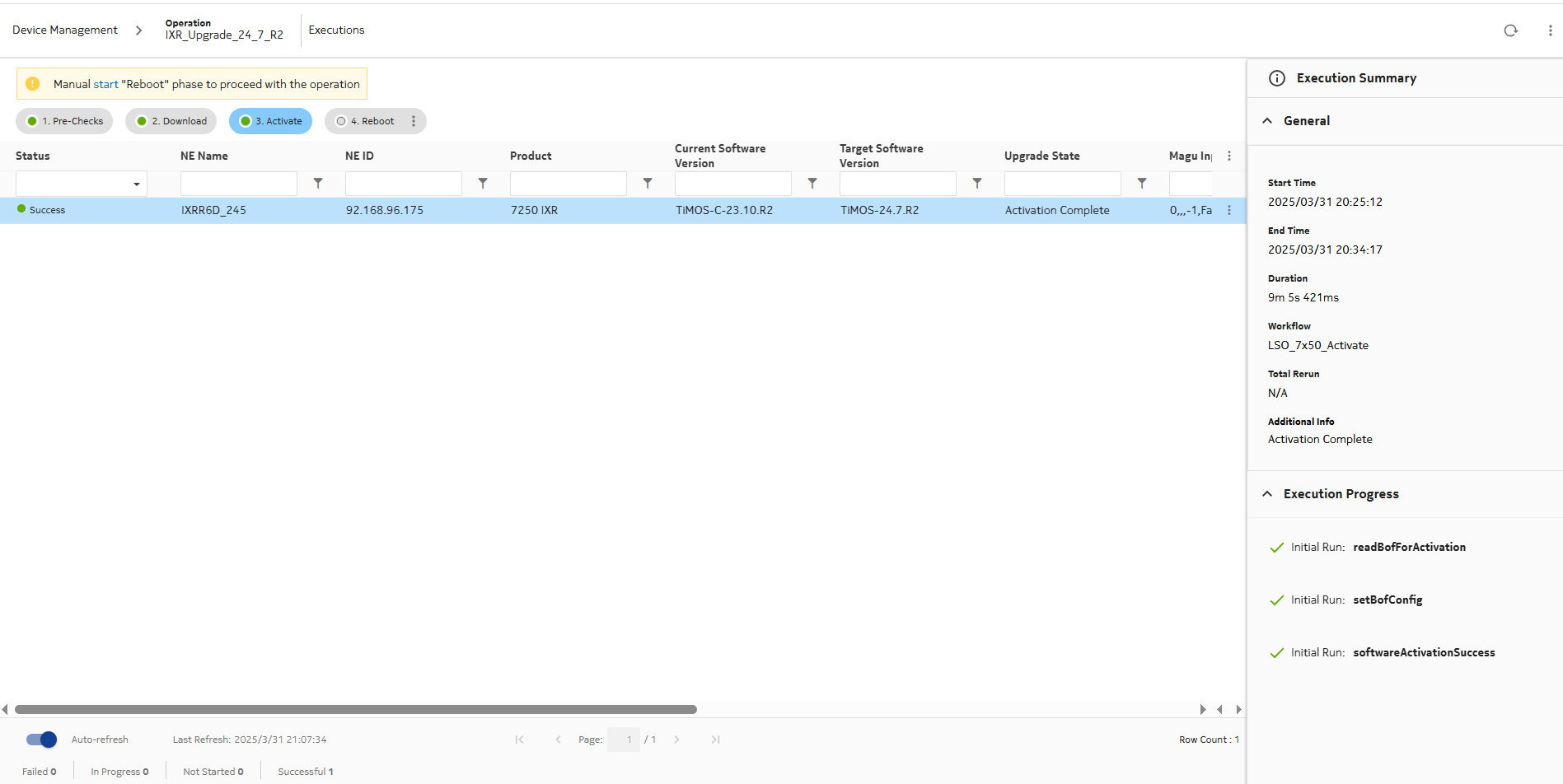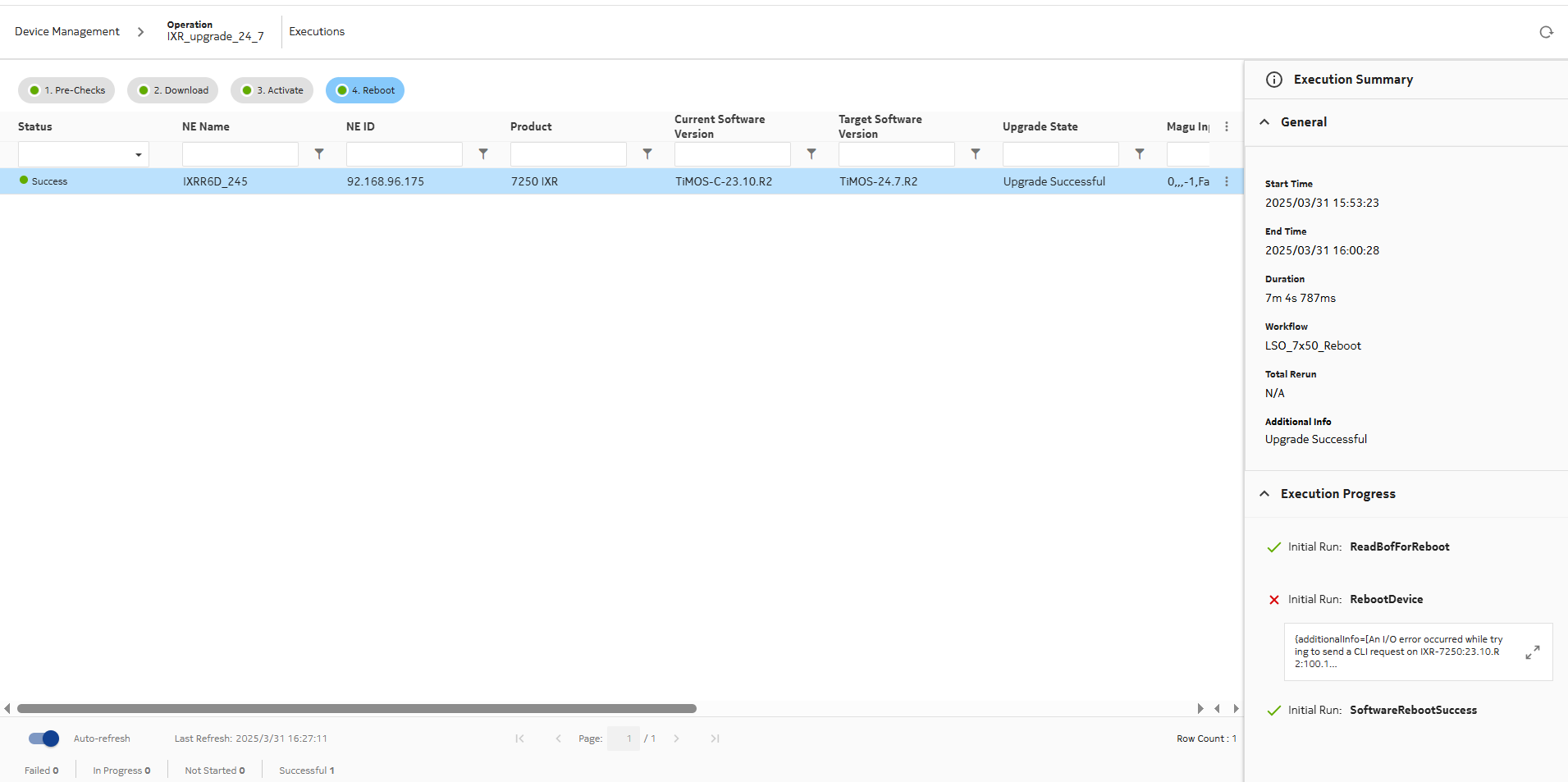Multi-phase upgrade: performing the upgrade
Encountering failures
In the event of a failure at any phase in the upgrade process, troubleshoot and complete the necessary tasks based on the failure message, then re-run the phase. To re-run the phase, click ![]() and select Rerun.
and select Rerun.
Phase 1: Pre-check
In the Pre-check phase, the node is assessed to verify it is prepared and ready for upgrade.
Note: Pre-check will fail if Cleanup is set to True and there is not enough space on the node. Users can manually delete old files on the node and rerun the phase.
Phase 2: Download
After Pre-check passes, click “Start download”.
In the download phase, the image is downloaded from NSP to the node cf images directory. If the image is already downloaded, it will run the checks and let the user know that the image is already downloaded.
The files will be transferred as shown below if they are not already on the node.
Note: Download can fail for many reasons, such as if there is not enough space on the node and the Auto cleanup was set to False. If this occurs, users can free up space manually and re-run the phase.
Phase 3: Activate
After Download is successful, users can start the Activate phase.
In the activate phase, the boot image will be copied to cf3, and update bof primary image and boot-env synch command will run on the node (admin redundancy synchronize boot-env).
Note: The Activate phase will fail if any of the previous phases fail.
Phase 4: Reboot
After the Activate phase is successful, users can begin the Reboot phase.
In the reboot phase, the node will either be rebooted or ISSU switchover. When the upgrade is complete, the NE reboots and raises a reboot alarm. The reboot alarm triggers an NE-specific discovery scan. When the discovery scan detects a version change, the NE information is updated.
Note: The RebootDevice incorrectly shows that it failed, as connectivity to the node was lost, even though it successfully passed. There is an active PTS to address this issue.
Alarms raised after reboot:
ISSU
See ISSU upgrade for the steps to perform an ISSU upgrade.