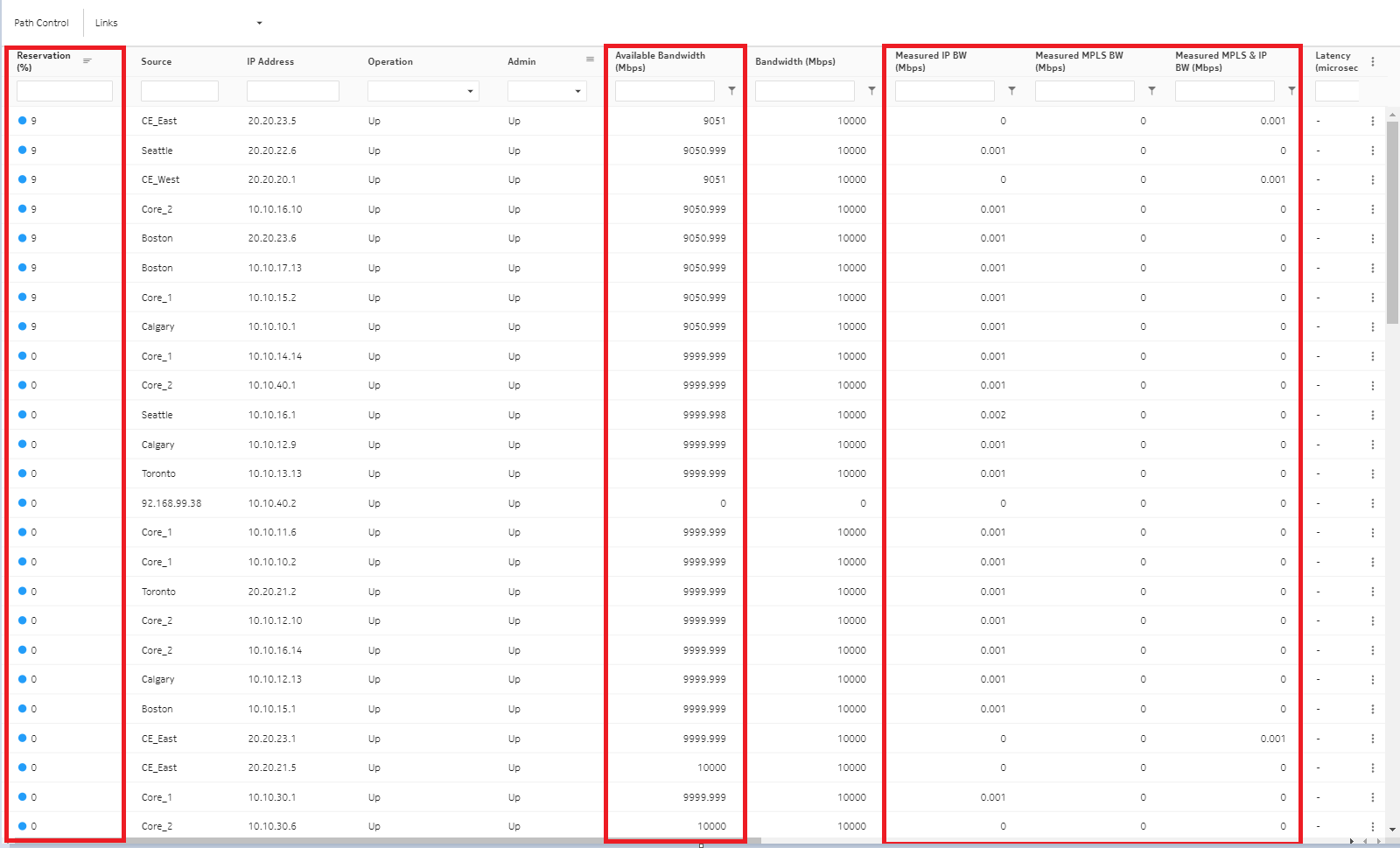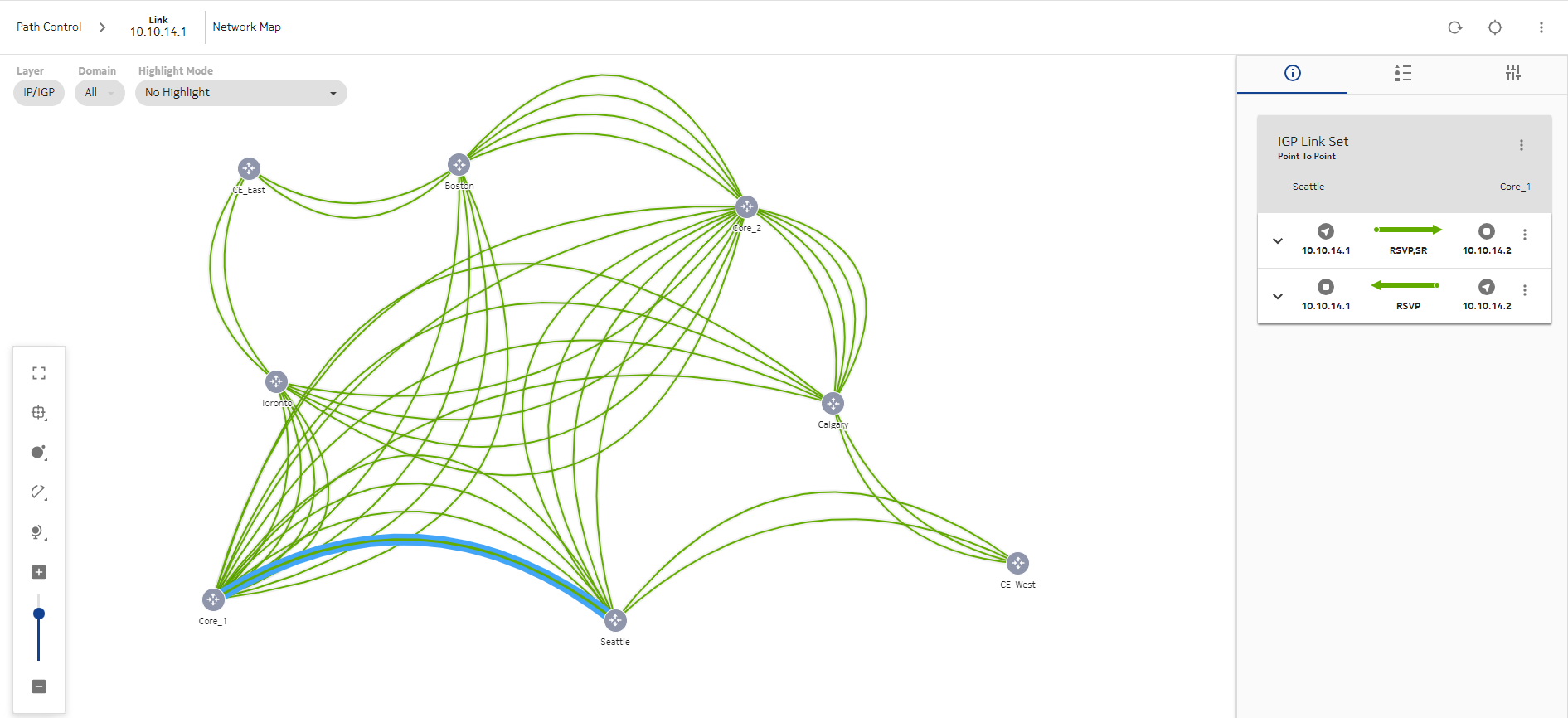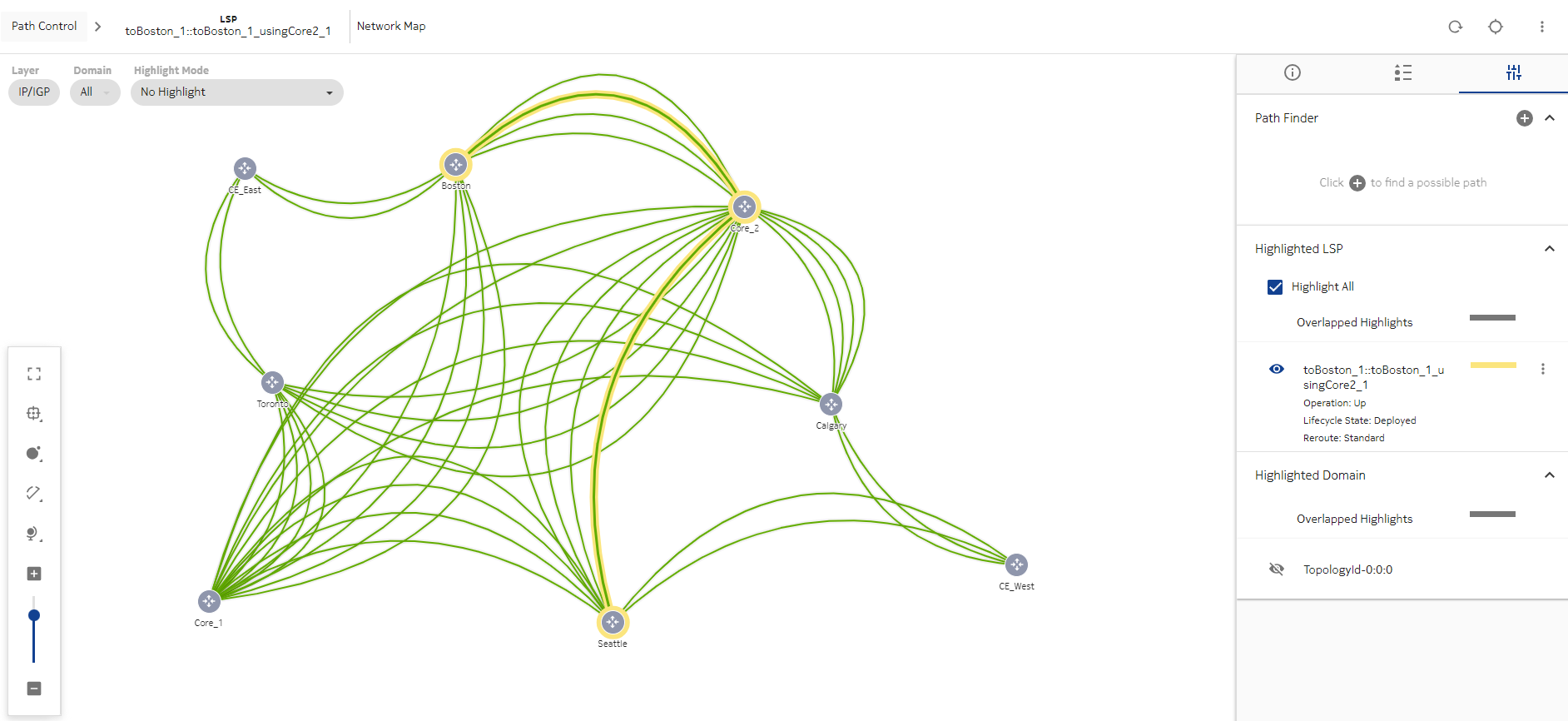Monitor bandwidth
Monitoring links in Path Control
Open the Path Control, Links view and select a link.
You can click LSPS in the Info panel to see LSPs on the selected link.
The following columns show bandwidth data:
-
Note: Available Bandwidth is Total Link Bandwidth — Consumed Bandwidth. Bandwidth can be reserved for another LSP using the same link.
-
Measured MPLS BW: MPLS traffic over the link (the sum of all LSPs using the link)
-
Measured MPLS & IP BW: this value is only used for 7250 IXR NEs. These NEs do not split MPLS and IP traffic.
Click ![]() (Table row actions), Show on map to display the link in a network map format.
(Table row actions), Show on map to display the link in a network map format.
Click on the highlighted link to display link information in the Info panel.